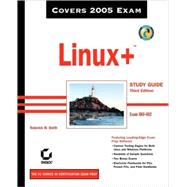
| Introduction | xvii | ||||
| Assessment Test | xxvi | ||||
|
1 | (72) | |||
|
2 | (4) | |||
|
3 | (1) | |||
|
3 | (1) | |||
|
4 | (1) | |||
|
4 | (2) | |||
|
6 | (9) | |||
|
6 | (2) | |||
|
8 | (1) | |||
|
9 | (1) | |||
|
10 | (1) | |||
|
11 | (1) | |||
|
12 | (1) | |||
|
13 | (2) | |||
|
15 | (11) | |||
|
15 | (3) | |||
|
18 | (3) | |||
|
21 | (2) | |||
|
23 | (2) | |||
|
25 | (1) | |||
|
26 | (8) | |||
|
26 | (1) | |||
|
27 | (1) | |||
|
28 | (2) | |||
|
30 | (2) | |||
|
32 | (2) | |||
|
34 | (4) | |||
|
34 | (2) | |||
|
36 | (2) | |||
|
38 | (1) | |||
|
39 | (11) | |||
|
40 | (1) | |||
|
41 | (9) | |||
|
50 | (13) | |||
|
50 | (4) | |||
|
54 | (9) | |||
|
63 | (1) | |||
|
63 | (2) | |||
|
65 | (1) | |||
|
66 | (4) | |||
|
70 | (3) | |||
|
73 | (56) | |||
|
74 | (4) | |||
|
74 | (1) | |||
|
75 | (1) | |||
|
76 | (1) | |||
|
77 | (1) | |||
|
78 | (13) | |||
|
79 | (3) | |||
|
82 | (3) | |||
|
85 | (1) | |||
|
86 | (2) | |||
|
88 | (2) | |||
|
90 | (1) | |||
|
91 | (11) | |||
|
91 | (1) | |||
|
92 | (5) | |||
|
97 | (3) | |||
|
100 | (1) | |||
|
101 | (1) | |||
|
102 | (4) | |||
|
103 | (1) | |||
|
103 | (3) | |||
|
106 | (1) | |||
|
106 | (2) | |||
|
108 | (4) | |||
|
108 | (2) | |||
|
110 | (2) | |||
|
112 | (6) | |||
|
113 | (1) | |||
|
113 | (2) | |||
|
115 | (2) | |||
|
117 | (1) | |||
|
118 | (1) | |||
|
119 | (1) | |||
|
119 | (2) | |||
|
121 | (4) | |||
|
125 | (4) | |||
|
129 | (50) | |||
|
130 | (9) | |||
|
130 | (5) | |||
|
135 | (1) | |||
|
136 | (2) | |||
|
138 | (1) | |||
|
139 | (10) | |||
|
139 | (2) | |||
|
141 | (7) | |||
|
148 | (1) | |||
|
149 | (3) | |||
|
149 | (1) | |||
|
149 | (3) | |||
|
152 | (1) | |||
|
152 | (2) | |||
|
153 | (1) | |||
|
153 | (1) | |||
|
154 | (1) | |||
|
154 | (6) | |||
|
155 | (2) | |||
|
157 | (1) | |||
|
158 | (1) | |||
|
158 | (2) | |||
|
160 | (8) | |||
|
160 | (5) | |||
|
165 | (1) | |||
|
166 | (2) | |||
|
168 | (1) | |||
|
168 | (3) | |||
|
171 | (4) | |||
|
175 | (4) | |||
|
179 | (56) | |||
|
180 | (4) | |||
|
180 | (2) | |||
|
182 | (2) | |||
|
184 | (10) | |||
|
184 | (2) | |||
|
186 | (1) | |||
|
187 | (2) | |||
|
189 | (1) | |||
|
190 | (4) | |||
|
194 | (14) | |||
|
194 | (1) | |||
|
195 | (5) | |||
|
200 | (2) | |||
|
202 | (1) | |||
|
203 | (1) | |||
|
204 | (4) | |||
|
208 | (5) | |||
|
208 | (2) | |||
|
210 | (2) | |||
|
212 | (1) | |||
|
213 | (12) | |||
|
214 | (2) | |||
|
216 | (6) | |||
|
222 | (1) | |||
|
223 | (2) | |||
|
225 | (1) | |||
|
225 | (1) | |||
|
226 | (2) | |||
|
228 | (4) | |||
|
232 | (3) | |||
|
235 | (70) | |||
|
236 | (4) | |||
|
236 | (1) | |||
|
237 | (1) | |||
|
238 | (2) | |||
|
240 | (25) | |||
|
240 | (7) | |||
|
247 | (7) | |||
|
254 | (4) | |||
|
258 | (4) | |||
|
262 | (3) | |||
|
265 | (4) | |||
|
265 | (1) | |||
|
266 | (3) | |||
|
269 | (1) | |||
|
269 | (8) | |||
|
269 | (4) | |||
|
273 | (2) | |||
|
275 | (1) | |||
|
276 | (1) | |||
|
277 | (3) | |||
|
277 | (1) | |||
|
277 | (2) | |||
|
279 | (1) | |||
|
280 | (3) | |||
|
280 | (1) | |||
|
280 | (2) | |||
|
282 | (1) | |||
|
282 | (1) | |||
|
283 | (2) | |||
|
284 | (1) | |||
|
284 | (1) | |||
|
284 | (1) | |||
|
285 | (9) | |||
|
286 | (5) | |||
|
291 | (1) | |||
|
292 | (1) | |||
|
293 | (1) | |||
|
294 | (1) | |||
|
295 | (1) | |||
|
296 | (1) | |||
|
297 | (4) | |||
|
301 | (4) | |||
|
305 | (64) | |||
|
306 | (8) | |||
|
306 | (1) | |||
|
307 | (2) | |||
|
309 | (1) | |||
|
309 | (5) | |||
|
314 | (5) | |||
|
314 | (3) | |||
|
317 | (1) | |||
|
318 | (1) | |||
|
319 | (10) | |||
|
319 | (1) | |||
|
320 | (1) | |||
|
321 | (2) | |||
|
323 | (1) | |||
|
324 | (5) | |||
|
329 | (17) | |||
|
329 | (4) | |||
|
333 | (2) | |||
|
335 | (1) | |||
|
336 | (2) | |||
|
338 | (1) | |||
|
339 | (1) | |||
|
340 | (4) | |||
|
344 | (2) | |||
|
346 | (4) | |||
|
346 | (1) | |||
|
347 | (3) | |||
|
350 | (1) | |||
|
351 | (4) | |||
|
351 | (2) | |||
|
353 | (1) | |||
|
353 | (1) | |||
|
354 | (1) | |||
|
355 | (2) | |||
|
357 | (2) | |||
|
357 | (1) | |||
|
358 | (1) | |||
|
359 | (1) | |||
|
359 | (1) | |||
|
360 | (1) | |||
|
361 | (1) | |||
|
362 | (4) | |||
|
366 | (3) | |||
|
369 | (42) | |||
|
370 | (5) | |||
|
371 | (1) | |||
|
371 | (1) | |||
|
371 | (1) | |||
|
372 | (1) | |||
|
373 | (1) | |||
|
373 | (1) | |||
|
374 | (1) | |||
|
375 | (1) | |||
|
375 | (1) | |||
|
375 | (1) | |||
|
376 | (11) | |||
|
377 | (1) | |||
|
378 | (1) | |||
|
378 | (3) | |||
|
381 | (6) | |||
|
387 | (2) | |||
|
387 | (1) | |||
|
388 | (1) | |||
|
389 | (7) | |||
|
389 | (1) | |||
|
390 | (2) | |||
|
392 | (1) | |||
|
393 | (1) | |||
|
394 | (1) | |||
|
394 | (1) | |||
|
395 | (1) | |||
|
396 | (4) | |||
|
396 | (2) | |||
|
398 | (2) | |||
|
400 | (1) | |||
|
400 | (1) | |||
|
401 | (1) | |||
|
402 | (2) | |||
|
404 | (4) | |||
|
408 | (3) | |||
|
411 | (38) | |||
|
412 | (6) | |||
|
413 | (1) | |||
|
414 | (1) | |||
|
415 | (1) | |||
|
416 | (2) | |||
|
418 | (4) | |||
|
418 | (2) | |||
|
420 | (1) | |||
|
420 | (1) | |||
|
421 | (1) | |||
|
422 | (7) | |||
|
423 | (1) | |||
|
423 | (2) | |||
|
425 | (3) | |||
|
428 | (1) | |||
|
429 | (5) | |||
|
429 | (1) | |||
|
430 | (1) | |||
|
431 | (3) | |||
|
434 | (6) | |||
|
435 | (2) | |||
|
437 | (1) | |||
|
438 | (1) | |||
|
439 | (1) | |||
|
440 | (1) | |||
|
441 | (1) | |||
|
442 | (1) | |||
|
443 | (4) | |||
|
447 | (2) | |||
|
449 | (62) | |||
|
450 | (11) | |||
|
451 | (2) | |||
|
453 | (2) | |||
|
455 | (2) | |||
|
457 | (2) | |||
|
459 | (2) | |||
|
461 | (2) | |||
|
461 | (1) | |||
|
462 | (1) | |||
|
462 | (1) | |||
|
463 | (5) | |||
|
463 | (1) | |||
|
464 | (1) | |||
|
465 | (1) | |||
|
466 | (2) | |||
|
468 | (19) | |||
|
468 | (1) | |||
|
469 | (2) | |||
|
471 | (1) | |||
|
472 | (5) | |||
|
477 | (5) | |||
|
482 | (1) | |||
|
483 | (4) | |||
|
487 | (2) | |||
|
487 | (1) | |||
|
488 | (1) | |||
|
489 | (11) | |||
|
489 | (2) | |||
|
491 | (3) | |||
|
494 | (1) | |||
|
495 | (3) | |||
|
498 | (1) | |||
|
499 | (1) | |||
|
499 | (1) | |||
|
500 | (1) | |||
|
501 | (1) | |||
|
502 | (1) | |||
|
503 | (4) | |||
|
507 | (4) | |||
| Glossary | 511 | (30) | |||
| Index | 541 |
The New copy of this book will include any supplemental materials advertised. Please check the title of the book to determine if it should include any access cards, study guides, lab manuals, CDs, etc.
The Used, Rental and eBook copies of this book are not guaranteed to include any supplemental materials. Typically, only the book itself is included. This is true even if the title states it includes any access cards, study guides, lab manuals, CDs, etc.