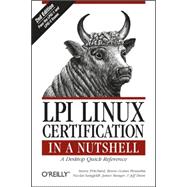
What is included with this book?
Steven Pritchard is a Linux guy and a hardware geek who spends a disturbing amount of time working on Fedora's Perl packages (plus a few other things), occasionally remembers to update the Linux Hardware Compatibility HOWTO, and sort of works a day job. He lives in Fairview Heights, Illinois with his wife Kara, daughter Emma, and a bunch of cats.
Bruno Gomes Pessanha has been a collaborating translator for the Linux Professional Institute since 2002. He also works as a consulting analyst for a Brazilian government petroleum enterprise, covering Linux migration and initiatives and administering high-end performance projects, high availability clusters, and mission critical services. He lives in Rio de Janeiro, Brazil.
Nicolai Langfeldt, a programmer, system administrator, and systems integrator, lives in Oslo, Norway. A Linux consultant since 1994, Nicolai works for Linpro (a well-established Norwegian Linux consulting firm) and is the cofounder of Linux Norge, an information portal for Linux. He has written several well-regarded HOWTOs for the Linux Documentation project and is author of "The Concise Guide to DNS and BIND" by QUE.
James Stanger has been involved with Linux since 1995, and has worked closely with the Linux Professional Institute (LPI) since its inception in 1999. He is Chair of the LPI Advisory Council, where he helps the LPI coordinate input from corporations and the open source community. James has a unique understanding of LPI's certification exams, as he is an expert in both the certification industry and in Gnu/Linux, networking, and security.
Jeff Dean is a freelance author and consultant in Philadelphia, Pennsylvania. Jeffrey has professional experience in IT management, training delivery, and system administration of the VMS, Unix, AS/400, and Windows NT operating systems. He holds an undergraduate degree in Electrical Engineering from the University of Pittsburgh and a Master of Engineering with emphasis in computer design from Penn State. He is a Red Hat Certified Engineer (RHCE) and LPI Certified.
| Preface | xiii | ||||
|
|||||
|
3 | (3) | |||
|
3 | (3) | |||
|
6 | (3) | |||
|
6 | (3) | |||
|
9 | (15) | |||
|
10 | (3) | |||
|
13 | (2) | |||
|
15 | (4) | |||
|
19 | (2) | |||
|
21 | (1) | |||
|
21 | (3) | |||
|
24 | (30) | |||
|
25 | (3) | |||
|
28 | (5) | |||
|
33 | (5) | |||
|
38 | (3) | |||
|
41 | (6) | |||
|
47 | (7) | |||
|
54 | (63) | |||
|
56 | (9) | |||
|
65 | (13) | |||
|
78 | (7) | |||
|
85 | (4) | |||
|
89 | (11) | |||
|
100 | (3) | |||
|
103 | (11) | |||
|
114 | (3) | |||
|
117 | (64) | |||
|
118 | (11) | |||
|
129 | (8) | |||
|
137 | (7) | |||
|
144 | (8) | |||
|
152 | (9) | |||
|
161 | (2) | |||
|
163 | (5) | |||
|
168 | (13) | |||
|
181 | (21) | |||
|
182 | (1) | |||
|
182 | (10) | |||
|
192 | (4) | |||
|
196 | (6) | |||
|
202 | (10) | |||
|
202 | (1) | |||
|
203 | (2) | |||
|
205 | (3) | |||
|
208 | (2) | |||
|
210 | (2) | |||
|
212 | (16) | |||
|
212 | (12) | |||
|
224 | (4) | |||
|
228 | (25) | |||
|
228 | (3) | |||
|
231 | (2) | |||
|
233 | (9) | |||
|
242 | (6) | |||
|
248 | (5) | |||
|
|||||
|
253 | (2) | |||
|
255 | (3) | |||
|
255 | (3) | |||
|
258 | (19) | |||
|
259 | (9) | |||
|
268 | (9) | |||
|
277 | (11) | |||
|
277 | (3) | |||
|
280 | (8) | |||
|
288 | (16) | |||
|
289 | (1) | |||
|
290 | (6) | |||
|
296 | (1) | |||
|
297 | (7) | |||
|
304 | (11) | |||
|
304 | (6) | |||
|
310 | (3) | |||
|
313 | (2) | |||
|
315 | (26) | |||
|
315 | (10) | |||
|
325 | (16) | |||
|
341 | (35) | |||
|
342 | (7) | |||
|
349 | (3) | |||
|
352 | (4) | |||
|
356 | (4) | |||
|
360 | (10) | |||
|
370 | (6) | |||
|
376 | (34) | |||
|
377 | (10) | |||
|
387 | (13) | |||
|
400 | (10) | |||
|
410 | (25) | |||
|
411 | (7) | |||
|
418 | (3) | |||
|
421 | (2) | |||
|
423 | (4) | |||
|
427 | (6) | |||
|
433 | (2) | |||
|
435 | (14) | |||
|
435 | (10) | |||
|
445 | (2) | |||
|
447 | (2) | |||
|
449 | (10) | |||
|
449 | (1) | |||
|
450 | (1) | |||
|
451 | (1) | |||
|
451 | (2) | |||
|
453 | (1) | |||
|
454 | (2) | |||
|
456 | (1) | |||
|
457 | (1) | |||
|
458 | (1) | |||
|
459 | (13) | |||
|
459 | (10) | |||
|
469 | (3) | |||
|
472 | (21) | |||
|
472 | (1) | |||
|
473 | (3) | |||
|
476 | (1) | |||
|
477 | (2) | |||
|
479 | (2) | |||
|
481 | (4) | |||
|
485 | (2) | |||
|
487 | (2) | |||
|
489 | (4) | |||
|
|||||
|
493 | (16) | |||
|
494 | (3) | |||
|
497 | (7) | |||
|
504 | (3) | |||
|
507 | (2) | |||
|
509 | (15) | |||
|
509 | (11) | |||
|
520 | (4) | |||
|
524 | (26) | |||
|
524 | (8) | |||
|
532 | (7) | |||
|
539 | (11) | |||
|
550 | (26) | |||
|
551 | (2) | |||
|
553 | (2) | |||
|
555 | (14) | |||
|
569 | (7) | |||
|
576 | (13) | |||
|
576 | (8) | |||
|
584 | (5) | |||
|
589 | (17) | |||
|
590 | (3) | |||
|
593 | (11) | |||
|
604 | (2) | |||
|
606 | (23) | |||
|
606 | (23) | |||
|
629 | (13) | |||
|
630 | (1) | |||
|
630 | (1) | |||
|
631 | (1) | |||
|
632 | (4) | |||
|
636 | (3) | |||
|
639 | (3) | |||
|
642 | (18) | |||
|
642 | (4) | |||
|
646 | (2) | |||
|
648 | (2) | |||
|
650 | (2) | |||
|
652 | (2) | |||
|
654 | (2) | |||
|
656 | (1) | |||
|
657 | (3) | |||
|
660 | (19) | |||
|
660 | (10) | |||
|
670 | (9) | |||
|
|||||
|
679 | (37) | |||
|
680 | (24) | |||
|
704 | (12) | |||
|
716 | (37) | |||
|
716 | (20) | |||
|
736 | (5) | |||
|
741 | (5) | |||
|
746 | (6) | |||
|
752 | (1) | |||
|
753 | (13) | |||
|
754 | (3) | |||
|
757 | (5) | |||
|
762 | (4) | |||
|
766 | (32) | |||
|
766 | (6) | |||
|
772 | (17) | |||
|
789 | (4) | |||
|
793 | (2) | |||
|
795 | (3) | |||
|
798 | (22) | |||
|
799 | (4) | |||
|
803 | (7) | |||
|
810 | (5) | |||
|
815 | (5) | |||
|
820 | (48) | |||
|
821 | (13) | |||
|
834 | (2) | |||
|
836 | (6) | |||
|
842 | (3) | |||
|
845 | (23) | |||
|
868 | (17) | |||
|
868 | (1) | |||
|
869 | (6) | |||
|
875 | (3) | |||
|
878 | (3) | |||
|
881 | (1) | |||
|
882 | (2) | |||
|
884 | (1) | |||
|
885 | (18) | |||
|
885 | (3) | |||
|
888 | (1) | |||
|
889 | (3) | |||
|
892 | (1) | |||
|
893 | (2) | |||
|
895 | (2) | |||
|
897 | (3) | |||
|
900 | (3) | |||
|
903 | (16) | |||
|
903 | (10) | |||
|
913 | (6) | |||
| Index | 919 |
The New copy of this book will include any supplemental materials advertised. Please check the title of the book to determine if it should include any access cards, study guides, lab manuals, CDs, etc.
The Used, Rental and eBook copies of this book are not guaranteed to include any supplemental materials. Typically, only the book itself is included. This is true even if the title states it includes any access cards, study guides, lab manuals, CDs, etc.