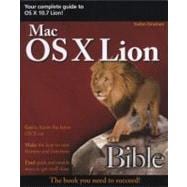
Chapter 1: Getting Your Mac Up and Running 3
Chapter 2: Discovering the Finder 13
Chapter 3: Using the Finder 51
Chapter 4: Working with Windows, Folders, and Files 81
Chapter 5: Searching with Spotlight 109
Chapter 6: Working with Disks 121
Chapter 7: Getting Help within Mac OS X 137
Chapter 8: Using Mac OS X's Universal Access for the Disabled 147
Part II: Using Applications and Documents 185
Chapter 9: Working with Applications187
Chapter 10: Working with Documents 211
Chapter 11: Backing Up Files 231
Chapter 12: Working with Services 245
Chapter 13: Using AppleScript and Automator 253
Part III: Working with Mac OS X's Applications 281
Chapter 14: Working with Mac OS X Applications, Utilities, and Widgets 283
Chapter 15: Enhancing Mac OS X with Utilities 323
Chapter 16: Playing Music and Videos 331
Chapter 17: Syncing Macs and iOS Devices 357
Chapter 18: Integrating with Windows 371
Part IV: Using the Internet and Collaboration Services 393
Chapter 19: Using Safari to Surf the Web 395
Chapter 20: Using Mail, iChat, and FaceTime 423
Chapter 21: Using Address Book and iCal 471
Chapter 22: Working with Microsoft Exchange 489
Part V: Setting Up and Using Networks 501
Chapter 23: Setting Up a Network and the Internet 503
Chapter 24: Sharing Files and Other Resources 525
Chapter 25: Using Mac OS X as a Server 539
Part VI: Securing Your Mac and Your Users 563
Chapter 26: Securing Your Mac 565
Chapter 27: Managing User Accounts 587
Part VII: Configuring Mac Preferences and Services 607
Chapter 28: Setting System Preferences 609
Chapter 29: Managing Fonts 653
Chapter 30: Printing, Faxing, and Scanning 673
Part VIII: Appendixes 687
Appendix A: Installing Mac OS X 10.7 Lion 689
Appendix B: What’s New in Mac OS X Lion 703
Appendix C: Mac OS X Lion's Key Technologies 727
Appendix D: Commanding Unix 735
Glossary 749
Index 783
The New copy of this book will include any supplemental materials advertised. Please check the title of the book to determine if it should include any access cards, study guides, lab manuals, CDs, etc.
The Used, Rental and eBook copies of this book are not guaranteed to include any supplemental materials. Typically, only the book itself is included. This is true even if the title states it includes any access cards, study guides, lab manuals, CDs, etc.