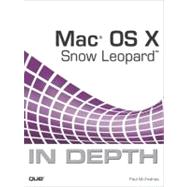
Paul McFedries is a Mac expert with more than 20 years experience with all flavors of Macs. Paul is a full-time technical writer and has been authoring computer books since 1991. He has more than 60 books to his credit, including a number of titles covering Macs, Mac OS X, and the iPhone. Paul has written many books for Que, including Tweak It and Freak It: A Killer Guide to Making Windows Run Your Way; Build It. Fix It. Own It: A Beginner’s Guide to Building and Upgrading a PC; Tricks of the Microsoft Office 2007 Gurus; Formulas and Functions with Microsoft Excel 2007; VBA for the 2007 Microsoft Office System; and Microsoft Office Access 2007 Forms, Reports, and Queries. Paul’s Mac titles include Macs Portable Genius, Switching to a Mac Portable Genius, iPhone 3G S Portable Genius, Teach Yourself VISUALLY Macs, and Teach Yourself VISUALLY Mac OS X Snow Leopard. Paul’s books have sold more than three million copies worldwide.
However, all geek and no play makes Jack (and Paul) a dull boy. Paul’s other interests include solving and writing cryptic crosswords, word play of all forms, reading, running, baking bread, and taking naps. Paul lives in Toronto with Karen, the love of his life, and Gypsy the kissing dog. They have no cats.
Paul is also the proprietor of Word Spy, a website devoted to recently coined words and phrases. Word Spy generates over a million page views each month, has won numerous awards, and has been mentioned or featured in such august publications as The New York Times, The Wall Street Journal, and Time Magazine.
Introduction
Welcome to Mac OS X
Welcome to Mac OS X Snow Leopard In Depth
How This Book Is Organized
Special Features
Conventions
Who Should Use This Book
I Exploring Mac OS X
1 Working on the Mac OS X Desktop
2 Getting to Know the Dock
3 Getting to Know Mac OS X Finder Windows
4 Managing Files and Folders
5 Searching Your Mac
6 Setting System Preferences
7 Installing and Using Mac OS X Applications
II Getting Things Done with Leopard’s Applications
8 Playing and Managing Music with iTunes
9 Playing and Managing Movies and Digital Video
10 Managing Your Contacts
11 Managing Your Schedule
12 Working with Text and Graphics
III Living in a Connected World
13 Connecting Your Mac to the Internet
14 Surfing the Web
15 Managing Your Email
16 Chatting in Text, Audio, and Video
17 Wired Networking with Mac OS X
18 Wireless Networking with Mac OS X
19 Sharing an Internet Connection
20 Using MobileMe to Integrate a Mac onto the Internet
IV Delving Deeper Into Mac OS X
21 Working with User Accounts
22 Managing Your Desktop with Exposé and Spaces
23 Managing and Using Fonts
24 Making Your Mac Accessible to Everyone
25 Making Your Mac Do the Work for You with Automator
26 Working with the Mac OS X Command Line
27 Using the Mac OS X Notebook Features
28 Working with Dashboard and Widgets
29 Running Windows and Windows Applications
30 Working with Mice, Keyboards, and Other Input Devices
31 Working with Your Mac’s Display
32 Working with Your Mac’s Sound
33 Installing, Configuring, and Using Printers
34 Using Data Storage Devices
VI Maintaining, Protecting, and Repairing Your Mac
35 Maintaining Your Mac
36 Backing Up Your Mac
37 Securing Your Mac
38 Solving Mac Problems
The New copy of this book will include any supplemental materials advertised. Please check the title of the book to determine if it should include any access cards, study guides, lab manuals, CDs, etc.
The Used, Rental and eBook copies of this book are not guaranteed to include any supplemental materials. Typically, only the book itself is included. This is true even if the title states it includes any access cards, study guides, lab manuals, CDs, etc.