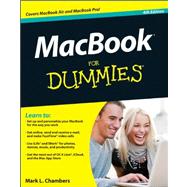
Note: Supplemental materials are not guaranteed with Rental or Used book purchases.
Purchase Benefits
What is included with this book?
| Introduction | p. 1 |
| What's Really Required | p. 2 |
| About This Book | p. 2 |
| Conventions Used in This Book | p. 3 |
| How This Book Is Organized | p. 4 |
| Icons Used in This Book | p. 6 |
| Where to Go from Here | p. 7 |
| A Final Word | p. 7 |
| Tie Myself Down with a Desktop? Preposterous! | p. 9 |
| Hey, It Really Does Have Everything I Need | p. 11 |
| An Overview of Your Mac Laptop | p. 12 |
| Meet the MacBooks | p. 19 |
| Location, Location, Location! | p. 25 |
| Unpacking and Connecting Your Laptop | p. 26 |
| Great, a Lecture about Handling My Laptop | p. 28 |
| An Overview of Mac Software Goodness | p. 29 |
| Other Stuff That Nearly Everyone Wants | p. 31 |
| Turning On Your Portable Powerhouse | p. 35 |
| Tales of the On Button | p. 35 |
| Mark's Favorite Signs of a Healthy Laptop | p. 36 |
| You're Not Going to Lecture about Batteries, Are You? | p. 37 |
| Setting Up and Registering Your Laptop | p. 40 |
| Importing Stuff from Another Mac | p. 42 |
| Importing Stuff from Windows (If You Must) | p. 45 |
| The Laptop Owner's Introduction to OS X | p. 47 |
| Your Own Personal Operating System | p. 48 |
| And Just in Case You Need Help | p. 54 |
| Shaking Hands with OSX | p. 57 |
| Opening and Closing and Tapping and Such | p. 59 |
| Using the All-Powerful Finder | p. 60 |
| Wait a Second: Where the Heck Are the Mouse Buttons? | p. 62 |
| Launching and Quitting Applications with Aplomb | p. 65 |
| Juggling Folders and Icons | p. 69 |
| Keys and Keyboard Shortcuts to Fame and Fortune | p. 75 |
| Performing Tricks with Finder Windows | p. 77 |
| Getting to the Heart of Mountain Lion | p. 81 |
| Home, Sweet Home Folder | p. 81 |
| Personalizing Your Desktop | p. 84 |
| Customizing the Dock Just So | p. 86 |
| What's with the Trash? | p. 88 |
| Working Magic with Mission Control and the Dashboard | p. 90 |
| Printing in OSX | p. 94 |
| A Nerd's Guide to System Preferences | p. 97 |
| An Explanation - in English, No Less | p. 97 |
| Locating That Certain Special Setting | p. 100 |
| Popular Preference Panes Explained | p. 101 |
| Sifting through Your Stuff | p. 115 |
| A Not-So-Confusing Introduction to Spotlight | p. 115 |
| Other Search Tools Are Available, Too | p. 123 |
| With Widgets, the Internet Is Your Resource | p. 124 |
| Using Reminders, Notes, and Notifications | p. 127 |
| Remind Me to Use Reminders | p. 127 |
| Taking Notes the Mountain Lion Way | p. 130 |
| Staying Current with Notification Center | p. 132 |
| Connecting and Communicating | p. 135 |
| Let's Go on Safari! | p. 137 |
| Pretend You've Never Used This Thing | p. 137 |
| Visiting Websites | p. 139 |
| Navigating the Web | p. 141 |
| Setting Up Your Home Page | p. 144 |
| Adding and Using Bookmarks | p. 145 |
| Downloading Files | p. 147 |
| Using History | p. 148 |
| Tabs Are Your Browsing Friends | p. 148 |
| Saving Web Pages | p. 150 |
| Protecting Your Privacy | p. 151 |
| iCIoud Is Made for MacBooks | p. 155 |
| So How Does iCIoud Work, Anyway? | p. 155 |
| Configuring iCIoud | p. 157 |
| Managing Your iCIoud Storage | p. 158 |
| Your Laptop Goes Multiuser | p. 161 |
| Once Upon a Time (an Access Fairy Tale) | p. 162 |
| Big-Shot Administrator Stuff | p. 163 |
| Mundane Chores for the Multiuser Laptop | p. 175 |
| Working Well with Networks | p. 181 |
| What Exactly Is the Network Advantage? | p. 181 |
| Should You Go Wired or Wireless? | p. 182 |
| Be a Pal - Share Your Internet! | p. 184 |
| What Do I Need to Connect? | p. 186 |
| Connecting to the Network | p. 194 |
| Use Your Firewall! | p. 199 |
| Spreading the Word with Messages and Face Time | p. 201 |
| Configuring Messages | p. 202 |
| Working with Messages | p. 203 |
| Changing Modes in Messages | p. 205 |
| Will You Be My Buddy? | p. 207 |
| Chat! Chat, I Say! | p. 208 |
| Conversing with iMessages | p. 211 |
| Sharing Screens with Aplomb | p. 212 |
| Sending Files with Messages | p. 213 |
| Eliminating the Riffraff | p. 214 |
| Adding Visual Effects | p. 215 |
| Conversing with FaceTime | p. 216 |
| Living the iLife | p. 219 |
| The Multimedia Joy of iTunes | p. 221 |
| What Can I Play on iTunes? | p. 221 |
| Playing an Audio CD | p. 223 |
| Playing Digital Audio and Video | p. 224 |
| Keeping Slim Whitman and Slim Shady Apart: Organizing with Playlists | p. 229 |
| Know Your Songs | p. 230 |
| Ripping Audio Files | p. 233 |
| Tweaking the Audio for Your Ears | p. 235 |
| A New Kind of Radio Station | p. 236 |
| iSending iStuff to iPod | p. 238 |
| Sharing Media across a Network | p. 239 |
| Burning Music to Shiny Plastic Discs | p. 240 |
| Feasting on iTunes Visuals | p. 242 |
| Exercising Parental Authority | p. 243 |
| Buying Digital Media the Apple Way | p. 245 |
| The Masterpiece That Is iPhoto | p. 247 |
| Delving into iPhoto | p. 247 |
| Working with Images in iPhoto | p. 250 |
| Producing Your Own Coffee-Table Masterpiece | p. 265 |
| Putting Photo Stream to Work | p. 269 |
| Making Film History with iMovie | p. 271 |
| Shaking Hands with the iMovie Window | p. 272 |
| A Bird's-Eye View of Moviemaking | p. 275 |
| Importing the Building Blocks | p. 276 |
| Building the Cinematic Basics | p. 283 |
| Creating an Honest-to-Goodness Movie Trailer | p. 289 |
| Sharing Your Finished Classic with Others | p. 291 |
| Recording Your Hits with GarageBand | p. 293 |
| Shaking Hands with Your Band | p. 294 |
| Composing and Podcasting Made Easy | p. 296 |
| Automatic Composition with Magic GarageBand | p. 309 |
| Sharing Your Songs and Podcasts | p. 311 |
| Getting Productive with iWork | p. 315 |
| Desktop Publishing with Pages | p. 317 |
| Creating a New Pages Document | p. 317 |
| Opening an Existing Pages Document | p. 318 |
| Saving Your Work | p. 319 |
| Touring the Pages Window | p. 320 |
| Entering and Editing Text | p. 321 |
| Using Text and Graphics Boxes | p. 321 |
| The Three Amigos: Cut, Copy, and Paste | p. 322 |
| Formatting Text the Easy Way | p. 323 |
| Adding a Spiffy Table | p. 324 |
| Adding Alluring Photos | p. 325 |
| Adding a Background Shape | p. 327 |
| Are You Sure about That Spelling? | p. 327 |
| Printing Your Pages Documents | p. 328 |
| Sharing That Poster with Others | p. 329 |
| Creating Spreadsheets with Numbers | p. 331 |
| Before You Launch Numbers… | p. 332 |
| Creating a New Numbers Document | p. 332 |
| Opening an Existing Spreadsheet File | p. 333 |
| Save Those Spreadsheets! | p. 334 |
| Exploring the Numbers Window | p. 335 |
| Navigate and Select Cells in a Spreadsheet | p. 336 |
| Entering and Editing Data in a Spreadsheet | p. 337 |
| Selecting the Correct Number Format | p. 338 |
| Aligning Cell Text Just So | p. 339 |
| Format with Shading | p. 340 |
| Insert and Delete Rows and Columns | p. 341 |
| The Formula Is Your Friend | p. 342 |
| Adding Visual Punch with a Chart | p. 344 |
| Building Presentations with Keynote | p. 347 |
| Creating a New Keynote Project | p. 348 |
| Opening a Keynote Presentation | p. 349 |
| Saving Your Presentation | p. 349 |
| Putting Keynote to Work | p. 350 |
| Adding Slides | p. 351 |
| Working with Text and Graphics Boxes | p. 352 |
| Adding and Editing Slide Text | p. 353 |
| Formatting Slide Text for the Perfect Look | p. 354 |
| Using Notes in Your Project | p. 354 |
| Every Good Presentation Needs Media | p. 355 |
| Adding a Background Shape | p. 356 |
| Creating Your Keynote Slideshow | p. 356 |
| Printing Your Slides and Notes | p. 357 |
| Necessary Evils: Troubleshooting, Upgrading, Maintaining | p. 361 |
| When Good Mac Laptops Go Bad | p. 363 |
| Repeat after Me: Yes, I Am a Tech! | p. 363 |
| Step-by-Step Laptop Troubleshooting | p. 364 |
| Okay, I Kicked It, and It Still Won't Work | p. 375 |
| Adding New Stuff to Your Laptop | p. 377 |
| More Memory Will Help | p. 377 |
| Considering a Hard Drive Upgrade? | p. 382 |
| A List of Dreamy Laptop Add-Ons | p. 386 |
| Tackling the Housekeeping | p. 389 |
| Cleaning Unseemly Data Deposits | p. 389 |
| Backing Up Your Treasure | p. 393 |
| Maintaining Hard Drive Health | p. 397 |
| Automating Those Mundane Chores | p. 397 |
| Updating OS X Automatically | p. 400 |
| The Part of Tens | p. 401 |
| Top Ten Laptop Rules to Follow | p. 403 |
| Keep Your Laptop in a Bag | p. 403 |
| Maximize Your RAM | p. 404 |
| Install a Tracker Application | p. 405 |
| Keepest Thy Drive Encrypted | p. 405 |
| Brand Your MacBook | p. 406 |
| Disable Your Wireless | p. 406 |
| Bring a Surge Protector with You | p. 407 |
| Use Power-Saving Features | p. 408 |
| Use an External Keyboard and Mouse | p. 408 |
| Not Again! What Is It with You and Backing Up? | p. 409 |
| Ten Things to Avoid Like the Plague | p. 411 |
| USB 1.1 Storage Devices | p. 411 |
| Phishing Operations | p. 412 |
| Oddly Shaped Optical Discs | p. 413 |
| Submerged Keyboards | p. 414 |
| Antiquated Utility Software | p. 414 |
| Software Piracy | p. 414 |
| The Forbidden Account | p. 415 |
| Unsecured Wireless Connections | p. 415 |
| Refurbished Hardware | p. 416 |
| Dirty Laptops | p. 417 |
| Index | p. 419 |
| Bonus Chapter 1: Putting Bluetooth to Work | p. B1 |
| Bonus Chapter 2: Running Windows with Boot Camp | p. B9 |
| Table of Contents provided by Ingram. All Rights Reserved. |
The New copy of this book will include any supplemental materials advertised. Please check the title of the book to determine if it should include any access cards, study guides, lab manuals, CDs, etc.
The Used, Rental and eBook copies of this book are not guaranteed to include any supplemental materials. Typically, only the book itself is included. This is true even if the title states it includes any access cards, study guides, lab manuals, CDs, etc.