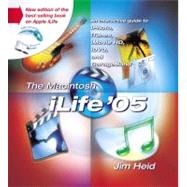
| Preface to the iLife '05 Edition | p. x |
| Read Me First: Using the Book and DVD | p. xii |
| Introducing iLife | |
| Personal Computers Get Personal | p. 2 |
| A Sampling of the Possibilities | p. 4 |
| Where the Mac Fits In | p. 6 |
| No Medium is an Island | p. 8 |
| Putting the Pieces Together | p. 10 |
| Outfitting Your Mac for Digital Media | p. 12 |
| iTunes, iPod, and Digital Music | |
| iTunes at a Glance | p. 16 |
| Importing Music from CDs | p. 18 |
| Choosing an Audio Format | p. 20 |
| Fine-Tuning Compression Settings | p. 22 |
| How Audio Compression Works | p. 24 |
| Editing Song Information | p. 26 |
| Shopping at the iTunes Music Store | p. 28 |
| From Browsing to Buying | p. 30 |
| Tips for the Music Store | p. 32 |
| Giving the Gift of Music | p. 34 |
| Sequencing Songs with Playlists | p. 36 |
| Playlist Tips | p. 38 |
| iMix: Publishing Your Playlists | p. 40 |
| Smart Playlists: iTunes as DJ | p. 42 |
| A Cookbook of Smart Playlists | p. 44 |
| Find that Tune: Searching and Browsing | p. 46 |
| Improving Sound Quality with the Equalizer | p. 48 |
| Burning Audio CDs | p. 50 |
| Tips for Your Burning Endeavors | p. 52 |
| Finishing Touches: Printing Case Inserts and More | p. 54 |
| Sharing Music on a Network | p. 56 |
| Tuning In to Internet Radio | p. 58 |
| Recording Internet Radio and More | p. 60 |
| Converting Old Tapes and Albums | p. 62 |
| iTunes and Your Stereo | p. 64 |
| Tips for Playing Music | p. 66 |
| Surprise Me: Shuffle Playback Options | p. 68 |
| Tips for Customizing and More | p. 70 |
| Tips for the iTunes Library | p. 72 |
| Adding On: Scripts and Beyond | p. 74 |
| Books on Bytes: Listening to Audiobooks | p. 76 |
| iPod: Music to Go | p. 78 |
| The Full-Sized iPods | p. 80 |
| iPod photo: The New Slide Projector | p. 82 |
| The Littlest iPods: mini and shuffle | p. 84 |
| Setting iPod Preferences | p. 86 |
| iPod Tips | p. 88 |
| More iPod Tips | p. 90 |
| iPod as Address Book and More | p. 92 |
| iPod as Calendar: Using iCal | p. 94 |
| Accessories for the Fully Powered iPod | p. 96 |
| iPhoto and Digital Photography | |
| iPhoto at a Glance | p. 100 |
| The Essentials of Digital Imaging | p. 102 |
| Importing Photos from a Camera | p. 104 |
| More Ways to Import Photos | p. 106 |
| After the Import: Getting Organized | p. 108 |
| Browsing Your Photo Library | p. 110 |
| Working with Rolls | p. 112 |
| Assigning Keywords and Ratings | p. 114 |
| Searching by Keywords | p. 116 |
| Creating Albums | p. 118 |
| Tips for Working with Albums | p. 120 |
| Creating Smart Albums | p. 122 |
| Basic Photo Editing | p. 124 |
| Enhancing and Retouching Photos | p. 126 |
| Advanced Editing and the Adjust Panel | p. 128 |
| Adjusting Exposure and Levels | p. 130 |
| Adjusting Colors | p. 132 |
| Sharpening Strategies | p. 134 |
| Editing Tips | p. 136 |
| Shooting in Raw Mode | p. 138 |
| Tips for Editing Raw Photos | p. 140 |
| Using iPhoto with Photoshop Elements | p. 142 |
| Slide Shows: iPhoto as Projector | p. 144 |
| Beyond the Basic Slide Show | p. 146 |
| Slide Show Tips | p. 148 |
| Sharing Photos via Email | p. 150 |
| Sharing Photos on a HomePage | p. 152 |
| More Internet Sharing Options | p. 154 |
| Sharing Photos on a Network | p. 156 |
| Printing Photos | p. 158 |
| Printing Tips and Troubleshooting | p. 160 |
| Ordering Prints | p. 162 |
| Printing a Photo Greeting Card | p. 164 |
| Creating Photo Books | p. 166 |
| Planning for Publishing | p. 168 |
| Book Layout Techniques | p. 170 |
| Tips for Photo Books | p. 172 |
| More Tips for Creating Books | p. 174 |
| More Ways to Share Photos | p. 176 |
| Burning Photos to CDs and DVDs | p. 178 |
| Creating and Managing Photo Libraries | p. 180 |
| Getting Old Photos into iPhoto | p. 182 |
| iPhoto Tips | p. 184 |
| More iPhoto Tips | p. 186 |
| Mastering Your Digital Camera | p. 188 |
| Tips for Better Digital Photography | p. 190 |
| Go Wide: Shooting Panoramas | p. 192 |
| iMovie HD: Making Movies | |
| iMovie HD at a Glance | p. 196 |
| The Essentials of Movie Making | p. 198 |
| A Short Lesson in Video Formats | p. 200 |
| Importing DV and HDV Video | p. 202 |
| Working with Clips | p. 204 |
| Timeline Techniques: Adding Clips to a Movie | p. 206 |
| Advanced Timeline Techniques | p. 208 |
| Creating Cutaways | p. 210 |
| Adding Photos to Movies | p. 212 |
| Working with the Ken Burns Effect | p. 214 |
| Advanced Ken Burns Techniques | p. 216 |
| Adding Audio to Movies | p. 218 |
| Tips for Recording Better Sound | p. 220 |
| Working with Audio Tracks | p. 222 |
| More Sound Advice | p. 224 |
| Adding Transitions | p. 226 |
| Creating Titles | p. 228 |
| Adding Effects | p. 230 |
| Magic iMovie: Editing on Autopilot | p. 232 |
| Working in Other Video Formats | p. 234 |
| It's a Wrap: Exporting to Tape | p. 236 |
| Creating Chapter Markers for iDVD | p. 238 |
| Sharing Movies via the Internet | p. 240 |
| More Ways to Share Movies | p. 242 |
| Fun with Freeze Frames | p. 244 |
| iMovie HD Tips | p. 246 |
| More iMovie HD Tips | p. 248 |
| Tips for Making Better Movies | p. 250 |
| Creating Time-lapse Movies and Animation | p. 252 |
| iDVD: Putting it All Together | |
| iDVD at a Glance | p. 256 |
| Choosing and Customizing Themes | p. 258 |
| Working with Drop Zones | p. 260 |
| Adding Movies to Your DVD | p. 262 |
| Creating DVD Slide Shows | p. 264 |
| Refining a Slide Show | p. 266 |
| Planning and Creating Menus | p. 268 |
| Customizing Menus | p. 270 |
| More Design Tips | p. 272 |
| Navigating and Authoring with Map View | p. 274 |
| Adding DVD-ROM Content | p. 276 |
| Burning Your DVD | p. 278 |
| Burning Tips | p. 280 |
| iDVD Tips | p. 282 |
| More iDVD Tips | p. 284 |
| GarageBand: Making Your Own Music | |
| GarageBand at a Glance | p. 288 |
| How to Be a Songwriter | p. 290 |
| Two Types of Tracks | p. 292 |
| Working with Loops | p. 294 |
| Working with Tracks and Regions | p. 296 |
| Transposing and Creating Chord Changes | p. 298 |
| Recording Software Instruments | p. 300 |
| Editing Software Instrument Regions | p. 302 |
| More Region Editing Techniques | p. 304 |
| Recording an Audio Source | p. 306 |
| More Audio Techniques | p. 308 |
| Refining Your Sound with Effects | p. 310 |
| Refining the Mix: Volume and Panning | p. 312 |
| Creating the Final Mix | p. 314 |
| Arranging Tips | p. 316 |
| Expanding Your Loop Library | p. 318 |
| Creating Your Own Instruments | p. 320 |
| Optimizing GarageBand's Performance | p. 322 |
| Table of Contents provided by Ingram. All Rights Reserved. |
The New copy of this book will include any supplemental materials advertised. Please check the title of the book to determine if it should include any access cards, study guides, lab manuals, CDs, etc.
The Used, Rental and eBook copies of this book are not guaranteed to include any supplemental materials. Typically, only the book itself is included. This is true even if the title states it includes any access cards, study guides, lab manuals, CDs, etc.