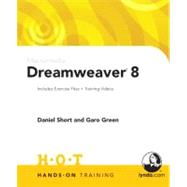
| Introduction | p. viii |
| Getting Started | p. 2 |
| What Is Dreamweaver 8? | p. 3 |
| HTML vs. XHTML | p. 3 |
| Roundtrip XHTML | p. 3 |
| Do You Need to Learn XHTML to Use Dreamweaver? | p. 4 |
| What Does XHTML Do? | p. 5 |
| What Does XHTML Look Like? | p. 6 |
| File-Naming Conventions | p. 7 |
| Filename Extensions | p. 7 |
| What Is CSS? | p. 8 |
| What Does CSS Look Like? | p. 9 |
| What Is XML? | p. 9 |
| What Is DHTML? | p. 10 |
| What Is JavaScript? | p. 10 |
| What Is a Web Application? | p. 11 |
| Extending Dreamweaver | p. 11 |
| Interface | p. 12 |
| Setting Up Your Workspace (Windows Users Only) | p. 13 |
| A Tour of the Interface | p. 14 |
| Preferences | p. 28 |
| Preset Window Sizes | p. 30 |
| Defining a Default Browser | p. 31 |
| Shortcut Keys | p. 32 |
| Site Control | p. 34 |
| What Is a Local Root Folder? | p. 35 |
| Defining a Site | p. 36 |
| Understanding Relative and Absolute URLs | p. 40 |
| Linking to Relative and Absolute URLs | p. 41 |
| Managing Files and Folders | p. 43 |
| Understanding Path Structure | p. 45 |
| Site Root and Document Relative Links | p. 47 |
| Creating a Site Map | p. 49 |
| Creating a Site from Scratch | p. 51 |
| Basics | p. 54 |
| Creating and Saving a New Document | p. 55 |
| The Significance of Default Documents | p. 59 |
| Setting Page Titles | p. 60 |
| Inserting Images | p. 62 |
| Inserting Text | p. 67 |
| Aligning Text and Images | p. 71 |
| Creating Links with Images and Text | p. 74 |
| Inserting Tags | p. 77 |
| Linking | p. 80 |
| Linking with Point to File | p. 81 |
| Linking to New Source Files | p. 85 |
| Creating Email Links | p. 90 |
| Creating Named Anchors | p. 94 |
| Linking to Files | p. 102 |
| Cascading Style Sheets | p. 108 |
| CSS Specifications | p. 109 |
| The Cascading Part of Style Sheets | p. 109 |
| Anatomy of a Style Sheet | p. 110 |
| Understanding CSS and Page Properties | p. 111 |
| The Page Properties Dialog Box | p. 116 |
| Types of Style Sheets | p. 118 |
| Exporting and Linking External CSS Files | p. 119 |
| The CSS Styles Panel | p. 125 |
| CSS Selectors | p. 128 |
| Type Selectors | p. 129 |
| Creating Type Selectors | p. 130 |
| ID Selectors | p. 139 |
| Creating ID Selectors | p. 140 |
| Class Selectors | p. 148 |
| Creating Class Selectors | p. 149 |
| Creating CSS Rollovers with Pseudo-Classes | p. 155 |
| Typography | p. 160 |
| Leaving the Tag Behind | p. 161 |
| Valid XHTML Typographic Elements | p. 163 |
| Formatting Text with the Property Inspector | p. 165 |
| What Measurement Should I Use? | p. 173 |
| Managing White Space with Margins, Padding, and Line Height | p. 175 |
| Using Font Lists | p. 182 |
| Aligning Text | p. 185 |
| Using Ordered, Unordered, and Definition Lists | p. 189 |
| What Is Flash Text? | p. 192 |
| Creating Flash Text | p. 193 |
| Tables | p. 198 |
| What Is a Table? | p. 199 |
| Creating and Adding Content to a Table | p. 201 |
| Changing the Border of a Table with XHTML | p. 207 |
| Changing the Border of a Table with CSS | p. 213 |
| Adding Color to Tables | p. 218 |
| Aligning Table Content | p. 226 |
| Sorting a Table | p. 232 |
| Setting Table Widths | p. 235 |
| Creating Rounded-Corner Tables | p. 242 |
| Layout | p. 248 |
| Tracing Images, Layers, and Tables for Layout | p. 249 |
| Applying a Tracing Image | p. 250 |
| Adding Layers | p. 253 |
| What Makes a DIV a Layer? | p. 259 |
| What Is the Layout View? | p. 259 |
| Using Layout Tables and Layout Cells | p. 260 |
| Working with Layout Table Widths | p. 267 |
| Designing for Devices | p. 272 |
| What's a Device? | p. 273 |
| Attaching a Printer-Friendly Style Sheet | p. 274 |
| Styling for Print | p. 277 |
| Testing in Multiple Devices | p. 284 |
| Rollovers | p. 286 |
| Rollover Rules | p. 287 |
| Creating a Simple Rollover | p. 288 |
| Creating Disjointed Rollovers | p. 294 |
| Creating Navigation Bars with Multiple Rollover States | p. 299 |
| What Are Flash Buttons? | p. 308 |
| Creating Flash Buttons | p. 309 |
| XHTML | p. 312 |
| Viewing the Markup | p. 313 |
| Options in Code View | p. 317 |
| Editing in Code View | p. 319 |
| The Code Toolbar | p. 322 |
| Using Code Collapse | p. 324 |
| Using the Quick Tag Editor | p. 329 |
| Using the Tag Editor and Tag Chooser | p. 332 |
| Working with Snippets | p. 337 |
| Forms | p. 342 |
| The Forms Group of the Insert Bar | p. 343 |
| Working with Text Fields and Textareas | p. 345 |
| Working with Check Boxes and Radio Buttons | p. 352 |
| Working with Lists and Menus | p. 355 |
| Submitting Form Results | p. 358 |
| Behaviors | p. 362 |
| Using the Open Browser Window Behavior | p. 363 |
| Using the Change Property Behavior | p. 367 |
| Using the Validate Form Behavior | p. 371 |
| Getting More Behaviors | p. 374 |
| Fireworks Integration | p. 376 |
| The Importance of Design Notes | p. 377 |
| External Image Editor Preferences | p. 378 |
| Inserting Fireworks 8 Images | p. 379 |
| Editing Images with Built-in Fireworks 8 Tools | p. 381 |
| Built-In Editing Tools | p. 383 |
| Editing a Fireworks 8 Image | p. 384 |
| Inserting Simple Rollovers from Fireworks 8 | p. 387 |
| Updating Fireworks HTML in Dreamweaver | p. 390 |
| About Fireworks 8 Export Settings | p. 393 |
| Manipulating Fireworks 8 Pop-Ups | p. 394 |
| Templates and Library Items | p. 400 |
| Seeing Templates in Action | p. 401 |
| Creating a New Template | p. 407 |
| Applying Templates to Existing Documents | p. 413 |
| Modifying a Template | p. 416 |
| Adding Repeating Regions | p. 418 |
| Working with Repeating Regions | p. 422 |
| Adding Optional Regions | p. 425 |
| Modifying Template Properties | p. 427 |
| When to Use Library Items | p. 428 |
| Creating a Library Item | p. 429 |
| Modifying a Library Item | p. 432 |
| Automation | p. 434 |
| What Is the History Panel? | p. 435 |
| Using the History Panel for Undo/Redo | p. 436 |
| Saving History Steps as Commands | p. 439 |
| Using Find and Replace | p. 441 |
| Accessibility | p. 446 |
| W3C Accessibility Guidelines | p. 447 |
| Setting Accessibility Preferences | p. 448 |
| IBM Home Page Reader | p. 449 |
| Inserting Accessible Images | p. 450 |
| Inserting Accessible Tables | p. 452 |
| Inserting Accessible Form Objects | p. 454 |
| Inserting Media Objects | p. 458 |
| Plug-Ins Require Viewer Participation | p. 459 |
| Linking to Sounds | p. 460 |
| Embedding Multimedia Files | p. 463 |
| Inserting Flash Content | p. 466 |
| Inserting Flash Video Content | p. 469 |
| Getting Your Site Online | p. 472 |
| Free Web Hosting with Tripod | p. 473 |
| Signing Up with Tripod | p. 474 |
| Setting FTP Connection Information | p. 477 |
| What Is FTP? | p. 479 |
| Putting Files onto the Web Server | p. 480 |
| Running Site Reports | p. 484 |
| The Reports Dialog Box | p. 486 |
| Technical Support and Troubleshooting FAQ | p. 488 |
| Dreamweaver 8 Resources | p. 492 |
| Installing Extensions | p. 496 |
| Index | p. 500 |
| Table of Contents provided by Ingram. All Rights Reserved. |
The New copy of this book will include any supplemental materials advertised. Please check the title of the book to determine if it should include any access cards, study guides, lab manuals, CDs, etc.
The Used, Rental and eBook copies of this book are not guaranteed to include any supplemental materials. Typically, only the book itself is included. This is true even if the title states it includes any access cards, study guides, lab manuals, CDs, etc.