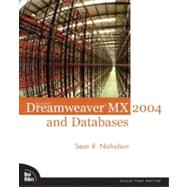
Sean R. Nicholson is the Network Administrator and Web Developer for the Career Services Center at the University of Missouri—Kansas City. He and his development team architect, develop, and manage foundation and back-end execution for programs such as the CareerExec Employment Database (http://www.careerexec.com), UMKC Career Services Web site (http://www.career.umkc.edu), and UMKC's Virtual Career Fair (http://www.umkc.edu/virtualfair). Sean also does private contract and consulting work on database and Web development for organizations and individuals.
Sean has a Juris Doctor from UMKC, but opted to follow a career path in technology rather than law. Sean has been working with computers since the day a shiny new Apple II computer showed up at his house when he was twelve (twenty years ago). Sean began building Web pages using Notepad and has been developing sites in Dreamweaver since version 1.0 was released. In addition, he has used DrumBeat, UltraDev, and now Dreamweaver MX 2004 extensively in both Web-based and intranet-based projects.
Sean's technical publications include Discover Excel 97 (Hungry Minds, Inc., 1997), Teach Yourself Outlook 98 in 24 hours (Sams, 1998), Inside Dreamweaver UltraDev 4 (New Riders, 2001), and Dreamweaver MX Magic New Riders, 2002). He has also written several legal articles ranging in topics from Canadian water rights to the protection of historic artifacts lost at sea.
During his free time, Sean can be found traveling with his family, riding his motorcycle to biker events nationwide, or continuing the development of his site at http://www.unitedbikers.com, with hope of building one of the largest motorcycle-related sites on the Web.
| Introduction To Dynamic Applications | |
| Choosing the Right Tools for Your Dynamic Application | |
| Understanding How Database-Driven Web Applications Work | |
| Choosing Your Web Server Software | |
| Choosing a Dynamic Application Platform | |
| Selecting a Database Management System | |
| Summary | |
| Choosing Your Application Type | |
| Web, Intranet, and Extranet Applications | |
| Designing the Right Application for Your Needs | |
| Planning Your Application | |
| Bridging the Gap between Web Applications and Intranet/Extranet Applications | |
| Summary | |
| Creating Intranet-Strength Applications With Ms Access, ASP.NET/ColdFusion, and Dreamweaver MX 2004 | |
| Building a Database for Dynamic Applications | |
| Understanding the Structure of a Relational Database | |
| What Is Involved in the Database Design Process? | |
| A Brief Introduction to Access | |
| Building Our Access Database | |
| Understanding the Limitations of an Access Database | |
| Expanding Your Database Vocabulary | |
| Summary | |
| Configuring Your Workstation for Application Development | |
| Configuring Your Web Server Software | |
| Installing and Configuring Your Web Application Server | |
| Creating a Directory Structure for Your Application | |
| Applying the Appropriate Directory Permissions | |
| Establishing a Dreamweaver Site | |
| Building a Connection to the Database | |
| Transferring the Directory Structure to Your Testing Server | |
| Summary | |
| Creating the Human Resources Management System | |
| Reviewing the Database Table Structure | |
| Creating the HR Page Template | |
| Creating Pages for Adding New Employees | |
| Creating Pages That Search for Existing Employee Records | |
| Creating Pages to Edit Existing Employee Records | |
| Testing the Application | |
| Summary | |
| Creating the Information Services Asset Management System | |
| Reviewing the Database Table Structure | |
| Creating the Information Services Page Template | |
| Creating Pages to Add Assets to the Database | |
| Displaying the Asset Inventory | |
| Testing the Application | |
| Summary | |
| Creating the Departmental Page Management System | |
| Reviewing the Database Table Structure | |
| Creating the Page Management Template | |
| Creating the Page Manager | |
| Building Add, Edit, and Delete Pages | |
| Securing the Pages | |
| Testing the Application | |
| Summary | |
| Building the Intranet User Interface | |
| Creating the Intranet Template | |
| Logging On Users | |
| Creating Home Page Links and Departmental Home Pages | |
| Customizing Content | |
| Logging Out Users | |
| Testing the Application | |
| Summary | |
| Building Web-Strength Applications With Sql Server, ASP.NET/ColdFusion, and Dreamweaver MX 2004 | |
| Building a Database for Web Applications | |
| Introducing SQL Server | |
| Installing and Configuring SQL Server on Your Workstation | |
| Understanding Security Issues Involved in Installing SQL Server | |
| Using the Enterprise Manager to Create the KrystalClear Database and Tables | |
| Setting Database Permissions | |
| Summary | |
| Configuring Your Workstation to Build the Web Application | |
| Installing and Configuring the Web Server Software and Application Server Software | |
| Building the Directory Structure | |
| Downloading the Support Files for the Internet Application | |
| Creat | |
| Table of Contents provided by Publisher. All Rights Reserved. |
The New copy of this book will include any supplemental materials advertised. Please check the title of the book to determine if it should include any access cards, study guides, lab manuals, CDs, etc.
The Used, Rental and eBook copies of this book are not guaranteed to include any supplemental materials. Typically, only the book itself is included. This is true even if the title states it includes any access cards, study guides, lab manuals, CDs, etc.