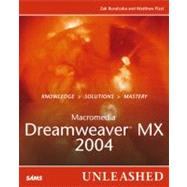
Note: Supplemental materials are not guaranteed with Rental or Used book purchases.
Purchase Benefits
What is included with this book?
| Introduction | p. 1 |
| Getting Up to Speed with Dreamweaver MX 2004 | |
| What's New In Dreamweaver MX 2004 | p. 5 |
| A New Dreamweaver User Interface | p. 5 |
| Siteless Page Editing | p. 9 |
| Enhanced CSS Support | p. 9 |
| Increased Integration with Other Suite Applications | p. 13 |
| Enhanced Support for Dynamic Platforms | p. 17 |
| Copy and Paste from Microsoft Applications | p. 17 |
| Additional Coding Tools | p. 18 |
| Enhanced Security Using FTP | p. 21 |
| Troubleshooting | p. 22 |
| Peer to Peer: Taking the Anxiety Out of CSS | p. 23 |
| Welcome to the Dreamweaver MX 2004 Interface | p. 25 |
| Panels and Inspectors | p. 25 |
| Document Window | p. 45 |
| Document Size and Web Page Dimension | p. 49 |
| Summary | p. 50 |
| Dreamweaver MX 2004 Site Management | p. 51 |
| Setting Up a Web Site in Dreamweaver MX 2004 | p. 51 |
| Managing a Web Site in Dreamweaver MX 2004 | p. 67 |
| Working with the File Panel | p. 67 |
| Synchronizing Local and Remote Files | p. 70 |
| Working with the Site Map | p. 71 |
| Changing Links | p. 76 |
| Checking Links | p. 77 |
| Using Site Reports | p. 79 |
| Checking Browser Compatibility | p. 81 |
| Summary | p. 83 |
| Dreamweaver MX 2004 Essentials | p. 85 |
| Working with Dreamweaver MX | p. 85 |
| Working with an HTML Document | p. 86 |
| Working in the Coding Environment | p. 91 |
| Web Typography [left angle bracket]font[right angle bracket] Tag | p. 96 |
| Creating Lists | p. 107 |
| Inserting the Time and Date | p. 111 |
| Inserting a Horizontal Rule | p. 111 |
| Working with Hyperlinks | p. 113 |
| Email Links | p. 114 |
| Named Anchors | p. 114 |
| Images on the Web | p. 116 |
| Inserting Images into a Dreamweaver Document | p. 118 |
| Imagemaps | p. 122 |
| Rollover Images | p. 122 |
| Navigation Bars | p. 124 |
| Background Images | p. 127 |
| Image Placeholders | p. 127 |
| Summary | p. 128 |
| Static Web Page Creation | |
| Creating Tables | p. 131 |
| Using Tables in Dreamweaver MX 2004 | p. 131 |
| Table Terminology | p. 132 |
| Inserting and Working with Tables | p. 135 |
| Modifying Tables | p. 138 |
| Modifying Table Properties | p. 141 |
| Working with Table Borders | p. 142 |
| Adding and Deleting Rows and Columns | p. 145 |
| Resizing Tables | p. 147 |
| Working with Table Formats | p. 153 |
| Sorting Tables | p. 154 |
| Importing Tabular Data | p. 155 |
| Layout Mode | p. 156 |
| Drawing Cells | p. 157 |
| Expanded Mode | p. 159 |
| Tracing Images | p. 160 |
| Summary | p. 160 |
| HTML Forms | p. 161 |
| Inserting a Form in Dreamweaver MX 2004 | p. 161 |
| Inserting Form Objects | p. 163 |
| Real-World Forms, Building Forms That Work | p. 182 |
| Summary | p. 186 |
| Framesets | p. 187 |
| Understanding Frames | p. 187 |
| Creating Framesets and Frames | p. 191 |
| Saving Framesets | p. 197 |
| Modifying and Resizing Frames | p. 199 |
| Adjusting Frame Attributes | p. 205 |
| Changing Page Properties | p. 208 |
| Saving, Closing, and Opening a Frame | p. 208 |
| No Frames Content | p. 209 |
| iFrames | p. 210 |
| Summary | p. 210 |
| Dreamweaver Templates | p. 211 |
| Templates or Framesets? | p. 211 |
| More About Templates | p. 212 |
| Creating a Template | p. 212 |
| Optional Regions | p. 224 |
| Nested Templates | p. 226 |
| Updating Template-based Pages | p. 226 |
| Summary | p. 227 |
| Assets and the Library | p. 229 |
| Working with the Assets Panel | p. 229 |
| Working with Library Items | p. 245 |
| Summary | p. 251 |
| Cascading Style Sheets | p. 253 |
| A Brief Introduction to Styles | p. 253 |
| Designing with CSS | p. 259 |
| Style Properties | p. 263 |
| Working with CSS Styles | p. 272 |
| Editing CSS in Code View | p. 278 |
| Summary | p. 289 |
| Adding Interactivity | |
| Behaviors | p. 293 |
| Attaching Behaviors | p. 295 |
| Calling JavaScript | p. 299 |
| Change Property | p. 300 |
| Check Browser | p. 302 |
| Check Plug-In | p. 303 |
| Drag Layer | p. 303 |
| Go to URL | p. 305 |
| Jump Menu | p. 306 |
| Play Sound | p. 307 |
| Pop-Up Message | p. 308 |
| Preload Images | p. 309 |
| Set Nav Bar Image | p. 310 |
| Set Text | p. 310 |
| Show-Hide Layers | p. 312 |
| Swap Image/Swap Image Restore | p. 313 |
| Validate Form | p. 313 |
| Summary | p. 319 |
| Layers in Dreamweaver | p. 321 |
| Introduction to Layers | p. 321 |
| Creating Layers | p. 322 |
| Deleting a Layer | p. 326 |
| Embedding a Layer with Style Sheets | p. 327 |
| Inserting Content into Layers | p. 330 |
| Sizing, Positioning, and Modifying Layers with the Properties Inspector | p. 330 |
| Modifying Layer Properties with the Layers Panel | p. 337 |
| Designing a Page with Layers | p. 340 |
| Summary | p. 346 |
| Adding Video and Audio | p. 347 |
| Media Players | p. 347 |
| Adding Video to Your Pages | p. 351 |
| Embedding Video Clips | p. 352 |
| Linking Video | p. 352 |
| Embedding Video with the [left angle bracket]Embed[right angle bracket] Tag | p. 354 |
| Adding Audio to a Web Page | p. 357 |
| Summary | p. 359 |
| Inserting Flash and Shockwave | p. 361 |
| Creating Flash Buttons in Dreamweaver MX 2004 | p. 362 |
| Creating Flash Text in Dreamweaver MX 2004 | p. 365 |
| Inserting Flash Files | p. 367 |
| Roundtrip Flash Editing | p. 370 |
| Inserting Shockwave into a Dreamweaver Document | p. 373 |
| Controlling Shockwave and Flash Movies with Behaviors | p. 375 |
| Working with Flash Elements | p. 376 |
| Summary | p. 379 |
| Integration with Complementing Programs | p. 381 |
| Specifying External Editors | p. 382 |
| Editing Images in Dreamweaver with Fireworks | p. 383 |
| Optimizing an Image in Dreamweaver with Fireworks | p. 386 |
| Insert Fireworks' HTML Command | p. 391 |
| Creating a Web Photo Album | p. 394 |
| Using Photoshop with Dreamweaver MX 2004 | p. 397 |
| Summary | p. 398 |
| Introduction to Web Applications | |
| Introduction to Web Applications | p. 401 |
| Terminology | p. 404 |
| Middleware Options | p. 412 |
| Database Options | p. 415 |
| Summary | p. 417 |
| Web Application Preparation | p. 419 |
| Introduction | p. 419 |
| Setting Up the Web Server | p. 419 |
| Setting Up the Application Server | p. 428 |
| Choosing a Database | p. 434 |
| Summary | p. 438 |
| Dreamweaver MX 2004 for Application Development | p. 439 |
| Create a Connection with a Data Source Name (DSN) | p. 440 |
| Custom Connection Strings | p. 446 |
| Summary | p. 450 |
| Middleware | |
| ASP and ASP.NET | p. 453 |
| Introduction to ASP | p. 453 |
| Introduction to ASP.NET | p. 462 |
| Beyond Dreamweaver MX 2004 | p. 472 |
| Summary | p. 478 |
| PHP and MySQL | p. 479 |
| Introducing PHP | p. 479 |
| Working with MySQL | p. 481 |
| Working with Dreamweaver MX for PHP/MySQL Development | p. 490 |
| Summary | p. 504 |
| ColdFusion | p. 505 |
| Introduction to ColdFusion | p. 505 |
| Code Snippets | p. 533 |
| Code Debugging in Dreamweaver | p. 535 |
| Summary | p. 538 |
| Database-Driven Pages | |
| Database Primer | p. 541 |
| What Is a Database? | p. 542 |
| The Database Management System (DBMS) | p. 543 |
| The Database | p. 544 |
| Beyond the Basics | p. 547 |
| Designing the Web Store Database | p. 555 |
| Creating Relationships Between the Tables | p. 563 |
| Summary | p. 566 |
| SQL Primer | p. 567 |
| The Structured Query Language | p. 567 |
| Basic SQL | p. 568 |
| Expressions | p. 576 |
| Operators | p. 577 |
| Functions | p. 579 |
| Joins | p. 583 |
| Subqueries | p. 586 |
| Using Access to Generate Queries | p. 587 |
| Summary | p. 591 |
| Working with Dynamic Data | p. 593 |
| Building the Web Store Application Using ASP | p. 593 |
| Creating the View Catalog Page | p. 593 |
| Building the Web Store Application Using ASP.NET | p. 618 |
| Creating the View Catalog Page | p. 619 |
| Live Data View | p. 644 |
| Summary | p. 645 |
| Modifying the Database | p. 647 |
| Creating the Web Store New User Registration Page Using ASP | p. 647 |
| Creating the My Account Page Using ASP | p. 662 |
| Building the Web Store New User Registration Page Using ASP.NET | p. 671 |
| Creating the My Account Page Using ASP.NET | p. 681 |
| Using ASP Application Objects to Create an Admin Page | p. 686 |
| Summary | p. 696 |
| SQL Search Page | p. 697 |
| SQL Search | p. 698 |
| Summary | p. 730 |
| Adding Shopping Cart Functionality | p. 731 |
| Creating the Web Store Shopping Cart | p. 732 |
| Building an ASP.NET Shopping Cart | p. 757 |
| Summary | p. 770 |
| Security and User Authentication | p. 773 |
| Securing the Web Store | p. 773 |
| Securing ASP.NET Applications | p. 793 |
| Summary | p. 805 |
| XML Web Services | p. 807 |
| Dreamweaver MX 2004 and Web Services Integration | p. 808 |
| A Simple Calculator Web Service | p. 809 |
| An Introduction to WSDL and the Google Search Web Service | p. 817 |
| Building the Google Search Web Application | p. 822 |
| Web Service and Database Interaction | p. 830 |
| Summary | p. 836 |
| Appendixes | |
| Accessibility | p. 839 |
| Accessibility Standards | p. 839 |
| Accessibility Reference | p. 856 |
| Summary | p. 861 |
| Extending Dreamweaver MX 2004 | p. 863 |
| Working with Objects | p. 863 |
| Working with Behaviors | p. 869 |
| Customizing Dreamweaver MX 2004's Menus Using menus.xml | p. 881 |
| Sharing Extensions Through the Macromedia Exchange | p. 885 |
| The Server Behavior Builder | p. 891 |
| Server Behaviors | p. 891 |
| Summary | p. 901 |
| General Resources | p. 903 |
| Reference Links | p. 903 |
| Database Conversion (Upsizing) | p. 909 |
| Troubleshooting Dreamweaver MX 2004 Application Development Errors | p. 911 |
| Index | p. 913 |
| Table of Contents provided by Ingram. All Rights Reserved. |
The New copy of this book will include any supplemental materials advertised. Please check the title of the book to determine if it should include any access cards, study guides, lab manuals, CDs, etc.
The Used, Rental and eBook copies of this book are not guaranteed to include any supplemental materials. Typically, only the book itself is included. This is true even if the title states it includes any access cards, study guides, lab manuals, CDs, etc.