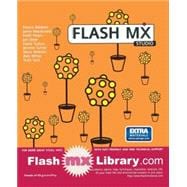
What is included with this book?
| Introduction | 1 | (6) | |||
|
1 | (6) | |||
|
1 | (1) | |||
|
2 | (1) | |||
|
2 | (1) | |||
|
3 | (1) | |||
|
4 | (3) | |||
| section 1: Site Presentation | |||||
|
7 | (34) | |||
|
8 | (8) | |||
|
8 | (3) | |||
|
11 | (1) | |||
|
12 | (4) | |||
|
13 | (3) | |||
|
16 | (10) | |||
|
17 | (1) | |||
|
18 | (6) | |||
|
24 | (2) | |||
|
26 | (13) | |||
|
28 | (5) | |||
|
33 | (6) | |||
|
39 | (2) | |||
|
41 | (48) | |||
|
41 | (6) | |||
|
42 | (3) | |||
|
45 | (2) | |||
|
47 | (9) | |||
|
49 | (7) | |||
|
56 | (1) | |||
|
57 | (4) | |||
|
57 | (4) | |||
|
61 | (6) | |||
|
64 | (3) | |||
|
67 | (9) | |||
|
68 | (1) | |||
|
69 | (1) | |||
|
69 | (4) | |||
|
72 | (1) | |||
|
73 | (3) | |||
|
76 | (2) | |||
|
76 | (2) | |||
|
78 | (9) | |||
|
79 | (8) | |||
|
87 | (2) | |||
|
89 | (34) | |||
|
89 | (2) | |||
|
91 | (4) | |||
|
95 | (1) | |||
|
96 | (2) | |||
|
98 | (3) | |||
|
101 | (2) | |||
|
103 | (5) | |||
|
108 | (13) | |||
|
108 | (2) | |||
|
110 | (1) | |||
|
111 | (1) | |||
|
112 | (2) | |||
|
114 | (7) | |||
|
121 | (2) | |||
|
123 | (40) | |||
|
124 | (9) | |||
|
125 | (8) | |||
|
133 | (3) | |||
|
134 | (2) | |||
|
136 | (25) | |||
|
138 | (4) | |||
|
142 | (2) | |||
|
144 | (2) | |||
|
146 | (2) | |||
|
148 | (4) | |||
|
152 | (5) | |||
|
155 | (2) | |||
|
157 | (4) | |||
|
161 | (2) | |||
|
163 | (58) | |||
|
163 | (22) | |||
|
164 | (6) | |||
|
170 | (3) | |||
|
173 | (12) | |||
|
185 | (34) | |||
|
191 | (3) | |||
|
194 | (11) | |||
|
205 | (8) | |||
|
213 | (6) | |||
|
219 | (2) | |||
| section 2: ActionScript Interfaces | |||||
|
221 | (32) | |||
|
221 | (4) | |||
|
225 | (1) | |||
|
226 | (2) | |||
|
227 | (1) | |||
|
228 | (5) | |||
|
228 | (2) | |||
|
230 | (3) | |||
|
233 | (18) | |||
|
233 | (2) | |||
|
235 | (18) | |||
|
247 | (4) | |||
|
251 | (2) | |||
|
253 | (34) | |||
|
253 | (6) | |||
|
254 | (1) | |||
|
255 | (2) | |||
|
257 | (2) | |||
|
259 | (24) | |||
|
259 | (5) | |||
|
264 | (14) | |||
|
272 | (2) | |||
|
274 | (3) | |||
|
277 | (1) | |||
|
278 | (5) | |||
|
283 | (4) | |||
|
287 | (56) | |||
|
287 | (8) | |||
|
290 | (3) | |||
|
293 | (2) | |||
|
295 | (44) | |||
|
297 | (2) | |||
|
299 | (1) | |||
|
299 | (2) | |||
|
301 | (1) | |||
|
302 | (25) | |||
|
320 | (5) | |||
|
325 | (2) | |||
|
327 | (2) | |||
|
329 | (10) | |||
|
339 | (4) | |||
|
343 | (46) | |||
|
343 | (3) | |||
|
344 | (2) | |||
|
346 | (13) | |||
|
347 | (3) | |||
|
350 | (2) | |||
|
352 | (1) | |||
|
353 | (6) | |||
|
359 | (27) | |||
|
360 | (2) | |||
|
362 | (3) | |||
|
365 | (16) | |||
|
378 | (3) | |||
|
381 | (1) | |||
|
382 | (2) | |||
|
384 | (2) | |||
|
386 | (3) | |||
|
389 | (30) | |||
|
389 | (1) | |||
|
389 | (1) | |||
|
390 | (1) | |||
|
390 | (1) | |||
|
390 | (2) | |||
|
391 | (1) | |||
|
391 | (1) | |||
|
391 | (1) | |||
|
392 | (1) | |||
|
392 | (1) | |||
|
392 | (12) | |||
|
393 | (2) | |||
|
395 | (9) | |||
|
398 | (6) | |||
|
404 | (3) | |||
|
405 | (2) | |||
|
407 | (4) | |||
|
409 | (2) | |||
|
411 | (6) | |||
|
411 | (6) | |||
|
417 | (2) | |||
|
419 | (44) | |||
|
420 | (1) | |||
|
421 | (5) | |||
|
421 | (3) | |||
|
424 | (2) | |||
|
426 | (34) | |||
|
427 | (4) | |||
|
431 | (17) | |||
|
|||||
|
448 | (12) | |||
|
460 | (1) | |||
|
461 | (2) | |||
| section 3: Rich Media | 463 | (88) | |||
|
467 | (26) | |||
|
467 | (1) | |||
|
468 | (4) | |||
|
472 | (15) | |||
|
472 | (12) | |||
|
475 | (2) | |||
|
477 | (7) | |||
|
484 | (3) | |||
|
487 | (4) | |||
|
488 | (1) | |||
|
489 | (2) | |||
|
491 | (2) | |||
|
493 | (38) | |||
|
494 | (4) | |||
|
496 | (2) | |||
|
498 | (5) | |||
|
499 | (3) | |||
|
502 | (1) | |||
|
503 | (1) | |||
|
504 | (10) | |||
|
505 | (1) | |||
|
505 | (1) | |||
|
505 | (1) | |||
|
506 | (1) | |||
|
506 | (1) | |||
|
507 | (5) | |||
|
512 | (2) | |||
|
514 | (14) | |||
|
520 | (8) | |||
|
|||||
|
528 | (3) | |||
|
531 | (20) | |||
|
532 | (1) | |||
|
532 | (2) | |||
|
533 | (1) | |||
|
534 | (6) | |||
|
535 | (5) | |||
|
540 | (7) | |||
|
541 | (5) | |||
|
546 | (1) | |||
|
547 | (4) | |||
| section 4: Dynamic Data Integration | 551 | (114) | |||
|
551 | (22) | |||
|
551 | (3) | |||
|
554 | (6) | |||
|
554 | (3) | |||
|
557 | (3) | |||
|
560 | (6) | |||
|
560 | (3) | |||
|
563 | (3) | |||
|
566 | (4) | |||
|
566 | (4) | |||
|
570 | (3) | |||
|
573 | (36) | |||
|
573 | (1) | |||
|
574 | (2) | |||
|
576 | (1) | |||
|
576 | (6) | |||
|
577 | (1) | |||
|
578 | (4) | |||
|
582 | (2) | |||
|
584 | (21) | |||
|
585 | (1) | |||
|
586 | (5) | |||
|
591 | (11) | |||
|
602 | (8) | |||
|
604 | (1) | |||
|
605 | (1) | |||
|
605 | (4) | |||
|
609 | (26) | |||
|
610 | (3) | |||
|
610 | (1) | |||
|
611 | (1) | |||
|
611 | (1) | |||
|
612 | (1) | |||
|
612 | (1) | |||
|
612 | (1) | |||
|
613 | (3) | |||
|
614 | (1) | |||
|
614 | (1) | |||
|
615 | (1) | |||
|
615 | (1) | |||
|
616 | (3) | |||
|
616 | (1) | |||
|
616 | (3) | |||
|
619 | (1) | |||
|
619 | (5) | |||
|
621 | (3) | |||
|
624 | (9) | |||
|
625 | (8) | |||
|
633 | (2) | |||
|
635 | (30) | |||
|
636 | (4) | |||
|
636 | (3) | |||
|
639 | (1) | |||
|
640 | (23) | |||
|
642 | (1) | |||
|
642 | (8) | |||
|
643 | (2) | |||
|
645 | (5) | |||
|
650 | (3) | |||
|
652 | (1) | |||
|
653 | (2) | |||
|
655 | (4) | |||
|
659 | (2) | |||
|
661 | (2) | |||
|
663 | (2) | |||
| Index | 665 |
The New copy of this book will include any supplemental materials advertised. Please check the title of the book to determine if it should include any access cards, study guides, lab manuals, CDs, etc.
The Used, Rental and eBook copies of this book are not guaranteed to include any supplemental materials. Typically, only the book itself is included. This is true even if the title states it includes any access cards, study guides, lab manuals, CDs, etc.