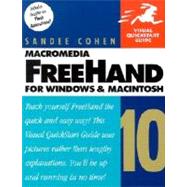
| Introduction | xi | ||||
|
1 | (20) | |||
|
2 | (3) | |||
|
5 | (7) | |||
|
12 | (4) | |||
|
16 | (3) | |||
|
19 | (2) | |||
|
21 | (8) | |||
|
22 | (4) | |||
|
26 | (1) | |||
|
27 | (2) | |||
|
29 | (16) | |||
|
30 | (3) | |||
|
33 | (2) | |||
|
35 | (3) | |||
|
38 | (2) | |||
|
40 | (2) | |||
|
42 | (3) | |||
|
45 | (14) | |||
|
46 | (3) | |||
|
49 | (1) | |||
|
50 | (1) | |||
|
51 | (1) | |||
|
52 | (1) | |||
|
53 | (1) | |||
|
54 | (5) | |||
|
59 | (20) | |||
|
60 | (1) | |||
|
61 | (2) | |||
|
63 | (1) | |||
|
64 | (1) | |||
|
65 | (2) | |||
|
67 | (5) | |||
|
72 | (1) | |||
|
73 | (1) | |||
|
74 | (4) | |||
|
78 | (1) | |||
|
79 | (8) | |||
|
80 | (3) | |||
|
83 | (2) | |||
|
85 | (2) | |||
|
87 | (10) | |||
|
88 | (2) | |||
|
90 | (2) | |||
|
92 | (2) | |||
|
94 | (3) | |||
|
97 | (10) | |||
|
98 | (3) | |||
|
101 | (2) | |||
|
103 | (2) | |||
|
105 | (1) | |||
|
106 | (1) | |||
|
107 | (16) | |||
|
108 | (1) | |||
|
109 | (1) | |||
|
110 | (1) | |||
|
111 | (1) | |||
|
112 | (3) | |||
|
115 | (8) | |||
|
123 | (18) | |||
|
124 | (1) | |||
|
125 | (2) | |||
|
127 | (2) | |||
|
129 | (2) | |||
|
131 | (2) | |||
|
133 | (2) | |||
|
135 | (1) | |||
|
136 | (2) | |||
|
138 | (1) | |||
|
139 | (2) | |||
|
141 | (8) | |||
|
142 | (4) | |||
|
146 | (3) | |||
|
149 | (10) | |||
|
150 | (1) | |||
|
151 | (1) | |||
|
152 | (1) | |||
|
153 | (6) | |||
|
159 | (16) | |||
|
160 | (3) | |||
|
163 | (5) | |||
|
168 | (1) | |||
|
169 | (2) | |||
|
171 | (3) | |||
|
174 | (1) | |||
|
175 | (18) | |||
|
176 | (3) | |||
|
179 | (5) | |||
|
184 | (4) | |||
|
188 | (2) | |||
|
190 | (1) | |||
|
191 | (2) | |||
|
193 | (12) | |||
|
194 | (2) | |||
|
196 | (1) | |||
|
197 | (2) | |||
|
199 | (2) | |||
|
201 | (1) | |||
|
202 | (3) | |||
|
205 | (8) | |||
|
206 | (4) | |||
|
210 | (3) | |||
|
213 | (8) | |||
|
214 | (1) | |||
|
215 | (2) | |||
|
217 | (1) | |||
|
218 | (1) | |||
|
219 | (1) | |||
|
220 | (1) | |||
|
221 | (20) | |||
|
222 | (4) | |||
|
226 | (1) | |||
|
227 | (3) | |||
|
230 | (2) | |||
|
232 | (2) | |||
|
234 | (1) | |||
|
235 | (2) | |||
|
237 | (1) | |||
|
238 | (1) | |||
|
239 | (1) | |||
|
240 | (1) | |||
|
241 | (8) | |||
|
242 | (1) | |||
|
243 | (2) | |||
|
245 | (2) | |||
|
247 | (1) | |||
|
248 | (1) | |||
|
249 | (10) | |||
|
250 | (2) | |||
|
252 | (3) | |||
|
255 | (1) | |||
|
256 | (3) | |||
|
259 | (8) | |||
|
260 | (2) | |||
|
262 | (2) | |||
|
264 | (1) | |||
|
265 | (1) | |||
|
266 | (1) | |||
|
267 | (8) | |||
|
268 | (1) | |||
|
269 | (1) | |||
|
270 | (2) | |||
|
272 | (1) | |||
|
273 | (1) | |||
|
274 | (1) | |||
|
275 | (10) | |||
|
276 | (4) | |||
|
280 | (4) | |||
|
284 | (1) | |||
|
285 | (14) | |||
|
286 | (2) | |||
|
288 | (1) | |||
|
289 | (1) | |||
|
290 | (1) | |||
|
291 | (1) | |||
|
292 | (2) | |||
|
294 | (2) | |||
|
296 | (1) | |||
|
297 | (2) | |||
|
299 | (8) | |||
|
300 | (2) | |||
|
302 | (3) | |||
|
305 | (1) | |||
|
306 | (1) | |||
|
307 | (10) | |||
|
308 | (1) | |||
|
309 | (3) | |||
|
312 | (1) | |||
|
313 | (2) | |||
|
315 | (2) | |||
|
317 | (10) | |||
|
318 | (2) | |||
|
320 | (2) | |||
|
322 | (3) | |||
|
325 | (1) | |||
|
326 | (1) | |||
|
327 | (12) | |||
|
328 | (1) | |||
|
329 | (1) | |||
|
330 | (4) | |||
|
334 | (2) | |||
|
336 | (3) | |||
|
339 | (12) | |||
|
340 | (1) | |||
|
341 | (2) | |||
|
343 | (1) | |||
|
344 | (1) | |||
|
345 | (1) | |||
|
346 | (1) | |||
|
347 | (3) | |||
|
350 | (1) | |||
|
351 | (6) | |||
|
352 | (3) | |||
|
355 | (2) | |||
|
357 | (12) | |||
|
358 | (1) | |||
|
359 | (3) | |||
|
362 | (3) | |||
|
365 | (1) | |||
|
366 | (3) | |||
|
369 | (8) | |||
|
370 | (2) | |||
|
372 | (2) | |||
|
374 | (1) | |||
|
375 | (2) | |||
| Appendix A: Keyboard Shortcuts | 377 | (6) | |||
|
378 | (2) | |||
|
380 | (3) | |||
| Appendix B: Fill and Stroke Displays | 383 | (6) | |||
|
384 | (1) | |||
|
385 | (1) | |||
|
386 | (1) | |||
|
387 | (2) | |||
| Appendix C: Preferences | 389 | (10) | |||
|
390 | (1) | |||
|
391 | (1) | |||
|
392 | (1) | |||
|
393 | (1) | |||
|
394 | (1) | |||
|
395 | (1) | |||
|
395 | (1) | |||
|
396 | (1) | |||
|
396 | (1) | |||
|
397 | (1) | |||
|
398 | (1) | |||
| Index | 399 |
The New copy of this book will include any supplemental materials advertised. Please check the title of the book to determine if it should include any access cards, study guides, lab manuals, CDs, etc.
The Used, Rental and eBook copies of this book are not guaranteed to include any supplemental materials. Typically, only the book itself is included. This is true even if the title states it includes any access cards, study guides, lab manuals, CDs, etc.