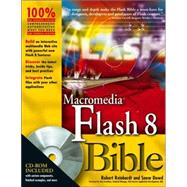
| Foreword | ix | ||||
| Preface | xi | ||||
| Acknowledgments | xvii | ||||
|
1 | (58) | |||
|
3 | (16) | |||
|
3 | (10) | |||
|
8 | (1) | |||
|
9 | (4) | |||
|
13 | (4) | |||
|
14 | (1) | |||
|
14 | (1) | |||
|
14 | (1) | |||
|
15 | (1) | |||
|
15 | (1) | |||
|
15 | (1) | |||
|
15 | (1) | |||
|
16 | (1) | |||
|
17 | (2) | |||
|
19 | (14) | |||
|
19 | (8) | |||
|
19 | (2) | |||
|
21 | (4) | |||
|
25 | (2) | |||
|
27 | (2) | |||
|
27 | (1) | |||
|
28 | (1) | |||
|
28 | (1) | |||
|
29 | (1) | |||
|
29 | (2) | |||
|
29 | (1) | |||
|
30 | (1) | |||
|
30 | (1) | |||
|
30 | (1) | |||
|
31 | (2) | |||
|
33 | (26) | |||
|
33 | (15) | |||
|
46 | (2) | |||
|
48 | (9) | |||
|
49 | (4) | |||
|
53 | (1) | |||
|
54 | (2) | |||
|
56 | (1) | |||
|
57 | (1) | |||
|
57 | (2) | |||
|
59 | (248) | |||
|
61 | (50) | |||
|
61 | (9) | |||
|
62 | (1) | |||
|
62 | (2) | |||
|
64 | (2) | |||
|
66 | (3) | |||
|
69 | (1) | |||
|
70 | (7) | |||
|
71 | (1) | |||
|
71 | (2) | |||
|
73 | (1) | |||
|
73 | (2) | |||
|
75 | (2) | |||
|
77 | (6) | |||
|
77 | (1) | |||
|
78 | (1) | |||
|
78 | (1) | |||
|
79 | (4) | |||
|
83 | (10) | |||
|
84 | (2) | |||
|
86 | (2) | |||
|
88 | (1) | |||
|
89 | (3) | |||
|
92 | (1) | |||
|
93 | (16) | |||
|
93 | (1) | |||
|
94 | (1) | |||
|
95 | (4) | |||
|
99 | (8) | |||
|
107 | (2) | |||
|
109 | (1) | |||
|
110 | (1) | |||
|
111 | (50) | |||
|
112 | (6) | |||
|
112 | (1) | |||
|
113 | (1) | |||
|
114 | (1) | |||
|
115 | (1) | |||
|
116 | (2) | |||
|
118 | (9) | |||
|
119 | (1) | |||
|
120 | (6) | |||
|
126 | (1) | |||
|
127 | (3) | |||
|
130 | (7) | |||
|
130 | (2) | |||
|
132 | (3) | |||
|
135 | (2) | |||
|
137 | (1) | |||
|
138 | (9) | |||
|
138 | (6) | |||
|
144 | (2) | |||
|
146 | (1) | |||
|
147 | (12) | |||
|
148 | (5) | |||
|
153 | (4) | |||
|
157 | (2) | |||
|
159 | (2) | |||
|
161 | (42) | |||
|
162 | (9) | |||
|
163 | (1) | |||
|
164 | (2) | |||
|
166 | (3) | |||
|
169 | (2) | |||
|
171 | (5) | |||
|
171 | (1) | |||
|
171 | (1) | |||
|
172 | (1) | |||
|
172 | (2) | |||
|
174 | (2) | |||
|
176 | (4) | |||
|
176 | (1) | |||
|
177 | (1) | |||
|
177 | (1) | |||
|
177 | (1) | |||
|
178 | (1) | |||
|
178 | (2) | |||
|
180 | (3) | |||
|
180 | (2) | |||
|
182 | (1) | |||
|
182 | (1) | |||
|
183 | (8) | |||
|
183 | (2) | |||
|
185 | (1) | |||
|
186 | (2) | |||
|
188 | (1) | |||
|
189 | (2) | |||
|
191 | (3) | |||
|
194 | (4) | |||
|
195 | (1) | |||
|
195 | (1) | |||
|
196 | (1) | |||
|
197 | (1) | |||
|
198 | (3) | |||
|
201 | (2) | |||
|
203 | (26) | |||
|
203 | (7) | |||
|
204 | (1) | |||
|
205 | (1) | |||
|
205 | (1) | |||
|
206 | (4) | |||
|
210 | (7) | |||
|
212 | (2) | |||
|
214 | (3) | |||
|
217 | (10) | |||
|
219 | (1) | |||
|
220 | (2) | |||
|
222 | (1) | |||
|
223 | (3) | |||
|
226 | (1) | |||
|
227 | (1) | |||
|
228 | (1) | |||
|
229 | (38) | |||
|
229 | (1) | |||
|
230 | (5) | |||
|
232 | (2) | |||
|
234 | (1) | |||
|
235 | (9) | |||
|
235 | (3) | |||
|
238 | (6) | |||
|
244 | (9) | |||
|
245 | (2) | |||
|
247 | (1) | |||
|
247 | (1) | |||
|
248 | (1) | |||
|
249 | (1) | |||
|
249 | (4) | |||
|
253 | (9) | |||
|
254 | (2) | |||
|
256 | (1) | |||
|
257 | (5) | |||
|
262 | (4) | |||
|
262 | (2) | |||
|
264 | (1) | |||
|
265 | (1) | |||
|
266 | (1) | |||
|
267 | (40) | |||
|
267 | (7) | |||
|
268 | (2) | |||
|
270 | (1) | |||
|
270 | (2) | |||
|
272 | (1) | |||
|
272 | (2) | |||
|
274 | (5) | |||
|
275 | (1) | |||
|
276 | (1) | |||
|
276 | (2) | |||
|
278 | (1) | |||
|
278 | (1) | |||
|
279 | (1) | |||
|
280 | (4) | |||
|
280 | (1) | |||
|
280 | (1) | |||
|
281 | (1) | |||
|
282 | (2) | |||
|
284 | (5) | |||
|
285 | (1) | |||
|
286 | (1) | |||
|
286 | (1) | |||
|
287 | (2) | |||
|
289 | (8) | |||
|
289 | (1) | |||
|
290 | (1) | |||
|
291 | (3) | |||
|
294 | (1) | |||
|
295 | (2) | |||
|
297 | (2) | |||
|
299 | (2) | |||
|
301 | (1) | |||
|
302 | (3) | |||
|
303 | (1) | |||
|
303 | (1) | |||
|
304 | (1) | |||
|
304 | (1) | |||
|
304 | (1) | |||
|
305 | (2) | |||
|
307 | (152) | |||
|
309 | (16) | |||
|
310 | (1) | |||
|
310 | (3) | |||
|
311 | (1) | |||
|
311 | (1) | |||
|
312 | (1) | |||
|
313 | (2) | |||
|
315 | (5) | |||
|
316 | (2) | |||
|
318 | (1) | |||
|
319 | (1) | |||
|
320 | (3) | |||
|
321 | (1) | |||
|
321 | (1) | |||
|
322 | (1) | |||
|
323 | (2) | |||
|
325 | (40) | |||
|
325 | (1) | |||
|
326 | (2) | |||
|
327 | (1) | |||
|
328 | (1) | |||
|
328 | (5) | |||
|
330 | (2) | |||
|
332 | (1) | |||
|
333 | (18) | |||
|
334 | (3) | |||
|
337 | (3) | |||
|
340 | (6) | |||
|
346 | (3) | |||
|
349 | (2) | |||
|
351 | (4) | |||
|
352 | (3) | |||
|
355 | (2) | |||
|
357 | (6) | |||
|
358 | (1) | |||
|
358 | (2) | |||
|
360 | (3) | |||
|
363 | (2) | |||
|
365 | (36) | |||
|
365 | (10) | |||
|
365 | (5) | |||
|
370 | (1) | |||
|
371 | (3) | |||
|
374 | (1) | |||
|
375 | (1) | |||
|
375 | (7) | |||
|
377 | (2) | |||
|
379 | (1) | |||
|
380 | (2) | |||
|
382 | (7) | |||
|
383 | (2) | |||
|
385 | (1) | |||
|
386 | (1) | |||
|
387 | (2) | |||
|
389 | (11) | |||
|
389 | (1) | |||
|
390 | (2) | |||
|
392 | (1) | |||
|
392 | (4) | |||
|
396 | (4) | |||
|
400 | (1) | |||
|
401 | (22) | |||
|
402 | (3) | |||
|
405 | (4) | |||
|
405 | (3) | |||
|
408 | (1) | |||
|
408 | (1) | |||
|
409 | (1) | |||
|
409 | (6) | |||
|
410 | (2) | |||
|
412 | (1) | |||
|
413 | (1) | |||
|
413 | (2) | |||
|
415 | (4) | |||
|
419 | (2) | |||
|
421 | (2) | |||
|
423 | (36) | |||
|
423 | (3) | |||
|
424 | (1) | |||
|
425 | (1) | |||
|
425 | (1) | |||
|
426 | (6) | |||
|
426 | (1) | |||
|
427 | (1) | |||
|
427 | (1) | |||
|
427 | (1) | |||
|
428 | (4) | |||
|
432 | (4) | |||
|
432 | (3) | |||
|
435 | (1) | |||
|
435 | (1) | |||
|
436 | (4) | |||
|
436 | (1) | |||
|
436 | (1) | |||
|
437 | (1) | |||
|
437 | (3) | |||
|
440 | (2) | |||
|
441 | (1) | |||
|
441 | (1) | |||
|
442 | (1) | |||
|
442 | (5) | |||
|
443 | (1) | |||
|
443 | (1) | |||
|
443 | (1) | |||
|
444 | (3) | |||
|
447 | (6) | |||
|
449 | (1) | |||
|
449 | (1) | |||
|
449 | (1) | |||
|
450 | (1) | |||
|
450 | (1) | |||
|
451 | (1) | |||
|
452 | (1) | |||
|
452 | (1) | |||
|
453 | (4) | |||
|
453 | (4) | |||
|
457 | (2) | |||
|
459 | (160) | |||
|
461 | (44) | |||
|
461 | (5) | |||
|
462 | (2) | |||
|
464 | (2) | |||
|
466 | (2) | |||
|
468 | (2) | |||
|
470 | (1) | |||
|
471 | (1) | |||
|
471 | (1) | |||
|
472 | (1) | |||
|
472 | (2) | |||
|
472 | (1) | |||
|
473 | (1) | |||
|
473 | (1) | |||
|
473 | (1) | |||
|
474 | (3) | |||
|
474 | (2) | |||
|
476 | (1) | |||
|
476 | (1) | |||
|
477 | (8) | |||
|
478 | (2) | |||
|
480 | (2) | |||
|
482 | (1) | |||
|
483 | (2) | |||
|
485 | (4) | |||
|
486 | (1) | |||
|
487 | (2) | |||
|
489 | (1) | |||
|
489 | (5) | |||
|
491 | (3) | |||
|
494 | (1) | |||
|
494 | (3) | |||
|
495 | (2) | |||
|
497 | (1) | |||
|
497 | (5) | |||
|
497 | (1) | |||
|
498 | (3) | |||
|
501 | (1) | |||
|
502 | (3) | |||
|
505 | (40) | |||
|
505 | (2) | |||
|
507 | (4) | |||
|
511 | (2) | |||
|
513 | (2) | |||
|
515 | (2) | |||
|
516 | (1) | |||
|
517 | (1) | |||
|
517 | (5) | |||
|
522 | (2) | |||
|
522 | (1) | |||
|
522 | (1) | |||
|
523 | (1) | |||
|
524 | (1) | |||
|
524 | (1) | |||
|
524 | (1) | |||
|
525 | (2) | |||
|
525 | (1) | |||
|
526 | (1) | |||
|
527 | (1) | |||
|
527 | (3) | |||
|
530 | (1) | |||
|
531 | (8) | |||
|
534 | (1) | |||
|
535 | (4) | |||
|
539 | (4) | |||
|
540 | (1) | |||
|
541 | (1) | |||
|
541 | (1) | |||
|
542 | (1) | |||
|
543 | (2) | |||
|
545 | (74) | |||
|
545 | (2) | |||
|
545 | (1) | |||
|
546 | (1) | |||
|
547 | (22) | |||
|
547 | (2) | |||
|
549 | (11) | |||
|
560 | (1) | |||
|
561 | (4) | |||
|
565 | (4) | |||
|
569 | (5) | |||
|
569 | (2) | |||
|
571 | (3) | |||
|
574 | (17) | |||
|
575 | (9) | |||
|
584 | (7) | |||
|
591 | (10) | |||
|
592 | (4) | |||
|
596 | (5) | |||
|
601 | (1) | |||
|
602 | (2) | |||
|
604 | (5) | |||
|
606 | (1) | |||
|
607 | (2) | |||
|
609 | (7) | |||
|
610 | (3) | |||
|
613 | (3) | |||
|
616 | (3) | |||
|
619 | (82) | |||
|
621 | (32) | |||
|
621 | (12) | |||
|
623 | (2) | |||
|
625 | (1) | |||
|
626 | (4) | |||
|
630 | (3) | |||
|
633 | (6) | |||
|
633 | (2) | |||
|
635 | (1) | |||
|
635 | (1) | |||
|
636 | (1) | |||
|
636 | (1) | |||
|
636 | (3) | |||
|
639 | (8) | |||
|
639 | (3) | |||
|
642 | (5) | |||
|
647 | (5) | |||
|
652 | (1) | |||
|
653 | (22) | |||
|
653 | (4) | |||
|
654 | (1) | |||
|
655 | (2) | |||
|
657 | (4) | |||
|
659 | (2) | |||
|
661 | (4) | |||
|
665 | (2) | |||
|
667 | (6) | |||
|
667 | (1) | |||
|
668 | (2) | |||
|
670 | (3) | |||
|
673 | (2) | |||
|
675 | (26) | |||
|
675 | (9) | |||
|
676 | (1) | |||
|
677 | (1) | |||
|
677 | (3) | |||
|
680 | (4) | |||
|
684 | (5) | |||
|
684 | (3) | |||
|
687 | (2) | |||
|
689 | (3) | |||
|
692 | (2) | |||
|
694 | (1) | |||
|
695 | (3) | |||
|
698 | (3) | |||
|
701 | (86) | |||
|
703 | (36) | |||
|
703 | (8) | |||
|
704 | (2) | |||
|
706 | (5) | |||
|
711 | (1) | |||
|
711 | (1) | |||
|
712 | (24) | |||
|
712 | (2) | |||
|
714 | (8) | |||
|
722 | (7) | |||
|
729 | (3) | |||
|
732 | (1) | |||
|
733 | (2) | |||
|
735 | (1) | |||
|
736 | (1) | |||
|
736 | (1) | |||
|
736 | (1) | |||
|
736 | (1) | |||
|
736 | (2) | |||
|
738 | (1) | |||
|
739 | (32) | |||
|
739 | (9) | |||
|
740 | (6) | |||
|
746 | (2) | |||
|
748 | (15) | |||
|
748 | (1) | |||
|
749 | (6) | |||
|
755 | (4) | |||
|
759 | (4) | |||
|
763 | (6) | |||
|
763 | (1) | |||
|
763 | (1) | |||
|
764 | (3) | |||
|
767 | (2) | |||
|
769 | (2) | |||
|
771 | (16) | |||
|
771 | (7) | |||
|
772 | (2) | |||
|
774 | (1) | |||
|
774 | (1) | |||
|
774 | (2) | |||
|
776 | (2) | |||
|
778 | (1) | |||
|
778 | (1) | |||
|
778 | (1) | |||
|
779 | (2) | |||
|
780 | (1) | |||
|
780 | (1) | |||
|
780 | (1) | |||
|
781 | (1) | |||
|
781 | (3) | |||
|
781 | (1) | |||
|
782 | (1) | |||
|
782 | (1) | |||
|
783 | (1) | |||
|
784 | (1) | |||
|
784 | (1) | |||
|
784 | (1) | |||
|
784 | (1) | |||
|
785 | (1) | |||
|
786 | (1) | |||
|
787 | (142) | |||
|
789 | (34) | |||
|
790 | (3) | |||
|
790 | (1) | |||
|
790 | (1) | |||
|
791 | (2) | |||
|
793 | (4) | |||
|
793 | (1) | |||
|
793 | (1) | |||
|
794 | (1) | |||
|
795 | (2) | |||
|
797 | (7) | |||
|
799 | (1) | |||
|
799 | (2) | |||
|
801 | (1) | |||
|
802 | (2) | |||
|
804 | (2) | |||
|
804 | (1) | |||
|
804 | (1) | |||
|
805 | (1) | |||
|
805 | (1) | |||
|
806 | (11) | |||
|
806 | (2) | |||
|
808 | (2) | |||
|
810 | (2) | |||
|
812 | (4) | |||
|
816 | (1) | |||
|
816 | (1) | |||
|
816 | (1) | |||
|
817 | (4) | |||
|
821 | (2) | |||
|
823 | (42) | |||
|
823 | (21) | |||
|
824 | (1) | |||
|
825 | (12) | |||
|
837 | (6) | |||
|
843 | (1) | |||
|
844 | (3) | |||
|
844 | (1) | |||
|
845 | (2) | |||
|
847 | (1) | |||
|
847 | (17) | |||
|
848 | (1) | |||
|
849 | (4) | |||
|
853 | (11) | |||
|
864 | (1) | |||
|
865 | (24) | |||
|
865 | (7) | |||
|
865 | (1) | |||
|
866 | (1) | |||
|
867 | (1) | |||
|
868 | (1) | |||
|
868 | (1) | |||
|
868 | (1) | |||
|
869 | (1) | |||
|
870 | (1) | |||
|
871 | (1) | |||
|
872 | (2) | |||
|
872 | (1) | |||
|
872 | (1) | |||
|
872 | (1) | |||
|
873 | (1) | |||
|
874 | (2) | |||
|
876 | (4) | |||
|
880 | (3) | |||
|
883 | (4) | |||
|
884 | (1) | |||
|
884 | (1) | |||
|
884 | (1) | |||
|
885 | (2) | |||
|
887 | (2) | |||
|
889 | (40) | |||
|
889 | (3) | |||
|
890 | (1) | |||
|
890 | (2) | |||
|
892 | (3) | |||
|
895 | (9) | |||
|
897 | (3) | |||
|
900 | (4) | |||
|
904 | (17) | |||
|
907 | (4) | |||
|
911 | (1) | |||
|
912 | (9) | |||
|
921 | (6) | |||
|
927 | (2) | |||
|
929 | (176) | |||
|
931 | (68) | |||
|
931 | (2) | |||
|
933 | (6) | |||
|
939 | (7) | |||
|
946 | (11) | |||
|
947 | (1) | |||
|
948 | (1) | |||
|
948 | (3) | |||
|
951 | (1) | |||
|
951 | (4) | |||
|
955 | (1) | |||
|
955 | (1) | |||
|
956 | (1) | |||
|
957 | (4) | |||
|
961 | (2) | |||
|
963 | (3) | |||
|
966 | (4) | |||
|
970 | (5) | |||
|
971 | (3) | |||
|
974 | (1) | |||
|
975 | (8) | |||
|
983 | (7) | |||
|
983 | (2) | |||
|
985 | (2) | |||
|
987 | (3) | |||
|
990 | (6) | |||
|
991 | (2) | |||
|
993 | (1) | |||
|
993 | (1) | |||
|
994 | (1) | |||
|
994 | (1) | |||
|
995 | (1) | |||
|
996 | (3) | |||
|
999 | (16) | |||
|
999 | (4) | |||
|
999 | (2) | |||
|
1001 | (2) | |||
|
1003 | (3) | |||
|
1004 | (1) | |||
|
1004 | (1) | |||
|
1005 | (1) | |||
|
1005 | (1) | |||
|
1006 | (5) | |||
|
1011 | (3) | |||
|
1011 | (1) | |||
|
1012 | (2) | |||
|
1014 | (1) | |||
|
1015 | (32) | |||
|
1015 | (15) | |||
|
1015 | (3) | |||
|
1018 | (1) | |||
|
1019 | (2) | |||
|
1021 | (2) | |||
|
1023 | (3) | |||
|
1026 | (3) | |||
|
1029 | (1) | |||
|
1030 | (8) | |||
|
1030 | (1) | |||
|
1031 | (7) | |||
|
1038 | (4) | |||
|
1042 | (1) | |||
|
1042 | (1) | |||
|
1043 | (1) | |||
|
1043 | (1) | |||
|
1043 | (1) | |||
|
1044 | (1) | |||
|
1044 | (1) | |||
|
1044 | (3) | |||
|
1047 | (24) | |||
|
1047 | (3) | |||
|
1048 | (1) | |||
|
1048 | (1) | |||
|
1048 | (1) | |||
|
1049 | (1) | |||
|
1050 | (1) | |||
|
1051 | (1) | |||
|
1052 | (3) | |||
|
1052 | (3) | |||
|
1055 | (4) | |||
|
1056 | (2) | |||
|
1058 | (1) | |||
|
1059 | (4) | |||
|
1061 | (1) | |||
|
1061 | (1) | |||
|
1062 | (1) | |||
|
1063 | (1) | |||
|
1063 | (3) | |||
|
1064 | (1) | |||
|
1064 | (2) | |||
|
1066 | (3) | |||
|
1066 | (1) | |||
|
1066 | (1) | |||
|
1067 | (1) | |||
|
1067 | (1) | |||
|
1068 | (1) | |||
|
1068 | (1) | |||
|
1069 | (1) | |||
|
1070 | (1) | |||
|
1071 | (34) | |||
|
1071 | (5) | |||
|
1071 | (3) | |||
|
1074 | (2) | |||
|
1076 | (5) | |||
|
1076 | (1) | |||
|
1077 | (1) | |||
|
1078 | (1) | |||
|
1079 | (1) | |||
|
1080 | (1) | |||
|
1080 | (1) | |||
|
1081 | (4) | |||
|
1081 | (3) | |||
|
1084 | (1) | |||
|
1085 | (4) | |||
|
1086 | (1) | |||
|
1087 | (2) | |||
|
1089 | (1) | |||
|
1089 | (4) | |||
|
1090 | (1) | |||
|
1090 | (2) | |||
|
1092 | (1) | |||
|
1093 | (3) | |||
|
1095 | (1) | |||
|
1096 | (1) | |||
|
1096 | (3) | |||
|
1097 | (1) | |||
|
1098 | (1) | |||
|
1098 | (1) | |||
|
1098 | (1) | |||
|
1099 | (1) | |||
|
1099 | (4) | |||
|
1099 | (1) | |||
|
1100 | (1) | |||
|
1101 | (1) | |||
|
1101 | (2) | |||
|
1103 | (1) | |||
|
1103 | (2) | |||
|
1105 | (100) | |||
|
1107 | (38) | |||
|
1107 | (1) | |||
|
1108 | (2) | |||
|
1109 | (1) | |||
|
1110 | (1) | |||
|
1111 | (4) | |||
|
1115 | (1) | |||
|
1115 | (1) | |||
|
1116 | (9) | |||
|
1116 | (1) | |||
|
1117 | (1) | |||
|
1118 | (1) | |||
|
1119 | (1) | |||
|
1120 | (1) | |||
|
1121 | (1) | |||
|
1122 | (1) | |||
|
1123 | (2) | |||
|
1125 | (2) | |||
|
1125 | (1) | |||
|
1125 | (2) | |||
|
1127 | (2) | |||
|
1129 | (5) | |||
|
1134 | (3) | |||
|
1136 | (1) | |||
|
1136 | (1) | |||
|
1137 | (1) | |||
|
1138 | (3) | |||
|
1141 | (1) | |||
|
1142 | (1) | |||
|
1142 | (1) | |||
|
1142 | (3) | |||
|
1145 | (20) | |||
|
1145 | (1) | |||
|
1146 | (8) | |||
|
1146 | (1) | |||
|
1147 | (1) | |||
|
1147 | (7) | |||
|
1154 | (9) | |||
|
1155 | (1) | |||
|
1156 | (3) | |||
|
1159 | (4) | |||
|
1163 | (2) | |||
|
1165 | (40) | |||
|
1166 | (5) | |||
|
1166 | (1) | |||
|
1167 | (4) | |||
|
1171 | (5) | |||
|
1171 | (2) | |||
|
1173 | (3) | |||
|
1176 | (8) | |||
|
1176 | (1) | |||
|
1176 | (3) | |||
|
1179 | (5) | |||
|
1184 | (5) | |||
|
1184 | (4) | |||
|
1188 | (1) | |||
|
1189 | (13) | |||
|
1189 | (2) | |||
|
1191 | (3) | |||
|
1194 | (3) | |||
|
1197 | (1) | |||
|
1198 | (2) | |||
|
1200 | (2) | |||
|
1202 | (2) | |||
|
1202 | (2) | |||
|
1204 | (1) | |||
|
1204 | (1) | |||
|
1205 | (2) | |||
|
|||||
|
|||||
|
|||||
|
1207 | (2) | |||
|
1209 | (4) | |||
|
1210 | (1) | |||
|
1210 | (1) | |||
|
1211 | (1) | |||
|
1211 | (1) | |||
|
1212 | (1) | |||
|
1213 | (4) | |||
|
|||||
|
|||||
| Index | 1217 |
The New copy of this book will include any supplemental materials advertised. Please check the title of the book to determine if it should include any access cards, study guides, lab manuals, CDs, etc.
The Used, Rental and eBook copies of this book are not guaranteed to include any supplemental materials. Typically, only the book itself is included. This is true even if the title states it includes any access cards, study guides, lab manuals, CDs, etc.