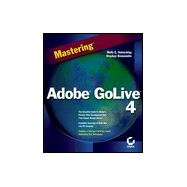
| Introduction | p. xvii |
| Visual Design for the Web | p. 1 |
| Visual Design for the Web | p. 5 |
| About Graphic Design | p. 5 |
| Designers of the Web | p. 7 |
| Designing for the Web | p. 8 |
| Principles of Graphic Design | p. 11 |
| Balance | p. 11 |
| Proportion | p. 12 |
| Direction | p. 12 |
| Unity | p. 13 |
| Emphasis | p. 14 |
| The Grid | p. 15 |
| Type | p. 17 |
| Web Typography | p. 17 |
| Font Size | p. 18 |
| Type Style | p. 19 |
| Type Alignment | p. 20 |
| Line Breaks | p. 22 |
| About Color | p. 22 |
| Color Spaces | p. 23 |
| Graphics | p. 24 |
| Displaying Images on the Web | p. 25 |
| Up Next | p. 26 |
| Understanding Graphic User Interfaces | p. 29 |
| Understanding GUIs | p. 29 |
| Creating Relationships | p. 31 |
| Serve Information in Appropriate Portions | p. 32 |
| Pay Attention to the Physical | p. 32 |
| Love Your Audience | p. 33 |
| Features of Interface Design | p. 34 |
| Metaphor | p. 34 |
| Clarity | p. 35 |
| Consistency | p. 35 |
| Orientation | p. 37 |
| Navigation | p. 39 |
| All the World's a Page | p. 39 |
| The Home Page | p. 40 |
| The About, or Profile, Page | p. 41 |
| Content Pages | p. 42 |
| Contact Page | p. 43 |
| Additional Content | p. 44 |
| Up Next | p. 44 |
| Interactive Design | p. 49 |
| Interactive Theory | p. 50 |
| The Cycle of Interactivity | p. 50 |
| Understanding Web Site Structure | p. 51 |
| Linearity | p. 53 |
| Tier-Based Models | p. 55 |
| A Simple Tier Model | p. 56 |
| A Complex Tier Model | p. 56 |
| Shared, Complex Tiers | p. 58 |
| Types of Interactivity | p. 59 |
| Hardware and Software | p. 59 |
| Networked Hardware and Software | p. 60 |
| Computers, Networks, and People | p. 60 |
| Interactivity in Context | p. 61 |
| Functional Interactivity | p. 62 |
| Human Interactivity: Community | p. 64 |
| Up Next | p. 65 |
| Understanding Golive | p. 67 |
| Setting Preferences and Navigating GoLive | p. 71 |
| Working with GoLive for Windows and Mac | p. 72 |
| System Requirements for the Macintosh | p. 72 |
| System Requirements for Windows | p. 75 |
| Understanding GoLive's Data Distribution | p. 75 |
| Launching and Customizing GoLive | p. 77 |
| Setting At Launch Preferences | p. 78 |
| Specifying Font Preferences | p. 81 |
| Configuring the Document Window, Interface, and Inspectors | p. 83 |
| The Document Window | p. 83 |
| Working in the Interface | p. 85 |
| Becoming Familiar with the Inspectors | p. 89 |
| Making Room on the Desktop | p. 91 |
| Up Next | p. 91 |
| Working with Page Layout, Text, and Images | p. 95 |
| Working in GoLive: A Basic Approach | p. 96 |
| Aligning Elements | p. 97 |
| Adding A Rule | p. 98 |
| Designer's Choice: The Layout Grid | p. 99 |
| Setting up the Layout Grid | p. 100 |
| The Grid Toolbar | p. 103 |
| The Multiselection Inspector | p. 104 |
| Managing Type and Paragraph Formats | p. 105 |
| The Style Menu | p. 106 |
| The Format Menu | p. 110 |
| Line Breaks and Paragraphs | p. 114 |
| The Text Toolbar | p. 115 |
| Working with Images | p. 116 |
| Importing Images | p. 117 |
| Sizing the Image | p. 119 |
| Low-Resolution Images | p. 120 |
| Aligning Images | p. 120 |
| Tiled Image Background | p. 121 |
| Creating Basic Tables | p. 122 |
| Inserting and Sizing Tables | p. 123 |
| Selecting and Editing Tables | p. 126 |
| Entering Data into a Cell | p. 126 |
| Nesting Tables | p. 127 |
| Creating Links | p. 128 |
| Text Links | p. 128 |
| Making an Image a Hyperlink | p. 129 |
| Inspecting and Repairing Links | p. 129 |
| Applying Color | p. 130 |
| Setting Custom-Colored Text, Links, and Backgrounds | p. 131 |
| Coloring Web Elements | p. 132 |
| Up Next | p. 133 |
| Using Editing Environments and Specialty Tools | p. 137 |
| About HTML | p. 138 |
| HTML Syntax | p. 139 |
| Source View: Getting Under the Hood | p. 143 |
| Setting Source Preferences | p. 144 |
| Using Source View Coding Methods | p. 149 |
| Checking Syntax | p. 154 |
| Outline View: A Hierarchical Approach | p. 155 |
| Getting around in Outline View | p. 155 |
| Editing in Outline View | p. 156 |
| Understanding the Web Database | p. 162 |
| Global Control | p. 162 |
| HTMI Data | p. 163 |
| Special Characters | p. 166 |
| Other Tabs within the Web Database | p. 168 |
| About WebObjects | p. 169 |
| What Is WebObjects? | p. 170 |
| Up Next | p. 171 |
| Creating Web Pages with Golive | p. 171 |
| Building a Web Page Step by Step | p. 175 |
| Choosing a Working Method | p. 176 |
| Think before You Jump | p. 177 |
| Creating a Default Page | p. 179 |
| Building the Home Page | p. 182 |
| Creating a Grid | p. 182 |
| Specifying a Background Graphic | p. 183 |
| Adding Images to the Page | p. 184 |
| Working with Text | p. 188 |
| Formatting a Line | p. 190 |
| Adding Additional Text | p. 191 |
| Creating a Template and Additional Pages | p. 192 |
| All about Linking | p. 194 |
| Adding Links to Your Pages | p. 196 |
| Adding a Feedback Form | p. 200 |
| Creating a Basic Form | p. 201 |
| Adding Advanced Form Features | p. 206 |
| Up Next | p. 210 |
| Creating a Web Site | p. 213 |
| Production Techniques | p. 214 |
| Understanding Your Web Site | p. 214 |
| Creating a Schedule | p. 217 |
| Designing Content | p. 218 |
| Producing Sites in GoLive | p. 224 |
| Generating Site Graphics | p. 224 |
| Starting the Site in GoLive | p. 225 |
| Building a Site Hierarchy | p. 233 |
| Creating Custom Data Sets for Your Site | p. 236 |
| Building Your Site Page by Page | p. 238 |
| Preparing Your Site for Publication | p. 239 |
| Postproduction | p. 239 |
| Up Next | p. 240 |
| Advanced Web Page Concepts | p. 243 |
| Creating Sites with Frames | p. 243 |
| Frames: First Steps | p. 245 |
| Building the Navigation Page | p. 247 |
| Creating a Frameset | p. 249 |
| Modifying Frame Borders | p. 252 |
| Special Targeting Techniques | p. 254 |
| Adding Style with Style Sheets | p. 256 |
| Style Sheet Terms and Concepts | p. 258 |
| Using GoLive to Create Style Sheets | p. 261 |
| Building Dynamic Sites | p. 269 |
| JavaScript | p. 269 |
| Java | p. 275 |
| Adding Audio and Video Plug-Ins | p. 276 |
| About DHTML | p. 278 |
| Other Technologies of Interest | p. 279 |
| Up Next | p. 282 |
| Special Insert: GoLive Step By Step: Building A Real-Life Web Site | p. 284 |
| Planning and Organizing the Fuller Site | p. 285 |
| Getting Started on the Site | p. 286 |
| Adding the Background Color | p. 287 |
| Creating a Grid | p. 288 |
| Adding the Logo | p. 289 |
| Adding Text | p. 289 |
| Generating Text | p. 290 |
| Creating a Mail Link | p. 292 |
| Creating a Template | p. 293 |
| Adding Images to the Photo Index | p. 295 |
| Creating a Subject Page | p. 296 |
| Creating a Detail Photo Page | p. 297 |
| The Why Should I Hire Him Page | p. 298 |
| Where to Go from Here | p. 299 |
| Integrating GoLive With Other Adobe Software | p. 301 |
| Image Editing Foundations | p. 305 |
| Graphics Past and Present | p. 306 |
| Imaging Technique and Technology | p. 306 |
| Vector Art | p. 307 |
| Raster Art | p. 310 |
| Working in an Integrated Software Environment | p. 311 |
| Calibrating Your Monitor | p. 312 |
| Photo Retouching and Color Correction | p. 314 |
| The Rubber Stamp Tool | p. 316 |
| Color Correction | p. 318 |
| Web File Formats and Optimization | p. 322 |
| JPEG | p. 322 |
| Indexed Color and GIFs | p. 323 |
| PNG | p. 326 |
| Up Next | p. 327 |
| Adobe Illustrator 8 | p. 331 |
| About Adobe Illustrator | p. 332 |
| Using Adobe Illustrator as a Web Tool | p. 335 |
| Making an Illustrator Design Template | p. 337 |
| Sketching, Scanning, and Saving | p. 338 |
| Working with Bezier Curves | p. 340 |
| Combining Paths | p. 342 |
| Illustrator Techniques | p. 344 |
| Adding Color to a Path | p. 344 |
| Moving or Sizing an Object | p. 345 |
| Adding Gradients | p. 345 |
| Adding Type along a Curved Path | p. 347 |
| Using Illustrator Actions | p. 349 |
| Creating an Interactive Image | p. 351 |
| Making an Image Map | p. 353 |
| Up Next | p. 354 |
| Adobe Photoshop 5 | p. 357 |
| Using Photoshop as a Layout Tool | p. 358 |
| Photoshop Preliminaries | p. 358 |
| Preferences | p. 359 |
| Optimizing Photoshop's Performance | p. 360 |
| Setting Custom Options | p. 361 |
| Designing Your Page in Photoshop | p. 361 |
| Creating a Margin-Style Background | p. 361 |
| Creating a Seamless Background Pattern | p. 364 |
| Creating a Typographic Header | p. 365 |
| Optimizing the Images | p. 367 |
| Indexed Color | p. 367 |
| Exporting to GIF | p. 368 |
| Creating a Transparency Mask | p. 369 |
| Save For Web Dialog Box | p. 374 |
| Making Thumbnails from Images | p. 379 |
| Making the Contact Sheet | p. 379 |
| Using Photoshop to Prepare Animations | p. 380 |
| Up Next | p. 382 |
| Working with ImageReady | p. 385 |
| Optimizing Graphics | p. 386 |
| Working with GIFs | p. 388 |
| Working with JPEGs | p. 391 |
| Transparency and Matting | p. 393 |
| Creating Background Images | p. 396 |
| Wallpaper Tiles | p. 396 |
| Margin Tiles | p. 402 |
| Splicing Graphics | p. 406 |
| Adding Special Effects Using Filters | p. 408 |
| Creating a GIF Animation | p. 409 |
| Up Next | p. 413 |
| Getting in Style with ImageStyler | p. 417 |
| Working with Objects | p. 418 |
| Drawing with ImageStyler | p. 420 |
| Working with Text | p. 422 |
| Importing and Placing Images | p. 424 |
| Working with ImageStyler Shapes | p. 425 |
| Texture, Dimension, and Distortion | p. 426 |
| Adding Texture | p. 426 |
| Gradients and Styles | p. 427 |
| 3D and Distortion Effects | p. 429 |
| Creating Specialty Images and JavaScript Actions | p. 432 |
| Background Tiles | p. 432 |
| Creating Linked Images and Image Maps | p. 434 |
| Splicing Images | p. 435 |
| JavaScript Effects | p. 437 |
| Saving Files for the Web | p. 440 |
| General Saving Techniques | p. 440 |
| Importing Code and Images into Adobe GoLive | p. 441 |
| Up Next | p. 444 |
| Managing Web Sites | p. 445 |
| Site Testing | p. 449 |
| Cleaning Up the Visual Design | p. 450 |
| Multi-Browser Testing | p. 450 |
| Using GoLive to Test Your Site | p. 452 |
| Link Verification | p. 455 |
| The Links Warning Feature | p. 455 |
| Using the Link Inspector | p. 458 |
| Using the Errors Tab | p. 459 |
| Cleaning Up Files | p. 459 |
| Tag Validation | p. 462 |
| Proofreading Your Pages | p. 464 |
| Checking Download Times | p. 465 |
| Up Next | p. 466 |
| Publishing Your Site to the Web | p. 469 |
| Finding Server Space | p. 470 |
| Adding Keywords and Descriptions | p. 471 |
| Using GoLive's FTP Features | p. 474 |
| Setting General FTP Preferences | p. 474 |
| GoLive's Built-In FTP Tool | p. 476 |
| FTP Upload and Download | p. 479 |
| Using the Export Command | p. 480 |
| Using Other FTP Applications | p. 483 |
| Distributed Web Sites | p. 485 |
| Testing Files on the Live Site | p. 486 |
| Up Next | p. 486 |
| Promoting Your Site | p. 489 |
| Registering a Domain | p. 489 |
| Registering with Search Engines | p. 491 |
| Simulating Search Engines (Mac Only) | p. 492 |
| Fine-Tuning Keywords on a PC | p. 494 |
| Other Forms of Promotion | p. 494 |
| Banner Advertising | p. 495 |
| Using Signature Lines to Promote Your Site | p. 496 |
| Compiling a Mailing List | p. 497 |
| Links and Web Rings | p. 498 |
| Offline Promotions | p. 499 |
| Keeping Your Site Fresh | p. 499 |
| Up Next | p. 500 |
| Master's Reference | p. 502 |
| Index | p. 589 |
| Table of Contents provided by Syndetics. All Rights Reserved. |
The New copy of this book will include any supplemental materials advertised. Please check the title of the book to determine if it should include any access cards, study guides, lab manuals, CDs, etc.
The Used, Rental and eBook copies of this book are not guaranteed to include any supplemental materials. Typically, only the book itself is included. This is true even if the title states it includes any access cards, study guides, lab manuals, CDs, etc.