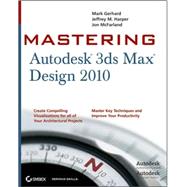
About the Authors
Mark Gerhard is a 3ds Max Design guru and application engineer. He was one of the first artists hired by Autodesk to test the first version of this software in 1990, wrote many of the tutorials that ship with 3ds Max, and continues to train 3ds Max users.
Jeffery M. Harper uses 3ds Max to create architectural and civil engineering visualizations as well as models, stills and animations used in Computer Based Training Programs.
Jon McFarland uses 3ds Max Design to create visualizations of proposed facility construction and expansions and teaches 3ds Max Design courses at the university level. He has written six books, including AutoCAD 2010 and AutoCAD LT 2010: No Experience Required.
| Introduction | p. xxi |
| Getting to Know 3ds Max Design 2010 | p. 1 |
| Introducing the New 3ds Max Design 2010 Features | p. 1 |
| Getting Started | p. 4 |
| Touring the Interface | p. 5 |
| The Menu Bar | p. 5 |
| The Quick Access Toolbar | p. 7 |
| The Information Center Toolbar | p. 8 |
| The Main Toolbar | p. 8 |
| Docked and Floating Toolbars | p. 9 |
| Toolbar Flyouts | p. 13 |
| The Viewports | p. 13 |
| Tools for Working with the Viewports | p. 14 |
| Getting to Know the Command Panel | p. 17 |
| Understanding 3ds Max's Tools | p. 18 |
| Working with Objects | p. 24 |
| Selecting and Moving Objects | p. 24 |
| Rotating and Scaling Objects | p. 28 |
| Copying and Object | p. 32 |
| Selecting Multiple Objects | p. 34 |
| Naming Selection Sets | p. 40 |
| Editing Named Selection Sets | p. 41 |
| Getting the View You Want | p. 44 |
| Understanding the Perspective Viewing Tools | p. 44 |
| Using Multiple Viewports | p. 50 |
| Changing the Viewport Display and Configuration | p. 53 |
| Working with the Custom UI and Defaults Switcher | p. 60 |
| The Bottom Line | p. 63 |
| Introducing 3ds Max Objects | p. 65 |
| Understanding Standard Primitives | p. 65 |
| Adjusting an Object's Parameters | p. 67 |
| Accessing Parameters | p. 73 |
| Introducing the Standard Primitive Objects | p. 74 |
| Modeling Standard Primitives with Modifiers | p. 78 |
| Adding a Modifier | p. 78 |
| Accessing Modifier Parameters | p. 81 |
| Placing Modifiers Where You Want Them | p. 84 |
| Using the Modifier Stack Tools | p. 86 |
| How 3ds Max Sees Objects | p. 88 |
| Making Clones That Share Properties | p. 88 |
| Creating an Instance Clone | p. 89 |
| Creating a Reference Clone | p. 91 |
| Scaling and Rotating Objects with Transform Tools | p. 94 |
| Making a Clone Unique | p. 98 |
| Cloning a Modifier | p. 98 |
| Introducing Extended Primitives | p. 101 |
| Modeling a Couch | p. 101 |
| Working with Groups | p. 108 |
| Grouping the Components of the Couch | p. 108 |
| Working Within Groups | p. 110 |
| Disassembling Groups | p. 112 |
| The Bottom Line | p. 113 |
| Creating Shapes with Splines | p. 115 |
| Drawing with Splines | p. 116 |
| Drawing Straight-Line Segments | p. 117 |
| Constraining Lines Vertically and Horizontally | p. 119 |
| Drawing Curves | p. 120 |
| Lathing a Spline | p. 122 |
| Modifying a Shape Using Sub-object Levels | p. 124 |
| Adjusting the Lathe Axis | p. 125 |
| Flipping Surface Normals | p. 127 |
| Smoothing Spline Corners | p. 128 |
| Adjusting Tangent Handles | p. 132 |
| Creating Thickness with a Spline | p. 134 |
| Outlining and Extruding Splines | p. 138 |
| Drawing Accurate Line Splines | p. 138 |
| Giving Walls Thickness | p. 140 |
| Using Grids and Snaps to Align Objects Accurately | p. 142 |
| Adjusting a Wall Location | p. 149 |
| Combining and Extruding Primitive Splines | p. 152 |
| Combining Splines | p. 153 |
| Joining Closed Splines with Boolean Tools | p. 158 |
| Creating a Solid Form with Splines | p. 161 |
| Introducing the Spline Types | p. 165 |
| Editing Splines | p. 169 |
| Placing and Beveling Text | p. 170 |
| The Bottom Line | p. 175 |
| Editing Meshes and Creating Complex Objects | p. 177 |
| Creating Openings in a Wall with Boolean Operations | p. 177 |
| Hiding Shapes That Get in the Way | p. 178 |
| Creating the Shape of the Opening | p. 180 |
| Subtracting the Opening from the Wall | p. 181 |
| Creating Multiple Openings in a Single Wall | p. 184 |
| Making Changes to the Opening | p. 184 |
| Tracing a Sketch | p. 187 |
| Using a Bitmap Image | p. 188 |
| Scaling the Image Plane to the Model's Size | p. 191 |
| Tracing the Image | p. 194 |
| Building Objects from Traced Lines | p. 196 |
| Editing Meshes | p. 205 |
| Creating a Tapered Wall | p. 206 |
| Converting the Spline to a Mesh | p. 209 |
| Moving a Single Mesh Vertex | p. 213 |
| Tapering the Top of the Wall | p. 218 |
| Using Instanced Clones to Create Symmetrical Forms | p. 222 |
| Adding a User Grid to Aid Tracing | p. 223 |
| Building the Tower Walls | p. 224 |
| Adding the Vaulted Ceiling | p. 228 |
| Creating the Smaller Towers | p. 235 |
| Drawing the Remaining Walls | p. 239 |
| Attaching Objects to a Mesh | p. 243 |
| Smoothing Meshes | p. 246 |
| Smoothing within a Mesh | p. 246 |
| The Smooth Modifier | p. 249 |
| Creating Objects Using Box Modeling | p. 251 |
| Preparing a Box for Box Modeling | p. 251 |
| Using the Transform Toolbox | p. 258 |
| Creating Clones with Array and Snapshot | p. 261 |
| Creating a Column Grid With Array | p. 261 |
| Creating a Multitransform Polar Array | p. 265 |
| Creating Multiple Clones Using Snapshot | p. 267 |
| The Bottom Line | p. 270 |
| Creating AEC Objects | p. 271 |
| Creating a Parametric Wall | p. 271 |
| Creating a Parametric Wall | p. 272 |
| Adjusting the Wall's Parameters | p. 274 |
| Adding Doors and Windows to Walls | p. 274 |
| Changing the Door's Parameters | p. 277 |
| Adding Doors to Existing Openings | p. 278 |
| Creating a Parametric Window | p. 281 |
| Changing Elevations with Stairs | p. 283 |
| Setting Boundaries with Railings | p. 288 |
| Adding Foliage to a Scene | p. 292 |
| The Bottom Line | p. 295 |
| Organizing and Editing Objects | p. 297 |
| Naming Objects | p. 297 |
| Renaming the Ceiling Fixtures | p. 302 |
| Organizing Objects by Layers | p. 303 |
| Setting Up Layers | p. 304 |
| Assigning Objects to Layers | p. 305 |
| Assigning Color to Layers | p. 308 |
| Understanding the Icons in the Layer Dialog Box | p. 312 |
| Lofting an Object | p. 313 |
| Setting Up the Shapes to Form the Pedestal | p. 313 |
| Lofting an Object | p. 316 |
| Using Different Shapes along the Loft Path | p. 318 |
| Fine-Tuning a Loft Object | p. 321 |
| Using the Instance Clones to Edit the Loft | p. 327 |
| Using the Noise Modifier | p. 330 |
| Modeling with Soft Selection | p. 332 |
| Extruding with the Sweep Modifier | p. 338 |
| Aligning Objects | p. 341 |
| The Bottom Line | p. 344 |
| Light and Shadow | p. 347 |
| Lighting Your Model | p. 347 |
| Understanding the Types of Lights | p. 347 |
| Adding a Spotlight to Simulate the Sun | p. 349 |
| Moving a Light | p. 351 |
| Editing a Spotlight | p. 353 |
| Changing the Light Type | p. 355 |
| Rendering a View | p. 356 |
| Ambient Light | p. 359 |
| Faking Radiosity | p. 361 |
| Adding a Highlight with an Omni Light | p. 365 |
| Looking at Omni Light Options | p. 369 |
| Adding Shadow Effects | p. 373 |
| Softening Shadow Edges | p. 374 |
| Understanding Shadow Maps | p. 375 |
| Using Ray-Traced Shadows | p. 379 |
| Using Advanced Ray Traced Shadows and Area Shadows | p. 381 |
| Playing in the Shadows | p. 382 |
| Using Two Suns | p. 383 |
| Adding a Second Sun | p. 385 |
| Using Unseen Objects to Cast Shadows | p. 387 |
| Using a Clone to Cast Shadows | p. 389 |
| Using the Light Lister | p. 391 |
| Using Scene States | p. 393 |
| The Bottom Line | p. 396 |
| Enhancing Models with Materials | p. 397 |
| Understanding Bitmap Texture Maps | p. 397 |
| Diffuse Color Maps | p. 398 |
| Surface Properties | p. 402 |
| The Physical Qualities Rollout | p. 403 |
| The Special Effects Rollout | p. 405 |
| Adding Materials to Objects | p. 406 |
| Adding a Map Path to Help 3ds Max Find Bitmaps | p. 406 |
| Understanding Material Libraries | p. 411 |
| Editing Materials | p. 412 |
| Using Bump Maps | p. 413 |
| Creating a New Material | p. 415 |
| Adding Material Mapping Coordinates | p. 417 |
| Understanding Mapping Coordinates | p. 422 |
| What Happens When You Add the Mapping Coordinates | p. 422 |
| Adjusting the UVW Mapping Gizmo | p. 423 |
| Using the Standard Material | p. 430 |
| Map Scalar Modifiers | p. 432 |
| Adding Entourage | p. 435 |
| Hiding Unwanted Surfaces with Opacity Maps | p. 435 |
| Adjusting an Object to a Bitmap Shape | p. 441 |
| Assigning Materials to Parts of an Object | p. 442 |
| Creating a Multi/Sub-Object Material | p. 442 |
| Applying a Submaterial to an Object's Surface | p. 444 |
| Exploring the ProMaterials | p. 447 |
| Adjust the ProMaterial Parameters | p. 448 |
| Using the Material Explorer | p. 450 |
| The Material Utilities | p. 451 |
| Modeling with Displacement Maps | p. 454 |
| Using the Displace Modifier | p. 455 |
| Using the Material Editor to Create Displaced Geometry | p. 457 |
| Converting a Displacement Map into an Editable Mesh | p. 461 |
| Creating an Editable Mesh from a Displacement Map | p. 463 |
| The Bottom Line | p. 465 |
| Using the 3ds Max Camera | p. 467 |
| Understanding the 3ds Max Camera | p. 467 |
| Adding a Camera | p. 468 |
| 3ds Max 2010 Viewport Improvements | p. 473 |
| Editing the Camera Location with the Viewport Tools | p. 473 |
| Setting Up an Interior View | p. 478 |
| Creating an Environment | p. 480 |
| Making Adjustments to the Background | p. 482 |
| Immersive Environments for Animation | p. 488 |
| Creating a Believable Background | p. 488 |
| Using a Texture Map and Hemisphere for the Sky | p. 489 |
| Using Render Types | p. 494 |
| Render Elements for Compositing | p. 496 |
| Matching Your Scene to a Background Image | p. 498 |
| Setting Up the Model and the Image | p. 499 |
| Adding the Background Image | p. 500 |
| Adding the Camera Match Points | p. 502 |
| Aligning the Camera Match Points to the Background Image | p. 504 |
| Fine-Tuning a Camera-Matched View | p. 506 |
| Matching the Design Image Quality to the Background | p. 507 |
| The Bottom Line | p. 508 |
| Working with External Files | p. 511 |
| Gaining Access to Materials and Objects from Other Files | p. 511 |
| Arranging Furniture with XRefs and the Asset Browser | p. 519 |
| Replacing Objects with Objects from an External File | p. 521 |
| Substituting Objects for Faster Viewport Performance | p. 523 |
| Importing Files with the Asset Browser | p. 525 |
| Arranging Furniture with XRef Scenes | p. 529 |
| Using the Rendered Frame Window | p. 534 |
| Printing Images | p. 535 |
| Opening Multiple RFWs for Comparisons | p. 535 |
| Zooming, Panning, and Controlling Channels in the RFW | p. 536 |
| Obtaining Colors from External Bitmap Files | p. 538 |
| Using the Asset Browser on the Internet | p. 538 |
| Tracking and Locating a Scene's Assets | p. 541 |
| Creating Panoramas | p. 543 |
| Publishing a DWF File | p. 548 |
| The Bottom Line | p. 551 |
| Using mental ray | p. 553 |
| Understanding mental ray | p. 553 |
| Setting Up mental ray | p. 556 |
| The Material Editor and mental ray | p. 559 |
| Using Photon Maps | p. 563 |
| Testing the Photon Map Effects | p. 565 |
| Final Gathering | p. 579 |
| Reviewing the Basic mental ray Workflow | p. 582 |
| Contour Renderings | p. 583 |
| Using the mr MultiMap Material | p. 587 |
| Skylight Global Illumination | p. 590 |
| Image-Based Lighting and Skylight | p. 593 |
| Using High Dynamic Range Images | p. 596 |
| Using mr Proxy Objects | p. 598 |
| Using Lighting Analysis | p. 601 |
| The Bottom Line | p. 607 |
| Understanding Animation | p. 609 |
| Understanding the World of Video Time | p. 609 |
| Creating a Quick-Study Animation | p. 610 |
| Adding Camera Motion | p. 611 |
| Adjusting the Camera Path | p. 613 |
| Viewing the Camera Path | p. 613 |
| Controlling the Camera Trajectory Visibility | p. 616 |
| Creating a Preview Animation | p. 617 |
| Understanding Keyframes | p. 618 |
| Increasing the Number of Frames in an Animation Segment | p. 621 |
| Accelerating and Decelerating the Camera Motion Smoothly | p. 623 |
| Editing Keyframes | p. 625 |
| Adding More Frames of Additional Camera Motion | p. 627 |
| Adding Frames to the End of Segment | p. 627 |
| Adjusting the Camera Motion Through a Keyframe | p. 629 |
| Compressing and Expanding Time | p. 634 |
| Adjusting the Camera Trajectory Using the Track View | p. 639 |
| Increasing the Number of Frames Between Selected Keys | p. 644 |
| Speeding Up the Preview Rendering Time | p. 645 |
| Adding Frames to the Beginning of a Segment | p. 646 |
| Other Options for Previewing Your Motion | p. 648 |
| Moving the Camera Target over Time | p. 650 |
| Controlling Lights over Time | p. 651 |
| The Bottom Line | p. 654 |
| Creating Animations | p. 655 |
| Rendering the Animation | p. 655 |
| Creating a Study Animation | p. 655 |
| Creating a Quick Overall Study Animation | p. 658 |
| Adding a Moving Car | p. 659 |
| Automating Output of Multiple Still Images | p. 663 |
| Setting Up a Camera for Elevations | p. 664 |
| Setting Up the Four Elevations | p. 665 |
| Rendering a Shadow Study | p. 670 |
| Adjusting for True North | p. 670 |
| Changing from IES Sun to a Standard Light | p. 671 |
| Creating a Walkthrough | p. 673 |
| Fine-Tuning the Camera's Orientation | p. 674 |
| Adjusting the Camera's Timing | p. 676 |
| Adjusting the Path | p. 678 |
| The Animation File Output Options | p. 678 |
| True Color vs. 256 Colors | p. 681 |
| File Naming in Animations | p. 682 |
| Choosing an Image Size | p. 682 |
| The AVI Codecs | p. 683 |
| The Bottom Line | p. 684 |
| Atmospheres, Effects, reactor, and Particles | p. 685 |
| Adding Atmospheres Effects | p. 685 |
| Creating a Volume Light | p. 686 |
| Adjusting the Volume Light Parameters | p. 689 |
| Adding Fog | p. 690 |
| Adding a Fire Effect | p. 695 |
| Using Hair and Fur to Add Grass | p. 700 |
| Adjusting the Hair and Fur Parameters | p. 701 |
| Refining the Ground with the Hair and Fur Parameters | p. 702 |
| Using reactor to Animate Objects | p. 704 |
| Assigning Properties to Simulation Objects | p. 705 |
| Assigning Simulation Objects to a Collection | p. 706 |
| Setting Up and Running the Simulation | p. 707 |
| Refining the Settings | p. 709 |
| Using Particle Systems | p. 710 |
| Creating the Initial Flow | p. 711 |
| Adding and Editing the Operators | p. 713 |
| Adding Materials and Space Warps | p. 715 |
| Adding Deflectors | p. 718 |
| The Bottom Line | p. 721 |
| Using Other Autodesk Applications with 3ds Max Design 2010 | p. 723 |
| Creating Topography with Splines | p. 723 |
| Updating Changes from an AutoCAD File | p. 728 |
| Exploring Terrain Options | p. 729 |
| Setting Up an AutoCAD Plan for 3ds Max | p. 732 |
| Importing AutoCAD Plans into 3ds Max Design | p. 738 |
| Extruding the Walls | p. 740 |
| Extruding Exterior Wall Headers | p. 741 |
| Extruding the Mullions | p. 742 |
| Creating Interior Wall Headers | p. 743 |
| Adding Glass | p. 745 |
| Creating a Floor with Openings | p. 747 |
| Exploring the Files Link Manager | p. 752 |
| Editing Linked AutoCAD Files | p. 753 |
| Understanding the Block Node Hierarchy | p. 755 |
| Understanding the File Link Manager Options | p. 757 |
| Understanding File Link Settings | p. 759 |
| Using the Substitute Modifier with Linked Geometry | p. 765 |
| Importing a Truss | p. 767 |
| Importing Revit Files into 3ds Max | p. 770 |
| Export the Revit File | p. 770 |
| Link the Exported File in 3ds Max | p. 772 |
| The Bottom Line | p. 774 |
| The Bottom Line | p. 775 |
| Getting to Know 3ds Max Design 2010 | p. 775 |
| Introducing 3ds Max Objects | p. 777 |
| Creating Shapes with Splines | p. 780 |
| Editing Meshes and Creating Complex Objects | p. 782 |
| Creating AEC Objects | p. 785 |
| Organizing and Editing Objects | p. 788 |
| Light and Shadow | p. 794 |
| Enhancing Models with Materials | p. 796 |
| Using the 3ds Max Camera | p. 800 |
| Working With External Files | p. 802 |
| Using mental ray | p. 805 |
| Understanding Animation | p. 809 |
| Creating Animations | p. 813 |
| Atmospheres, Effects, Reactor, and Particles | p. 817 |
| Using other Autodesk Applications with 3ds Max Design | p. 819 |
| Modifiers and Materials | p. 823 |
| Modifiers | p. 823 |
| Selection Modifiers | p. 823 |
| World-Space Modifiers | p. 824 |
| Object-Space Modifiers | p. 827 |
| Materials and Maps | p. 844 |
| Materials (Blue Spheres) | p. 844 |
| Maps (Green Parallelogram) | p. 848 |
| Index | p. 853 |
| Table of Contents provided by Ingram. All Rights Reserved. |
The New copy of this book will include any supplemental materials advertised. Please check the title of the book to determine if it should include any access cards, study guides, lab manuals, CDs, etc.
The Used, Rental and eBook copies of this book are not guaranteed to include any supplemental materials. Typically, only the book itself is included. This is true even if the title states it includes any access cards, study guides, lab manuals, CDs, etc.