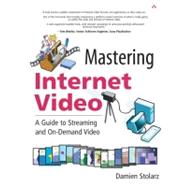
Mastering Internet Video: A Guide to Streaming and On-Demand Video About the Author
Damien is an entrepreneur with 15 years of experience making computers talk to each other. He cofounded static.com (also known as Blue Falcon Networks, which is now akimbo.com) in 1995, where in his long tenure as Chief Tech-nology Officer, he led the development of numerous technologies including an online service, networked multiplayer games, and peer-to-peer cost-reduction software for video streaming. In 2002, he started Robot Army Corporation (http://www.robotarmy.com), a software consultancy and R&D house, which continues to develop large-scale media delivery software among other secret projects. In 2004, Robot Army spun off Carbot, Inc. (http://www.carbotpc.com), which designs and manufactures in-car entertainment of computers. Damien holds a bachelor or science degree in computer science/engineering from UCLA.
|
1 | (54) | |||
|
2 | (35) | |||
|
2 | (1) | |||
|
3 | (1) | |||
|
3 | (3) | |||
|
6 | (1) | |||
|
7 | (1) | |||
|
8 | (1) | |||
|
9 | (1) | |||
|
10 | (3) | |||
|
13 | (3) | |||
|
16 | (2) | |||
|
18 | (1) | |||
|
19 | (3) | |||
|
22 | (1) | |||
|
23 | (1) | |||
|
24 | (5) | |||
|
29 | (1) | |||
|
29 | (2) | |||
|
31 | (2) | |||
|
33 | (3) | |||
|
36 | (1) | |||
|
37 | (14) | |||
|
39 | (3) | |||
|
42 | (2) | |||
|
44 | (3) | |||
|
47 | (2) | |||
|
49 | (2) | |||
|
51 | (1) | |||
|
51 | (3) | |||
|
52 | (1) | |||
|
52 | (1) | |||
|
53 | (1) | |||
|
54 | (1) | |||
|
55 | (56) | |||
|
56 | (1) | |||
|
57 | (3) | |||
|
60 | (6) | |||
|
61 | (1) | |||
|
62 | (2) | |||
|
64 | (1) | |||
|
65 | (1) | |||
|
66 | (1) | |||
|
66 | (6) | |||
|
67 | (1) | |||
|
68 | (1) | |||
|
68 | (2) | |||
|
70 | (2) | |||
|
72 | (1) | |||
|
72 | (4) | |||
|
73 | (1) | |||
|
74 | (1) | |||
|
74 | (1) | |||
|
74 | (1) | |||
|
74 | (1) | |||
|
75 | (1) | |||
|
75 | (1) | |||
|
76 | (11) | |||
|
78 | (1) | |||
|
78 | (1) | |||
|
78 | (2) | |||
|
80 | (1) | |||
|
80 | (1) | |||
|
81 | (1) | |||
|
82 | (1) | |||
|
82 | (1) | |||
|
82 | (1) | |||
|
82 | (1) | |||
|
83 | (1) | |||
|
83 | (1) | |||
|
84 | (1) | |||
|
85 | (1) | |||
|
85 | (1) | |||
|
86 | (1) | |||
|
87 | (1) | |||
|
87 | (17) | |||
|
89 | (1) | |||
|
89 | (4) | |||
|
93 | (2) | |||
|
95 | (4) | |||
|
99 | (1) | |||
|
100 | (1) | |||
|
100 | (4) | |||
|
104 | (6) | |||
|
110 | (1) | |||
|
111 | (32) | |||
|
112 | (10) | |||
|
112 | (2) | |||
|
114 | (1) | |||
|
115 | (1) | |||
|
115 | (1) | |||
|
116 | (1) | |||
|
117 | (1) | |||
|
117 | (1) | |||
|
118 | (1) | |||
|
118 | (1) | |||
|
118 | (1) | |||
|
119 | (1) | |||
|
120 | (1) | |||
|
121 | (1) | |||
|
122 | (5) | |||
|
123 | (2) | |||
|
125 | (1) | |||
|
126 | (1) | |||
|
127 | (3) | |||
|
130 | (9) | |||
|
131 | (1) | |||
|
132 | (1) | |||
|
133 | (1) | |||
|
134 | (1) | |||
|
135 | (1) | |||
|
136 | (1) | |||
|
137 | (1) | |||
|
138 | (1) | |||
|
138 | (1) | |||
|
139 | (3) | |||
|
140 | (2) | |||
|
142 | (1) | |||
|
143 | (44) | |||
|
144 | (1) | |||
|
145 | (2) | |||
|
147 | (9) | |||
|
149 | (1) | |||
|
149 | (4) | |||
|
153 | (3) | |||
|
156 | (24) | |||
|
157 | (3) | |||
|
160 | (1) | |||
|
161 | (3) | |||
|
164 | (2) | |||
|
166 | (1) | |||
|
167 | (1) | |||
|
167 | (1) | |||
|
168 | (1) | |||
|
168 | (1) | |||
|
169 | (1) | |||
|
170 | (1) | |||
|
171 | (1) | |||
|
171 | (2) | |||
|
173 | (1) | |||
|
174 | (1) | |||
|
174 | (1) | |||
|
174 | (1) | |||
|
174 | (1) | |||
|
175 | (1) | |||
|
175 | (1) | |||
|
175 | (1) | |||
|
176 | (1) | |||
|
177 | (1) | |||
|
178 | (1) | |||
|
179 | (1) | |||
|
180 | (2) | |||
|
180 | (1) | |||
|
180 | (1) | |||
|
180 | (1) | |||
|
181 | (1) | |||
|
181 | (1) | |||
|
181 | (1) | |||
|
182 | (1) | |||
|
182 | (5) | |||
|
187 | (32) | |||
|
188 | (8) | |||
|
188 | (1) | |||
|
188 | (2) | |||
|
190 | (1) | |||
|
190 | (2) | |||
|
192 | (1) | |||
|
192 | (1) | |||
|
192 | (1) | |||
|
192 | (1) | |||
|
193 | (1) | |||
|
193 | (1) | |||
|
193 | (1) | |||
|
194 | (1) | |||
|
195 | (1) | |||
|
196 | (8) | |||
|
196 | (2) | |||
|
198 | (4) | |||
|
202 | (2) | |||
|
204 | (8) | |||
|
205 | (1) | |||
|
205 | (1) | |||
|
206 | (1) | |||
|
207 | (1) | |||
|
208 | (1) | |||
|
209 | (1) | |||
|
210 | (2) | |||
|
212 | (3) | |||
|
212 | (1) | |||
|
213 | (1) | |||
|
214 | (1) | |||
|
215 | (2) | |||
|
217 | (2) | |||
|
219 | (30) | |||
|
220 | (10) | |||
|
220 | (3) | |||
|
223 | (2) | |||
|
225 | (4) | |||
|
229 | (1) | |||
|
230 | (1) | |||
|
230 | (17) | |||
|
231 | (1) | |||
|
231 | (1) | |||
|
231 | (1) | |||
|
232 | (2) | |||
|
234 | (1) | |||
|
235 | (1) | |||
|
235 | (1) | |||
|
235 | (2) | |||
|
237 | (3) | |||
|
240 | (1) | |||
|
240 | (1) | |||
|
241 | (1) | |||
|
242 | (4) | |||
|
246 | (1) | |||
|
247 | (2) | |||
|
249 | (52) | |||
|
250 | (1) | |||
|
251 | (19) | |||
|
270 | (3) | |||
|
271 | (2) | |||
|
273 | (7) | |||
|
275 | (1) | |||
|
276 | (2) | |||
|
278 | (2) | |||
|
280 | (2) | |||
|
281 | (1) | |||
|
282 | (13) | |||
|
282 | (1) | |||
|
283 | (2) | |||
|
285 | (2) | |||
|
287 | (2) | |||
|
289 | (2) | |||
|
291 | (1) | |||
|
291 | (1) | |||
|
292 | (1) | |||
|
292 | (3) | |||
|
295 | (4) | |||
|
296 | (1) | |||
|
297 | (1) | |||
|
298 | (1) | |||
|
299 | (2) | |||
|
301 | (90) | |||
|
302 | (1) | |||
|
303 | (2) | |||
|
305 | (3) | |||
|
308 | (3) | |||
|
308 | (1) | |||
|
309 | (1) | |||
|
309 | (1) | |||
|
310 | (1) | |||
|
311 | (3) | |||
|
313 | (1) | |||
|
314 | (3) | |||
|
|||||
|
317 | (38) | |||
|
355 | (36) | |||
| Glossary | 391 | (38) | |||
| Mastering Internet Video Web Bibliography | 429 | (28) | |||
| Index | 457 |
The New copy of this book will include any supplemental materials advertised. Please check the title of the book to determine if it should include any access cards, study guides, lab manuals, CDs, etc.
The Used, Rental and eBook copies of this book are not guaranteed to include any supplemental materials. Typically, only the book itself is included. This is true even if the title states it includes any access cards, study guides, lab manuals, CDs, etc.