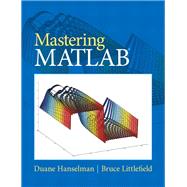
Mastering MATLAB
- ISBN13: 9780136013303
- ISBN10: 0136013309
- eBook ISBN(s): 9780133002249
- Additional ISBN(s): 9780131430181
- Edition: 1st
- Format: Paperback
- Copyright: 2011-09-28
- Publisher: Pearson
Note: Supplemental materials are not guaranteed with Rental or Used book purchases.
-
Your order must be $35 or more to qualify for free economy shipping. Bulk sales, PO's, Marketplace items, eBooks and apparel do not qualify for this offer.
-
When you rent or buy this book, you will receive complimentary 7-day online access to the eTextbook version from your PC, Mac, tablet, or smartphone. Feature not included on Marketplace Items.








