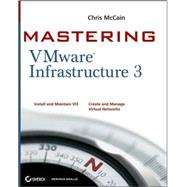
| Introduction | p. xvii |
| Introducing VMware Infrastructure 3 | p. 1 |
| Exploring VMware Infrastructure 3 | p. 1 |
| VMware ESX Server | p. 2 |
| VMware Virtual SMP | p. 2 |
| VMware VirtualCenter | p. 3 |
| Virtual Infrastructure Client | p. 3 |
| VMware VMotion and Storage VMotion | p. 4 |
| VMware Distributed Resource Scheduler (DRS) | p. 5 |
| VMware High Availability (HA) | p. 6 |
| VMware Consolidated Backup (VCB) | p. 6 |
| The Bottom Line | p. 8 |
| Planning and Installing ESX Server | p. 9 |
| Planning a VMware Infrastructure 3 Deployment | p. 9 |
| Calculating the Return on Investment | p. 11 |
| ESX Server Installation | p. 14 |
| ESX Server Disk Partitioning | p. 14 |
| CD-ROM-Based Installation | p. 18 |
| Unattended ESX Server Installation | p. 26 |
| Postinstallation Configuration | p. 37 |
| Service Console NIC | p. 37 |
| Service Console Memory | p. 39 |
| Time Synchronization | p. 41 |
| Installing the Virtual Infrastructure Client | p. 43 |
| The Bottom Line | p. 44 |
| Creating and Managing Virtual Networks | p. 47 |
| Virtual Networking Components | p. 47 |
| Creating Virtual Switches and Port Groups | p. 49 |
| Creating and Managing NIC Teams | p. 66 |
| Virtual Switch Port Load Balancing | p. 69 |
| Source MAC Load Balancing | p. 70 |
| IP Hash Load Balancing | p. 70 |
| Creating and Managing VLANs | p. 77 |
| Configuring Virtual Switch Security | p. 79 |
| Promiscuous Mode | p. 79 |
| MAC Address Changes and Forged Transmits | p. 80 |
| The Bottom Line | p. 85 |
| Creating and Managing Storage Devices | p. 87 |
| Understanding VI3 Storage Options | p. 87 |
| Understanding a Storage Area Network | p. 90 |
| Creating and Managing LUNs | p. 91 |
| Adaptive Scheme | p. 94 |
| Predictive Scheme | p. 94 |
| ESX Network Storage Architectures: Fibre Channel, iSCSI, and NAS | p. 96 |
| Fibre Channel Storage | p. 97 |
| iSCSI Network Storage | p. 108 |
| Network Attached Storage and Network File System | p. 119 |
| Creating and Managing VMFS Datastores | p. 125 |
| The Bottom Line | p. 136 |
| Installing and Configuring VirtualCenter 2.0 | p. 139 |
| Introducing VirtualCenter 2.5 | p. 139 |
| Installing the VirtualCenter Back-end Database | p. 143 |
| Working with Oracle Databases | p. 144 |
| Working with Microsoft SQL Server Databases | p. 145 |
| Migrating from MSDE Databases | p. 150 |
| ESX 3.5 and VirtualCenter 2.5 Licensing Strategies | p. 152 |
| Installing VirtualCenter 2.5 | p. 158 |
| Creating and Managing a VirtualCenter Inventory | p. 168 |
| Using VirtualCenter Topology Maps | p. 174 |
| Planning a VirtualCenter Deployment | p. 175 |
| Managing VirtualCenter Settings | p. 177 |
| The Bottom Line | p. 189 |
| Creating and Managing Virtual Machines | p. 191 |
| Creating a Virtual Machine | p. 191 |
| Installing a Guest Operating System | p. 202 |
| Installing the VMware Tools | p. 206 |
| Managing and Modifying Virtual Machines | p. 211 |
| Creating Templates and Deploying Virtual Machines | p. 219 |
| The Bottom Line | p. 226 |
| Migrating and Importing Virtual Machines | p. 229 |
| Guided Consolidation | p. 229 |
| Performing Physical-to-Virtual Migrations | p. 234 |
| Performing Hot Migrations | p. 237 |
| Performing Cold Migrations | p. 244 |
| Importing Virtual Appliances | p. 249 |
| The Bottom Line | p. 251 |
| Configuring and Managing Virtual Infrastructure Access Controls | p. 253 |
| Managing and Maintaining ESX Server Permissions | p. 253 |
| Managing and Maintaining VirtualCenter Permissions | p. 265 |
| Virtual Machine Management Using the Web Console | p. 287 |
| The Bottom Line | p. 293 |
| Managing and Monitoring Resource Access | p. 295 |
| Allocating Virtual Machine Memory | p. 295 |
| Memory Reservation | p. 298 |
| Memory Limit | p. 300 |
| Memory Shares | p. 301 |
| Allocating Virtual Machine CPU | p. 302 |
| Default CPU Allocation | p. 303 |
| CPU Reservation | p. 304 |
| CPU Limit | p. 304 |
| CPU Shares | p. 305 |
| Resource Pools | p. 307 |
| Memory Overhead | p. 312 |
| Exploring VMotion | p. 312 |
| VMotion Requirements | p. 317 |
| Clusters | p. 326 |
| Exploring Distributed Resource Scheduler (DRS) | p. 329 |
| Manual | p. 329 |
| Partially Automated | p. 330 |
| Fully Automated | p. 331 |
| DRS Rules | p. 333 |
| The Bottom Line | p. 336 |
| High Availability and Business Continuity | p. 339 |
| Clustering Virtual Machines | p. 339 |
| Microsoft Clustering | p. 339 |
| Virtual Machine Clustering Scenarios | p. 342 |
| Cluster-in-a-Box | p. 342 |
| Cluster-Across-Boxes | p. 343 |
| Physical-to-Virtual Clustering | p. 355 |
| VMware High Availability (HA) | p. 356 |
| Understanding HA | p. 356 |
| Configuring HA | p. 359 |
| Backing Up with VMware Consolidated Backup (VCB) | p. 373 |
| Using Backup Agents in a Virtual Machine | p. 373 |
| Using VCB for Full Virtual Machine Backups | p. 374 |
| Using VCB for Single VMDK Backups | p. 381 |
| Using VCB for File-Level Backups | p. 382 |
| Restoring with VMware Consolidated Backup (VCB) | p. 385 |
| Restoring a Full Virtual Machine Backup | p. 386 |
| Restoring a Single File from a Full Virtual Machine Backup | p. 388 |
| Restoring a VCB Backups with VMware Converter Enterprise | p. 390 |
| The Bottom Line | p. 392 |
| Monitoring Virtual Infrastructure Performance | p. 395 |
| Creating Host and Virtual Machine Alarms | p. 395 |
| Performance Graph Details and esxtop | p. 403 |
| Performance Graphs | p. 404 |
| esxtop | p. 415 |
| Monitoring Host and Virtual Machine CPU Usage | p. 417 |
| Monitoring Host and Virtual Machine Memory Usage | p. 423 |
| Monitoring Host and Virtual Machine Network Usage | p. 427 |
| Monitoring Host and Virtual Machine Disk Usage | p. 434 |
| The Bottom Line | p. 439 |
| Securing a Virtual Infrastructure | p. 441 |
| User Access to VirtualCenter and ESX Server | p. 441 |
| Managing Client Access to ESX Server | p. 448 |
| Managing and Configuring the Service Console Firewall | p. 451 |
| Kerberos Authentication for ESX Server | p. 455 |
| Auditing and Monitoring Important Files | p. 458 |
| VMware Update Manager | p. 461 |
| The Bottom Line | p. 469 |
| Configuring and Managing ESXi | p. 471 |
| Understanding ESXi Architecture | p. 471 |
| Deploying ESXi Installable | p. 474 |
| Deploying ESXi Embedded | p. 477 |
| Managing ESXi | p. 478 |
| ESXi Console | p. 479 |
| VI Client | p. 485 |
| VirtualCenter 2.5 | p. 486 |
| Remote Command-Line Interface (RCLI) | p. 487 |
| The Bottom Line | p. 492 |
| The Bottom Line | p. 493 |
| Chapter 1: Introducing VMware Infrastructure 3 | p. 493 |
| Chapter 2: Planning and Installing ESX Server | p. 494 |
| Chapter 3: Creating and Managing Virtual Networks | p. 495 |
| Chapter 4: Creating and Managing Storage Devices | p. 497 |
| Chapter 5: Installing and Configuring VirtualCenter 2.0 | p. 498 |
| Chapter 6: Creating and Managing Virtual Machines | p. 499 |
| Chapter 7: Migrating and Importing Virtual Machines | p. 500 |
| Chapter 8: Configuring and Managing Virtual Infrastructure Access Controls | p. 501 |
| Chapter 9: Managing and Monitoring Resource Access | p. 502 |
| Chapter 10: High Availability and Business Continuity | p. 504 |
| Chapter 11: Monitoring Virtual Infrastructure Performance | p. 505 |
| Chapter 12: Securing a Virtual Infrastructure | p. 507 |
| Chapter 13: Configuring and Managing ESXi | p. 508 |
| Common Linux and ESX Commands | p. 511 |
| Navigating, Managing, and Monitoring through the Service Console | p. 511 |
| Managing Directories, Files, and Disks in the Service Console | p. 512 |
| Using esxcfg | p. 512 |
| Using vicfg | p. 515 |
| Third-Party Virtualization Tools | p. 519 |
| Disaster-Recovery and Business-Continuity Tools | p. 519 |
| vRanger Pro | p. 519 |
| vReplicator | p. 520 |
| esXpress | p. 521 |
| Acronis True Image Echo Enterprise | p. 522 |
| Double-Take for VMware Infrastructure | p. 522 |
| Monitoring and Reporting | p. 523 |
| vCharter | p. 523 |
| Veeam Monitor | p. 524 |
| Veeam Reporter | p. 524 |
| Management, Operations, and Configuration | p. 525 |
| Acronis Disc Director | p. 525 |
| Veeam Configurator | p. 526 |
| Veeam FastSCP | p. 526 |
| WinSCP | p. 527 |
| Fabula Tech USB over Network | p. 527 |
| Lost Creations viplugins | p. 527 |
| VMware Infrastructure 3 Best Practices | p. 529 |
| Installation Best Practices | p. 529 |
| Virtual Networking Best Practices | p. 530 |
| Storage Management Best Practices | p. 531 |
| VirtualCenter Best Practices | p. 532 |
| Virtual Machine Best Practices | p. 533 |
| Disaster Recovery and Business Continuity Best Practices | p. 534 |
| VI3 Monitoring and Troubleshooting Best Practices | p. 535 |
| Index | p. 537 |
| Table of Contents provided by Ingram. All Rights Reserved. |
The New copy of this book will include any supplemental materials advertised. Please check the title of the book to determine if it should include any access cards, study guides, lab manuals, CDs, etc.
The Used, Rental and eBook copies of this book are not guaranteed to include any supplemental materials. Typically, only the book itself is included. This is true even if the title states it includes any access cards, study guides, lab manuals, CDs, etc.