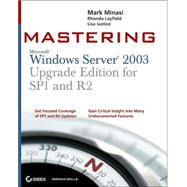
Rhonda Layfield has been in the IT industry for 25 years and worked in every capacity, from running network cables in the US Navy to consulting with a number of Fortune 500 companies in a vast array of technologies. She enjoys sharing what she has learned, both by writing and presenting at national conferences.
Lisa Justice is a senior systems administrator and IT project manager with an employee-owned research corporation in Rockville, Maryland. She has been supporting, managing, and building Unix and Windows-based networks for over ten years. Occasionally, when Mark twists her arm, she also writes about them. Lisa is a coauthor of Mastering Windows Server 2003 and a contributor to Mastering Windows 2000 Server and Mastering Windows NT Server 4.
| Introduction | xix | ||||
|
1 | (232) | |||
|
3 | (12) | |||
|
3 | (1) | |||
|
4 | (1) | |||
|
5 | (7) | |||
|
5 | (3) | |||
|
8 | (4) | |||
|
12 | (1) | |||
|
12 | (1) | |||
|
13 | (2) | |||
|
15 | (10) | |||
|
15 | (1) | |||
|
16 | (1) | |||
|
17 | (1) | |||
|
17 | (2) | |||
|
18 | (1) | |||
|
18 | (1) | |||
|
18 | (1) | |||
|
18 | (1) | |||
|
19 | (1) | |||
|
20 | (3) | |||
|
20 | (1) | |||
|
21 | (1) | |||
|
21 | (2) | |||
|
23 | (1) | |||
|
23 | (2) | |||
|
25 | (14) | |||
|
26 | (1) | |||
|
26 | (3) | |||
|
27 | (1) | |||
|
28 | (1) | |||
|
29 | (1) | |||
|
29 | (2) | |||
|
31 | (1) | |||
|
32 | (1) | |||
|
33 | (1) | |||
|
34 | (2) | |||
|
34 | (1) | |||
|
35 | (1) | |||
|
35 | (1) | |||
|
35 | (1) | |||
|
36 | (2) | |||
|
38 | (1) | |||
|
39 | (8) | |||
|
39 | (1) | |||
|
40 | (2) | |||
|
42 | (2) | |||
|
42 | (1) | |||
|
43 | (1) | |||
|
44 | (1) | |||
|
44 | (1) | |||
|
45 | (2) | |||
|
47 | (12) | |||
|
47 | (2) | |||
|
49 | (2) | |||
|
51 | (3) | |||
|
51 | (1) | |||
|
52 | (2) | |||
|
54 | (2) | |||
|
56 | (2) | |||
|
58 | (1) | |||
|
59 | (6) | |||
|
59 | (1) | |||
|
60 | (1) | |||
|
61 | (2) | |||
|
61 | (1) | |||
|
62 | (1) | |||
|
63 | (1) | |||
|
63 | (1) | |||
|
63 | (1) | |||
|
64 | (1) | |||
|
65 | (10) | |||
|
65 | (1) | |||
|
66 | (1) | |||
|
67 | (2) | |||
|
67 | (1) | |||
|
67 | (1) | |||
|
68 | (1) | |||
|
69 | (1) | |||
|
69 | (4) | |||
|
69 | (2) | |||
|
71 | (2) | |||
|
73 | (1) | |||
|
73 | (2) | |||
|
75 | (48) | |||
|
75 | (8) | |||
|
75 | (1) | |||
|
76 | (3) | |||
|
79 | (1) | |||
|
80 | (1) | |||
|
81 | (2) | |||
|
83 | (3) | |||
|
83 | (1) | |||
|
84 | (1) | |||
|
84 | (1) | |||
|
85 | (1) | |||
|
85 | (1) | |||
|
86 | (3) | |||
|
86 | (1) | |||
|
86 | (1) | |||
|
86 | (3) | |||
|
89 | (23) | |||
|
89 | (12) | |||
|
101 | (3) | |||
|
104 | (7) | |||
|
111 | (1) | |||
|
112 | (8) | |||
|
112 | (1) | |||
|
113 | (1) | |||
|
114 | (6) | |||
|
120 | (2) | |||
|
120 | (1) | |||
|
121 | (1) | |||
|
121 | (1) | |||
|
122 | (1) | |||
|
123 | (4) | |||
|
124 | (1) | |||
|
124 | (1) | |||
|
125 | (2) | |||
|
127 | (74) | |||
|
127 | (6) | |||
|
129 | (1) | |||
|
130 | (1) | |||
|
130 | (2) | |||
|
132 | (1) | |||
|
132 | (1) | |||
|
132 | (1) | |||
|
133 | (6) | |||
|
133 | (1) | |||
|
134 | (5) | |||
|
139 | (4) | |||
|
139 | (2) | |||
|
141 | (2) | |||
|
143 | (2) | |||
|
145 | (3) | |||
|
145 | (1) | |||
|
145 | (2) | |||
|
147 | (1) | |||
|
148 | (4) | |||
|
152 | (17) | |||
|
153 | (2) | |||
|
155 | (2) | |||
|
157 | (5) | |||
|
162 | (7) | |||
|
169 | (8) | |||
|
169 | (1) | |||
|
169 | (3) | |||
|
172 | (5) | |||
|
177 | (1) | |||
|
177 | (8) | |||
|
177 | (2) | |||
|
179 | (6) | |||
|
185 | (10) | |||
|
185 | (2) | |||
|
187 | (8) | |||
|
195 | (3) | |||
|
195 | (2) | |||
|
197 | (1) | |||
|
197 | (1) | |||
|
198 | (2) | |||
|
198 | (1) | |||
|
198 | (1) | |||
|
199 | (1) | |||
|
200 | (1) | |||
|
201 | (32) | |||
|
201 | (1) | |||
|
202 | (1) | |||
|
202 | (1) | |||
|
202 | (1) | |||
|
203 | (25) | |||
|
203 | (3) | |||
|
206 | (3) | |||
|
209 | (6) | |||
|
215 | (6) | |||
|
221 | (2) | |||
|
223 | (3) | |||
|
226 | (2) | |||
|
228 | (4) | |||
|
229 | (1) | |||
|
229 | (1) | |||
|
229 | (3) | |||
|
232 | (1) | |||
|
233 | (450) | |||
|
235 | (12) | |||
|
235 | (1) | |||
|
236 | (1) | |||
|
237 | (1) | |||
|
237 | (4) | |||
|
238 | (1) | |||
|
238 | (2) | |||
|
240 | (1) | |||
|
241 | (2) | |||
|
242 | (1) | |||
|
243 | (1) | |||
|
244 | (1) | |||
|
244 | (1) | |||
|
245 | (2) | |||
|
247 | (4) | |||
|
247 | (2) | |||
|
249 | (1) | |||
|
249 | (2) | |||
|
251 | (14) | |||
|
251 | (1) | |||
|
252 | (1) | |||
|
253 | (2) | |||
|
253 | (1) | |||
|
253 | (1) | |||
|
254 | (1) | |||
|
255 | (3) | |||
|
255 | (2) | |||
|
257 | (1) | |||
|
257 | (1) | |||
|
258 | (4) | |||
|
258 | (1) | |||
|
258 | (4) | |||
|
262 | (1) | |||
|
263 | (1) | |||
|
264 | (1) | |||
|
265 | (14) | |||
|
265 | (2) | |||
|
267 | (1) | |||
|
268 | (4) | |||
|
270 | (2) | |||
|
272 | (1) | |||
|
272 | (1) | |||
|
273 | (2) | |||
|
275 | (2) | |||
|
276 | (1) | |||
|
276 | (1) | |||
|
277 | (1) | |||
|
277 | (2) | |||
|
279 | (28) | |||
|
279 | (13) | |||
|
280 | (7) | |||
|
287 | (4) | |||
|
291 | (1) | |||
|
291 | (1) | |||
|
292 | (8) | |||
|
293 | (6) | |||
|
299 | (1) | |||
|
300 | (5) | |||
|
302 | (1) | |||
|
302 | (2) | |||
|
304 | (1) | |||
|
305 | (2) | |||
|
307 | (54) | |||
|
307 | (3) | |||
|
309 | (1) | |||
|
310 | (20) | |||
|
310 | (5) | |||
|
315 | (2) | |||
|
317 | (2) | |||
|
319 | (1) | |||
|
319 | (2) | |||
|
321 | (5) | |||
|
326 | (1) | |||
|
327 | (1) | |||
|
328 | (2) | |||
|
330 | (18) | |||
|
332 | (16) | |||
|
348 | (1) | |||
|
349 | (8) | |||
|
349 | (5) | |||
|
354 | (1) | |||
|
355 | (2) | |||
|
357 | (3) | |||
|
358 | (2) | |||
|
360 | (1) | |||
|
361 | (194) | |||
|
363 | (3) | |||
|
364 | (1) | |||
|
364 | (1) | |||
|
365 | (1) | |||
|
365 | (1) | |||
|
366 | (1) | |||
|
366 | (1) | |||
|
366 | (1) | |||
|
366 | (9) | |||
|
368 | (7) | |||
|
375 | (96) | |||
|
377 | (13) | |||
|
390 | (2) | |||
|
392 | (39) | |||
|
431 | (21) | |||
|
452 | (19) | |||
|
471 | (69) | |||
|
472 | (12) | |||
|
484 | (14) | |||
|
498 | (14) | |||
|
512 | (6) | |||
|
518 | (22) | |||
|
540 | (14) | |||
|
540 | (6) | |||
|
546 | (5) | |||
|
551 | (3) | |||
|
554 | (1) | |||
|
555 | (36) | |||
|
556 | (2) | |||
|
556 | (1) | |||
|
556 | (1) | |||
|
557 | (1) | |||
|
558 | (6) | |||
|
559 | (1) | |||
|
560 | (1) | |||
|
561 | (3) | |||
|
564 | (3) | |||
|
567 | (10) | |||
|
568 | (4) | |||
|
572 | (1) | |||
|
573 | (1) | |||
|
574 | (1) | |||
|
575 | (2) | |||
|
577 | (4) | |||
|
577 | (2) | |||
|
579 | (1) | |||
|
580 | (1) | |||
|
581 | (2) | |||
|
583 | (1) | |||
|
584 | (6) | |||
|
585 | (1) | |||
|
586 | (3) | |||
|
589 | (1) | |||
|
590 | (1) | |||
|
591 | (34) | |||
|
591 | (3) | |||
|
594 | (1) | |||
|
595 | (5) | |||
|
595 | (1) | |||
|
595 | (1) | |||
|
596 | (4) | |||
|
600 | (12) | |||
|
600 | (7) | |||
|
607 | (2) | |||
|
609 | (1) | |||
|
610 | (2) | |||
|
612 | (2) | |||
|
614 | (4) | |||
|
615 | (1) | |||
|
615 | (1) | |||
|
616 | (2) | |||
|
618 | (5) | |||
|
618 | (2) | |||
|
620 | (3) | |||
|
623 | (2) | |||
|
625 | (24) | |||
|
626 | (2) | |||
|
626 | (1) | |||
|
627 | (1) | |||
|
627 | (1) | |||
|
628 | (1) | |||
|
628 | (2) | |||
|
628 | (1) | |||
|
628 | (1) | |||
|
629 | (1) | |||
|
630 | (2) | |||
|
631 | (1) | |||
|
632 | (1) | |||
|
632 | (15) | |||
|
632 | (6) | |||
|
638 | (6) | |||
|
644 | (2) | |||
|
646 | (1) | |||
|
647 | (2) | |||
|
649 | (18) | |||
|
650 | (2) | |||
|
650 | (2) | |||
|
652 | (2) | |||
|
653 | (1) | |||
|
654 | (12) | |||
|
655 | (1) | |||
|
655 | (10) | |||
|
665 | (1) | |||
|
666 | (1) | |||
|
667 | (16) | |||
|
667 | (2) | |||
|
669 | (1) | |||
|
669 | (4) | |||
|
673 | (4) | |||
|
673 | (2) | |||
|
675 | (1) | |||
|
676 | (1) | |||
|
677 | (5) | |||
|
679 | (2) | |||
|
681 | (1) | |||
|
682 | (1) | |||
| Index | 683 |
The New copy of this book will include any supplemental materials advertised. Please check the title of the book to determine if it should include any access cards, study guides, lab manuals, CDs, etc.
The Used, Rental and eBook copies of this book are not guaranteed to include any supplemental materials. Typically, only the book itself is included. This is true even if the title states it includes any access cards, study guides, lab manuals, CDs, etc.