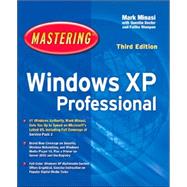
| Introduction | p. xxvii |
| Installation and Setup | p. 1 |
| Introducing Windows XP Professional | p. 3 |
| What Is Windows XP Professional? | p. 3 |
| What's New in Windows XP Professional? | p. 5 |
| Should You Upgrade to Windows XP Professional? | p. 19 |
| How Is Windows XP Professional Different from Other Operating Systems? | p. 21 |
| What Are the Features of Windows XP Professional Architecture? | p. 22 |
| Summary | p. 25 |
| Installing Windows XP Professional | p. 27 |
| The Order of Business | p. 27 |
| Will Your Computer Be Able to Run Windows XP Professional? | p. 28 |
| Checking System Compatibility | p. 29 |
| Choosing an Installation Method | p. 30 |
| Preparing for Installation | p. 31 |
| Upgrading to Windows XP | p. 35 |
| Performing a New Installation of Windows XP | p. 38 |
| Performing a Clean Install of Windows XP | p. 42 |
| The Installation Paths Converge | p. 47 |
| Applying Your Files and Settings | p. 50 |
| Uninstalling Windows XP and Reverting to a Previous Version of Windows | p. 51 |
| Removing Your Old Version of Windows | p. 52 |
| Keeping Windows Updated | p. 52 |
| Summary | p. 54 |
| Using the Desktop and Getting Help | p. 55 |
| Logging On and Logging Off | p. 56 |
| Using the Desktop and Start Menu | p. 60 |
| Using the Winkey | p. 60 |
| Managing Multiple Users | p. 61 |
| Shutting Down Windows | p. 68 |
| Help and Support Center | p. 69 |
| Using Remote Assistance | p. 78 |
| Microsoft Online Support (Get Help from Microsoft) | p. 88 |
| Windows Newsgroups (Go to a Windows Web Site Forum) | p. 89 |
| Using the Troubleshooters | p. 89 |
| Finding Help on the Internet and Web | p. 89 |
| Summary | p. 90 |
| Customizing the Interface | p. 91 |
| Working with the XP Control Panel | p. 91 |
| Changing the Date and Time | p. 93 |
| Adjusting Video Settings | p. 94 |
| Customizing the Windows XP Display | p. 101 |
| Customizing the Taskbar | p. 109 |
| Setting Start Menu Options | p. 112 |
| Adjusting the Keyboard and Mouse | p. 114 |
| Choosing System Sounds | p. 116 |
| Using Accessibility Options | p. 116 |
| Summary | p. 123 |
| Installing, Running, and Managing Applications | p. 125 |
| Multiuser Considerations | p. 126 |
| Installing a Program | p. 129 |
| Removing a Program | p. 131 |
| Adding and Removing Windows Components | p. 134 |
| Setting Program Access and Defaults | p. 134 |
| Running Programs | p. 135 |
| Dealing with Unresponsive Programs | p. 137 |
| Program Compatibility Issues | p. 138 |
| Exchanging Data Between Programs | p. 149 |
| Organizing the Start Menu | p. 155 |
| Summary | p. 158 |
| Using Windows XP Professional on Notebook PCs | p. 159 |
| How Notebook PCs Are Physically Different | p. 159 |
| Using Built-In and External Monitors | p. 160 |
| Working with PC Cards | p. 161 |
| Working with Hardware Profiles | p. 162 |
| Monitoring and Optimizing Battery Usage | p. 164 |
| Using Multiple Dialing Locations | p. 169 |
| Synchronizing Files with Other PCs | p. 170 |
| Troubleshooting Notebook PC Problems | p. 176 |
| Summary | p. 180 |
| Managing Applications, Files, and Folders | p. 181 |
| Managing Files and Folders | p. 183 |
| Using Explorer | p. 183 |
| Organizing Your Files and Folders | p. 190 |
| Understanding the Multiuser Environment | p. 194 |
| Customizing the Explorer Interface | p. 195 |
| Setting File and Folder Properties | p. 199 |
| Searching for Files and Folders | p. 200 |
| Working with Compressed Files and Folders | p. 201 |
| Using Encrypting File System (EFS) | p. 203 |
| Setting File Associations | p. 207 |
| Creating CDs | p. 208 |
| Summary | p. 212 |
| Installing and Working with Printers and Fonts | p. 213 |
| How Windows XP Handles Printing | p. 213 |
| Installing Local Printers | p. 215 |
| Installing Remote Printers | p. 222 |
| Managing Installed Printers | p. 225 |
| Managing the Printing Process | p. 229 |
| Managing Fonts | p. 234 |
| Faxing in Windows XP | p. 240 |
| Creating a Cover Page | p. 244 |
| Summary | p. 247 |
| Installing and Configuring Hardware | p. 249 |
| How Hardware Interacts with Windows XP | p. 249 |
| Using Hot-Pluggable Devices | p. 253 |
| Using the Hardware Wizards | p. 254 |
| Disabling a Device | p. 261 |
| Uninstalling a Device | p. 261 |
| Working with Device Properties | p. 261 |
| Using Multiple Monitors | p. 274 |
| Configuring Windows to Use an Uninterruptible Power Supply | p. 275 |
| Summary | p. 279 |
| XP Digital Media | p. 281 |
| Windows Media Player | p. 283 |
| Introducing Windows Media Player | p. 283 |
| Working with Audio and Video Clips | p. 286 |
| Working with Audio CDs and DVD Movies | p. 294 |
| Tuning into Internet Radio | p. 303 |
| Applying Skins | p. 305 |
| Working with Content Licenses | p. 305 |
| Working with Portable Devices | p. 308 |
| Setting Output Volume and Recording Volume | p. 312 |
| Recording Audio Files with Sound Recorder | p. 316 |
| Summary | p. 319 |
| Digital Media and Movie Maker | p. 321 |
| Acquiring Images | p. 321 |
| Viewing Images | p. 328 |
| Using Windows Movie Maker | p. 334 |
| Summary | p. 341 |
| The Internet and E-mail | p. 343 |
| Connecting to the Internet | p. 345 |
| Types of Internet Connections | p. 346 |
| Connecting to the Internet with an Analog Modem | p. 346 |
| Connecting to the Internet with a Cable Modem | p. 348 |
| Connecting to the Internet with DSL | p. 352 |
| Connecting to the Internet with Satellite | p. 355 |
| Protecting Your System with a Firewall | p. 356 |
| Using the Network Setup Wizard to Share an Internet Connection | p. 359 |
| Using a Shared Internet Connection | p. 373 |
| Troubleshooting Internet Connectivity Problems | p. 373 |
| Summary | p. 374 |
| Web Browsing with Internet Explorer | p. 375 |
| Starting Internet Explorer | p. 375 |
| Moving around the Web | p. 376 |
| Working with the Links Bar | p. 378 |
| Keeping Track of Your Favorite Sites | p. 378 |
| Adding a Site to Your Favorites List | p. 379 |
| Maintaining Your Favorites List | p. 381 |
| Working with the History List | p. 381 |
| Downloading Files | p. 391 |
| Customizing Internet Explorer | p. 392 |
| Customizing the Internet Explorer Toolbar | p. 401 |
| Changing Text Size | p. 402 |
| MSN Explorer | p. 403 |
| Using Built-In Internet Utilities | p. 405 |
| Summary | p. 410 |
| Using the Communications Programs | p. 411 |
| Connecting with HyperTerminal | p. 411 |
| Using Windows Messenger | p. 413 |
| Configuring Messenger | p. 414 |
| Signing Out and Signing Back In | p. 420 |
| Adding a Contact | p. 421 |
| Removing a Contact from Your Contacts List | p. 423 |
| Chatting | p. 423 |
| Adding Voice to a Conversation | p. 425 |
| Adding Video to a Conversation | p. 426 |
| Blocking and Unblocking Users | p. 427 |
| Changing Your Status | p. 427 |
| Transferring Files | p. 428 |
| Using Remote Desktop Connection | p. 431 |
| Summary | p. 442 |
| Using Outlook Express for E-mail and News | p. 443 |
| Using Outlook Express as Your Mail Reader | p. 444 |
| Using Outlook Express as Your Newsreader | p. 460 |
| Customizing Outlook Express | p. 463 |
| Summary | p. 464 |
| Home Networking | p. 465 |
| Windows XP Professional Networking and Network Design Primer | p. 467 |
| Defining a Network | p. 467 |
| Networking Vocabulary | p. 472 |
| A Little Theory | p. 473 |
| Network Relationships | p. 484 |
| Building Your Own Network | p. 488 |
| Summary | p. 494 |
| Setting Up and Configuring Your Own Small Network | p. 495 |
| Planning a Network | p. 495 |
| Connecting Your Ethernet Network | p. 497 |
| Configuring Your Network | p. 498 |
| Creating Shares | p. 507 |
| Attaching to Network Resources | p. 511 |
| Using Profiles | p. 514 |
| Troubleshooting Windows XP Professional Networking | p. 519 |
| Summary | p. 530 |
| Wireless Networking | p. 531 |
| Wireless Standards and Hardware | p. 531 |
| Wireless Windows XP Professional | p. 536 |
| Summary | p. 541 |
| Windows XP Security | p. 543 |
| Understanding User Accounts in Windows XP Professional | p. 543 |
| Setting Permissions | p. 550 |
| Understanding Ownership | p. 560 |
| Security Center | p. 562 |
| Summary | p. 562 |
| Advanced Networking | p. 565 |
| Connecting to Domains | p. 567 |
| Setting Up a Domain | p. 567 |
| Requirements on the Domain Server | p. 569 |
| Connecting to a Domain | p. 570 |
| Attaching to Network Resources | p. 580 |
| Using Profiles | p. 583 |
| Troubleshooting Domains | p. 585 |
| Summary | p. 586 |
| Working with Windows Server 2003 | p. 587 |
| The Five Flavors of Server 2003 | p. 587 |
| XP Integration Is Here! | p. 589 |
| Free E-mail Server and SQL Server "Lite" | p. 590 |
| Networking Enhancements | p. 591 |
| Active Directory Improvements | p. 591 |
| Better Security | p. 593 |
| Other Improvements | p. 595 |
| Connecting to a Windows Server 2003 Domain | p. 597 |
| Summary | p. 603 |
| Connecting to Non-Microsoft Networks | p. 605 |
| CSNW Features | p. 606 |
| Novell Directory Services versus Bindery-Based Servers | p. 606 |
| Using Novell Administration Utilities | p. 608 |
| Running NetWare and Windows Networking Together | p. 611 |
| Printing to Novell Printers | p. 614 |
| Enabling Long Filename Support on the Novell Server | p. 615 |
| Choosing a Novell Client Solution | p. 616 |
| Installing the Novell Client | p. 616 |
| Configuring the Novell Client | p. 617 |
| Entering the Dark World of Unix | p. 618 |
| Macintosh Networks | p. 621 |
| Summary | p. 622 |
| Network Administration | p. 623 |
| Administrative and Diagnostic Tools | p. 625 |
| Using Disk Management | p. 625 |
| Using Event Viewer | p. 633 |
| Monitoring Performance | p. 637 |
| Using Task Manager | p. 647 |
| Task Manager Applications | p. 648 |
| Task Manager Processes | p. 648 |
| Task Manager Performance | p. 649 |
| Task Manager Networking | p. 649 |
| Summary | p. 650 |
| Active Directory Essentials | p. 651 |
| Security: Keeping Track of Who's Allowed to Use the Network and Who Isn't | p. 652 |
| Searching: Finding Things on the Network | p. 655 |
| Creating New Types of Subadministrators | p. 656 |
| Delegation: Subdividing Control over a Domain | p. 657 |
| Satisfying Political Needs | p. 658 |
| Connectivity and Replication Issues | p. 658 |
| Scalability: Building Big Networks | p. 659 |
| Simplifying Computer Names or Unifying the Namespace | p. 660 |
| Satisfying the Lust for Power and Control | p. 661 |
| Connecting a Windows XP Professional Machine to an AD Domain | p. 661 |
| Summary | p. 664 |
| Understanding and Using the Registry | p. 665 |
| What Is the Registry and What Does It Do? | p. 665 |
| Why Work with the Registry? | p. 666 |
| Preparing to Access the Registry | p. 666 |
| Running Registry Editor | p. 667 |
| Working in the Registry | p. 669 |
| An Example: Changing Your Windows Name and Organization | p. 676 |
| Using Registry Favorites to Quickly Access Keys | p. 676 |
| Summary | p. 676 |
| Scripts for Automation | p. 677 |
| What Is Scripting? | p. 677 |
| Shell Scripting with BAT and CMD Files | p. 678 |
| Introduction to the Windows Script Host | p. 684 |
| Advanced Concepts | p. 689 |
| Scripts for Common Administrative Chores | p. 691 |
| Summary | p. 696 |
| Disaster Prevention and Recovery | p. 697 |
| Avoiding Windows XP Professional Crashes | p. 697 |
| An Ounce of Prevention | p. 701 |
| Restoring a Configuration | p. 703 |
| The Recovery Console | p. 709 |
| The Driver Verifier-a Babysitter for Your Drivers | p. 716 |
| System File Checker | p. 718 |
| The Registry Entry That Lets You Force a Blue Screen (Core Dump) | p. 719 |
| Backing Up and Restoring | p. 720 |
| Summary | p. 725 |
| Auditing Security | p. 727 |
| Deciding What to Audit | p. 727 |
| Setting Up Auditing in Windows XP | p. 729 |
| Monitoring Security | p. 733 |
| Summary | p. 735 |
| Advanced Topics | p. 737 |
| Secure Telecommuting | p. 739 |
| Telecommuting Overview: Risks and Rewards | p. 739 |
| Protecting against the Interception of Data | p. 740 |
| Protecting against the Impersonation of a User | p. 746 |
| Protecting against the Abduction of Data | p. 749 |
| Summary | p. 751 |
| The Microsoft Management Console | p. 753 |
| The Basic Features of MMC | p. 753 |
| MMC Terms to Know | p. 754 |
| The MMC Console | p. 755 |
| The Computer Management Console | p. 762 |
| Additional Customization Options | p. 764 |
| Summary | p. 769 |
| Managing Windows XP Professional Services | p. 771 |
| The Purpose of a Service | p. 771 |
| The Service Management Console | p. 772 |
| Windows XP Professional Services | p. 773 |
| Configuring Services | p. 778 |
| Troubleshooting Service Issues | p. 784 |
| Summary | p. 785 |
| Hosting Web/FTP Servers | p. 787 |
| Installing Internet Information Services | p. 787 |
| Windows XP Professional Limits on IIS | p. 790 |
| The Internet Information Services Console | p. 790 |
| Configuring the Web Server | p. 792 |
| Configuring the FTP Server | p. 808 |
| Configuring the SMTP Server | p. 812 |
| Troubleshooting IIS | p. 818 |
| Summary | p. 819 |
| Advanced Troubleshooting Methodology | p. 821 |
| The Tao of Troubleshooting | p. 821 |
| Troubleshooting Printing | p. 824 |
| Troubleshooting Windows XP Professional Setup | p. 828 |
| Troubleshooting Stop Errors | p. 833 |
| Boot Process Troubleshooting | p. 837 |
| Summary | p. 838 |
| Index | p. 839 |
| Table of Contents provided by Ingram. All Rights Reserved. |
The New copy of this book will include any supplemental materials advertised. Please check the title of the book to determine if it should include any access cards, study guides, lab manuals, CDs, etc.
The Used, Rental and eBook copies of this book are not guaranteed to include any supplemental materials. Typically, only the book itself is included. This is true even if the title states it includes any access cards, study guides, lab manuals, CDs, etc.