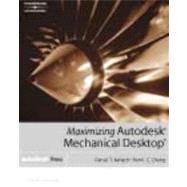
| Preface | xv | ||||
| Features of this Edition | xv | ||||
| Style Conventions | xvii | ||||
| How to Use this Book | xvii | ||||
| Online Companion | xvii | ||||
| About the Author | xvii | ||||
| Acknowledgments | xviii | ||||
|
1 | (26) | |||
|
1 | (1) | |||
|
2 | (7) | |||
|
2 | (1) | |||
|
2 | (1) | |||
|
3 | (4) | |||
|
7 | (1) | |||
|
7 | (1) | |||
|
8 | (1) | |||
|
9 | (1) | |||
|
9 | (16) | |||
|
9 | (1) | |||
|
10 | (4) | |||
|
14 | (1) | |||
|
14 | (1) | |||
|
15 | (1) | |||
|
15 | (2) | |||
|
17 | (1) | |||
|
18 | (4) | |||
|
22 | (1) | |||
|
23 | (1) | |||
|
24 | (1) | |||
|
25 | (1) | |||
|
26 | (1) | |||
|
27 | (34) | |||
|
27 | (1) | |||
|
27 | (4) | |||
|
27 | (3) | |||
|
30 | (1) | |||
|
30 | (1) | |||
|
31 | (3) | |||
|
31 | (2) | |||
|
33 | (1) | |||
|
33 | (1) | |||
|
34 | (9) | |||
|
34 | (1) | |||
|
35 | (1) | |||
|
36 | (2) | |||
|
38 | (5) | |||
|
43 | (1) | |||
|
43 | (1) | |||
|
44 | (6) | |||
|
45 | (2) | |||
|
47 | (1) | |||
|
48 | (1) | |||
|
49 | (1) | |||
|
50 | (1) | |||
|
50 | (1) | |||
|
50 | (1) | |||
|
51 | (1) | |||
|
51 | (9) | |||
|
52 | (1) | |||
|
52 | (2) | |||
|
54 | (1) | |||
|
54 | (1) | |||
|
55 | (1) | |||
|
56 | (1) | |||
|
57 | (2) | |||
|
59 | (1) | |||
|
60 | (1) | |||
|
61 | (48) | |||
|
61 | (1) | |||
|
62 | (2) | |||
|
62 | (1) | |||
|
63 | (1) | |||
|
63 | (1) | |||
|
64 | (6) | |||
|
64 | (2) | |||
|
66 | (2) | |||
|
68 | (2) | |||
|
70 | (13) | |||
|
70 | (7) | |||
|
77 | (1) | |||
|
78 | (3) | |||
|
81 | (2) | |||
|
83 | (8) | |||
|
83 | (1) | |||
|
84 | (1) | |||
|
85 | (1) | |||
|
86 | (3) | |||
|
89 | (1) | |||
|
90 | (1) | |||
|
91 | (1) | |||
|
91 | (1) | |||
|
91 | (3) | |||
|
94 | (1) | |||
|
95 | (1) | |||
|
95 | (12) | |||
|
95 | (1) | |||
|
96 | (1) | |||
|
96 | (1) | |||
|
97 | (1) | |||
|
98 | (1) | |||
|
99 | (1) | |||
|
100 | (2) | |||
|
102 | (3) | |||
|
105 | (2) | |||
|
107 | (2) | |||
|
109 | (98) | |||
|
109 | (1) | |||
|
110 | (16) | |||
|
110 | (11) | |||
|
121 | (3) | |||
|
124 | (1) | |||
|
125 | (1) | |||
|
126 | (31) | |||
|
126 | (3) | |||
|
129 | (21) | |||
|
150 | (4) | |||
|
154 | (3) | |||
|
157 | (21) | |||
|
157 | (5) | |||
|
162 | (2) | |||
|
164 | (2) | |||
|
166 | (2) | |||
|
168 | (2) | |||
|
170 | (8) | |||
|
178 | (1) | |||
|
178 | (28) | |||
|
178 | (1) | |||
|
179 | (1) | |||
|
180 | (3) | |||
|
183 | (2) | |||
|
185 | (1) | |||
|
186 | (1) | |||
|
187 | (4) | |||
|
191 | (4) | |||
|
195 | (4) | |||
|
199 | (5) | |||
|
204 | (2) | |||
|
206 | (1) | |||
|
207 | (52) | |||
|
207 | (1) | |||
|
207 | (12) | |||
|
208 | (1) | |||
|
209 | (1) | |||
|
210 | (1) | |||
|
211 | (8) | |||
|
219 | (13) | |||
|
219 | (1) | |||
|
220 | (8) | |||
|
228 | (4) | |||
|
232 | (1) | |||
|
232 | (8) | |||
|
232 | (1) | |||
|
233 | (1) | |||
|
234 | (3) | |||
|
237 | (1) | |||
|
237 | (1) | |||
|
238 | (1) | |||
|
238 | (1) | |||
|
239 | (1) | |||
|
239 | (1) | |||
|
240 | (2) | |||
|
240 | (1) | |||
|
241 | (1) | |||
|
241 | (1) | |||
|
242 | (2) | |||
|
244 | (1) | |||
|
245 | (13) | |||
|
245 | (5) | |||
|
250 | (1) | |||
|
251 | (1) | |||
|
251 | (2) | |||
|
253 | (3) | |||
|
256 | (2) | |||
|
258 | (1) | |||
|
259 | (18) | |||
|
259 | (1) | |||
|
260 | (3) | |||
|
260 | (1) | |||
|
260 | (2) | |||
|
262 | (1) | |||
|
262 | (1) | |||
|
263 | (4) | |||
|
263 | (1) | |||
|
264 | (3) | |||
|
267 | (1) | |||
|
268 | (3) | |||
|
269 | (1) | |||
|
269 | (1) | |||
|
270 | (1) | |||
|
270 | (1) | |||
|
270 | (1) | |||
|
271 | (1) | |||
|
272 | (1) | |||
|
273 | (3) | |||
|
273 | (1) | |||
|
274 | (1) | |||
|
275 | (1) | |||
|
276 | (1) | |||
|
277 | (80) | |||
|
277 | (1) | |||
|
278 | (5) | |||
|
278 | (1) | |||
|
279 | (1) | |||
|
279 | (1) | |||
|
280 | (2) | |||
|
282 | (1) | |||
|
283 | (7) | |||
|
283 | (2) | |||
|
285 | (3) | |||
|
288 | (2) | |||
|
290 | (1) | |||
|
290 | (11) | |||
|
290 | (6) | |||
|
296 | (3) | |||
|
299 | (1) | |||
|
300 | (1) | |||
|
301 | (1) | |||
|
301 | (6) | |||
|
302 | (1) | |||
|
302 | (1) | |||
|
303 | (1) | |||
|
303 | (1) | |||
|
304 | (1) | |||
|
304 | (1) | |||
|
304 | (1) | |||
|
305 | (1) | |||
|
305 | (1) | |||
|
305 | (1) | |||
|
306 | (1) | |||
|
306 | (1) | |||
|
307 | (1) | |||
|
307 | (6) | |||
|
307 | (4) | |||
|
311 | (1) | |||
|
311 | (1) | |||
|
312 | (1) | |||
|
313 | (1) | |||
|
313 | (3) | |||
|
313 | (2) | |||
|
315 | (1) | |||
|
315 | (1) | |||
|
315 | (1) | |||
|
316 | (1) | |||
|
316 | (3) | |||
|
319 | (1) | |||
|
320 | (1) | |||
|
321 | (35) | |||
|
321 | (1) | |||
|
322 | (4) | |||
|
326 | (19) | |||
|
345 | (2) | |||
|
347 | (1) | |||
|
348 | (8) | |||
|
356 | (1) | |||
|
357 | (62) | |||
|
357 | (1) | |||
|
357 | (3) | |||
|
357 | (1) | |||
|
358 | (1) | |||
|
359 | (1) | |||
|
359 | (1) | |||
|
360 | (1) | |||
|
360 | (1) | |||
|
360 | (58) | |||
|
360 | (19) | |||
|
379 | (37) | |||
|
416 | (2) | |||
|
418 | (1) | |||
|
419 | (72) | |||
|
419 | (1) | |||
|
420 | (3) | |||
|
423 | (6) | |||
|
429 | (7) | |||
|
436 | (1) | |||
|
437 | (4) | |||
|
441 | (10) | |||
|
441 | (6) | |||
|
447 | (4) | |||
|
451 | (1) | |||
|
452 | (1) | |||
|
452 | (1) | |||
|
453 | (9) | |||
|
462 | (4) | |||
|
466 | (3) | |||
|
466 | (1) | |||
|
467 | (1) | |||
|
467 | (1) | |||
|
467 | (1) | |||
|
468 | (1) | |||
|
469 | (5) | |||
|
474 | (1) | |||
|
475 | (1) | |||
|
475 | (15) | |||
|
475 | (13) | |||
|
488 | (2) | |||
|
490 | (1) | |||
|
491 | (80) | |||
|
491 | (1) | |||
|
492 | (17) | |||
|
492 | (1) | |||
|
492 | (4) | |||
|
496 | (3) | |||
|
499 | (7) | |||
|
506 | (3) | |||
|
509 | (30) | |||
|
509 | (4) | |||
|
513 | (2) | |||
|
515 | (3) | |||
|
518 | (3) | |||
|
521 | (18) | |||
|
539 | (29) | |||
|
539 | (2) | |||
|
541 | (1) | |||
|
542 | (1) | |||
|
543 | (2) | |||
|
545 | (3) | |||
|
548 | (5) | |||
|
553 | (13) | |||
|
566 | (2) | |||
|
568 | (1) | |||
|
569 | (1) | |||
|
569 | (1) | |||
|
569 | (1) | |||
|
569 | (1) | |||
|
569 | (1) | |||
|
569 | (1) | |||
|
570 | (1) | |||
|
571 | (18) | |||
|
571 | (1) | |||
|
571 | (10) | |||
|
572 | (1) | |||
|
572 | (4) | |||
|
576 | (5) | |||
|
581 | (5) | |||
|
582 | (3) | |||
|
585 | (1) | |||
|
586 | (1) | |||
|
586 | (1) | |||
|
586 | (1) | |||
|
586 | (1) | |||
|
587 | (2) | |||
| Index | 589 |
The New copy of this book will include any supplemental materials advertised. Please check the title of the book to determine if it should include any access cards, study guides, lab manuals, CDs, etc.
The Used, Rental and eBook copies of this book are not guaranteed to include any supplemental materials. Typically, only the book itself is included. This is true even if the title states it includes any access cards, study guides, lab manuals, CDs, etc.