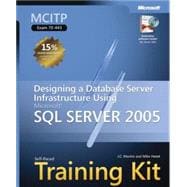
J.C. Mackin, MCITP, MCSE, MCT, has 10+ years' experience with Microsoft networks and is an IT consultant, trainer, and author.
| Introduction | xxix | ||||
| Hardware Requirements | xxix | ||||
| Software Requirements | xxx | ||||
| Using the CD and DVD | xxx | ||||
| How to Install the Practice Tests | xxxi | ||||
| How to Use the Practice Tests | xxxi | ||||
| How to Uninstall the Practice Tests | xxxxiii | ||||
| Microsoft Certified Professional Program | xxxiii | ||||
| Technical Support | xxxiv | ||||
| Evaluation Edition Software Support | xxxv | ||||
|
1 | (66) | |||
|
2 | (1) | |||
|
3 | (19) | |||
|
3 | (1) | |||
|
3 | (1) | |||
|
4 | (1) | |||
|
5 | (3) | |||
|
8 | (3) | |||
|
11 | (7) | |||
|
18 | (1) | |||
|
19 | (1) | |||
|
20 | (2) | |||
|
22 | (9) | |||
|
22 | (5) | |||
|
27 | (1) | |||
|
27 | (1) | |||
|
28 | (1) | |||
|
28 | (1) | |||
|
29 | (2) | |||
|
31 | (14) | |||
|
31 | (3) | |||
|
34 | (1) | |||
|
35 | (1) | |||
|
36 | (2) | |||
|
38 | (1) | |||
|
38 | (2) | |||
|
40 | (1) | |||
|
41 | (2) | |||
|
43 | (1) | |||
|
43 | (2) | |||
|
45 | (6) | |||
|
45 | (4) | |||
|
49 | (1) | |||
|
50 | (1) | |||
|
50 | (1) | |||
|
51 | (6) | |||
|
51 | (2) | |||
|
53 | (2) | |||
|
55 | (1) | |||
|
55 | (2) | |||
|
57 | (1) | |||
|
57 | (1) | |||
|
57 | (1) | |||
|
58 | (3) | |||
|
59 | (2) | |||
|
61 | (3) | |||
|
61 | (1) | |||
|
62 | (1) | |||
|
63 | (1) | |||
|
63 | (1) | |||
|
64 | (1) | |||
|
64 | (1) | |||
|
65 | (1) | |||
|
65 | (1) | |||
|
65 | (2) | |||
|
67 | (26) | |||
|
68 | (1) | |||
|
69 | (7) | |||
|
69 | (5) | |||
|
74 | (1) | |||
|
74 | (2) | |||
|
76 | (11) | |||
|
76 | (5) | |||
|
81 | (3) | |||
|
84 | (1) | |||
|
85 | (1) | |||
|
85 | (2) | |||
|
87 | (1) | |||
|
87 | (1) | |||
|
87 | (1) | |||
|
88 | (4) | |||
|
88 | (1) | |||
|
89 | (1) | |||
|
90 | (1) | |||
|
90 | (1) | |||
|
90 | (1) | |||
|
91 | (1) | |||
|
92 | (1) | |||
|
92 | (1) | |||
|
92 | (1) | |||
|
92 | (1) | |||
|
93 | (32) | |||
|
94 | (1) | |||
|
95 | (8) | |||
|
95 | (1) | |||
|
96 | (1) | |||
|
97 | (4) | |||
|
101 | (1) | |||
|
101 | (2) | |||
|
103 | (16) | |||
|
103 | (4) | |||
|
107 | (2) | |||
|
109 | (3) | |||
|
112 | (1) | |||
|
113 | (2) | |||
|
115 | (2) | |||
|
117 | (1) | |||
|
117 | (2) | |||
|
119 | (1) | |||
|
119 | (1) | |||
|
120 | (1) | |||
|
120 | (4) | |||
|
123 | (1) | |||
|
124 | (1) | |||
|
124 | (1) | |||
|
124 | (1) | |||
|
124 | (1) | |||
|
125 | (44) | |||
|
125 | (1) | |||
|
126 | (12) | |||
|
126 | (4) | |||
|
130 | (3) | |||
|
133 | (2) | |||
|
135 | (1) | |||
|
135 | (3) | |||
|
138 | (8) | |||
|
138 | (6) | |||
|
144 | (1) | |||
|
145 | (1) | |||
|
145 | (1) | |||
|
146 | (16) | |||
|
146 | (2) | |||
|
148 | (4) | |||
|
152 | (5) | |||
|
157 | (2) | |||
|
159 | (1) | |||
|
159 | (3) | |||
|
162 | (1) | |||
|
162 | (1) | |||
|
162 | (1) | |||
|
163 | (4) | |||
|
163 | (1) | |||
|
164 | (1) | |||
|
164 | (1) | |||
|
165 | (1) | |||
|
165 | (1) | |||
|
166 | (1) | |||
|
167 | (1) | |||
|
167 | (1) | |||
|
167 | (1) | |||
|
168 | (1) | |||
|
168 | (1) | |||
|
169 | (28) | |||
|
169 | (1) | |||
|
170 | (4) | |||
|
170 | (1) | |||
|
171 | (1) | |||
|
172 | (1) | |||
|
173 | (1) | |||
|
173 | (1) | |||
|
174 | (5) | |||
|
174 | (1) | |||
|
175 | (1) | |||
|
175 | (1) | |||
|
176 | (1) | |||
|
177 | (1) | |||
|
178 | (1) | |||
|
179 | (10) | |||
|
180 | (5) | |||
|
185 | (1) | |||
|
185 | (1) | |||
|
186 | (3) | |||
|
189 | (1) | |||
|
189 | (1) | |||
|
189 | (1) | |||
|
190 | (4) | |||
|
190 | (1) | |||
|
191 | (1) | |||
|
191 | (1) | |||
|
192 | (1) | |||
|
193 | (1) | |||
|
193 | (1) | |||
|
194 | (1) | |||
|
195 | (2) | |||
|
197 | (40) | |||
|
198 | (1) | |||
|
199 | (12) | |||
|
199 | (2) | |||
|
201 | (1) | |||
|
202 | (1) | |||
|
203 | (4) | |||
|
207 | (1) | |||
|
207 | (1) | |||
|
207 | (2) | |||
|
209 | (1) | |||
|
210 | (1) | |||
|
210 | (1) | |||
|
211 | (11) | |||
|
211 | (1) | |||
|
212 | (2) | |||
|
214 | (2) | |||
|
216 | (2) | |||
|
218 | (2) | |||
|
220 | (1) | |||
|
220 | (2) | |||
|
222 | (7) | |||
|
222 | (1) | |||
|
223 | (1) | |||
|
224 | (1) | |||
|
225 | (2) | |||
|
227 | (1) | |||
|
227 | (2) | |||
|
229 | (1) | |||
|
229 | (1) | |||
|
229 | (1) | |||
|
230 | (4) | |||
|
230 | (1) | |||
|
231 | (1) | |||
|
232 | (1) | |||
|
232 | (1) | |||
|
233 | (1) | |||
|
233 | (1) | |||
|
234 | (1) | |||
|
234 | (1) | |||
|
235 | (1) | |||
|
235 | (1) | |||
|
235 | (2) | |||
|
237 | (40) | |||
|
238 | (1) | |||
|
239 | (17) | |||
|
239 | (3) | |||
|
242 | (1) | |||
|
242 | (2) | |||
|
244 | (7) | |||
|
251 | (1) | |||
|
252 | (3) | |||
|
255 | (1) | |||
|
256 | (10) | |||
|
256 | (5) | |||
|
261 | (1) | |||
|
262 | (1) | |||
|
262 | (2) | |||
|
264 | (1) | |||
|
264 | (2) | |||
|
266 | (5) | |||
|
266 | (1) | |||
|
267 | (1) | |||
|
268 | (1) | |||
|
269 | (1) | |||
|
269 | (2) | |||
|
271 | (1) | |||
|
271 | (1) | |||
|
272 | (3) | |||
|
272 | (1) | |||
|
273 | (1) | |||
|
274 | (1) | |||
|
274 | (1) | |||
|
274 | (1) | |||
|
274 | (1) | |||
|
275 | (1) | |||
|
275 | (1) | |||
|
276 | (1) | |||
|
277 | (36) | |||
|
277 | (2) | |||
|
279 | (18) | |||
|
279 | (2) | |||
|
281 | (2) | |||
|
283 | (1) | |||
|
283 | (2) | |||
|
285 | (1) | |||
|
286 | (1) | |||
|
287 | (1) | |||
|
288 | (7) | |||
|
295 | (1) | |||
|
296 | (1) | |||
|
297 | (9) | |||
|
298 | (1) | |||
|
298 | (3) | |||
|
301 | (1) | |||
|
301 | (2) | |||
|
303 | (1) | |||
|
304 | (1) | |||
|
304 | (2) | |||
|
306 | (1) | |||
|
306 | (1) | |||
|
306 | (1) | |||
|
307 | (3) | |||
|
307 | (1) | |||
|
307 | (2) | |||
|
309 | (1) | |||
|
309 | (1) | |||
|
309 | (1) | |||
|
310 | (1) | |||
|
310 | (2) | |||
|
310 | (1) | |||
|
311 | (1) | |||
|
311 | (1) | |||
|
312 | (1) | |||
|
313 | (36) | |||
|
314 | (1) | |||
|
315 | (13) | |||
|
315 | (1) | |||
|
316 | (1) | |||
|
316 | (1) | |||
|
316 | (1) | |||
|
317 | (1) | |||
|
318 | (4) | |||
|
322 | (1) | |||
|
323 | (1) | |||
|
323 | (1) | |||
|
324 | (2) | |||
|
326 | (1) | |||
|
327 | (1) | |||
|
328 | (7) | |||
|
329 | (1) | |||
|
330 | (1) | |||
|
331 | (1) | |||
|
331 | (2) | |||
|
333 | (1) | |||
|
334 | (1) | |||
|
335 | (6) | |||
|
335 | (1) | |||
|
336 | (3) | |||
|
339 | (1) | |||
|
339 | (1) | |||
|
339 | (2) | |||
|
341 | (1) | |||
|
341 | (1) | |||
|
341 | (1) | |||
|
342 | (4) | |||
|
342 | (1) | |||
|
343 | (1) | |||
|
344 | (1) | |||
|
344 | (1) | |||
|
345 | (1) | |||
|
345 | (1) | |||
|
346 | (2) | |||
|
346 | (1) | |||
|
347 | (1) | |||
|
347 | (1) | |||
|
348 | (1) | |||
|
349 | (34) | |||
|
349 | (1) | |||
|
350 | (5) | |||
|
350 | (1) | |||
|
351 | (2) | |||
|
353 | (1) | |||
|
354 | (1) | |||
|
354 | (1) | |||
|
355 | (12) | |||
|
355 | (6) | |||
|
361 | (4) | |||
|
365 | (1) | |||
|
365 | (2) | |||
|
367 | (7) | |||
|
368 | (2) | |||
|
370 | (2) | |||
|
372 | (1) | |||
|
372 | (1) | |||
|
373 | (1) | |||
|
374 | (1) | |||
|
374 | (1) | |||
|
374 | (1) | |||
|
375 | (6) | |||
|
375 | (1) | |||
|
376 | (1) | |||
|
377 | (1) | |||
|
378 | (1) | |||
|
378 | (1) | |||
|
379 | (2) | |||
|
381 | (1) | |||
|
381 | (1) | |||
|
381 | (1) | |||
|
382 | (1) | |||
|
383 | (56) | |||
|
384 | (1) | |||
|
385 | (14) | |||
|
385 | (2) | |||
|
387 | (1) | |||
|
387 | (2) | |||
|
389 | (1) | |||
|
390 | (1) | |||
|
390 | (3) | |||
|
393 | (3) | |||
|
396 | (1) | |||
|
397 | (1) | |||
|
397 | (2) | |||
|
399 | (14) | |||
|
399 | (2) | |||
|
401 | (3) | |||
|
404 | (2) | |||
|
406 | (1) | |||
|
407 | (1) | |||
|
408 | (3) | |||
|
411 | (1) | |||
|
412 | (1) | |||
|
413 | (8) | |||
|
413 | (3) | |||
|
416 | (1) | |||
|
417 | (2) | |||
|
419 | (1) | |||
|
419 | (2) | |||
|
421 | (6) | |||
|
421 | (3) | |||
|
424 | (1) | |||
|
425 | (1) | |||
|
425 | (2) | |||
|
427 | (1) | |||
|
427 | (1) | |||
|
427 | (1) | |||
|
428 | (6) | |||
|
429 | (1) | |||
|
429 | (2) | |||
|
431 | (1) | |||
|
431 | (1) | |||
|
432 | (1) | |||
|
432 | (2) | |||
|
434 | (4) | |||
|
434 | (1) | |||
|
435 | (1) | |||
|
435 | (3) | |||
|
438 | (1) | |||
|
439 | (90) | |||
|
440 | (1) | |||
|
441 | (39) | |||
|
444 | (2) | |||
|
446 | (12) | |||
|
458 | (5) | |||
|
463 | (6) | |||
|
469 | (1) | |||
|
470 | (1) | |||
|
471 | (2) | |||
|
473 | (4) | |||
|
477 | (1) | |||
|
478 | (2) | |||
|
480 | (7) | |||
|
480 | (5) | |||
|
485 | (1) | |||
|
485 | (2) | |||
|
487 | (12) | |||
|
487 | (4) | |||
|
491 | (2) | |||
|
493 | (3) | |||
|
496 | (1) | |||
|
497 | (1) | |||
|
498 | (1) | |||
|
499 | (9) | |||
|
499 | (2) | |||
|
501 | (1) | |||
|
502 | (1) | |||
|
503 | (1) | |||
|
504 | (1) | |||
|
505 | (1) | |||
|
506 | (1) | |||
|
507 | (1) | |||
|
508 | (8) | |||
|
509 | (1) | |||
|
510 | (2) | |||
|
512 | (1) | |||
|
513 | (2) | |||
|
515 | (1) | |||
|
515 | (1) | |||
|
516 | (5) | |||
|
516 | (1) | |||
|
516 | (1) | |||
|
517 | (2) | |||
|
519 | (1) | |||
|
519 | (1) | |||
|
520 | (1) | |||
|
521 | (1) | |||
|
521 | (1) | |||
|
521 | (1) | |||
|
522 | (5) | |||
|
522 | (1) | |||
|
523 | (1) | |||
|
523 | (1) | |||
|
524 | (1) | |||
|
525 | (1) | |||
|
525 | (2) | |||
|
527 | (1) | |||
|
527 | (1) | |||
|
527 | (1) | |||
|
527 | (1) | |||
|
528 | (1) | |||
|
529 | (46) | |||
|
530 | (1) | |||
|
531 | (6) | |||
|
531 | (5) | |||
|
536 | (1) | |||
|
536 | (1) | |||
|
537 | (9) | |||
|
537 | (5) | |||
|
542 | (1) | |||
|
543 | (1) | |||
|
544 | (2) | |||
|
546 | (14) | |||
|
546 | (5) | |||
|
551 | (1) | |||
|
552 | (5) | |||
|
557 | (1) | |||
|
558 | (2) | |||
|
560 | (6) | |||
|
560 | (2) | |||
|
562 | (2) | |||
|
564 | (1) | |||
|
564 | (2) | |||
|
566 | (1) | |||
|
566 | (1) | |||
|
567 | (1) | |||
|
567 | (5) | |||
|
567 | (1) | |||
|
568 | (1) | |||
|
569 | (1) | |||
|
570 | (1) | |||
|
570 | (1) | |||
|
571 | (1) | |||
|
572 | (1) | |||
|
572 | (1) | |||
|
573 | (1) | |||
|
573 | (2) | |||
|
575 | (34) | |||
|
576 | (1) | |||
|
577 | (9) | |||
|
577 | (1) | |||
|
578 | (1) | |||
|
579 | (4) | |||
|
583 | (1) | |||
|
583 | (3) | |||
|
586 | (16) | |||
|
586 | (10) | |||
|
596 | (4) | |||
|
600 | (1) | |||
|
600 | (2) | |||
|
602 | (1) | |||
|
602 | (1) | |||
|
602 | (1) | |||
|
603 | (5) | |||
|
603 | (1) | |||
|
604 | (1) | |||
|
604 | (1) | |||
|
605 | (1) | |||
|
606 | (1) | |||
|
607 | (1) | |||
|
608 | (1) | |||
|
608 | (1) | |||
|
608 | (1) | |||
| Answers | 609 | (62) | |||
| Glossary | 671 | (10) | |||
| Index | 681 |
The New copy of this book will include any supplemental materials advertised. Please check the title of the book to determine if it should include any access cards, study guides, lab manuals, CDs, etc.
The Used, Rental and eBook copies of this book are not guaranteed to include any supplemental materials. Typically, only the book itself is included. This is true even if the title states it includes any access cards, study guides, lab manuals, CDs, etc.