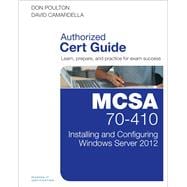The study guide helps you master all the topics on the MCSA 70-410 exam, including the following:
- Installing and configuring Windows Server 2012
- Configuring storage, shares, and permissions
- Configuring and monitoring print and document services
- Configuring Hyper-V and Hyper-V Network Virtualization
- Configuring IPv4 and IPv6 Addressing
- Configuring DHCP and DNS
- Managing and Configuring Active Directory Domain Services
- Securing Windows Server 2012
MCSA 70-410 Cert Guide: Installing and Configuring Windows Server® 2012 R2 is a best-of-breed exam study guide. Best-selling authors and expert instructors Don Poulton and David Camardella share preparation hints and test-taking tips, helping you identify areas of weakness and improve both your conceptual knowledge and hands-on skills. Material is presented in a concise manner, focusing on increasing your understanding and retention of exam topics.
The book presents you with an organized test preparation routine through the use of proven series elements and techniques. Exam topic lists make referencing easy. Chapter-ending Exam Preparation Tasks help you drill on key concepts you must know thoroughly. Review questions help you assess your knowledge, and a final preparation chapter guides you through tools and resources to help you craft your final study plan.
The companion CD contains the powerful Pearson IT Certification Practice Test engine, complete with hundreds of exam-realistic questions. The assessment engine offers you a wealth of customization options and reporting features, laying out a complete assessment of your knowledge to help you focus your study where it is needed most.
Well-regarded for its level of detail, assessment features, and challenging review questions and exercises, this study guide helps you master the concepts and techniques that will enable you to succeed on the exam
the first time.
The CD contains two free, complete practice exams.
Includes Exclusive Offer for 70% Off Premium Edition eBook and Practice Test
Don Poulton (A+, Network+, Security+, MCSA, MCSE) is an independent consultant who has worked with computers since the days of 80-column punch cards. He has consulted extensively with training providers, preparing study materials for Windows technologies. He has written or contributed to several Que titles, including Security+ Lab Manual, MCSA/MCSE 70-299 Exam Cram 2, MCTS 70-620 Exam Prep, and MCSA 70-687 Cert Guide: Configuring Microsoft Windows 8.1.
David Camardella, an expert on deploying and administering Microsoft technologies, has served as technical reviewer on several previous Pearson Microsoft certification titles.