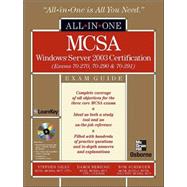
| Acknowledgments | xxiii | ||||
| Introduction | xxv | ||||
| Chapter 1 Installing Windows XP Professional and Windows Server 2003 | 1 | (30) | |||
|
2 | (1) | |||
|
3 | (1) | |||
|
4 | (10) | |||
|
7 | (3) | |||
|
10 | (4) | |||
|
14 | (1) | |||
|
15 | (3) | |||
|
15 | (3) | |||
|
18 | (1) | |||
|
18 | (2) | |||
|
20 | (4) | |||
|
21 | (1) | |||
|
22 | (2) | |||
|
24 | (1) | |||
|
24 | (7) | |||
|
25 | (3) | |||
|
28 | (3) | |||
| Chapter 2 Upgrading to Windows XP Professional and Troubleshooting Failed Installations and Upgrades | 31 | (30) | |||
|
31 | (4) | |||
|
32 | (3) | |||
|
35 | (3) | |||
|
37 | (1) | |||
|
38 | (4) | |||
|
38 | (1) | |||
|
39 | (3) | |||
|
42 | (5) | |||
|
45 | (1) | |||
|
45 | (2) | |||
|
47 | (2) | |||
|
49 | (2) | |||
|
51 | (3) | |||
|
51 | (1) | |||
|
52 | (2) | |||
|
54 | (7) | |||
|
55 | (3) | |||
|
58 | (3) | |||
| Chapter 3 Managing Windows 2003 and XP Professional Hardware Configuration | 61 | (40) | |||
|
62 | (1) | |||
|
63 | (2) | |||
|
63 | (2) | |||
|
65 | (1) | |||
|
65 | (11) | |||
|
67 | (5) | |||
|
72 | (1) | |||
|
72 | (4) | |||
|
76 | (1) | |||
|
77 | (1) | |||
|
77 | (1) | |||
|
78 | (2) | |||
|
78 | (2) | |||
|
80 | (2) | |||
|
81 | (1) | |||
|
82 | (1) | |||
|
82 | (1) | |||
|
83 | (1) | |||
|
84 | (2) | |||
|
85 | (1) | |||
|
86 | (2) | |||
|
87 | (1) | |||
|
88 | (6) | |||
|
88 | (1) | |||
|
89 | (2) | |||
|
91 | (3) | |||
|
94 | (7) | |||
|
95 | (3) | |||
|
98 | (3) | |||
| Chapter 4 Configuring and Managing Printers | 101 | (28) | |||
|
101 | (5) | |||
|
101 | (2) | |||
|
103 | (2) | |||
|
105 | (1) | |||
|
106 | (8) | |||
|
109 | (3) | |||
|
112 | (2) | |||
|
114 | (1) | |||
|
115 | (2) | |||
|
115 | (2) | |||
|
117 | (2) | |||
|
117 | (2) | |||
|
119 | (4) | |||
|
120 | (2) | |||
|
122 | (1) | |||
|
123 | (1) | |||
|
123 | (6) | |||
|
124 | (2) | |||
|
126 | (3) | |||
| Chapter 5 Managing User Preferences and Desktops | 129 | (26) | |||
|
129 | (3) | |||
|
132 | (4) | |||
|
133 | (3) | |||
|
136 | (4) | |||
|
139 | (1) | |||
|
140 | (2) | |||
|
142 | (4) | |||
|
146 | (2) | |||
|
148 | (7) | |||
|
149 | (3) | |||
|
152 | (3) | |||
| Chapter 6 Managing Windows Networking | 155 | (38) | |||
|
155 | (7) | |||
|
156 | (4) | |||
|
160 | (2) | |||
|
162 | (5) | |||
|
162 | (2) | |||
|
164 | (1) | |||
|
164 | (1) | |||
|
164 | (1) | |||
|
165 | (1) | |||
|
165 | (1) | |||
|
165 | (2) | |||
|
167 | (5) | |||
|
167 | (2) | |||
|
169 | (1) | |||
|
169 | (2) | |||
|
171 | (1) | |||
|
171 | (1) | |||
|
172 | (1) | |||
|
172 | (3) | |||
|
173 | (1) | |||
|
174 | (1) | |||
|
175 | (14) | |||
|
175 | (3) | |||
|
178 | (3) | |||
|
181 | (8) | |||
|
189 | (4) | |||
|
190 | (2) | |||
|
192 | (1) | |||
| Chapter 7 Managing Windows Server 2003 Network Services | 193 | (76) | |||
|
194 | (3) | |||
|
194 | (2) | |||
|
196 | (1) | |||
|
197 | (2) | |||
|
199 | (6) | |||
|
205 | (7) | |||
|
212 | (6) | |||
|
218 | (1) | |||
|
219 | (4) | |||
|
220 | (3) | |||
|
223 | (2) | |||
|
225 | (5) | |||
|
230 | (1) | |||
|
231 | (7) | |||
|
238 | (2) | |||
|
240 | (1) | |||
|
241 | (2) | |||
|
243 | (11) | |||
|
252 | (2) | |||
|
254 | (1) | |||
|
255 | (8) | |||
|
263 | (1) | |||
|
264 | (5) | |||
|
265 | (3) | |||
|
268 | (1) | |||
| Chapter 8 Managing Routing and Remote Access | 269 | (62) | |||
|
269 | (15) | |||
|
271 | (1) | |||
|
272 | (1) | |||
|
273 | (2) | |||
|
275 | (9) | |||
|
284 | (1) | |||
|
284 | (1) | |||
|
285 | (1) | |||
|
285 | (3) | |||
|
288 | (4) | |||
|
288 | (2) | |||
|
290 | (1) | |||
|
290 | (2) | |||
|
292 | (2) | |||
|
293 | (1) | |||
|
293 | (1) | |||
|
294 | (1) | |||
|
295 | (7) | |||
|
302 | (12) | |||
|
314 | (9) | |||
|
318 | (5) | |||
|
323 | (1) | |||
|
324 | (7) | |||
|
325 | (3) | |||
|
328 | (3) | |||
| Chapter 9 Introduction to Active Directory | 331 | (62) | |||
|
331 | (3) | |||
|
333 | (1) | |||
|
334 | (3) | |||
|
334 | (3) | |||
|
337 | (9) | |||
|
346 | (4) | |||
|
348 | (2) | |||
|
350 | (3) | |||
|
353 | (3) | |||
|
356 | (6) | |||
|
360 | (2) | |||
|
362 | (2) | |||
|
364 | (1) | |||
|
365 | (2) | |||
|
367 | (3) | |||
|
370 | (2) | |||
|
372 | (2) | |||
|
373 | (1) | |||
|
374 | (2) | |||
|
376 | (3) | |||
|
377 | (2) | |||
|
379 | (1) | |||
|
380 | (1) | |||
|
381 | (1) | |||
|
382 | (3) | |||
|
385 | (1) | |||
|
386 | (1) | |||
|
387 | (6) | |||
|
388 | (3) | |||
|
391 | (2) | |||
| Chapter 10 Managing Users and Groups | 393 | (38) | |||
|
393 | (4) | |||
|
396 | (1) | |||
|
397 | (3) | |||
|
397 | (2) | |||
|
399 | (1) | |||
|
400 | (2) | |||
|
400 | (2) | |||
|
402 | (6) | |||
|
403 | (5) | |||
|
408 | (1) | |||
|
408 | (2) | |||
|
408 | (2) | |||
|
410 | (5) | |||
|
411 | (4) | |||
|
415 | (2) | |||
|
416 | (1) | |||
|
417 | (1) | |||
|
417 | (1) | |||
|
418 | (1) | |||
|
419 | (4) | |||
|
423 | (2) | |||
|
424 | (1) | |||
|
425 | (6) | |||
|
426 | (3) | |||
|
429 | (2) | |||
| Chapter 11 Securing and Managing Disk Resources | 431 | (44) | |||
|
431 | (4) | |||
|
432 | (1) | |||
|
433 | (2) | |||
|
435 | (1) | |||
|
436 | (4) | |||
|
440 | (4) | |||
|
442 | (2) | |||
|
444 | (2) | |||
|
446 | (1) | |||
|
446 | (1) | |||
|
447 | (7) | |||
|
448 | (6) | |||
|
454 | (7) | |||
|
459 | (2) | |||
|
461 | (7) | |||
|
463 | (2) | |||
|
465 | (3) | |||
|
468 | (1) | |||
|
468 | (7) | |||
|
470 | (3) | |||
|
473 | (2) | |||
| Chapter 12 Managing Access to Shared Network Resources | 475 | (24) | |||
|
475 | (5) | |||
|
479 | (1) | |||
|
480 | (6) | |||
|
486 | (4) | |||
|
490 | (3) | |||
|
493 | (6) | |||
|
494 | (3) | |||
|
497 | (2) | |||
| Chapter 13 Managing IIS and Internet-Based Services | 499 | (30) | |||
|
499 | (3) | |||
|
500 | (1) | |||
|
500 | (1) | |||
|
501 | (1) | |||
|
502 | (2) | |||
|
502 | (1) | |||
|
502 | (2) | |||
|
504 | (4) | |||
|
508 | (1) | |||
|
508 | (1) | |||
|
509 | (4) | |||
|
509 | (4) | |||
|
513 | (1) | |||
|
514 | (1) | |||
|
514 | (11) | |||
|
525 | (1) | |||
|
525 | (4) | |||
|
526 | (2) | |||
|
528 | (1) | |||
| Chapter 14 Configuring and Managing Remote Administration | 529 | (28) | |||
|
529 | (12) | |||
|
530 | (1) | |||
|
531 | (9) | |||
|
540 | (1) | |||
|
541 | (1) | |||
|
541 | (11) | |||
|
542 | (1) | |||
|
542 | (2) | |||
|
544 | (2) | |||
|
546 | (1) | |||
|
547 | (3) | |||
|
550 | (2) | |||
|
552 | (5) | |||
|
553 | (2) | |||
|
555 | (2) | |||
| Chapter 15 Introduction to Group Policy | 557 | (38) | |||
|
557 | (2) | |||
|
558 | (1) | |||
|
559 | (1) | |||
|
560 | (6) | |||
|
561 | (5) | |||
|
566 | (2) | |||
|
568 | (1) | |||
|
569 | (2) | |||
|
571 | (1) | |||
|
571 | (3) | |||
|
574 | (1) | |||
|
574 | (2) | |||
|
576 | (1) | |||
|
576 | (1) | |||
|
577 | (1) | |||
|
577 | (2) | |||
|
579 | (1) | |||
|
580 | (2) | |||
|
580 | (2) | |||
|
582 | (1) | |||
|
582 | (4) | |||
|
583 | (3) | |||
|
586 | (3) | |||
|
588 | (1) | |||
|
589 | (1) | |||
|
590 | (5) | |||
|
591 | (2) | |||
|
593 | (2) | |||
| Chapter 16 Managing Users, Computers, and Software in Windows Server 2003 | 595 | (60) | |||
|
596 | (3) | |||
|
597 | (2) | |||
|
599 | (4) | |||
|
603 | (1) | |||
|
603 | (4) | |||
|
606 | (1) | |||
|
607 | (6) | |||
|
610 | (3) | |||
|
613 | (3) | |||
|
613 | (2) | |||
|
615 | (1) | |||
|
615 | (1) | |||
|
616 | (2) | |||
|
618 | (3) | |||
|
620 | (1) | |||
|
621 | (4) | |||
|
624 | (1) | |||
|
625 | (1) | |||
|
626 | (1) | |||
|
626 | (1) | |||
|
627 | (1) | |||
|
627 | (2) | |||
|
628 | (1) | |||
|
629 | (1) | |||
|
630 | (2) | |||
|
631 | (1) | |||
|
632 | (2) | |||
|
633 | (1) | |||
|
634 | (2) | |||
|
635 | (1) | |||
|
636 | (1) | |||
|
636 | (5) | |||
|
640 | (1) | |||
|
641 | (4) | |||
|
645 | (1) | |||
|
645 | (3) | |||
|
648 | (7) | |||
|
648 | (4) | |||
|
652 | (3) | |||
| Chapter 17 Using Group Policy to Manage Windows Security | 655 | (38) | |||
|
655 | (4) | |||
|
657 | (2) | |||
|
659 | (3) | |||
|
662 | (2) | |||
|
664 | (1) | |||
|
664 | (2) | |||
|
666 | (2) | |||
|
668 | (4) | |||
|
672 | (2) | |||
|
673 | (1) | |||
|
674 | (2) | |||
|
676 | (1) | |||
|
677 | (3) | |||
|
680 | (1) | |||
|
680 | (2) | |||
|
680 | (2) | |||
|
682 | (3) | |||
|
685 | (1) | |||
|
686 | (1) | |||
|
686 | (1) | |||
|
687 | (6) | |||
|
688 | (3) | |||
|
691 | (2) | |||
| Chapter 18 Securing Network Communication | 693 | (20) | |||
|
693 | (1) | |||
|
694 | (4) | |||
|
695 | (1) | |||
|
696 | (1) | |||
|
697 | (1) | |||
|
697 | (1) | |||
|
697 | (1) | |||
|
698 | (2) | |||
|
700 | (9) | |||
|
700 | (2) | |||
|
702 | (5) | |||
|
707 | (2) | |||
|
709 | (4) | |||
|
709 | (2) | |||
|
711 | (2) | |||
| Chapter 19 Preventing Disasters | 713 | (34) | |||
|
713 | (4) | |||
|
713 | (2) | |||
|
715 | (2) | |||
|
717 | (4) | |||
|
719 | (2) | |||
|
721 | (1) | |||
|
722 | (4) | |||
|
724 | (2) | |||
|
726 | (2) | |||
|
727 | (1) | |||
|
728 | (2) | |||
|
729 | (1) | |||
|
730 | (1) | |||
|
731 | (6) | |||
|
735 | (1) | |||
|
736 | (1) | |||
|
737 | (2) | |||
|
739 | (1) | |||
|
740 | (7) | |||
|
741 | (3) | |||
|
744 | (3) | |||
| Chapter 20 Recovering Windows Server 2003 and Windows XP Professional | 747 | (30) | |||
|
748 | (2) | |||
|
750 | (2) | |||
|
751 | (1) | |||
|
752 | (2) | |||
|
753 | (1) | |||
|
754 | (1) | |||
|
755 | (1) | |||
|
756 | (2) | |||
|
758 | (1) | |||
|
759 | (3) | |||
|
761 | (1) | |||
|
762 | (1) | |||
|
763 | (1) | |||
|
763 | (1) | |||
|
764 | (2) | |||
|
766 | (1) | |||
|
766 | (3) | |||
|
769 | (1) | |||
|
770 | (7) | |||
|
772 | (3) | |||
|
775 | (2) | |||
| Chapter 21 Managing Software Updates and Licensing | 777 | (16) | |||
|
777 | (4) | |||
|
777 | (4) | |||
|
781 | (2) | |||
|
783 | (6) | |||
|
783 | (1) | |||
|
783 | (2) | |||
|
785 | (1) | |||
|
786 | (1) | |||
|
787 | (2) | |||
|
789 | (4) | |||
|
789 | (3) | |||
|
792 | (1) | |||
| Chapter 22 Monitoring and Troubleshooting Microsoft Windows Server 2003 | 793 | (48) | |||
|
793 | (13) | |||
|
794 | (5) | |||
|
799 | (7) | |||
|
806 | (5) | |||
|
806 | (5) | |||
|
811 | (4) | |||
|
815 | (15) | |||
|
815 | (4) | |||
|
819 | (5) | |||
|
824 | (3) | |||
|
827 | (1) | |||
|
828 | (1) | |||
|
829 | (1) | |||
|
830 | (6) | |||
|
831 | (1) | |||
|
832 | (3) | |||
|
835 | (1) | |||
|
835 | (1) | |||
|
836 | (5) | |||
|
836 | (2) | |||
|
838 | (3) | |||
| Appendix A Exam Objective Matrix | 841 | (10) | |||
|
841 | (4) | |||
|
845 | (3) | |||
|
848 | (3) | |||
| Appendix B Suggested Readings and Web Sites | 851 | (2) | |||
| Appendix C About the CD | 853 | (4) | |||
|
853 | (1) | |||
|
853 | (1) | |||
|
854 | (1) | |||
|
854 | (1) | |||
|
854 | (1) | |||
|
854 | (1) | |||
|
854 | (1) | |||
|
854 | (1) | |||
|
855 | (2) | |||
| Index | 857 |
The New copy of this book will include any supplemental materials advertised. Please check the title of the book to determine if it should include any access cards, study guides, lab manuals, CDs, etc.
The Used, Rental and eBook copies of this book are not guaranteed to include any supplemental materials. Typically, only the book itself is included. This is true even if the title states it includes any access cards, study guides, lab manuals, CDs, etc.