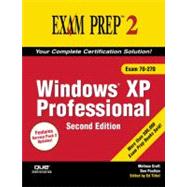
| Introduction | 1 | (1) | |||
|
1 | (3) | |||
|
2 | (1) | |||
|
2 | (1) | |||
|
3 | (1) | |||
|
3 | (1) | |||
|
4 | (5) | |||
|
4 | (1) | |||
|
5 | (1) | |||
|
6 | (1) | |||
|
7 | (1) | |||
|
7 | (1) | |||
|
8 | (1) | |||
|
8 | (1) | |||
|
9 | (576) | |||
|
9 | (1) | |||
|
10 | (2) | |||
|
10 | (1) | |||
|
11 | (1) | |||
|
12 | (14) | |||
|
13 | (1) | |||
|
14 | (2) | |||
|
16 | (7) | |||
|
23 | (3) | |||
|
26 | (3) | |||
|
|||||
|
29 | (34) | |||
|
32 | (1) | |||
|
32 | (3) | |||
|
32 | (1) | |||
|
33 | (1) | |||
|
34 | (1) | |||
|
35 | (14) | |||
|
38 | (1) | |||
|
39 | (1) | |||
|
39 | (2) | |||
|
41 | (4) | |||
|
45 | (3) | |||
|
48 | (1) | |||
|
49 | (6) | |||
|
49 | (6) | |||
|
55 | (1) | |||
|
55 | (1) | |||
|
55 | (8) | |||
|
55 | (1) | |||
|
56 | (1) | |||
|
56 | (4) | |||
|
60 | (1) | |||
|
60 | (2) | |||
|
62 | (1) | |||
|
63 | (46) | |||
|
66 | (1) | |||
|
66 | (12) | |||
|
67 | (4) | |||
|
71 | (7) | |||
|
78 | (11) | |||
|
78 | (1) | |||
|
79 | (4) | |||
|
83 | (2) | |||
|
85 | (4) | |||
|
89 | (8) | |||
|
90 | (2) | |||
|
92 | (2) | |||
|
94 | (3) | |||
|
97 | (1) | |||
|
97 | (1) | |||
|
98 | (11) | |||
|
98 | (2) | |||
|
100 | (1) | |||
|
101 | (3) | |||
|
104 | (1) | |||
|
105 | (2) | |||
|
107 | (2) | |||
|
109 | (38) | |||
|
112 | (1) | |||
|
112 | (13) | |||
|
112 | (8) | |||
|
120 | (5) | |||
|
125 | (7) | |||
|
125 | (1) | |||
|
126 | (2) | |||
|
128 | (2) | |||
|
130 | (1) | |||
|
131 | (1) | |||
|
132 | (4) | |||
|
133 | (3) | |||
|
136 | (1) | |||
|
136 | (1) | |||
|
136 | (6) | |||
|
137 | (1) | |||
|
138 | (1) | |||
|
139 | (3) | |||
|
142 | (1) | |||
|
143 | (2) | |||
|
145 | (2) | |||
|
147 | (32) | |||
|
150 | (1) | |||
|
150 | (9) | |||
|
151 | (6) | |||
|
157 | (1) | |||
|
158 | (1) | |||
|
158 | (1) | |||
|
159 | (7) | |||
|
160 | (3) | |||
|
163 | (2) | |||
|
165 | (1) | |||
|
166 | (5) | |||
|
167 | (1) | |||
|
168 | (1) | |||
|
168 | (3) | |||
|
171 | (1) | |||
|
171 | (1) | |||
|
172 | (7) | |||
|
172 | (1) | |||
|
173 | (1) | |||
|
173 | (3) | |||
|
176 | (1) | |||
|
176 | (2) | |||
|
178 | (1) | |||
|
179 | (42) | |||
|
182 | (1) | |||
|
182 | (17) | |||
|
184 | (3) | |||
|
187 | (9) | |||
|
196 | (3) | |||
|
199 | (11) | |||
|
199 | (2) | |||
|
201 | (1) | |||
|
202 | (2) | |||
|
204 | (1) | |||
|
205 | (2) | |||
|
207 | (3) | |||
|
210 | (1) | |||
|
210 | (1) | |||
|
211 | (10) | |||
|
211 | (1) | |||
|
212 | (1) | |||
|
212 | (4) | |||
|
216 | (1) | |||
|
217 | (2) | |||
|
219 | (2) | |||
|
221 | (42) | |||
|
224 | (1) | |||
|
224 | (12) | |||
|
225 | (2) | |||
|
227 | (5) | |||
|
232 | (3) | |||
|
235 | (1) | |||
|
236 | (8) | |||
|
237 | (1) | |||
|
238 | (6) | |||
|
244 | (5) | |||
|
245 | (2) | |||
|
247 | (2) | |||
|
249 | (1) | |||
|
249 | (1) | |||
|
250 | (13) | |||
|
250 | (3) | |||
|
253 | (1) | |||
|
254 | (4) | |||
|
258 | (1) | |||
|
258 | (3) | |||
|
261 | (2) | |||
|
263 | (44) | |||
|
266 | (1) | |||
|
266 | (20) | |||
|
267 | (6) | |||
|
273 | (3) | |||
|
276 | (7) | |||
|
283 | (3) | |||
|
286 | (7) | |||
|
288 | (2) | |||
|
290 | (3) | |||
|
293 | (4) | |||
|
297 | (1) | |||
|
297 | (1) | |||
|
298 | (9) | |||
|
298 | (1) | |||
|
299 | (1) | |||
|
299 | (4) | |||
|
303 | (1) | |||
|
304 | (1) | |||
|
305 | (2) | |||
|
307 | (44) | |||
|
310 | (1) | |||
|
310 | (26) | |||
|
312 | (10) | |||
|
322 | (1) | |||
|
323 | (6) | |||
|
329 | (1) | |||
|
330 | (2) | |||
|
332 | (1) | |||
|
333 | (1) | |||
|
334 | (2) | |||
|
336 | (2) | |||
|
338 | (1) | |||
|
338 | (4) | |||
|
342 | (1) | |||
|
342 | (1) | |||
|
343 | (8) | |||
|
343 | (1) | |||
|
344 | (1) | |||
|
344 | (4) | |||
|
348 | (1) | |||
|
349 | (1) | |||
|
350 | (1) | |||
|
351 | (62) | |||
|
354 | (1) | |||
|
354 | (21) | |||
|
354 | (6) | |||
|
360 | (3) | |||
|
363 | (1) | |||
|
364 | (1) | |||
|
365 | (6) | |||
|
371 | (3) | |||
|
374 | (1) | |||
|
375 | (5) | |||
|
378 | (2) | |||
|
380 | (16) | |||
|
380 | (7) | |||
|
387 | (1) | |||
|
388 | (1) | |||
|
389 | (2) | |||
|
391 | (3) | |||
|
394 | (2) | |||
|
396 | (1) | |||
|
397 | (1) | |||
|
397 | (16) | |||
|
397 | (4) | |||
|
401 | (1) | |||
|
402 | (5) | |||
|
407 | (1) | |||
|
408 | (3) | |||
|
411 | (2) | |||
|
413 | (38) | |||
|
416 | (1) | |||
|
416 | (14) | |||
|
421 | (3) | |||
|
424 | (5) | |||
|
429 | (1) | |||
|
430 | (5) | |||
|
430 | (2) | |||
|
432 | (1) | |||
|
433 | (1) | |||
|
434 | (1) | |||
|
435 | (6) | |||
|
438 | (1) | |||
|
439 | (2) | |||
|
441 | (1) | |||
|
441 | (1) | |||
|
442 | (9) | |||
|
442 | (1) | |||
|
443 | (1) | |||
|
444 | (3) | |||
|
447 | (1) | |||
|
448 | (2) | |||
|
450 | (1) | |||
|
451 | (54) | |||
|
454 | (1) | |||
|
454 | (19) | |||
|
456 | (12) | |||
|
468 | (5) | |||
|
473 | (12) | |||
|
475 | (4) | |||
|
479 | (2) | |||
|
481 | (1) | |||
|
482 | (1) | |||
|
482 | (3) | |||
|
485 | (2) | |||
|
487 | (1) | |||
|
487 | (2) | |||
|
489 | (3) | |||
|
491 | (1) | |||
|
492 | (1) | |||
|
493 | (1) | |||
|
493 | (1) | |||
|
494 | (1) | |||
|
495 | (10) | |||
|
495 | (2) | |||
|
497 | (1) | |||
|
497 | (5) | |||
|
502 | (1) | |||
|
503 | (1) | |||
|
504 | (1) | |||
|
505 | (42) | |||
|
508 | (1) | |||
|
508 | (15) | |||
|
508 | (9) | |||
|
517 | (2) | |||
|
519 | (1) | |||
|
519 | (4) | |||
|
523 | (10) | |||
|
525 | (1) | |||
|
526 | (2) | |||
|
528 | (1) | |||
|
528 | (1) | |||
|
529 | (1) | |||
|
530 | (1) | |||
|
531 | (2) | |||
|
533 | (4) | |||
|
535 | (2) | |||
|
537 | (1) | |||
|
537 | (1) | |||
|
537 | (10) | |||
|
538 | (1) | |||
|
538 | (1) | |||
|
539 | (4) | |||
|
543 | (1) | |||
|
543 | (2) | |||
|
545 | (2) | |||
|
547 | (38) | |||
|
550 | (1) | |||
|
550 | (22) | |||
|
555 | (3) | |||
|
558 | (4) | |||
|
562 | (3) | |||
|
565 | (2) | |||
|
567 | (2) | |||
|
569 | (3) | |||
|
572 | (1) | |||
|
572 | (1) | |||
|
573 | (12) | |||
|
573 | (2) | |||
|
575 | (1) | |||
|
575 | (5) | |||
|
580 | (1) | |||
|
580 | (2) | |||
|
582 | (3) | |||
|
|||||
|
585 | (36) | |||
|
585 | (2) | |||
|
587 | (2) | |||
|
589 | (1) | |||
|
590 | (3) | |||
|
593 | (2) | |||
|
595 | (3) | |||
|
598 | (5) | |||
|
603 | (2) | |||
|
605 | (6) | |||
|
611 | (2) | |||
|
613 | (3) | |||
|
616 | (2) | |||
|
618 | (3) | |||
|
621 | (36) | |||
|
645 | (12) | |||
|
|||||
|
657 | (6) | |||
|
657 | (1) | |||
|
657 | (1) | |||
|
657 | (1) | |||
|
657 | (1) | |||
|
657 | (1) | |||
|
658 | (1) | |||
|
658 | (1) | |||
|
658 | (1) | |||
|
658 | (1) | |||
|
659 | (1) | |||
|
659 | (1) | |||
|
659 | (3) | |||
|
660 | (1) | |||
|
661 | (1) | |||
|
662 | (1) | |||
| Glossary | 663 | (14) | |||
| Index | 677 |
The New copy of this book will include any supplemental materials advertised. Please check the title of the book to determine if it should include any access cards, study guides, lab manuals, CDs, etc.
The Used, Rental and eBook copies of this book are not guaranteed to include any supplemental materials. Typically, only the book itself is included. This is true even if the title states it includes any access cards, study guides, lab manuals, CDs, etc.