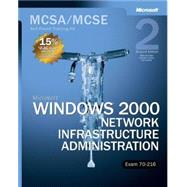
Developed by senior editors and content managers at Microsoft Corporation.
| About This Book | xix | ||||
| Featurs of This Book | xix | ||||
| Part 1 | xix | ||||
| Part 2 | xx | ||||
| Part 3 | xx | ||||
| The CD-ROMs | xx | ||||
| Before You Begin Part 1 | xxi | ||||
| Prerequisites for Part 1 | xxi | ||||
| Reference Materials | xxii | ||||
| Conventions Used in Part 1 | xxii | ||||
| Chapter and Appendix Overview | xxiii | ||||
| Where to Find Specific Skill in Part 1 | xxv | ||||
| Getting Started with Part 1 | xxviii | ||||
| Before You Begin Part 2 | xxx | ||||
| Exam Prerequisites | xxx | ||||
| Reference Materials | xxxi | ||||
| Know the Products | xxxi | ||||
| Conventions Used in Part 2 | xxxi | ||||
| Section and Appendix Overview for Part 2 | xxxii | ||||
| Getting Started with Part 2 | xxxiii | ||||
| The Microsoft Certified Professional Program | xxxv | ||||
| Microsoft Certification Benefits | xxxv | ||||
| Requirements for Becoming a Microsoft Certified Professional | xxxviii | ||||
| Technical Training for Computer Professionals | xxxviii | ||||
| Technical Support | xl | ||||
| Part 1 Self-Paced Training for Microsoft Windows 2000 Network Infrastructure Administration | |||||
|
3 | (24) | |||
|
3 | (1) | |||
|
3 | (1) | |||
|
4 | (14) | |||
|
4 | (11) | |||
|
15 | (1) | |||
|
16 | (1) | |||
|
17 | (1) | |||
|
18 | (9) | |||
|
18 | (4) | |||
|
22 | (1) | |||
|
23 | (1) | |||
|
24 | (1) | |||
|
25 | (1) | |||
|
26 | (1) | |||
|
27 | (52) | |||
|
27 | (1) | |||
|
27 | (1) | |||
|
28 | (19) | |||
|
28 | (1) | |||
|
29 | (2) | |||
|
31 | (11) | |||
|
42 | (3) | |||
|
45 | (1) | |||
|
45 | (1) | |||
|
46 | (1) | |||
|
47 | (16) | |||
|
47 | (2) | |||
|
49 | (3) | |||
|
52 | (8) | |||
|
60 | (1) | |||
|
60 | (2) | |||
|
62 | (1) | |||
|
63 | (16) | |||
|
63 | (10) | |||
|
73 | (1) | |||
|
74 | (1) | |||
|
75 | (1) | |||
|
75 | (2) | |||
|
77 | (2) | |||
|
79 | (30) | |||
|
79 | (1) | |||
|
79 | (1) | |||
|
80 | (13) | |||
|
83 | (1) | |||
|
83 | (3) | |||
|
86 | (4) | |||
|
90 | (1) | |||
|
91 | (1) | |||
|
92 | (1) | |||
|
93 | (16) | |||
|
93 | (2) | |||
|
95 | (2) | |||
|
97 | (2) | |||
|
99 | (1) | |||
|
100 | (1) | |||
|
101 | (2) | |||
|
103 | (1) | |||
|
104 | (1) | |||
|
105 | (1) | |||
|
106 | (1) | |||
|
106 | (1) | |||
|
107 | (1) | |||
|
107 | (2) | |||
|
109 | (28) | |||
|
109 | (1) | |||
|
109 | (1) | |||
|
110 | (11) | |||
|
110 | (1) | |||
|
111 | (7) | |||
|
118 | (1) | |||
|
119 | (1) | |||
|
120 | (1) | |||
|
120 | (1) | |||
|
121 | (16) | |||
|
121 | (3) | |||
|
124 | (2) | |||
|
126 | (1) | |||
|
127 | (5) | |||
|
132 | (2) | |||
|
134 | (1) | |||
|
135 | (2) | |||
|
137 | (56) | |||
|
137 | (1) | |||
|
137 | (1) | |||
|
138 | (14) | |||
|
138 | (3) | |||
|
141 | (5) | |||
|
146 | (4) | |||
|
150 | (1) | |||
|
150 | (1) | |||
|
151 | (1) | |||
|
152 | (24) | |||
|
152 | (1) | |||
|
153 | (1) | |||
|
154 | (2) | |||
|
156 | (4) | |||
|
160 | (1) | |||
|
161 | (1) | |||
|
161 | (3) | |||
|
164 | (3) | |||
|
167 | (2) | |||
|
169 | (5) | |||
|
174 | (1) | |||
|
174 | (1) | |||
|
175 | (1) | |||
|
176 | (11) | |||
|
176 | (3) | |||
|
179 | (1) | |||
|
180 | (1) | |||
|
180 | (2) | |||
|
182 | (3) | |||
|
185 | (1) | |||
|
186 | (1) | |||
|
187 | (6) | |||
|
187 | (1) | |||
|
188 | (2) | |||
|
190 | (2) | |||
|
192 | (1) | |||
|
192 | (1) | |||
|
193 | (44) | |||
|
193 | (1) | |||
|
193 | (1) | |||
|
194 | (13) | |||
|
194 | (3) | |||
|
197 | (6) | |||
|
203 | (2) | |||
|
205 | (1) | |||
|
205 | (1) | |||
|
205 | (1) | |||
|
206 | (1) | |||
|
207 | (17) | |||
|
207 | (3) | |||
|
210 | (1) | |||
|
210 | (4) | |||
|
214 | (3) | |||
|
217 | (4) | |||
|
221 | (1) | |||
|
222 | (1) | |||
|
223 | (1) | |||
|
224 | (13) | |||
|
224 | (2) | |||
|
226 | (2) | |||
|
228 | (3) | |||
|
231 | (1) | |||
|
232 | (1) | |||
|
233 | (1) | |||
|
234 | (1) | |||
|
234 | (2) | |||
|
236 | (1) | |||
|
237 | (36) | |||
|
237 | (1) | |||
|
237 | (1) | |||
|
238 | (13) | |||
|
238 | (2) | |||
|
240 | (1) | |||
|
241 | (6) | |||
|
247 | (2) | |||
|
249 | (1) | |||
|
249 | (1) | |||
|
250 | (1) | |||
|
250 | (1) | |||
|
251 | (12) | |||
|
251 | (4) | |||
|
255 | (2) | |||
|
257 | (1) | |||
|
258 | (2) | |||
|
260 | (1) | |||
|
261 | (1) | |||
|
262 | (1) | |||
|
263 | (10) | |||
|
263 | (1) | |||
|
264 | (6) | |||
|
270 | (1) | |||
|
271 | (2) | |||
|
273 | (44) | |||
|
273 | (1) | |||
|
273 | (1) | |||
|
274 | (6) | |||
|
274 | (3) | |||
|
277 | (1) | |||
|
278 | (1) | |||
|
279 | (1) | |||
|
279 | (1) | |||
|
280 | (14) | |||
|
280 | (5) | |||
|
285 | (1) | |||
|
286 | (3) | |||
|
289 | (1) | |||
|
290 | (2) | |||
|
292 | (1) | |||
|
293 | (1) | |||
|
294 | (9) | |||
|
294 | (3) | |||
|
297 | (1) | |||
|
298 | (2) | |||
|
300 | (2) | |||
|
302 | (1) | |||
|
302 | (1) | |||
|
303 | (7) | |||
|
303 | (3) | |||
|
306 | (1) | |||
|
307 | (1) | |||
|
308 | (1) | |||
|
309 | (1) | |||
|
310 | (7) | |||
|
310 | (3) | |||
|
313 | (3) | |||
|
316 | (1) | |||
|
316 | (1) | |||
|
317 | (46) | |||
|
317 | (1) | |||
|
317 | (1) | |||
|
318 | (17) | |||
|
318 | (3) | |||
|
321 | (1) | |||
|
322 | (1) | |||
|
323 | (4) | |||
|
327 | (3) | |||
|
330 | (1) | |||
|
330 | (3) | |||
|
333 | (1) | |||
|
333 | (1) | |||
|
334 | (1) | |||
|
335 | (10) | |||
|
335 | (4) | |||
|
339 | (5) | |||
|
344 | (1) | |||
|
344 | (1) | |||
|
345 | (11) | |||
|
345 | (2) | |||
|
347 | (1) | |||
|
348 | (2) | |||
|
350 | (2) | |||
|
352 | (2) | |||
|
354 | (1) | |||
|
355 | (1) | |||
|
356 | (7) | |||
|
356 | (1) | |||
|
356 | (3) | |||
|
359 | (1) | |||
|
359 | (1) | |||
|
360 | (1) | |||
|
360 | (2) | |||
|
362 | (1) | |||
|
362 | (1) | |||
|
363 | (46) | |||
|
363 | (1) | |||
|
363 | (1) | |||
|
364 | (13) | |||
|
364 | (3) | |||
|
367 | (4) | |||
|
371 | (4) | |||
|
375 | (1) | |||
|
376 | (1) | |||
|
377 | (13) | |||
|
377 | (5) | |||
|
382 | (1) | |||
|
382 | (4) | |||
|
386 | (2) | |||
|
388 | (1) | |||
|
388 | (1) | |||
|
389 | (1) | |||
|
389 | (1) | |||
|
390 | (19) | |||
|
390 | (2) | |||
|
392 | (1) | |||
|
392 | (1) | |||
|
393 | (3) | |||
|
396 | (1) | |||
|
396 | (10) | |||
|
406 | (1) | |||
|
406 | (2) | |||
|
408 | (1) | |||
|
408 | (1) | |||
|
409 | (54) | |||
|
409 | (1) | |||
|
409 | (1) | |||
|
410 | (12) | |||
|
410 | (3) | |||
|
413 | (3) | |||
|
416 | (4) | |||
|
420 | (1) | |||
|
420 | (1) | |||
|
421 | (1) | |||
|
422 | (11) | |||
|
422 | (5) | |||
|
427 | (1) | |||
|
428 | (2) | |||
|
430 | (1) | |||
|
430 | (1) | |||
|
431 | (1) | |||
|
432 | (1) | |||
|
433 | (18) | |||
|
433 | (4) | |||
|
437 | (10) | |||
|
447 | (1) | |||
|
448 | (2) | |||
|
450 | (1) | |||
|
451 | (12) | |||
|
451 | (6) | |||
|
457 | (1) | |||
|
457 | (1) | |||
|
458 | (1) | |||
|
459 | (3) | |||
|
462 | (1) | |||
|
462 | (1) | |||
|
463 | (36) | |||
|
463 | (1) | |||
|
463 | (1) | |||
|
464 | (8) | |||
|
464 | (1) | |||
|
465 | (5) | |||
|
470 | (1) | |||
|
471 | (1) | |||
|
471 | (1) | |||
|
472 | (20) | |||
|
472 | (1) | |||
|
472 | (6) | |||
|
478 | (4) | |||
|
482 | (4) | |||
|
486 | (3) | |||
|
489 | (1) | |||
|
490 | (1) | |||
|
491 | (1) | |||
|
492 | (7) | |||
|
492 | (1) | |||
|
493 | (1) | |||
|
494 | (3) | |||
|
497 | (1) | |||
|
498 | (1) | |||
|
499 | (40) | |||
|
499 | (1) | |||
|
499 | (1) | |||
|
500 | (9) | |||
|
500 | (2) | |||
|
502 | (5) | |||
|
507 | (1) | |||
|
507 | (1) | |||
|
508 | (1) | |||
|
509 | (16) | |||
|
509 | (1) | |||
|
510 | (1) | |||
|
510 | (4) | |||
|
514 | (5) | |||
|
519 | (3) | |||
|
522 | (1) | |||
|
523 | (1) | |||
|
524 | (1) | |||
|
525 | (14) | |||
|
525 | (2) | |||
|
527 | (2) | |||
|
529 | (5) | |||
|
534 | (1) | |||
|
535 | (1) | |||
|
536 | (1) | |||
|
537 | (1) | |||
|
538 | (1) | |||
|
539 | (338) | |||
|
539 | (1) | |||
|
539 | (1) | |||
|
540 | (21) | |||
|
540 | (4) | |||
|
544 | (8) | |||
|
552 | (7) | |||
|
559 | (1) | |||
|
560 | (1) | |||
|
560 | (1) | |||
|
561 | (13) | |||
|
561 | (4) | |||
|
565 | (2) | |||
|
567 | (1) | |||
|
568 | (4) | |||
|
572 | (1) | |||
|
573 | (1) | |||
|
573 | (1) | |||
|
574 | (13) | |||
|
574 | (2) | |||
|
576 | (1) | |||
|
577 | (2) | |||
|
579 | (1) | |||
|
580 | (1) | |||
|
581 | (1) | |||
|
582 | (1) | |||
|
582 | (1) | |||
|
583 | (4) | |||
| Part 2 Preparation for Exam 70-216: Implementing and Administering a Microsoft Windows 2000 Infrastructure | |||||
|
587 | (18) | |||
|
588 | (1) | |||
|
589 | (2) | |||
|
591 | (1) | |||
|
592 | (2) | |||
|
594 | (3) | |||
|
597 | (1) | |||
|
598 | (3) | |||
|
601 | (4) | |||
|
605 | (14) | |||
|
606 | (1) | |||
|
606 | (3) | |||
|
609 | (1) | |||
|
610 | (1) | |||
|
611 | (2) | |||
|
613 | (1) | |||
|
614 | (2) | |||
|
616 | (3) | |||
|
619 | (26) | |||
|
620 | (1) | |||
|
621 | (2) | |||
|
623 | (1) | |||
|
624 | (4) | |||
|
628 | (3) | |||
|
631 | (1) | |||
|
632 | (3) | |||
|
635 | (2) | |||
|
637 | (1) | |||
|
638 | (3) | |||
|
641 | (4) | |||
|
645 | (46) | |||
|
646 | (1) | |||
|
646 | (3) | |||
|
649 | (1) | |||
|
650 | (6) | |||
|
656 | (3) | |||
|
659 | (1) | |||
|
660 | (5) | |||
|
665 | (4) | |||
|
669 | (1) | |||
|
670 | (4) | |||
|
674 | (3) | |||
|
677 | (1) | |||
|
678 | (1) | |||
|
679 | (2) | |||
|
681 | (1) | |||
|
682 | (4) | |||
|
686 | (5) | |||
|
691 | (34) | |||
|
692 | (1) | |||
|
692 | (3) | |||
|
695 | (1) | |||
|
696 | (2) | |||
|
698 | (3) | |||
|
701 | (1) | |||
|
702 | (5) | |||
|
707 | (4) | |||
|
711 | (1) | |||
|
712 | (2) | |||
|
714 | (3) | |||
|
717 | (1) | |||
|
718 | (3) | |||
|
721 | (4) | |||
|
725 | (16) | |||
|
726 | (1) | |||
|
726 | (3) | |||
|
729 | (1) | |||
|
730 | (2) | |||
|
732 | (3) | |||
|
735 | (1) | |||
|
736 | (2) | |||
|
738 | (3) | |||
|
741 | (32) | |||
|
741 | (1) | |||
|
742 | (3) | |||
|
745 | (1) | |||
|
746 | (1) | |||
|
747 | (4) | |||
|
751 | (2) | |||
|
753 | (2) | |||
|
755 | (4) | |||
|
759 | (2) | |||
|
761 | (3) | |||
|
764 | (3) | |||
|
767 | (1) | |||
|
768 | (2) | |||
|
770 | (3) | |||
|
773 | (28) | |||
|
774 | (1) | |||
|
774 | (3) | |||
|
777 | (1) | |||
|
778 | (4) | |||
|
782 | (3) | |||
|
785 | (1) | |||
|
786 | (3) | |||
|
789 | (4) | |||
|
793 | (1) | |||
|
794 | (1) | |||
|
795 | (6) | |||
| Part 3 Appendixes | |||||
|
801 | (62) | |||
|
863 | (14) | |||
| Glossary | 877 | (40) | |||
| Index | 917 |
The New copy of this book will include any supplemental materials advertised. Please check the title of the book to determine if it should include any access cards, study guides, lab manuals, CDs, etc.
The Used, Rental and eBook copies of this book are not guaranteed to include any supplemental materials. Typically, only the book itself is included. This is true even if the title states it includes any access cards, study guides, lab manuals, CDs, etc.