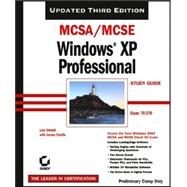
| Introduction | xxi | ||||
| Assessment Test | xxxiv | ||||
|
1 | (36) | |||
|
2 | (8) | |||
|
3 | (2) | |||
|
5 | (1) | |||
|
6 | (1) | |||
|
6 | (1) | |||
|
6 | (1) | |||
|
7 | (3) | |||
|
10 | (1) | |||
|
11 | (6) | |||
|
12 | (1) | |||
|
12 | (1) | |||
|
12 | (2) | |||
|
14 | (3) | |||
|
17 | (1) | |||
|
17 | (1) | |||
|
18 | (5) | |||
|
18 | (1) | |||
|
19 | (4) | |||
|
23 | (1) | |||
|
23 | (4) | |||
|
24 | (1) | |||
|
25 | (1) | |||
|
26 | (1) | |||
|
26 | (1) | |||
|
27 | (1) | |||
|
28 | (1) | |||
|
28 | (1) | |||
|
29 | (5) | |||
|
34 | (3) | |||
|
37 | (56) | |||
|
38 | (7) | |||
|
39 | (1) | |||
|
40 | (2) | |||
|
42 | (2) | |||
|
44 | (1) | |||
|
45 | (2) | |||
|
47 | (2) | |||
|
49 | (12) | |||
|
50 | (1) | |||
|
51 | (8) | |||
|
59 | (1) | |||
|
60 | (1) | |||
|
61 | (5) | |||
|
61 | (1) | |||
|
62 | (4) | |||
|
66 | (12) | |||
|
66 | (1) | |||
|
67 | (5) | |||
|
72 | (6) | |||
|
78 | (7) | |||
|
79 | (1) | |||
|
79 | (1) | |||
|
80 | (1) | |||
|
81 | (2) | |||
|
83 | (2) | |||
|
85 | (1) | |||
|
85 | (1) | |||
|
86 | (4) | |||
|
90 | (3) | |||
|
93 | (24) | |||
|
94 | (1) | |||
|
95 | (5) | |||
|
95 | (1) | |||
|
96 | (1) | |||
|
96 | (3) | |||
|
99 | (1) | |||
|
100 | (2) | |||
|
102 | (1) | |||
|
103 | (3) | |||
|
103 | (1) | |||
|
104 | (1) | |||
|
105 | (1) | |||
|
106 | (2) | |||
|
106 | (1) | |||
|
107 | (1) | |||
|
108 | (1) | |||
|
108 | (1) | |||
|
108 | (1) | |||
|
109 | (1) | |||
|
110 | (5) | |||
|
115 | (2) | |||
|
117 | (52) | |||
|
118 | (3) | |||
|
118 | (3) | |||
|
121 | (1) | |||
|
121 | (1) | |||
|
121 | (6) | |||
|
121 | (3) | |||
|
124 | (1) | |||
|
125 | (2) | |||
|
127 | (2) | |||
|
128 | (1) | |||
|
128 | (1) | |||
|
129 | (3) | |||
|
129 | (1) | |||
|
130 | (2) | |||
|
132 | (2) | |||
|
133 | (1) | |||
|
134 | (1) | |||
|
134 | (4) | |||
|
134 | (3) | |||
|
137 | (1) | |||
|
138 | (8) | |||
|
138 | (7) | |||
|
145 | (1) | |||
|
146 | (6) | |||
|
146 | (1) | |||
|
147 | (1) | |||
|
148 | (1) | |||
|
149 | (1) | |||
|
150 | (2) | |||
|
152 | (1) | |||
|
153 | (2) | |||
|
153 | (1) | |||
|
154 | (1) | |||
|
155 | (1) | |||
|
155 | (4) | |||
|
159 | (1) | |||
|
160 | (1) | |||
|
160 | (2) | |||
|
162 | (4) | |||
|
166 | (3) | |||
|
169 | (26) | |||
|
170 | (9) | |||
|
172 | (4) | |||
|
176 | (1) | |||
|
176 | (3) | |||
|
179 | (4) | |||
|
179 | (1) | |||
|
180 | (1) | |||
|
181 | (2) | |||
|
183 | (4) | |||
|
183 | (2) | |||
|
185 | (2) | |||
|
187 | (1) | |||
|
188 | (1) | |||
|
189 | (4) | |||
|
193 | (2) | |||
|
195 | (42) | |||
|
196 | (2) | |||
|
197 | (1) | |||
|
197 | (1) | |||
|
198 | (2) | |||
|
198 | (1) | |||
|
199 | (1) | |||
|
200 | (9) | |||
|
200 | (1) | |||
|
201 | (4) | |||
|
205 | (1) | |||
|
206 | (2) | |||
|
208 | (1) | |||
|
208 | (1) | |||
|
209 | (6) | |||
|
209 | (2) | |||
|
211 | (4) | |||
|
215 | (4) | |||
|
216 | (1) | |||
|
217 | (1) | |||
|
218 | (1) | |||
|
219 | (10) | |||
|
219 | (1) | |||
|
219 | (4) | |||
|
223 | (1) | |||
|
224 | (4) | |||
|
228 | (1) | |||
|
228 | (1) | |||
|
229 | (1) | |||
|
230 | (1) | |||
|
231 | (4) | |||
|
235 | (2) | |||
|
237 | (42) | |||
|
238 | (1) | |||
|
239 | (3) | |||
|
239 | (1) | |||
|
240 | (1) | |||
|
241 | (1) | |||
|
242 | (22) | |||
|
244 | (4) | |||
|
248 | (16) | |||
|
264 | (6) | |||
|
264 | (1) | |||
|
265 | (2) | |||
|
267 | (1) | |||
|
267 | (3) | |||
|
270 | (1) | |||
|
270 | (1) | |||
|
271 | (1) | |||
|
272 | (4) | |||
|
276 | (3) | |||
|
279 | (56) | |||
|
280 | (5) | |||
|
281 | (2) | |||
|
283 | (2) | |||
|
285 | (3) | |||
|
285 | (1) | |||
|
285 | (3) | |||
|
288 | (17) | |||
|
289 | (13) | |||
|
302 | (1) | |||
|
302 | (1) | |||
|
303 | (2) | |||
|
305 | (2) | |||
|
307 | (1) | |||
|
308 | (1) | |||
|
308 | (6) | |||
|
309 | (4) | |||
|
313 | (1) | |||
|
314 | (7) | |||
|
314 | (1) | |||
|
314 | (1) | |||
|
315 | (2) | |||
|
317 | (2) | |||
|
319 | (2) | |||
|
321 | (2) | |||
|
322 | (1) | |||
|
323 | (1) | |||
|
323 | (1) | |||
|
324 | (2) | |||
|
326 | (1) | |||
|
326 | (2) | |||
|
328 | (4) | |||
|
332 | (3) | |||
|
335 | (54) | |||
|
336 | (18) | |||
|
336 | (4) | |||
|
340 | (12) | |||
|
352 | (2) | |||
|
354 | (11) | |||
|
354 | (1) | |||
|
354 | (6) | |||
|
360 | (1) | |||
|
361 | (3) | |||
|
364 | (1) | |||
|
365 | (1) | |||
|
365 | (11) | |||
|
365 | (2) | |||
|
367 | (2) | |||
|
369 | (1) | |||
|
369 | (2) | |||
|
371 | (2) | |||
|
373 | (3) | |||
|
376 | (3) | |||
|
377 | (1) | |||
|
377 | (1) | |||
|
378 | (1) | |||
|
379 | (1) | |||
|
380 | (1) | |||
|
381 | (6) | |||
|
387 | (2) | |||
|
389 | (50) | |||
|
390 | (10) | |||
|
390 | (1) | |||
|
391 | (5) | |||
|
396 | (1) | |||
|
396 | (2) | |||
|
398 | (1) | |||
|
398 | (2) | |||
|
400 | (5) | |||
|
400 | (3) | |||
|
403 | (2) | |||
|
405 | (24) | |||
|
406 | (6) | |||
|
412 | (9) | |||
|
421 | (6) | |||
|
427 | (2) | |||
|
429 | (1) | |||
|
429 | (1) | |||
|
430 | (7) | |||
|
437 | (2) | |||
|
439 | (42) | |||
|
440 | (3) | |||
|
441 | (2) | |||
|
443 | (1) | |||
|
443 | (6) | |||
|
449 | (12) | |||
|
449 | (4) | |||
|
453 | (1) | |||
|
454 | (2) | |||
|
456 | (5) | |||
|
461 | (1) | |||
|
462 | (5) | |||
|
464 | (1) | |||
|
465 | (1) | |||
|
466 | (1) | |||
|
467 | (3) | |||
|
467 | (1) | |||
|
468 | (2) | |||
|
470 | (1) | |||
|
471 | (1) | |||
|
472 | (1) | |||
|
472 | (2) | |||
|
474 | (5) | |||
|
479 | (2) | |||
|
481 | (70) | |||
|
482 | (1) | |||
|
483 | (4) | |||
|
484 | (1) | |||
|
485 | (1) | |||
|
485 | (1) | |||
|
486 | (1) | |||
|
486 | (1) | |||
|
487 | (1) | |||
|
487 | (2) | |||
|
487 | (2) | |||
|
489 | (1) | |||
|
489 | (7) | |||
|
490 | (1) | |||
|
491 | (1) | |||
|
491 | (1) | |||
|
491 | (4) | |||
|
495 | (1) | |||
|
496 | (1) | |||
|
496 | (1) | |||
|
497 | (11) | |||
|
498 | (2) | |||
|
500 | (7) | |||
|
507 | (1) | |||
|
508 | (1) | |||
|
508 | (4) | |||
|
512 | (5) | |||
|
513 | (2) | |||
|
515 | (1) | |||
|
516 | (1) | |||
|
517 | (1) | |||
|
518 | (3) | |||
|
521 | (9) | |||
|
521 | (1) | |||
|
522 | (6) | |||
|
528 | (2) | |||
|
530 | (12) | |||
|
530 | (1) | |||
|
531 | (10) | |||
|
541 | (1) | |||
|
542 | (1) | |||
|
542 | (1) | |||
|
543 | (5) | |||
|
548 | (3) | |||
|
551 | (54) | |||
|
552 | (2) | |||
|
552 | (1) | |||
|
553 | (1) | |||
|
553 | (1) | |||
|
554 | (1) | |||
|
554 | (1) | |||
|
554 | (10) | |||
|
557 | (2) | |||
|
559 | (2) | |||
|
561 | (3) | |||
|
564 | (8) | |||
|
565 | (2) | |||
|
567 | (3) | |||
|
570 | (2) | |||
|
572 | (11) | |||
|
572 | (4) | |||
|
576 | (2) | |||
|
578 | (2) | |||
|
580 | (1) | |||
|
581 | (2) | |||
|
583 | (1) | |||
|
584 | (2) | |||
|
586 | (5) | |||
|
586 | (1) | |||
|
587 | (3) | |||
|
590 | (1) | |||
|
591 | (1) | |||
|
591 | (6) | |||
|
593 | (3) | |||
|
596 | (1) | |||
|
597 | (1) | |||
|
597 | (1) | |||
|
597 | (6) | |||
|
603 | (2) | |||
|
605 | (74) | |||
|
607 | (2) | |||
|
609 | (8) | |||
|
610 | (1) | |||
|
611 | (1) | |||
|
612 | (1) | |||
|
613 | (4) | |||
|
617 | (16) | |||
|
618 | (5) | |||
|
623 | (6) | |||
|
629 | (2) | |||
|
631 | (1) | |||
|
631 | (2) | |||
|
633 | (5) | |||
|
633 | (2) | |||
|
635 | (2) | |||
|
637 | (1) | |||
|
638 | (1) | |||
|
639 | (2) | |||
|
641 | (2) | |||
|
643 | (9) | |||
|
644 | (1) | |||
|
645 | (5) | |||
|
650 | (1) | |||
|
651 | (1) | |||
|
652 | (2) | |||
|
654 | (5) | |||
|
654 | (2) | |||
|
656 | (3) | |||
|
659 | (11) | |||
|
659 | (5) | |||
|
664 | (6) | |||
|
670 | (1) | |||
|
670 | (2) | |||
|
672 | (4) | |||
|
676 | (3) | |||
| Glossary | 679 | (39) | |||
| Index | 718 |
The New copy of this book will include any supplemental materials advertised. Please check the title of the book to determine if it should include any access cards, study guides, lab manuals, CDs, etc.
The Used, Rental and eBook copies of this book are not guaranteed to include any supplemental materials. Typically, only the book itself is included. This is true even if the title states it includes any access cards, study guides, lab manuals, CDs, etc.