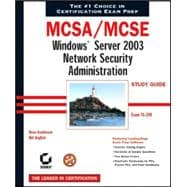
| Introduction | xxi | ||||
| Assessment Test | xxxiv | ||||
|
1 | (44) | |||
|
3 | (6) | |||
|
4 | (3) | |||
|
7 | (1) | |||
|
8 | (1) | |||
|
9 | (5) | |||
|
12 | (1) | |||
|
13 | (1) | |||
|
14 | (15) | |||
|
14 | (2) | |||
|
16 | (1) | |||
|
16 | (5) | |||
|
21 | (1) | |||
|
22 | (1) | |||
|
23 | (1) | |||
|
24 | (2) | |||
|
26 | (2) | |||
|
28 | (1) | |||
|
29 | (4) | |||
|
29 | (2) | |||
|
31 | (2) | |||
|
33 | (2) | |||
|
34 | (1) | |||
|
35 | (1) | |||
|
35 | (1) | |||
|
35 | (1) | |||
|
36 | (1) | |||
|
37 | (5) | |||
|
42 | (3) | |||
|
45 | (42) | |||
|
46 | (5) | |||
|
47 | (1) | |||
|
48 | (3) | |||
|
51 | (2) | |||
|
51 | (1) | |||
|
52 | (1) | |||
|
53 | (1) | |||
|
53 | (1) | |||
|
53 | (6) | |||
|
54 | (1) | |||
|
55 | (1) | |||
|
55 | (2) | |||
|
57 | (1) | |||
|
57 | (1) | |||
|
58 | (1) | |||
|
58 | (1) | |||
|
58 | (1) | |||
|
59 | (3) | |||
|
60 | (1) | |||
|
61 | (1) | |||
|
62 | (8) | |||
|
66 | (1) | |||
|
67 | (1) | |||
|
67 | (3) | |||
|
70 | (1) | |||
|
71 | (2) | |||
|
73 | (3) | |||
|
73 | (1) | |||
|
74 | (1) | |||
|
75 | (1) | |||
|
76 | (1) | |||
|
76 | (2) | |||
|
78 | (5) | |||
|
83 | (4) | |||
|
87 | (44) | |||
|
88 | (1) | |||
|
89 | (32) | |||
|
92 | (9) | |||
|
101 | (4) | |||
|
105 | (14) | |||
|
119 | (2) | |||
|
121 | (1) | |||
|
122 | (1) | |||
|
123 | (5) | |||
|
128 | (3) | |||
|
131 | (44) | |||
|
133 | (25) | |||
|
136 | (13) | |||
|
149 | (2) | |||
|
151 | (2) | |||
|
153 | (1) | |||
|
153 | (1) | |||
|
154 | (4) | |||
|
158 | (6) | |||
|
159 | (1) | |||
|
160 | (1) | |||
|
160 | (1) | |||
|
160 | (4) | |||
|
164 | (1) | |||
|
165 | (1) | |||
|
166 | (1) | |||
|
167 | (5) | |||
|
172 | (3) | |||
|
175 | (42) | |||
|
176 | (9) | |||
|
177 | (2) | |||
|
179 | (3) | |||
|
182 | (1) | |||
|
182 | (3) | |||
|
185 | (16) | |||
|
185 | (1) | |||
|
186 | (3) | |||
|
189 | (1) | |||
|
190 | (4) | |||
|
194 | (1) | |||
|
195 | (2) | |||
|
197 | (3) | |||
|
200 | (1) | |||
|
201 | (3) | |||
|
201 | (1) | |||
|
202 | (1) | |||
|
202 | (1) | |||
|
203 | (1) | |||
|
203 | (1) | |||
|
204 | (3) | |||
|
205 | (1) | |||
|
206 | (1) | |||
|
206 | (1) | |||
|
207 | (1) | |||
|
208 | (1) | |||
|
209 | (6) | |||
|
215 | (2) | |||
|
217 | (54) | |||
|
219 | (2) | |||
|
221 | (15) | |||
|
221 | (9) | |||
|
230 | (6) | |||
|
236 | (25) | |||
|
236 | (3) | |||
|
239 | (4) | |||
|
243 | (3) | |||
|
246 | (3) | |||
|
249 | (2) | |||
|
251 | (3) | |||
|
254 | (2) | |||
|
256 | (3) | |||
|
259 | (2) | |||
|
261 | (1) | |||
|
262 | (1) | |||
|
263 | (6) | |||
|
269 | (2) | |||
|
271 | (50) | |||
|
272 | (19) | |||
|
273 | (4) | |||
|
277 | (3) | |||
|
280 | (1) | |||
|
281 | (3) | |||
|
284 | (2) | |||
|
286 | (2) | |||
|
288 | (3) | |||
|
291 | (15) | |||
|
292 | (14) | |||
|
306 | (4) | |||
|
310 | (1) | |||
|
311 | (1) | |||
|
311 | (2) | |||
|
313 | (5) | |||
|
318 | (3) | |||
|
321 | (36) | |||
|
322 | (2) | |||
|
324 | (9) | |||
|
324 | (3) | |||
|
327 | (1) | |||
|
327 | (6) | |||
|
333 | (6) | |||
|
333 | (5) | |||
|
338 | (1) | |||
|
339 | (1) | |||
|
340 | (1) | |||
|
341 | (8) | |||
|
341 | (4) | |||
|
345 | (4) | |||
|
349 | (1) | |||
|
350 | (1) | |||
|
351 | (5) | |||
|
356 | (1) | |||
|
357 | (50) | |||
|
358 | (32) | |||
|
361 | (3) | |||
|
364 | (2) | |||
|
366 | (6) | |||
|
372 | (7) | |||
|
379 | (2) | |||
|
381 | (1) | |||
|
381 | (5) | |||
|
386 | (4) | |||
|
390 | (8) | |||
|
391 | (1) | |||
|
392 | (1) | |||
|
393 | (1) | |||
|
394 | (1) | |||
|
395 | (3) | |||
|
398 | (1) | |||
|
399 | (2) | |||
|
401 | (4) | |||
|
405 | (2) | |||
|
407 | (42) | |||
|
408 | (17) | |||
|
408 | (7) | |||
|
415 | (3) | |||
|
418 | (5) | |||
|
423 | (2) | |||
|
425 | (5) | |||
|
425 | (2) | |||
|
427 | (3) | |||
|
430 | (4) | |||
|
430 | (1) | |||
|
431 | (2) | |||
|
433 | (1) | |||
|
434 | (5) | |||
|
434 | (1) | |||
|
435 | (1) | |||
|
436 | (1) | |||
|
437 | (1) | |||
|
438 | (1) | |||
|
439 | (1) | |||
|
439 | (2) | |||
|
441 | (5) | |||
|
446 | (3) | |||
|
449 | (46) | |||
|
450 | (2) | |||
|
451 | (1) | |||
|
452 | (29) | |||
|
452 | (5) | |||
|
457 | (13) | |||
|
470 | (1) | |||
|
471 | (3) | |||
|
474 | (6) | |||
|
480 | (1) | |||
|
481 | (5) | |||
|
486 | (1) | |||
|
486 | (2) | |||
|
488 | (5) | |||
|
493 | (2) | |||
|
495 | (38) | |||
|
496 | (2) | |||
|
498 | (3) | |||
|
501 | (5) | |||
|
501 | (1) | |||
|
501 | (1) | |||
|
502 | (2) | |||
|
504 | (1) | |||
|
504 | (1) | |||
|
505 | (1) | |||
|
505 | (1) | |||
|
506 | (1) | |||
|
507 | (1) | |||
|
508 | (2) | |||
|
510 | (1) | |||
|
510 | (23) | |||
| Index | 533 |
The New copy of this book will include any supplemental materials advertised. Please check the title of the book to determine if it should include any access cards, study guides, lab manuals, CDs, etc.
The Used, Rental and eBook copies of this book are not guaranteed to include any supplemental materials. Typically, only the book itself is included. This is true even if the title states it includes any access cards, study guides, lab manuals, CDs, etc.