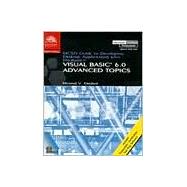
Note: Supplemental materials are not guaranteed with Rental or Used book purchases.
Purchase Benefits
What is included with this book?
|
1 | (68) | |||
|
2 | (23) | |||
|
2 | (19) | |||
|
21 | (2) | |||
|
23 | (2) | |||
|
25 | (23) | |||
|
25 | (3) | |||
|
28 | (3) | |||
|
31 | (3) | |||
|
34 | (2) | |||
|
36 | (2) | |||
|
38 | (1) | |||
|
39 | (1) | |||
|
40 | (2) | |||
|
42 | (1) | |||
|
43 | (2) | |||
|
45 | (1) | |||
|
46 | (2) | |||
|
48 | (21) | |||
|
48 | (1) | |||
|
49 | (1) | |||
|
50 | (12) | |||
|
62 | (1) | |||
|
63 | (2) | |||
|
65 | (1) | |||
|
66 | (3) | |||
|
69 | (72) | |||
|
70 | (24) | |||
|
70 | (3) | |||
|
73 | (2) | |||
|
75 | (1) | |||
|
75 | (1) | |||
|
76 | (4) | |||
|
80 | (5) | |||
|
85 | (2) | |||
|
87 | (5) | |||
|
92 | (2) | |||
|
94 | (28) | |||
|
94 | (2) | |||
|
96 | (3) | |||
|
99 | (3) | |||
|
102 | (19) | |||
|
121 | (1) | |||
|
122 | (19) | |||
|
122 | (4) | |||
|
126 | (4) | |||
|
130 | (3) | |||
|
133 | (1) | |||
|
134 | (7) | |||
|
141 | (70) | |||
|
142 | (31) | |||
|
142 | (3) | |||
|
145 | (1) | |||
|
146 | (3) | |||
|
149 | (2) | |||
|
151 | (2) | |||
|
153 | (6) | |||
|
159 | (8) | |||
|
167 | (4) | |||
|
171 | (2) | |||
|
173 | (38) | |||
|
173 | (13) | |||
|
186 | (1) | |||
|
186 | (4) | |||
|
190 | (3) | |||
|
193 | (2) | |||
|
195 | (1) | |||
|
195 | (1) | |||
|
196 | (2) | |||
|
198 | (1) | |||
|
198 | (1) | |||
|
199 | (1) | |||
|
200 | (2) | |||
|
202 | (2) | |||
|
204 | (7) | |||
|
211 | (62) | |||
|
212 | (31) | |||
|
212 | (4) | |||
|
216 | (3) | |||
|
219 | (5) | |||
|
224 | (2) | |||
|
226 | (2) | |||
|
228 | (2) | |||
|
230 | (2) | |||
|
232 | (1) | |||
|
233 | (4) | |||
|
237 | (2) | |||
|
239 | (1) | |||
|
240 | (1) | |||
|
241 | (2) | |||
|
243 | (30) | |||
|
243 | (4) | |||
|
247 | (3) | |||
|
250 | (1) | |||
|
251 | (6) | |||
|
257 | (1) | |||
|
258 | (1) | |||
|
259 | (2) | |||
|
261 | (2) | |||
|
263 | (1) | |||
|
264 | (1) | |||
|
265 | (2) | |||
|
267 | (1) | |||
|
268 | (5) | |||
|
273 | (60) | |||
|
274 | (35) | |||
|
274 | (2) | |||
|
276 | (3) | |||
|
279 | (4) | |||
|
283 | (2) | |||
|
285 | (4) | |||
|
289 | (2) | |||
|
291 | (3) | |||
|
294 | (2) | |||
|
296 | (8) | |||
|
304 | (3) | |||
|
307 | (2) | |||
|
309 | (24) | |||
|
309 | (5) | |||
|
314 | (3) | |||
|
317 | (1) | |||
|
318 | (1) | |||
|
319 | (1) | |||
|
320 | (3) | |||
|
323 | (1) | |||
|
324 | (2) | |||
|
326 | (1) | |||
|
327 | (6) | |||
|
333 | (64) | |||
|
334 | (32) | |||
|
334 | (3) | |||
|
337 | (2) | |||
|
339 | (1) | |||
|
340 | (1) | |||
|
341 | (13) | |||
|
354 | (10) | |||
|
364 | (2) | |||
|
366 | (31) | |||
|
366 | (3) | |||
|
369 | (4) | |||
|
373 | (3) | |||
|
376 | (2) | |||
|
378 | (2) | |||
|
380 | (7) | |||
|
387 | (2) | |||
|
389 | (1) | |||
|
390 | (7) | |||
|
397 | (60) | |||
|
398 | (24) | |||
|
398 | (3) | |||
|
401 | (1) | |||
|
402 | (2) | |||
|
404 | (7) | |||
|
411 | (5) | |||
|
416 | (1) | |||
|
416 | (1) | |||
|
416 | (1) | |||
|
417 | (1) | |||
|
418 | (2) | |||
|
420 | (2) | |||
|
422 | (35) | |||
|
422 | (2) | |||
|
424 | (2) | |||
|
426 | (1) | |||
|
427 | (6) | |||
|
433 | (1) | |||
|
434 | (4) | |||
|
438 | (3) | |||
|
441 | (1) | |||
|
442 | (3) | |||
|
445 | (1) | |||
|
446 | (1) | |||
|
447 | (2) | |||
|
449 | (2) | |||
|
451 | (1) | |||
|
452 | (5) | |||
|
457 | (44) | |||
|
459 | (23) | |||
|
459 | (1) | |||
|
460 | (2) | |||
|
462 | (1) | |||
|
463 | (3) | |||
|
466 | (1) | |||
|
466 | (3) | |||
|
469 | (1) | |||
|
470 | (4) | |||
|
474 | (2) | |||
|
476 | (1) | |||
|
477 | (1) | |||
|
477 | (2) | |||
|
479 | (1) | |||
|
479 | (1) | |||
|
480 | (2) | |||
|
482 | (19) | |||
|
482 | (11) | |||
|
493 | (2) | |||
|
495 | (1) | |||
|
496 | (5) | |||
|
501 | (58) | |||
|
502 | (37) | |||
|
502 | (2) | |||
|
504 | (3) | |||
|
507 | (2) | |||
|
509 | (1) | |||
|
509 | (3) | |||
|
512 | (3) | |||
|
515 | (2) | |||
|
517 | (1) | |||
|
518 | (3) | |||
|
521 | (2) | |||
|
523 | (1) | |||
|
523 | (4) | |||
|
527 | (1) | |||
|
528 | (1) | |||
|
529 | (2) | |||
|
531 | (1) | |||
|
532 | (1) | |||
|
533 | (4) | |||
|
537 | (2) | |||
|
539 | (20) | |||
|
539 | (3) | |||
|
542 | (2) | |||
|
544 | (1) | |||
|
545 | (1) | |||
|
546 | (3) | |||
|
549 | (1) | |||
|
550 | (1) | |||
|
550 | (2) | |||
|
552 | (1) | |||
|
552 | (2) | |||
|
554 | (1) | |||
|
555 | (4) | |||
|
559 | (66) | |||
|
560 | (33) | |||
|
560 | (4) | |||
|
564 | (4) | |||
|
568 | (2) | |||
|
570 | (4) | |||
|
574 | (2) | |||
|
576 | (2) | |||
|
578 | (1) | |||
|
579 | (5) | |||
|
584 | (4) | |||
|
588 | (1) | |||
|
589 | (2) | |||
|
591 | (2) | |||
|
593 | (16) | |||
|
593 | (1) | |||
|
594 | (1) | |||
|
595 | (1) | |||
|
596 | (1) | |||
|
597 | (2) | |||
|
599 | (1) | |||
|
599 | (1) | |||
|
600 | (1) | |||
|
600 | (4) | |||
|
604 | (2) | |||
|
606 | (1) | |||
|
607 | (2) | |||
|
609 | (16) | |||
|
609 | (8) | |||
|
617 | (2) | |||
|
619 | (1) | |||
|
620 | (5) | |||
|
625 | (56) | |||
|
626 | (18) | |||
|
626 | (2) | |||
|
628 | (1) | |||
|
629 | (1) | |||
|
629 | (4) | |||
|
633 | (3) | |||
|
636 | (1) | |||
|
637 | (3) | |||
|
640 | (2) | |||
|
642 | (2) | |||
|
644 | (24) | |||
|
644 | (1) | |||
|
644 | (4) | |||
|
648 | (2) | |||
|
650 | (4) | |||
|
654 | (1) | |||
|
655 | (1) | |||
|
656 | (1) | |||
|
657 | (2) | |||
|
659 | (1) | |||
|
660 | (1) | |||
|
661 | (3) | |||
|
664 | (2) | |||
|
666 | (2) | |||
|
668 | (13) | |||
|
668 | (2) | |||
|
670 | (2) | |||
|
672 | (1) | |||
|
673 | (2) | |||
|
675 | (1) | |||
|
676 | (1) | |||
|
677 | (1) | |||
|
677 | (4) | |||
|
681 | (46) | |||
|
682 | (26) | |||
|
682 | (7) | |||
|
689 | (3) | |||
|
692 | (4) | |||
|
696 | (8) | |||
|
704 | (1) | |||
|
704 | (2) | |||
|
706 | (2) | |||
|
708 | (19) | |||
|
708 | (1) | |||
|
709 | (1) | |||
|
709 | (3) | |||
|
712 | (1) | |||
|
712 | (1) | |||
|
713 | (1) | |||
|
714 | (1) | |||
|
715 | (1) | |||
|
716 | (1) | |||
|
717 | (5) | |||
|
722 | (2) | |||
|
724 | (1) | |||
|
725 | (2) | |||
|
727 | (42) | |||
|
728 | (24) | |||
|
728 | (2) | |||
|
730 | (1) | |||
|
730 | (1) | |||
|
731 | (2) | |||
|
733 | (4) | |||
|
737 | (1) | |||
|
738 | (2) | |||
|
740 | (1) | |||
|
741 | (3) | |||
|
744 | (1) | |||
|
744 | (4) | |||
|
748 | (1) | |||
|
748 | (2) | |||
|
750 | (2) | |||
|
752 | (17) | |||
|
752 | (1) | |||
|
753 | (1) | |||
|
754 | (1) | |||
|
755 | (9) | |||
|
764 | (1) | |||
|
765 | (1) | |||
|
766 | (1) | |||
|
767 | (2) | |||
|
769 | (42) | |||
|
770 | (25) | |||
|
770 | (3) | |||
|
773 | (1) | |||
|
773 | (1) | |||
|
774 | (1) | |||
|
775 | (1) | |||
|
776 | (2) | |||
|
778 | (4) | |||
|
782 | (1) | |||
|
783 | (1) | |||
|
783 | (4) | |||
|
787 | (6) | |||
|
793 | (2) | |||
|
795 | (16) | |||
|
795 | (2) | |||
|
797 | (1) | |||
|
798 | (1) | |||
|
798 | (3) | |||
|
801 | (6) | |||
|
807 | (1) | |||
|
807 | (1) | |||
|
808 | (1) | |||
|
809 | (2) | |||
|
811 | (54) | |||
|
812 | (25) | |||
|
812 | (2) | |||
|
814 | (3) | |||
|
817 | (8) | |||
|
825 | (2) | |||
|
827 | (6) | |||
|
833 | (1) | |||
|
834 | (1) | |||
|
835 | (2) | |||
|
837 | (28) | |||
|
837 | (1) | |||
|
838 | (1) | |||
|
839 | (1) | |||
|
840 | (1) | |||
|
840 | (3) | |||
|
843 | (4) | |||
|
847 | (1) | |||
|
848 | (1) | |||
|
849 | (1) | |||
|
850 | (2) | |||
|
852 | (3) | |||
|
855 | (1) | |||
|
856 | (4) | |||
|
860 | (2) | |||
|
862 | (1) | |||
|
863 | (2) | |||
|
865 | (50) | |||
|
866 | (14) | |||
|
866 | (2) | |||
|
868 | (2) | |||
|
870 | (4) | |||
|
874 | (3) | |||
|
877 | (1) | |||
|
877 | (1) | |||
|
878 | (1) | |||
|
878 | (2) | |||
|
880 | (35) | |||
|
880 | (2) | |||
|
882 | (1) | |||
|
883 | (2) | |||
|
885 | (1) | |||
|
886 | (3) | |||
|
889 | (1) | |||
|
890 | (1) | |||
|
891 | (1) | |||
|
892 | (5) | |||
|
897 | (1) | |||
|
897 | (4) | |||
|
901 | (1) | |||
|
902 | (2) | |||
|
904 | (3) | |||
|
907 | (2) | |||
|
909 | (1) | |||
|
910 | (2) | |||
|
912 | (3) | |||
|
915 | (1) | |||
|
916 | (11) | |||
|
916 | (1) | |||
|
917 | (5) | |||
|
922 | (3) | |||
|
925 | (2) | |||
|
927 | (15) | |||
|
927 | (1) | |||
|
928 | (2) | |||
|
930 | (7) | |||
|
937 | (1) | |||
|
938 | (1) | |||
|
939 | (1) | |||
|
940 | (2) | |||
|
942 | (1) | |||
|
942 | (1) | |||
|
942 | (6) | |||
|
948 | (1) | |||
|
949 | (1) | |||
|
950 | (1) | |||
|
950 | (1) | |||
|
951 | (2) | |||
|
953 | (1) | |||
|
954 | (1) | |||
|
955 | (1) | |||
|
956 | (2) | |||
|
958 | ||||
| APPENDIX A DEBUGGING | A-1 | (1) | |||
|
A-2 | (1) | |||
|
A-2 | (1) | |||
|
A-3 | (1) | |||
|
A-6 | (1) | |||
|
A-7 | (1) | |||
|
A-9 | (1) | |||
|
A-10 | (1) | |||
|
A-11 | (1) | |||
|
A-14 | (1) | |||
|
A-14 |
The New copy of this book will include any supplemental materials advertised. Please check the title of the book to determine if it should include any access cards, study guides, lab manuals, CDs, etc.
The Used, Rental and eBook copies of this book are not guaranteed to include any supplemental materials. Typically, only the book itself is included. This is true even if the title states it includes any access cards, study guides, lab manuals, CDs, etc.