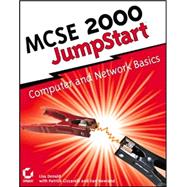
Patrick Ciccarelli, an MCSE and a Cisco Certified Network Associate (CCNA), is the founder of Nethos Inc., a San Francisco Bay Area technology consulting company. He is also co-author of CCNA JumpStart from Sybex.
Dan Newland, also an MCT and MCSE, has worked as a consultant, trainer, and engineer, specializing in Microsoft, Novell, and Unix.
| Introduction | xii | ||||
|
1 | (25) | |||
|
2 | (2) | |||
|
3 | (1) | |||
|
4 | (8) | |||
|
5 | (1) | |||
|
6 | (1) | |||
|
7 | (1) | |||
|
7 | (1) | |||
|
8 | (1) | |||
|
8 | (1) | |||
|
9 | (3) | |||
|
12 | (5) | |||
|
13 | (1) | |||
|
14 | (1) | |||
|
15 | (1) | |||
|
16 | (1) | |||
|
17 | (1) | |||
|
18 | (3) | |||
|
18 | (1) | |||
|
18 | (1) | |||
|
19 | (1) | |||
|
20 | (1) | |||
|
20 | (1) | |||
|
21 | (1) | |||
|
22 | (4) | |||
|
26 | (32) | |||
|
28 | (2) | |||
|
30 | (2) | |||
|
31 | (1) | |||
|
32 | (4) | |||
|
34 | (2) | |||
|
36 | (4) | |||
|
37 | (1) | |||
|
38 | (2) | |||
|
40 | (1) | |||
|
41 | (1) | |||
|
41 | (1) | |||
|
41 | (1) | |||
|
41 | (1) | |||
|
42 | (7) | |||
|
44 | (1) | |||
|
45 | (1) | |||
|
46 | (1) | |||
|
47 | (1) | |||
|
48 | (1) | |||
|
49 | (9) | |||
|
50 | (1) | |||
|
51 | (1) | |||
|
52 | (1) | |||
|
53 | (1) | |||
|
54 | (4) | |||
|
58 | (22) | |||
|
60 | (1) | |||
|
61 | (1) | |||
|
62 | (1) | |||
|
62 | (1) | |||
|
63 | (3) | |||
|
64 | (1) | |||
|
65 | (1) | |||
|
66 | (1) | |||
|
67 | (1) | |||
|
68 | (5) | |||
|
69 | (1) | |||
|
70 | (1) | |||
|
71 | (1) | |||
|
72 | (1) | |||
|
73 | (2) | |||
|
74 | (1) | |||
|
75 | (5) | |||
|
76 | (4) | |||
|
80 | (14) | |||
|
82 | (1) | |||
|
83 | (1) | |||
|
84 | (2) | |||
|
86 | (2) | |||
|
87 | (1) | |||
|
88 | (2) | |||
|
90 | (4) | |||
|
94 | (14) | |||
|
96 | (2) | |||
|
96 | (1) | |||
|
96 | (1) | |||
|
97 | (1) | |||
|
97 | (1) | |||
|
97 | (1) | |||
|
97 | (1) | |||
|
98 | (5) | |||
|
99 | (1) | |||
|
100 | (1) | |||
|
101 | (1) | |||
|
102 | (1) | |||
|
103 | (2) | |||
|
103 | (1) | |||
|
104 | (1) | |||
|
105 | (3) | |||
|
105 | (3) | |||
|
108 | (28) | |||
|
110 | (4) | |||
|
111 | (1) | |||
|
112 | (1) | |||
|
113 | (1) | |||
|
114 | (4) | |||
|
114 | (1) | |||
|
115 | (1) | |||
|
116 | (1) | |||
|
117 | (1) | |||
|
118 | (6) | |||
|
119 | (1) | |||
|
120 | (1) | |||
|
121 | (1) | |||
|
122 | (1) | |||
|
123 | (1) | |||
|
124 | (2) | |||
|
126 | (2) | |||
|
128 | (2) | |||
|
130 | (1) | |||
|
131 | (1) | |||
|
132 | (4) | |||
|
132 | (1) | |||
|
133 | (1) | |||
|
133 | (3) | |||
|
136 | (24) | |||
|
138 | (2) | |||
|
140 | (2) | |||
|
142 | (6) | |||
|
142 | (1) | |||
|
143 | (1) | |||
|
143 | (2) | |||
|
145 | (1) | |||
|
146 | (1) | |||
|
147 | (1) | |||
|
147 | (1) | |||
|
147 | (1) | |||
|
148 | (2) | |||
|
150 | (1) | |||
|
151 | (1) | |||
|
152 | (3) | |||
|
153 | (1) | |||
|
153 | (1) | |||
|
153 | (1) | |||
|
154 | (1) | |||
|
155 | (1) | |||
|
155 | (1) | |||
|
156 | (1) | |||
|
157 | (3) | |||
|
160 | (22) | |||
|
162 | (2) | |||
|
164 | (2) | |||
|
166 | (2) | |||
|
167 | (1) | |||
|
167 | (1) | |||
|
168 | (2) | |||
|
168 | (1) | |||
|
169 | (1) | |||
|
169 | (1) | |||
|
170 | (2) | |||
|
171 | (1) | |||
|
172 | (2) | |||
|
173 | (1) | |||
|
173 | (1) | |||
|
174 | (2) | |||
|
174 | (1) | |||
|
175 | (1) | |||
|
175 | (1) | |||
|
176 | (2) | |||
|
176 | (1) | |||
|
177 | (1) | |||
|
177 | (1) | |||
|
178 | (4) | |||
|
178 | (1) | |||
|
179 | (3) | |||
|
182 | (16) | |||
|
184 | (6) | |||
|
185 | (1) | |||
|
185 | (1) | |||
|
186 | (4) | |||
|
190 | (2) | |||
|
191 | (1) | |||
|
191 | (1) | |||
|
192 | (2) | |||
|
193 | (1) | |||
|
193 | (1) | |||
|
194 | (4) | |||
|
195 | (1) | |||
|
195 | (3) | |||
|
198 | (18) | |||
|
200 | (4) | |||
|
200 | (2) | |||
|
202 | (1) | |||
|
203 | (1) | |||
|
204 | (6) | |||
|
205 | (1) | |||
|
205 | (1) | |||
|
206 | (2) | |||
|
208 | (2) | |||
|
210 | (6) | |||
|
211 | (1) | |||
|
211 | (1) | |||
|
212 | (1) | |||
|
213 | (3) | |||
|
216 | (12) | |||
|
218 | (6) | |||
|
220 | (1) | |||
|
221 | (1) | |||
|
222 | (1) | |||
|
223 | (1) | |||
|
224 | (4) | |||
|
225 | (3) | |||
|
228 | (12) | |||
|
230 | (2) | |||
|
231 | (1) | |||
|
232 | (1) | |||
|
232 | (1) | |||
|
233 | (1) | |||
|
233 | (1) | |||
|
234 | (2) | |||
|
234 | (1) | |||
|
234 | (1) | |||
|
235 | (1) | |||
|
235 | (1) | |||
|
236 | (1) | |||
|
236 | (1) | |||
|
237 | (3) | |||
|
237 | (3) | |||
|
240 | (12) | |||
|
242 | (2) | |||
|
242 | (1) | |||
|
242 | (1) | |||
|
243 | (1) | |||
|
243 | (1) | |||
|
243 | (1) | |||
|
244 | (2) | |||
|
244 | (1) | |||
|
244 | (1) | |||
|
245 | (1) | |||
|
246 | (2) | |||
|
246 | (1) | |||
|
247 | (1) | |||
|
248 | (4) | |||
|
252 | (12) | |||
|
254 | (2) | |||
|
254 | (1) | |||
|
255 | (1) | |||
|
256 | (2) | |||
|
257 | (1) | |||
|
258 | (1) | |||
|
258 | (1) | |||
|
259 | (1) | |||
|
260 | (1) | |||
|
261 | (3) | |||
|
264 | (18) | |||
|
266 | (2) | |||
|
268 | (8) | |||
|
269 | (1) | |||
|
270 | (1) | |||
|
271 | (2) | |||
|
273 | (3) | |||
|
276 | (6) | |||
|
276 | (1) | |||
|
277 | (1) | |||
|
278 | (4) | |||
|
282 | (16) | |||
|
284 | (2) | |||
|
284 | (2) | |||
|
286 | (5) | |||
|
286 | (3) | |||
|
289 | (1) | |||
|
290 | (1) | |||
|
291 | (7) | |||
|
292 | (2) | |||
|
294 | (4) | |||
|
298 | (25) | |||
|
300 | (3) | |||
|
301 | (1) | |||
|
302 | (1) | |||
|
303 | (3) | |||
|
304 | (2) | |||
|
306 | (6) | |||
|
307 | (1) | |||
|
308 | (1) | |||
|
309 | (2) | |||
|
311 | (1) | |||
|
312 | (1) | |||
|
313 | (1) | |||
|
314 | (9) | |||
|
314 | (2) | |||
|
316 | (1) | |||
|
317 | (2) | |||
|
319 | (4) | |||
| Appendix A Answers to Review Questions | 323 | (14) | |||
| Appendix B Glossary | 337 | (20) | |||
| Appendix C Common Acronyms | 357 | (5) | |||
| Index | 362 |
The New copy of this book will include any supplemental materials advertised. Please check the title of the book to determine if it should include any access cards, study guides, lab manuals, CDs, etc.
The Used, Rental and eBook copies of this book are not guaranteed to include any supplemental materials. Typically, only the book itself is included. This is true even if the title states it includes any access cards, study guides, lab manuals, CDs, etc.