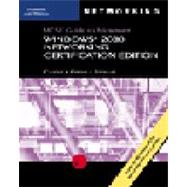
| PREFACE | xi | ||||
| CHAPTER ONE Windows 2000 Networking Overview | 1 | (16) | |||
|
2 | (2) | |||
|
4 | (2) | |||
|
6 | (2) | |||
|
6 | (1) | |||
|
6 | (2) | |||
|
8 | (1) | |||
|
9 | (1) | |||
|
10 | (1) | |||
|
10 | (3) | |||
|
13 | (3) | |||
|
16 | (1) | |||
| CHAPTER TWO Implementing, Configuring, and Troubleshooting Networking Protocols | 17 | (54) | |||
|
18 | (2) | |||
|
20 | (2) | |||
|
22 | (1) | |||
|
23 | (1) | |||
|
24 | (4) | |||
|
24 | (3) | |||
|
27 | (1) | |||
|
28 | (5) | |||
|
29 | (3) | |||
|
32 | (1) | |||
|
33 | (1) | |||
|
34 | (14) | |||
|
35 | (4) | |||
|
39 | (1) | |||
|
40 | (1) | |||
|
41 | (1) | |||
|
42 | (1) | |||
|
43 | (5) | |||
|
48 | (1) | |||
|
48 | (3) | |||
|
51 | (2) | |||
|
53 | (2) | |||
|
55 | (1) | |||
|
56 | (3) | |||
|
59 | (3) | |||
|
62 | (8) | |||
|
70 | (1) | |||
| CHAPTER THREE Dynamic Host Configuration Protocol | 71 | (36) | |||
|
72 | (1) | |||
|
73 | (6) | |||
|
74 | (1) | |||
|
75 | (1) | |||
|
75 | (2) | |||
|
77 | (1) | |||
|
78 | (1) | |||
|
79 | (2) | |||
|
81 | (4) | |||
|
83 | (1) | |||
|
84 | (1) | |||
|
85 | (1) | |||
|
85 | (3) | |||
|
88 | (1) | |||
|
89 | (1) | |||
|
90 | (1) | |||
|
91 | (4) | |||
|
91 | (1) | |||
|
92 | (3) | |||
|
95 | (1) | |||
|
95 | (1) | |||
|
96 | (1) | |||
|
97 | (3) | |||
|
100 | (5) | |||
|
105 | (2) | |||
| CHAPTER FOUR Domain Name System | 107 | (36) | |||
|
108 | (7) | |||
|
108 | (2) | |||
|
110 | (4) | |||
|
114 | (1) | |||
|
115 | (1) | |||
|
115 | (2) | |||
|
117 | (9) | |||
|
118 | (2) | |||
|
120 | (2) | |||
|
122 | (2) | |||
|
124 | (1) | |||
|
125 | (1) | |||
|
126 | (1) | |||
|
127 | (2) | |||
|
129 | (6) | |||
|
129 | (1) | |||
|
130 | (1) | |||
|
131 | (4) | |||
|
135 | (1) | |||
|
135 | (2) | |||
|
137 | (2) | |||
|
139 | (3) | |||
|
142 | (1) | |||
| CHAPTER FIVE Windows Internet Name Service | 143 | (30) | |||
|
144 | (1) | |||
|
145 | (6) | |||
|
151 | (1) | |||
|
151 | (1) | |||
|
152 | (1) | |||
|
152 | (1) | |||
|
152 | (2) | |||
|
154 | (1) | |||
|
155 | (3) | |||
|
158 | (4) | |||
|
162 | (1) | |||
|
163 | (2) | |||
|
165 | (1) | |||
|
166 | (1) | |||
|
167 | (2) | |||
|
169 | (3) | |||
|
172 | (1) | |||
| CHAPTER SIX Remote Access in Windows 2000 | 173 | (50) | |||
|
174 | (7) | |||
|
174 | (1) | |||
|
174 | (3) | |||
|
177 | (1) | |||
|
178 | (3) | |||
|
181 | (2) | |||
|
183 | (16) | |||
|
184 | (6) | |||
|
190 | (9) | |||
|
199 | (4) | |||
|
199 | (1) | |||
|
200 | (3) | |||
|
203 | (3) | |||
|
204 | (1) | |||
|
204 | (2) | |||
|
206 | (3) | |||
|
206 | (1) | |||
|
206 | (1) | |||
|
207 | (1) | |||
|
208 | (1) | |||
|
209 | (1) | |||
|
209 | (2) | |||
|
211 | (3) | |||
|
214 | (2) | |||
|
216 | (4) | |||
|
220 | (3) | |||
| CHAPTER SEVEN IP Routing in Windows 2000 | 223 | (38) | |||
|
224 | (9) | |||
|
224 | (1) | |||
|
225 | (3) | |||
|
228 | (2) | |||
|
230 | (3) | |||
|
233 | (3) | |||
|
236 | (3) | |||
|
236 | (1) | |||
|
237 | (2) | |||
|
239 | (2) | |||
|
239 | (1) | |||
|
240 | (1) | |||
|
241 | (11) | |||
|
242 | (2) | |||
|
244 | (1) | |||
|
245 | (7) | |||
|
252 | (1) | |||
|
253 | (1) | |||
|
254 | (1) | |||
|
255 | (2) | |||
|
257 | (3) | |||
|
260 | (1) | |||
| CHAPTER EIGHT IP Security | 261 | (30) | |||
|
262 | (3) | |||
|
262 | (1) | |||
|
262 | (1) | |||
|
263 | (1) | |||
|
264 | (1) | |||
|
264 | (1) | |||
|
265 | (1) | |||
|
266 | (15) | |||
|
268 | (1) | |||
|
269 | (6) | |||
|
275 | (5) | |||
|
280 | (1) | |||
|
281 | (1) | |||
|
282 | (1) | |||
|
283 | (1) | |||
|
284 | (2) | |||
|
286 | (3) | |||
|
289 | (2) | |||
| CHAPTER NINE Network Address Translation in Windows 2000 | 291 | (26) | |||
|
292 | (4) | |||
|
293 | (1) | |||
|
293 | (1) | |||
|
294 | (2) | |||
|
296 | (1) | |||
|
296 | (5) | |||
|
297 | (1) | |||
|
298 | (3) | |||
|
301 | (9) | |||
|
301 | (3) | |||
|
304 | (3) | |||
|
307 | (3) | |||
|
310 | (1) | |||
|
311 | (1) | |||
|
312 | (2) | |||
|
314 | (1) | |||
|
315 | (2) | |||
| CHAPTER TEN Configuring Certificate Services | 317 | (26) | |||
|
318 | (4) | |||
|
318 | (1) | |||
|
319 | (1) | |||
|
319 | (3) | |||
|
322 | (1) | |||
|
322 | (1) | |||
|
322 | (4) | |||
|
322 | (4) | |||
|
326 | (1) | |||
|
326 | (10) | |||
|
327 | (3) | |||
|
330 | (4) | |||
|
334 | (1) | |||
|
335 | (1) | |||
|
335 | (1) | |||
|
336 | (1) | |||
|
336 | (1) | |||
|
337 | (2) | |||
|
339 | (3) | |||
|
342 | (1) | |||
| APPENDIX Exam Objectives for MCSE Certification Exam # 70-216: Implementing and Administering a Microsoft Windows 2000 Network Infrastructure | 343 | (6) | |||
| GLOSSARY | 349 | (12) | |||
| INDEX | 361 | ||||
| COURSEPREP EXAM GUIDE |
The New copy of this book will include any supplemental materials advertised. Please check the title of the book to determine if it should include any access cards, study guides, lab manuals, CDs, etc.
The Used, Rental and eBook copies of this book are not guaranteed to include any supplemental materials. Typically, only the book itself is included. This is true even if the title states it includes any access cards, study guides, lab manuals, CDs, etc.