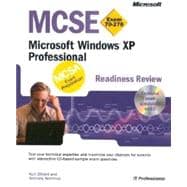
| Welcome to Installing, Configuring, and Administering Microsoft Windows XP Professional | |
| Installing Windows XP Professional | p. 1 |
| Perform an attended installation of Windows XP Professional | p. 7 |
| Perform an unattended installation of Windows XP Professional | p. 15 |
| Upgrade from a previous version of Windows to Windows XP Professional | p. 23 |
| Perform post-installation updates and product activation | p. 31 |
| Troubleshoot failed installations | p. 37 |
| Implementing and Conducting Administration of Resources | p. 43 |
| Monitor, manage, and troubleshoot access to files and folders | p. 49 |
| Manage and troubleshoot access to shared folders | p. 57 |
| Connect to local and network print devices | p. 63 |
| Configure and manage file systems | p. 67 |
| Manage and troubleshoot access to and synchronization of offline files | p. 73 |
| Configure and troubleshoot fax support | p. 77 |
| Implementing, Managing, Monitoring, and Troubleshooting Hardware Devices and Drivers | p. 83 |
| Implement, manage, and troubleshoot disk devices | p. 89 |
| Implement, manage, and troubleshoot display devices | p. 97 |
| Configure Advanced Configuration Power Interface (ACPI) | p. 103 |
| Implement, manage, and troubleshoot input and output (I/O) devices | p. 109 |
| Manage and troubleshoot drivers and driver signing | p. 117 |
| Monitor and configure multiprocessor computers | p. 123 |
| Monitoring and Optimizing System Performance and Reliability | p. 129 |
| Monitor, optimize, and troubleshoot performance of the Windows XP Professional desktop | p. 133 |
| Manage, monitor, and optimize system performance for mobile users | p. 143 |
| Restore and back up the operating system, system state data, and user data | p. 149 |
| Configuring and Troubleshooting the Desktop Environment | p. 157 |
| Configure and manage user profiles | p. 165 |
| Configure support for multiple languages or multiple locations | p. 171 |
| Manage applications by using Windows Installer packages | p. 177 |
| Configure and troubleshoot desktop settings | p. 183 |
| Configure and troubleshoot accessibility services | p. 191 |
| Implementing, Managing, and Troubleshooting Network Protocols and Services | p. 197 |
| Configure and troubleshoot the TCP/IP protocol | p. 201 |
| Connect to computers by using dial-up networking | p. 207 |
| Connect to resources using Internet Explorer | p. 211 |
| Configure, manage, and implement Internet Information Services (IIS) | p. 215 |
| Configure, manage, and troubleshoot remote desktop and remote assistance | p. 221 |
| Configure, manage, and troubleshoot an Internet connection firewall | p. 227 |
| Configuring, Managing, and Troubleshooting Security | p. 233 |
| Configure, manage, and troubleshoot Encrypting File System (EFS) | p. 239 |
| Configure, manage, and troubleshoot local security policy | p. 245 |
| Configure, manage, and troubleshoot local user and group accounts | p. 251 |
| Configure, manage, and troubleshoot a security configuration | p. 257 |
| Configure, manage, and troubleshoot Internet Explorer security settings | p. 263 |
| Glossary | p. 269 |
| Index | p. 287 |
| Table of Contents provided by Blackwell. All Rights Reserved. |
The New copy of this book will include any supplemental materials advertised. Please check the title of the book to determine if it should include any access cards, study guides, lab manuals, CDs, etc.
The Used, Rental and eBook copies of this book are not guaranteed to include any supplemental materials. Typically, only the book itself is included. This is true even if the title states it includes any access cards, study guides, lab manuals, CDs, etc.