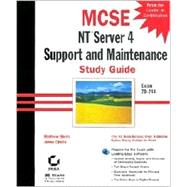| Introduction | p. xxv |
| Assessment Test | p. xlv |
| Planning the Windows NT 4 Environment | p. 1 |
| Server Hardware | p. 3 |
| Selecting Server Hardware by Role | p. 5 |
| File and Print Servers | p. 6 |
| Application Servers | p. 9 |
| Internet/Intranet Servers | p. 10 |
| Messaging Servers | p. 12 |
| Remote Access Services (RAS) Servers | p. 13 |
| Firewalls | p. 14 |
| Networking Models | p. 15 |
| The Workgroup Model | p. 16 |
| The Client-Server Model | p. 17 |
| The Domain Model | p. 18 |
| NT Server Roles | p. 19 |
| Primary Domain Controller | p. 21 |
| Backup Domain Controllers | p. 22 |
| Member Servers | p. 25 |
| Domain Controller Placement | p. 26 |
| Logon Validation Traffic | p. 26 |
| SAM Synchronization Traffic | p. 27 |
| Trust Relationships | p. 27 |
| Trust Example 1 | p. 30 |
| Trust Example 2 | p. 32 |
| Implementing Trust Relationships | p. 33 |
| The Four NT Domain Models | p. 36 |
| The Single Domain Model | p. 37 |
| The Master Domain Model | p. 38 |
| The Multiple Master Domain Model | p. 39 |
| The Complete Trust Domain Model | p. 41 |
| NT Directory Services | p. 43 |
| Summary | p. 44 |
| Exam Essentials | p. 45 |
| Key Terms | p. 48 |
| Review Questions | p. 49 |
| Answers to Review Questions | p. 56 |
| Configuring and Troubleshooting Hardware | p. 59 |
| Troubleshooting Computer Hardware | p. 61 |
| Night of the Living DOS | p. 61 |
| Finding Hardware Faults | p. 62 |
| Configuring Hardware in NT 4 | p. 71 |
| Device Driver Options | p. 73 |
| Troubleshooting Hardware Configuration | p. 74 |
| Using the Event Viewer | p. 74 |
| Using the Windows NT Diagnostics Tool | p. 76 |
| Using the Last Known Good | p. 80 |
| RAID Support | p. 81 |
| Levels of RAID | p. 81 |
| RAID Supported by NT | p. 82 |
| Recovering from Disk Failure in a RAID Environment | p. 87 |
| Disk Mirroring Failure | p. 88 |
| Disk Failure on a Stripe Set with Parity | p. 93 |
| Multiprocessing in Windows NT | p. 94 |
| Summary | p. 97 |
| Exam Essentials | p. 97 |
| Key Terms | p. 99 |
| Review Questions | p. 100 |
| Answers to Review Questions | p. 106 |
| Network Connectivity | p. 109 |
| Network Architecture | p. 110 |
| Networking Concepts | p. 111 |
| The Open Systems Interconnect (OSI) Model | p. 114 |
| Windows NT Networking Components | p. 120 |
| Programming Interfaces | p. 121 |
| File System Drivers | p. 122 |
| Transport Driver Interface | p. 122 |
| Transport Protocols | p. 123 |
| Network Driver Interface | p. 123 |
| Adapter Drivers | p. 123 |
| Windows NT Component Options | p. 124 |
| Network Protocols | p. 124 |
| Installing and Configuring Network Protocols | p. 130 |
| Understanding TCP/IP | p. 130 |
| NT Network Services | p. 138 |
| Using Automatic Network Configuration Mechanisms | p. 139 |
| Using ipconfig | p. 157 |
| Summary | p. 159 |
| Exam Essentials | p. 160 |
| Key Terms | p. 162 |
| Review Questions | p. 163 |
| Answers to Review Questions | p. 170 |
| User and Group Management | p. 173 |
| User Accounts, Groups, and Security | p. 175 |
| Planning | p. 177 |
| Planning Groups | p. 178 |
| Naming Conventions | p. 180 |
| Security Planning | p. 180 |
| Share Planning | p. 184 |
| Policy Planning | p. 189 |
| Managing Groups | p. 205 |
| Local and Global Groups Defined | p. 206 |
| Default Local and Global Groups | p. 208 |
| Special Groups | p. 211 |
| How Local and Global Groups Work Together | p. 212 |
| Example of Local and Global Groups Implementation | p. 215 |
| Managing Groups across Domains | p. 218 |
| Managing User Accounts | p. 220 |
| Networked and Local Users | p. 221 |
| Special Built-in Accounts | p. 221 |
| Creating User Accounts | p. 222 |
| Copying User Accounts | p. 226 |
| Disabling and Deleting User Accounts | p. 228 |
| Renaming User Accounts | p. 229 |
| Editing User Profile Properties | p. 230 |
| User Profiles | p. 234 |
| Summary | p. 236 |
| Exam Essentials | p. 238 |
| Key Terms | p. 240 |
| Review Questions | p. 241 |
| Answers to Review Questions | p. 248 |
| Security | p. 251 |
| The Security Configuration Manager | p. 253 |
| Using Policies through the SCM | p. 253 |
| Downloading and Installing the SCM | p. 254 |
| Analyzing System Security | p. 257 |
| Opening the GUI SCM | p. 257 |
| Creating or Opening the Database | p. 260 |
| Analyzing Windows NT 4 System Security | p. 261 |
| Designing Security Templates | p. 263 |
| Applying Templates to Configure System Security | p. 266 |
| Changes to NT from Installing the SCM | p. 271 |
| Standard NTFS Security | p. 271 |
| Enhanced NTFS Security | p. 272 |
| Managing the Audit Policy | p. 276 |
| Enabling Auditing | p. 277 |
| Using Syskey | p. 281 |
| Server Message Block Signing | p. 283 |
| Configuring SMB Signing | p. 284 |
| The Windows NT 4 LAN Manager (NTLM) | p. 286 |
| Authentication Options | p. 287 |
| Summary | p. 289 |
| Exam Essentials | p. 289 |
| Key Terms | p. 290 |
| Review Questions | p. 291 |
| Answers to Review Questions | p. 296 |
| Routing and Remote Access Services | p. 299 |
| Remote Access Services (RAS) | p. 301 |
| RAS Clients | p. 301 |
| The RAS Server | p. 302 |
| Analog Modems or ISDN? | p. 303 |
| RAS Capabilities and Limitations | p. 305 |
| Installing RRAS | p. 311 |
| RAS and Modems | p. 311 |
| RRAS Download and Installation | p. 314 |
| Configuring RAS | p. 315 |
| Configuring Network Protocols for RAS | p. 315 |
| Configuring RAS Security | p. 317 |
| Using Multilink | p. 321 |
| VPNs and the Point-to-Point Tunneling Protocol | p. 321 |
| Configuring RAS Clients | p. 324 |
| Troubleshooting RAS Connections | p. 329 |
| Routing | p. 331 |
| What Routing Does | p. 331 |
| Routing and Windows NT | p. 332 |
| How Routing Works | p. 333 |
| Configuring Routing | p. 338 |
| Summary | p. 341 |
| Exam Essentials | p. 342 |
| Key Terms | p. 344 |
| Review Questions | p. 345 |
| Answers to Review Questions | p. 350 |
| The Distributed File System | p. 353 |
| DFS and Its Benefits | p. 354 |
| DFS Topology | p. 356 |
| Installing and Administering Dfs | p. 357 |
| Installing the DFS Server Software | p. 357 |
| Administering DFS Trees | p. 359 |
| Client Access | p. 364 |
| Troubleshooting DFS | p. 365 |
| Summary | p. 366 |
| Exam Essentials | p. 367 |
| Key Terms | p. 368 |
| Review Questions | p. 369 |
| Answers to Review Questions | p. 375 |
| Printing | p. 377 |
| Introduction to Printing | p. 378 |
| Printing Devices | p. 379 |
| Printing Software | p. 380 |
| Printing and Networks | p. 382 |
| NT Print Model | p. 383 |
| Graphics Device Interface (GDI) | p. 384 |
| Print Driver | p. 385 |
| Print Router | p. 385 |
| Print Provider (Spooler) | p. 386 |
| Print Processor | p. 386 |
| Print Monitor | p. 387 |
| Network Print Devices | p. 388 |
| Creating a Printer | p. 388 |
| Sending Print Jobs to Network Printers | p. 391 |
| Managing NT Printers | p. 392 |
| Management Functions | p. 392 |
| Printer Properties | p. 396 |
| Managing NT Print Servers | p. 405 |
| TCP/IP and DLC Printer Support | p. 406 |
| Printing in a TCP/IP Environment | p. 407 |
| Configuring Printers to Use the DLC Protocol | p. 407 |
| Troubleshooting Printing Problems | p. 408 |
| Printer Sometimes Does Not work | p. 408 |
| Printer Does Not Work at All | p. 409 |
| Summary | p. 409 |
| Exam Essentials | p. 410 |
| Key Terms | p. 411 |
| Review Questions | p. 412 |
| Answers to Review Questions | p. 419 |
| Supporting Internet Services | p. 421 |
| Overview of IIS Protocols | p. 422 |
| WWW Service | p. 422 |
| FTP Service | p. 423 |
| Installing IIS 4.0 | p. 423 |
| Preparing for IIS Installation | p. 423 |
| IIS Installation Options | p. 424 |
| Managing the FTP Service | p. 425 |
| Creating an FTP Site | p. 425 |
| FTP Configuration Options | p. 427 |
| FTP Properties | p. 427 |
| Virtual Directories and Virtual Servers | p. 435 |
| Managing the WWW Service | p. 436 |
| Creating a New Web Site | p. 436 |
| Configuring the WWW Site | p. 437 |
| Configuring Virtual Servers to Use Host Headers | p. 450 |
| Using HTTPS | p. 451 |
| Windows NT Load Balancing Service | p. 451 |
| Summary | p. 452 |
| Exam Essentials | p. 453 |
| Key Terms | p. 454 |
| Review Questions | p. 455 |
| Answers to Review Questions | p. 461 |
| Optimizing Windows NT 4 | p. 463 |
| Windows NT Service Packs | p. 465 |
| Overview of Network Performance | p. 466 |
| Bottlenecks | p. 467 |
| Finding Bottlenecks | p. 470 |
| Eliminating Bottlenecks | p. 471 |
| The Perpetual Cycle | p. 472 |
| Improving Network Performance | p. 472 |
| Reducing Traffic | p. 473 |
| Splitting Networks | p. 474 |
| Increasing Speed | p. 477 |
| Windows NT Self-Tuning Mechanisms | p. 479 |
| Memory Optimizations | p. 479 |
| Prioritizing Threads and Processes | p. 481 |
| Cacheing Disk Requests | p. 482 |
| Performance Monitoring | p. 484 |
| Object Counters | p. 486 |
| Processor Performance | p. 487 |
| Disk Performance | p. 491 |
| Using Task Manager | p. 499 |
| The Network Monitor | p. 502 |
| NT Server 4's Network Monitor | p. 503 |
| Installing Network Monitor | p. 504 |
| Using the Network Monitor | p. 504 |
| Network Monitor Security | p. 509 |
| Summary | p. 511 |
| Exam Essentials | p. 511 |
| Key Terms | p. 513 |
| Review Questions | p. 514 |
| Answers to Review Questions | p. 520 |
| Troubleshooting and System Recovery | p. 523 |
| Principles of Troubleshooting | p. 525 |
| Axioms of Troubleshooting | p. 528 |
| Troubleshooting Networks | p. 533 |
| Client Problems | p. 534 |
| Server Problems | p. 535 |
| Data Link Problems | p. 535 |
| Cable Faults | p. 536 |
| Troubleshooting the Windows NT Boot Process | p. 537 |
| How Windows NT Boots | p. 537 |
| Windows NT Load Phases | p. 540 |
| Boot Sequence Errors | p. 542 |
| The Windows NT Boot Disk | p. 544 |
| The Emergency Repair Disk | p. 545 |
| Restoring Windows NT | p. 546 |
| Troubleshooting a Running Windows NT Environment | p. 548 |
| Using the Event Viewer | p. 548 |
| Using the Windows NT Diagnostics Tool | p. 550 |
| Troubleshooting Security Problems | p. 554 |
| Working with Backup | p. 555 |
| Tape Backup Concepts | p. 556 |
| Adding a Tape Device | p. 561 |
| Backing Up a Volume | p. 561 |
| Restoring from Backup | p. 563 |
| Scheduling Jobs with AT | p. 564 |
| Using the Backup Tool from the Command Line | p. 566 |
| Troubleshooting Resources | p. 568 |
| Windows Help Files | p. 568 |
| TechNET CD | p. 569 |
| Internet Resources | p. 569 |
| Summary | p. 571 |
| Exam Essentials | p. 572 |
| Key Terms | p. 573 |
| Review Questions | p. 574 |
| Answers to Review Questions | p. 580 |
| Glossary | p. 583 |
| Index | p. 623 |
| Table of Contents provided by Syndetics. All Rights Reserved. |