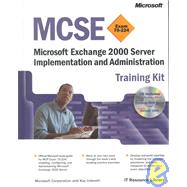
| Acknowledgments | xxi | ||||
| About This Book | xxv | ||||
| Intended Audience | xxv | ||||
| Prerequisites | xxv | ||||
| Reference Materials | xxvi | ||||
| About the CD-ROM | xxvi | ||||
| Features of This Book | xxvi | ||||
| Notes | xxvii | ||||
| Conventions | xxvii | ||||
| Chapter and Appendix Overview | xxviii | ||||
| Finding the Best Starting Point for You | xxxii | ||||
| Where to Find Specific Skills in This Book | xxxii | ||||
| Getting Started | xxxviii | ||||
| Hardware Requirements | xxxviii | ||||
| Software Requirements | xxxviii | ||||
| Setup Instructions | xxxix | ||||
| The Microsoft Certified Professional Program | lx | ||||
| Microsoft Certification Benefits | lxi | ||||
| Requirements for Becoming a Microsoft Certified Professional | lxiii | ||||
| Technical Training for Computer Professionals | lxiv | ||||
| Technical Support | lxv | ||||
| Evaluation Edition Software Support | lxvi | ||||
|
1 | (34) | |||
|
1 | (1) | |||
|
2 | (1) | |||
|
3 | (1) | |||
|
3 | (2) | |||
|
5 | (4) | |||
|
9 | (1) | |||
|
10 | (3) | |||
|
13 | (1) | |||
|
14 | (5) | |||
|
19 | (1) | |||
|
19 | (2) | |||
|
21 | (1) | |||
|
21 | (2) | |||
|
23 | (2) | |||
|
25 | (1) | |||
|
25 | (1) | |||
|
26 | (1) | |||
|
27 | (1) | |||
|
28 | (1) | |||
|
29 | (1) | |||
|
30 | (5) | |||
|
32 | (1) | |||
|
33 | (2) | |||
|
35 | (32) | |||
|
35 | (1) | |||
|
36 | (1) | |||
|
37 | (1) | |||
|
37 | (2) | |||
|
39 | (1) | |||
|
40 | (2) | |||
|
42 | (1) | |||
|
42 | (1) | |||
|
43 | (2) | |||
|
45 | (2) | |||
|
47 | (2) | |||
|
49 | (1) | |||
|
50 | (3) | |||
|
53 | (4) | |||
|
57 | (1) | |||
|
57 | (2) | |||
|
59 | (2) | |||
|
61 | (1) | |||
|
62 | (5) | |||
|
64 | (1) | |||
|
65 | (2) | |||
|
67 | (40) | |||
|
67 | (1) | |||
|
68 | (1) | |||
|
69 | (1) | |||
|
69 | (4) | |||
|
73 | (2) | |||
|
75 | (3) | |||
|
78 | (1) | |||
|
79 | (5) | |||
|
84 | (1) | |||
|
84 | (3) | |||
|
87 | (2) | |||
|
89 | (2) | |||
|
91 | (8) | |||
|
99 | (8) | |||
|
102 | (2) | |||
|
104 | (3) | |||
|
107 | (36) | |||
|
107 | (1) | |||
|
108 | (1) | |||
|
109 | (1) | |||
|
109 | (2) | |||
|
111 | (2) | |||
|
113 | (3) | |||
|
116 | (1) | |||
|
117 | (2) | |||
|
119 | (3) | |||
|
122 | (1) | |||
|
122 | (3) | |||
|
125 | (3) | |||
|
128 | (6) | |||
|
134 | (1) | |||
|
135 | (3) | |||
|
138 | (5) | |||
|
139 | (2) | |||
|
141 | (2) | |||
|
143 | (36) | |||
|
143 | (1) | |||
|
144 | (1) | |||
|
145 | (1) | |||
|
145 | (2) | |||
|
147 | (1) | |||
|
148 | (1) | |||
|
149 | (3) | |||
|
152 | (1) | |||
|
153 | (4) | |||
|
157 | (1) | |||
|
157 | (2) | |||
|
159 | (3) | |||
|
162 | (6) | |||
|
168 | (2) | |||
|
170 | (2) | |||
|
172 | (1) | |||
|
172 | (2) | |||
|
174 | (5) | |||
|
176 | (1) | |||
|
177 | (2) | |||
|
179 | (36) | |||
|
179 | (1) | |||
|
180 | (1) | |||
|
181 | (1) | |||
|
181 | (2) | |||
|
183 | (1) | |||
|
184 | (1) | |||
|
185 | (3) | |||
|
188 | (2) | |||
|
190 | (4) | |||
|
194 | (1) | |||
|
194 | (4) | |||
|
198 | (2) | |||
|
200 | (1) | |||
|
201 | (3) | |||
|
204 | (2) | |||
|
206 | (1) | |||
|
206 | (1) | |||
|
207 | (4) | |||
|
211 | (4) | |||
|
213 | (1) | |||
|
214 | (1) | |||
|
215 | (32) | |||
|
215 | (1) | |||
|
216 | (1) | |||
|
217 | (1) | |||
|
217 | (5) | |||
|
222 | (3) | |||
|
225 | (1) | |||
|
225 | (5) | |||
|
230 | (2) | |||
|
232 | (1) | |||
|
232 | (2) | |||
|
234 | (1) | |||
|
235 | (1) | |||
|
236 | (5) | |||
|
241 | (1) | |||
|
242 | (2) | |||
|
244 | (3) | |||
|
245 | (1) | |||
|
246 | (1) | |||
|
247 | (42) | |||
|
247 | (1) | |||
|
248 | (1) | |||
|
249 | (1) | |||
|
249 | (3) | |||
|
252 | (1) | |||
|
253 | (2) | |||
|
255 | (1) | |||
|
256 | (1) | |||
|
257 | (1) | |||
|
257 | (6) | |||
|
263 | (2) | |||
|
265 | (1) | |||
|
266 | (3) | |||
|
269 | (1) | |||
|
269 | (1) | |||
|
270 | (2) | |||
|
272 | (2) | |||
|
274 | (1) | |||
|
274 | (1) | |||
|
274 | (1) | |||
|
275 | (1) | |||
|
275 | (1) | |||
|
275 | (1) | |||
|
276 | (1) | |||
|
276 | (3) | |||
|
279 | (6) | |||
|
285 | (1) | |||
|
286 | (3) | |||
|
286 | (2) | |||
|
288 | (1) | |||
|
289 | (32) | |||
|
289 | (1) | |||
|
290 | (1) | |||
|
291 | (1) | |||
|
291 | (1) | |||
|
292 | (1) | |||
|
292 | (2) | |||
|
294 | (1) | |||
|
295 | (1) | |||
|
295 | (1) | |||
|
296 | (3) | |||
|
299 | (1) | |||
|
299 | (3) | |||
|
302 | (2) | |||
|
304 | (1) | |||
|
305 | (2) | |||
|
307 | (3) | |||
|
310 | (2) | |||
|
312 | (1) | |||
|
312 | (1) | |||
|
313 | (2) | |||
|
315 | (6) | |||
|
318 | (2) | |||
|
320 | (1) | |||
|
321 | (18) | |||
|
321 | (1) | |||
|
322 | (1) | |||
|
323 | (1) | |||
|
323 | (3) | |||
|
326 | (1) | |||
|
326 | (2) | |||
|
328 | (1) | |||
|
328 | (1) | |||
|
329 | (3) | |||
|
332 | (1) | |||
|
332 | (2) | |||
|
334 | (5) | |||
|
336 | (1) | |||
|
337 | (2) | |||
|
339 | (42) | |||
|
339 | (1) | |||
|
340 | (1) | |||
|
341 | (1) | |||
|
341 | (3) | |||
|
344 | (1) | |||
|
345 | (1) | |||
|
346 | (2) | |||
|
348 | (1) | |||
|
349 | (2) | |||
|
351 | (2) | |||
|
353 | (1) | |||
|
354 | (2) | |||
|
356 | (3) | |||
|
359 | (2) | |||
|
361 | (1) | |||
|
361 | (4) | |||
|
365 | (2) | |||
|
367 | (3) | |||
|
370 | (3) | |||
|
373 | (8) | |||
|
379 | (1) | |||
|
380 | (1) | |||
|
381 | (28) | |||
|
381 | (1) | |||
|
382 | (1) | |||
|
383 | (1) | |||
|
383 | (1) | |||
|
383 | (1) | |||
|
384 | (1) | |||
|
385 | (1) | |||
|
386 | (1) | |||
|
386 | (1) | |||
|
386 | (1) | |||
|
387 | (1) | |||
|
387 | (1) | |||
|
388 | (1) | |||
|
388 | (7) | |||
|
395 | (1) | |||
|
395 | (3) | |||
|
398 | (1) | |||
|
399 | (3) | |||
|
402 | (7) | |||
|
406 | (1) | |||
|
407 | (2) | |||
|
409 | (32) | |||
|
409 | (1) | |||
|
410 | (1) | |||
|
411 | (1) | |||
|
411 | (2) | |||
|
413 | (1) | |||
|
414 | (1) | |||
|
415 | (3) | |||
|
418 | (2) | |||
|
420 | (2) | |||
|
422 | (4) | |||
|
426 | (1) | |||
|
426 | (1) | |||
|
427 | (2) | |||
|
429 | (3) | |||
|
432 | (3) | |||
|
435 | (6) | |||
|
438 | (1) | |||
|
439 | (2) | |||
|
441 | (32) | |||
|
441 | (1) | |||
|
442 | (1) | |||
|
443 | (1) | |||
|
443 | (1) | |||
|
443 | (3) | |||
|
446 | (6) | |||
|
452 | (4) | |||
|
456 | (3) | |||
|
458 | (1) | |||
|
459 | (1) | |||
|
459 | (1) | |||
|
459 | (1) | |||
|
460 | (1) | |||
|
461 | (1) | |||
|
461 | (1) | |||
|
462 | (2) | |||
|
464 | (1) | |||
|
465 | (2) | |||
|
467 | (1) | |||
|
467 | (6) | |||
|
470 | (1) | |||
|
471 | (2) | |||
|
473 | (28) | |||
|
473 | (1) | |||
|
474 | (1) | |||
|
475 | (1) | |||
|
475 | (2) | |||
|
477 | (5) | |||
|
482 | (3) | |||
|
485 | (2) | |||
|
487 | (1) | |||
|
488 | (4) | |||
|
492 | (1) | |||
|
492 | (1) | |||
|
493 | (1) | |||
|
494 | (1) | |||
|
494 | (1) | |||
|
495 | (6) | |||
|
498 | (1) | |||
|
499 | (2) | |||
|
501 | (42) | |||
|
501 | (1) | |||
|
502 | (1) | |||
|
503 | (1) | |||
|
503 | (6) | |||
|
509 | (1) | |||
|
510 | (2) | |||
|
512 | (1) | |||
|
512 | (2) | |||
|
514 | (2) | |||
|
516 | (4) | |||
|
520 | (2) | |||
|
522 | (4) | |||
|
526 | (3) | |||
|
529 | (1) | |||
|
530 | (2) | |||
|
532 | (1) | |||
|
532 | (4) | |||
|
536 | (2) | |||
|
538 | (5) | |||
|
541 | (1) | |||
|
542 | (1) | |||
|
543 | (34) | |||
|
543 | (1) | |||
|
544 | (1) | |||
|
545 | (1) | |||
|
545 | (2) | |||
|
547 | (2) | |||
|
549 | (4) | |||
|
553 | (4) | |||
|
557 | (1) | |||
|
557 | (2) | |||
|
559 | (1) | |||
|
559 | (2) | |||
|
561 | (3) | |||
|
564 | (3) | |||
|
567 | (1) | |||
|
567 | (2) | |||
|
569 | (2) | |||
|
571 | (6) | |||
|
574 | (1) | |||
|
575 | (2) | |||
|
577 | (36) | |||
|
577 | (1) | |||
|
578 | (1) | |||
|
579 | (1) | |||
|
579 | (1) | |||
|
580 | (2) | |||
|
582 | (1) | |||
|
582 | (3) | |||
|
585 | (1) | |||
|
585 | (1) | |||
|
586 | (1) | |||
|
587 | (2) | |||
|
589 | (2) | |||
|
591 | (1) | |||
|
592 | (1) | |||
|
593 | (5) | |||
|
598 | (1) | |||
|
598 | (1) | |||
|
599 | (2) | |||
|
601 | (2) | |||
|
603 | (1) | |||
|
604 | (1) | |||
|
605 | (1) | |||
|
606 | (1) | |||
|
607 | (6) | |||
|
609 | (2) | |||
|
611 | (2) | |||
|
613 | (50) | |||
|
613 | (1) | |||
|
614 | (1) | |||
|
615 | (1) | |||
|
615 | (5) | |||
|
620 | (2) | |||
|
622 | (2) | |||
|
624 | (3) | |||
|
627 | (4) | |||
|
631 | (3) | |||
|
634 | (1) | |||
|
634 | (3) | |||
|
637 | (3) | |||
|
640 | (1) | |||
|
641 | (2) | |||
|
643 | (2) | |||
|
645 | (1) | |||
|
646 | (2) | |||
|
648 | (6) | |||
|
654 | (1) | |||
|
654 | (1) | |||
|
655 | (1) | |||
|
656 | (2) | |||
|
658 | (1) | |||
|
659 | (4) | |||
|
661 | (1) | |||
|
662 | (1) | |||
|
663 | (74) | |||
|
663 | (1) | |||
|
664 | (1) | |||
|
665 | (1) | |||
|
665 | (1) | |||
|
666 | (2) | |||
|
668 | (1) | |||
|
669 | (2) | |||
|
671 | (2) | |||
|
673 | (2) | |||
|
675 | (3) | |||
|
678 | (1) | |||
|
679 | (1) | |||
|
680 | (1) | |||
|
681 | (1) | |||
|
681 | (1) | |||
|
682 | (2) | |||
|
684 | (3) | |||
|
687 | (1) | |||
|
688 | (2) | |||
|
690 | (2) | |||
|
692 | (3) | |||
|
695 | (1) | |||
|
695 | (4) | |||
|
699 | (1) | |||
|
700 | (1) | |||
|
700 | (2) | |||
|
702 | (1) | |||
|
703 | (2) | |||
|
705 | (2) | |||
|
707 | (1) | |||
|
708 | (1) | |||
|
709 | (1) | |||
|
710 | (4) | |||
|
714 | (3) | |||
|
717 | (3) | |||
|
720 | (4) | |||
|
724 | (13) | |||
|
734 | (1) | |||
|
735 | (2) | |||
|
737 | (24) | |||
|
737 | (1) | |||
|
738 | (1) | |||
|
739 | (1) | |||
|
739 | (3) | |||
|
742 | (3) | |||
|
745 | (1) | |||
|
746 | (1) | |||
|
747 | (1) | |||
|
748 | (1) | |||
|
749 | (1) | |||
|
750 | (1) | |||
|
750 | (2) | |||
|
752 | (1) | |||
|
753 | (2) | |||
|
755 | (6) | |||
|
758 | (1) | |||
|
759 | (2) | |||
|
761 | (22) | |||
|
761 | (1) | |||
|
762 | (2) | |||
|
763 | (1) | |||
|
764 | (1) | |||
|
765 | (1) | |||
|
765 | (1) | |||
|
766 | (2) | |||
|
768 | (1) | |||
|
768 | (1) | |||
|
768 | (1) | |||
|
769 | (1) | |||
|
770 | (1) | |||
|
770 | (1) | |||
|
771 | (1) | |||
|
771 | (1) | |||
|
772 | (3) | |||
|
775 | (4) | |||
|
779 | (4) | |||
|
781 | (1) | |||
|
782 | (1) | |||
|
783 | (24) | |||
|
783 | (1) | |||
|
784 | (1) | |||
|
785 | (1) | |||
|
785 | (1) | |||
|
786 | (3) | |||
|
789 | (2) | |||
|
791 | (2) | |||
|
793 | (1) | |||
|
793 | (4) | |||
|
797 | (5) | |||
|
802 | (5) | |||
|
804 | (1) | |||
|
805 | (2) | |||
|
807 | (28) | |||
|
807 | (1) | |||
|
808 | (1) | |||
|
809 | (1) | |||
|
809 | (2) | |||
|
811 | (3) | |||
|
814 | (1) | |||
|
814 | (2) | |||
|
816 | (2) | |||
|
818 | (1) | |||
|
818 | (1) | |||
|
819 | (1) | |||
|
820 | (1) | |||
|
821 | (2) | |||
|
823 | (1) | |||
|
823 | (4) | |||
|
827 | (2) | |||
|
829 | (3) | |||
|
832 | (3) | |||
|
833 | (1) | |||
|
834 | (1) | |||
|
835 | (34) | |||
|
835 | (1) | |||
|
836 | (1) | |||
|
837 | (1) | |||
|
837 | (3) | |||
|
840 | (2) | |||
|
842 | (1) | |||
|
843 | (1) | |||
|
844 | (1) | |||
|
845 | (1) | |||
|
846 | (7) | |||
|
853 | (1) | |||
|
853 | (1) | |||
|
854 | (1) | |||
|
855 | (1) | |||
|
856 | (3) | |||
|
859 | (1) | |||
|
859 | (2) | |||
|
861 | (3) | |||
|
864 | (2) | |||
|
866 | (1) | |||
|
866 | (3) | |||
|
867 | (1) | |||
|
868 | (1) | |||
|
869 | (30) | |||
|
869 | (1) | |||
|
870 | (1) | |||
|
871 | (1) | |||
|
871 | (2) | |||
|
873 | (1) | |||
|
874 | (3) | |||
|
877 | (3) | |||
|
880 | (2) | |||
|
882 | (1) | |||
|
882 | (2) | |||
|
884 | (4) | |||
|
888 | (2) | |||
|
890 | (1) | |||
|
891 | (2) | |||
|
893 | (1) | |||
|
893 | (3) | |||
|
896 | (3) | |||
|
897 | (1) | |||
|
898 | (1) | |||
|
899 | (20) | |||
|
899 | (1) | |||
|
900 | (1) | |||
|
901 | (1) | |||
|
901 | (3) | |||
|
904 | (3) | |||
|
907 | (2) | |||
|
909 | (1) | |||
|
910 | (2) | |||
|
912 | (2) | |||
|
914 | (1) | |||
|
914 | (1) | |||
|
915 | (1) | |||
|
916 | (3) | |||
|
917 | (1) | |||
|
918 | (1) | |||
|
919 | (32) | |||
|
919 | (1) | |||
|
920 | (1) | |||
|
921 | (1) | |||
|
921 | (5) | |||
|
926 | (3) | |||
|
929 | (10) | |||
|
939 | (5) | |||
|
944 | (1) | |||
|
944 | (2) | |||
|
946 | (5) | |||
|
948 | (1) | |||
|
949 | (2) | |||
|
951 | (34) | |||
|
951 | (1) | |||
|
952 | (1) | |||
|
953 | (1) | |||
|
953 | (6) | |||
|
959 | (3) | |||
|
962 | (10) | |||
|
972 | (5) | |||
|
977 | (1) | |||
|
977 | (2) | |||
|
979 | (6) | |||
|
981 | (2) | |||
|
983 | (2) | |||
| Appendix A Questions and Answers | 985 | (34) | |||
| Glossary | 1019 | (50) | |||
| Index | 1069 |
The New copy of this book will include any supplemental materials advertised. Please check the title of the book to determine if it should include any access cards, study guides, lab manuals, CDs, etc.
The Used, Rental and eBook copies of this book are not guaranteed to include any supplemental materials. Typically, only the book itself is included. This is true even if the title states it includes any access cards, study guides, lab manuals, CDs, etc.