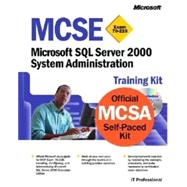
| About This Book | xvii | ||||
|
1 | (26) | |||
|
1 | (1) | |||
|
1 | (11) | |||
|
2 | (1) | |||
|
2 | (2) | |||
|
4 | (1) | |||
|
4 | (1) | |||
|
4 | (1) | |||
|
5 | (2) | |||
|
7 | (3) | |||
|
10 | (2) | |||
|
12 | (1) | |||
|
12 | (7) | |||
|
13 | (1) | |||
|
14 | (1) | |||
|
14 | (4) | |||
|
18 | (1) | |||
|
19 | (1) | |||
|
19 | (4) | |||
|
19 | (1) | |||
|
20 | (1) | |||
|
21 | (1) | |||
|
22 | (1) | |||
|
23 | (3) | |||
|
23 | (2) | |||
|
25 | (1) | |||
|
26 | (1) | |||
|
26 | (1) | |||
|
27 | (36) | |||
|
27 | (1) | |||
|
28 | (1) | |||
|
28 | (4) | |||
|
28 | (3) | |||
|
31 | (1) | |||
|
32 | (1) | |||
|
32 | (7) | |||
|
32 | (2) | |||
|
34 | (1) | |||
|
34 | (1) | |||
|
35 | (2) | |||
|
37 | (1) | |||
|
37 | (1) | |||
|
38 | (1) | |||
|
39 | (1) | |||
|
39 | (10) | |||
|
40 | (1) | |||
|
41 | (1) | |||
|
42 | (6) | |||
|
48 | (1) | |||
|
49 | (1) | |||
|
49 | (4) | |||
|
50 | (1) | |||
|
51 | (1) | |||
|
51 | (1) | |||
|
51 | (1) | |||
|
52 | (1) | |||
|
52 | (1) | |||
|
53 | (5) | |||
|
53 | (1) | |||
|
53 | (2) | |||
|
55 | (2) | |||
|
57 | (1) | |||
|
58 | (1) | |||
|
58 | (3) | |||
|
59 | (1) | |||
|
59 | (1) | |||
|
60 | (1) | |||
|
60 | (1) | |||
|
61 | (1) | |||
|
61 | (2) | |||
|
63 | (32) | |||
|
63 | (1) | |||
|
63 | (1) | |||
|
64 | (11) | |||
|
64 | (3) | |||
|
67 | (1) | |||
|
68 | (2) | |||
|
70 | (1) | |||
|
71 | (2) | |||
|
73 | (1) | |||
|
74 | (1) | |||
|
74 | (1) | |||
|
75 | (7) | |||
|
75 | (1) | |||
|
76 | (3) | |||
|
79 | (1) | |||
|
80 | (1) | |||
|
81 | (1) | |||
|
82 | (12) | |||
|
82 | (2) | |||
|
84 | (1) | |||
|
85 | (2) | |||
|
87 | (2) | |||
|
89 | (2) | |||
|
91 | (2) | |||
|
93 | (1) | |||
|
94 | (1) | |||
|
95 | (26) | |||
|
95 | (1) | |||
|
95 | (1) | |||
|
96 | (5) | |||
|
96 | (1) | |||
|
97 | (2) | |||
|
99 | (1) | |||
|
100 | (1) | |||
|
101 | (1) | |||
|
101 | (3) | |||
|
101 | (2) | |||
|
103 | (1) | |||
|
103 | (1) | |||
|
104 | (1) | |||
|
104 | (7) | |||
|
104 | (6) | |||
|
110 | (1) | |||
|
110 | (1) | |||
|
111 | (8) | |||
|
111 | (7) | |||
|
118 | (1) | |||
|
119 | (1) | |||
|
119 | (1) | |||
|
119 | (2) | |||
|
121 | (22) | |||
|
121 | (1) | |||
|
121 | (1) | |||
|
122 | (5) | |||
|
122 | (1) | |||
|
123 | (1) | |||
|
124 | (1) | |||
|
125 | (1) | |||
|
126 | (1) | |||
|
127 | (7) | |||
|
128 | (1) | |||
|
129 | (3) | |||
|
132 | (1) | |||
|
133 | (1) | |||
|
134 | (1) | |||
|
134 | (8) | |||
|
134 | (2) | |||
|
136 | (1) | |||
|
136 | (1) | |||
|
137 | (3) | |||
|
140 | (1) | |||
|
141 | (1) | |||
|
142 | (1) | |||
|
142 | (1) | |||
|
143 | (36) | |||
|
143 | (1) | |||
|
143 | (1) | |||
|
144 | (17) | |||
|
144 | (3) | |||
|
147 | (4) | |||
|
151 | (3) | |||
|
154 | (1) | |||
|
155 | (2) | |||
|
157 | (1) | |||
|
158 | (1) | |||
|
159 | (1) | |||
|
160 | (1) | |||
|
161 | (2) | |||
|
161 | (1) | |||
|
161 | (1) | |||
|
162 | (1) | |||
|
163 | (1) | |||
|
163 | (7) | |||
|
164 | (1) | |||
|
165 | (1) | |||
|
165 | (1) | |||
|
166 | (1) | |||
|
167 | (1) | |||
|
168 | (1) | |||
|
169 | (1) | |||
|
170 | (7) | |||
|
170 | (1) | |||
|
170 | (2) | |||
|
172 | (2) | |||
|
174 | (3) | |||
|
177 | (1) | |||
|
177 | (2) | |||
|
179 | (46) | |||
|
179 | (1) | |||
|
179 | (1) | |||
|
180 | (3) | |||
|
180 | (1) | |||
|
181 | (1) | |||
|
182 | (1) | |||
|
182 | (1) | |||
|
183 | (7) | |||
|
183 | (5) | |||
|
188 | (1) | |||
|
188 | (2) | |||
|
190 | (1) | |||
|
190 | (25) | |||
|
190 | (8) | |||
|
198 | (4) | |||
|
202 | (6) | |||
|
208 | (5) | |||
|
213 | (1) | |||
|
214 | (1) | |||
|
215 | (3) | |||
|
215 | (2) | |||
|
217 | (1) | |||
|
217 | (1) | |||
|
218 | (1) | |||
|
218 | (1) | |||
|
218 | (5) | |||
|
219 | (1) | |||
|
219 | (1) | |||
|
220 | (2) | |||
|
222 | (1) | |||
|
222 | (1) | |||
|
223 | (1) | |||
|
223 | (2) | |||
|
225 | (18) | |||
|
226 | (5) | |||
|
231 | (4) | |||
|
235 | (5) | |||
|
240 | (3) | |||
|
243 | (46) | |||
|
243 | (1) | |||
|
243 | (1) | |||
|
244 | (5) | |||
|
244 | (1) | |||
|
244 | (2) | |||
|
246 | (2) | |||
|
248 | (1) | |||
|
249 | (1) | |||
|
249 | (15) | |||
|
249 | (5) | |||
|
254 | (5) | |||
|
259 | (1) | |||
|
260 | (2) | |||
|
262 | (2) | |||
|
264 | (1) | |||
|
264 | (21) | |||
|
265 | (2) | |||
|
267 | (1) | |||
|
268 | (5) | |||
|
273 | (5) | |||
|
278 | (3) | |||
|
281 | (2) | |||
|
283 | (2) | |||
|
285 | (1) | |||
|
285 | (3) | |||
|
285 | (2) | |||
|
287 | (1) | |||
|
288 | (1) | |||
|
288 | (1) | |||
|
289 | (40) | |||
|
289 | (1) | |||
|
289 | (1) | |||
|
290 | (8) | |||
|
290 | (1) | |||
|
291 | (2) | |||
|
293 | (2) | |||
|
295 | (1) | |||
|
295 | (3) | |||
|
298 | (1) | |||
|
298 | (4) | |||
|
298 | (1) | |||
|
299 | (2) | |||
|
301 | (1) | |||
|
302 | (24) | |||
|
302 | (4) | |||
|
306 | (5) | |||
|
311 | (3) | |||
|
314 | (4) | |||
|
318 | (1) | |||
|
319 | (5) | |||
|
324 | (2) | |||
|
326 | (1) | |||
|
326 | (3) | |||
|
329 | (32) | |||
|
329 | (1) | |||
|
329 | (1) | |||
|
330 | (21) | |||
|
330 | (2) | |||
|
332 | (1) | |||
|
333 | (4) | |||
|
337 | (3) | |||
|
340 | (6) | |||
|
346 | (1) | |||
|
346 | (5) | |||
|
351 | (1) | |||
|
351 | (4) | |||
|
351 | (1) | |||
|
352 | (1) | |||
|
353 | (1) | |||
|
353 | (2) | |||
|
355 | (1) | |||
|
355 | (3) | |||
|
355 | (1) | |||
|
356 | (1) | |||
|
356 | (1) | |||
|
357 | (1) | |||
|
357 | (1) | |||
|
357 | (1) | |||
|
358 | (1) | |||
|
358 | (3) | |||
|
361 | (50) | |||
|
361 | (1) | |||
|
361 | (1) | |||
|
362 | (22) | |||
|
362 | (3) | |||
|
365 | (9) | |||
|
374 | (1) | |||
|
375 | (3) | |||
|
378 | (5) | |||
|
383 | (1) | |||
|
384 | (1) | |||
|
384 | (22) | |||
|
385 | (4) | |||
|
389 | (4) | |||
|
393 | (3) | |||
|
396 | (3) | |||
|
399 | (5) | |||
|
404 | (2) | |||
|
406 | (1) | |||
|
406 | (3) | |||
|
406 | (1) | |||
|
407 | (1) | |||
|
407 | (1) | |||
|
408 | (1) | |||
|
409 | (2) | |||
|
411 | (64) | |||
|
411 | (1) | |||
|
411 | (1) | |||
|
412 | (6) | |||
|
412 | (1) | |||
|
413 | (1) | |||
|
413 | (2) | |||
|
415 | (1) | |||
|
416 | (2) | |||
|
418 | (1) | |||
|
418 | (21) | |||
|
418 | (4) | |||
|
422 | (4) | |||
|
426 | (5) | |||
|
431 | (2) | |||
|
433 | (1) | |||
|
434 | (3) | |||
|
437 | (2) | |||
|
439 | (1) | |||
|
439 | (14) | |||
|
440 | (2) | |||
|
442 | (4) | |||
|
446 | (4) | |||
|
450 | (2) | |||
|
452 | (1) | |||
|
453 | (1) | |||
|
453 | (9) | |||
|
454 | (6) | |||
|
460 | (2) | |||
|
462 | (1) | |||
|
462 | (1) | |||
|
462 | (10) | |||
|
463 | (3) | |||
|
466 | (1) | |||
|
467 | (3) | |||
|
470 | (2) | |||
|
472 | (1) | |||
|
472 | (3) | |||
|
475 | (38) | |||
|
475 | (1) | |||
|
475 | (1) | |||
|
476 | (3) | |||
|
476 | (2) | |||
|
478 | (1) | |||
|
479 | (1) | |||
|
479 | (10) | |||
|
480 | (1) | |||
|
481 | (1) | |||
|
482 | (2) | |||
|
484 | (1) | |||
|
485 | (1) | |||
|
485 | (3) | |||
|
488 | (1) | |||
|
488 | (1) | |||
|
489 | (23) | |||
|
489 | (9) | |||
|
498 | (1) | |||
|
499 | (4) | |||
|
503 | (1) | |||
|
504 | (5) | |||
|
509 | (2) | |||
|
511 | (1) | |||
|
512 | (1) | |||
|
513 | (80) | |||
|
513 | (1) | |||
|
513 | (1) | |||
|
514 | (9) | |||
|
514 | (3) | |||
|
517 | (4) | |||
|
521 | (1) | |||
|
522 | (1) | |||
|
523 | (1) | |||
|
523 | (3) | |||
|
523 | (1) | |||
|
524 | (1) | |||
|
525 | (1) | |||
|
526 | (1) | |||
|
526 | (47) | |||
|
526 | (8) | |||
|
534 | (1) | |||
|
535 | (10) | |||
|
545 | (8) | |||
|
553 | (3) | |||
|
556 | (7) | |||
|
563 | (2) | |||
|
565 | (6) | |||
|
571 | (2) | |||
|
573 | (1) | |||
|
573 | (18) | |||
|
573 | (4) | |||
|
577 | (1) | |||
|
578 | (1) | |||
|
579 | (1) | |||
|
580 | (2) | |||
|
582 | (7) | |||
|
589 | (1) | |||
|
590 | (1) | |||
|
591 | (2) | |||
|
593 | (28) | |||
|
593 | (1) | |||
|
593 | (1) | |||
|
594 | (21) | |||
|
594 | (2) | |||
|
596 | (8) | |||
|
604 | (3) | |||
|
607 | (4) | |||
|
611 | (1) | |||
|
612 | (1) | |||
|
613 | (2) | |||
|
615 | (1) | |||
|
615 | (4) | |||
|
616 | (1) | |||
|
617 | (2) | |||
|
619 | (1) | |||
|
619 | (2) | |||
| Appendix | 621 | (16) | |||
| Glossary | 637 | (30) | |||
| Index | 667 |
The New copy of this book will include any supplemental materials advertised. Please check the title of the book to determine if it should include any access cards, study guides, lab manuals, CDs, etc.
The Used, Rental and eBook copies of this book are not guaranteed to include any supplemental materials. Typically, only the book itself is included. This is true even if the title states it includes any access cards, study guides, lab manuals, CDs, etc.