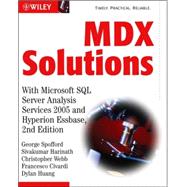
Sivakumar Harinath is the Test Lead for Analysis Services 2005 at Microsoft.
Christopher Webb is a technical architect who specializes in BI solutions at IMS Health in London.
Dylan Hai Huang is currently working as a program manager in Microsoft Office Business Application Team. Before joining the current team, he had been working in Microsoft Analysis Service Performance Team. His main interests are business intelligence, high performance computation and data mining.
Francesco Civardi is Chief Scientist at DaisyLabs, a Business Intelligence Company. He is also Professor of Data Analysis Tools and Techniques at the Catholic Universities of Brescia and Cremona.
| Acknowledgments | xxi | ||||
| Introduction | xxiii | ||||
|
1 | (36) | |||
|
1 | (1) | |||
|
2 | (3) | |||
|
5 | (1) | |||
|
6 | (1) | |||
|
7 | (7) | |||
|
7 | (2) | |||
|
9 | (1) | |||
|
10 | (1) | |||
|
11 | (3) | |||
|
14 | (2) | |||
|
16 | (1) | |||
|
17 | (6) | |||
|
18 | (2) | |||
|
20 | (1) | |||
|
21 | (1) | |||
|
22 | (1) | |||
|
23 | (1) | |||
|
23 | (7) | |||
|
23 | (2) | |||
|
25 | (3) | |||
|
28 | (2) | |||
|
30 | (2) | |||
|
32 | (2) | |||
|
34 | (1) | |||
|
35 | (2) | |||
|
37 | (24) | |||
|
38 | (1) | |||
|
39 | (9) | |||
|
39 | (3) | |||
|
42 | (6) | |||
|
48 | (7) | |||
|
48 | (1) | |||
|
49 | (1) | |||
|
50 | (1) | |||
|
50 | (1) | |||
|
51 | (1) | |||
|
52 | (1) | |||
|
52 | (1) | |||
|
52 | (1) | |||
|
53 | (1) | |||
|
53 | (1) | |||
|
54 | (1) | |||
|
54 | (1) | |||
|
54 | (1) | |||
|
55 | (1) | |||
|
55 | (2) | |||
|
57 | (3) | |||
|
58 | (2) | |||
|
60 | (1) | |||
|
61 | (36) | |||
|
64 | (1) | |||
|
65 | (1) | |||
|
65 | (1) | |||
|
66 | (1) | |||
|
66 | (1) | |||
|
66 | (1) | |||
|
67 | (1) | |||
|
67 | (1) | |||
|
67 | (2) | |||
|
69 | (1) | |||
|
70 | (1) | |||
|
70 | (1) | |||
|
71 | (1) | |||
|
71 | (1) | |||
|
72 | (1) | |||
|
73 | (1) | |||
|
74 | (7) | |||
|
75 | (1) | |||
|
76 | (1) | |||
|
76 | (3) | |||
|
79 | (2) | |||
|
81 | (1) | |||
|
82 | (7) | |||
|
82 | (1) | |||
|
83 | (1) | |||
|
84 | (3) | |||
|
87 | (1) | |||
|
88 | (1) | |||
|
89 | (3) | |||
|
92 | (3) | |||
|
93 | (1) | |||
|
93 | (1) | |||
|
94 | (1) | |||
|
95 | (1) | |||
|
95 | (2) | |||
|
97 | (52) | |||
|
98 | (21) | |||
|
99 | (1) | |||
|
100 | (1) | |||
|
101 | (1) | |||
|
101 | (1) | |||
|
102 | (1) | |||
|
103 | (1) | |||
|
104 | (2) | |||
|
106 | (1) | |||
|
107 | (1) | |||
|
108 | (2) | |||
|
110 | (1) | |||
|
111 | (3) | |||
|
114 | (2) | |||
|
116 | (1) | |||
|
116 | (2) | |||
|
118 | (1) | |||
|
119 | (16) | |||
|
120 | (3) | |||
|
123 | (2) | |||
|
125 | (1) | |||
|
125 | (2) | |||
|
127 | (1) | |||
|
127 | (1) | |||
|
128 | (1) | |||
|
128 | (3) | |||
|
131 | (1) | |||
|
132 | (1) | |||
|
132 | (2) | |||
|
134 | (1) | |||
|
135 | (1) | |||
|
135 | (8) | |||
|
136 | (1) | |||
|
136 | (2) | |||
|
138 | (2) | |||
|
140 | (3) | |||
|
143 | (3) | |||
|
143 | (1) | |||
|
144 | (2) | |||
|
146 | (1) | |||
|
146 | (1) | |||
|
146 | (2) | |||
|
148 | (1) | |||
|
149 | (12) | |||
|
149 | (1) | |||
|
150 | (2) | |||
|
152 | (8) | |||
|
153 | (2) | |||
|
155 | (2) | |||
|
157 | (3) | |||
|
160 | (1) | |||
|
161 | (18) | |||
|
161 | (1) | |||
|
162 | (10) | |||
|
165 | (3) | |||
|
168 | (1) | |||
|
169 | (3) | |||
|
172 | (2) | |||
|
174 | (1) | |||
|
174 | (1) | |||
|
175 | (1) | |||
|
176 | (1) | |||
|
177 | (2) | |||
|
179 | (60) | |||
|
181 | (1) | |||
|
181 | (1) | |||
|
182 | (1) | |||
|
183 | (4) | |||
|
187 | (3) | |||
|
190 | (10) | |||
|
191 | (6) | |||
|
197 | (1) | |||
|
197 | (1) | |||
|
198 | (1) | |||
|
199 | (1) | |||
|
200 | (2) | |||
|
202 | (1) | |||
|
202 | (5) | |||
|
203 | (1) | |||
|
204 | (3) | |||
|
207 | (4) | |||
|
211 | (1) | |||
|
212 | (4) | |||
|
216 | (3) | |||
|
219 | (6) | |||
|
220 | (5) | |||
|
225 | (2) | |||
|
227 | (2) | |||
|
229 | (8) | |||
|
237 | (2) | |||
|
239 | (34) | |||
|
240 | (2) | |||
|
242 | (15) | |||
|
244 | (1) | |||
|
245 | (2) | |||
|
247 | (2) | |||
|
249 | (1) | |||
|
249 | (3) | |||
|
252 | (2) | |||
|
254 | (3) | |||
|
257 | (1) | |||
|
257 | (9) | |||
|
260 | (4) | |||
|
264 | (1) | |||
|
265 | (1) | |||
|
266 | (1) | |||
|
266 | (1) | |||
|
267 | (5) | |||
|
272 | (1) | |||
|
273 | (10) | |||
|
273 | (1) | |||
|
274 | (1) | |||
|
275 | (1) | |||
|
275 | (1) | |||
|
276 | (4) | |||
|
276 | (2) | |||
|
278 | (1) | |||
|
279 | (1) | |||
|
280 | (1) | |||
|
280 | (1) | |||
|
281 | (1) | |||
|
281 | (2) | |||
|
283 | (40) | |||
|
285 | (4) | |||
|
286 | (1) | |||
|
287 | (2) | |||
|
289 | (6) | |||
|
291 | (1) | |||
|
291 | (1) | |||
|
292 | (1) | |||
|
292 | (1) | |||
|
293 | (1) | |||
|
294 | (1) | |||
|
295 | (2) | |||
|
297 | (9) | |||
|
299 | (1) | |||
|
300 | (1) | |||
|
300 | (1) | |||
|
301 | (1) | |||
|
301 | (1) | |||
|
302 | (1) | |||
|
303 | (2) | |||
|
305 | (1) | |||
|
306 | (6) | |||
|
307 | (5) | |||
|
312 | (3) | |||
|
312 | (1) | |||
|
313 | (2) | |||
|
315 | (1) | |||
|
316 | (2) | |||
|
317 | (1) | |||
|
318 | (1) | |||
|
319 | (1) | |||
|
320 | (1) | |||
|
321 | (2) | |||
|
323 | (12) | |||
|
324 | (1) | |||
|
325 | (3) | |||
|
325 | (1) | |||
|
326 | (1) | |||
|
327 | (1) | |||
|
327 | (1) | |||
|
328 | (1) | |||
|
329 | (5) | |||
|
329 | (1) | |||
|
330 | (1) | |||
|
330 | (4) | |||
|
334 | (1) | |||
|
335 | (30) | |||
|
336 | (15) | |||
|
336 | (2) | |||
|
338 | (1) | |||
|
339 | (2) | |||
|
341 | (1) | |||
|
342 | (3) | |||
|
345 | (1) | |||
|
346 | (1) | |||
|
346 | (4) | |||
|
350 | (1) | |||
|
351 | (1) | |||
|
351 | (11) | |||
|
352 | (1) | |||
|
352 | (1) | |||
|
352 | (1) | |||
|
353 | (3) | |||
|
356 | (2) | |||
|
358 | (2) | |||
|
360 | (1) | |||
|
360 | (2) | |||
|
362 | (1) | |||
|
362 | (3) | |||
|
365 | (46) | |||
|
366 | (13) | |||
|
366 | (1) | |||
|
367 | (1) | |||
|
368 | (3) | |||
|
371 | (5) | |||
|
376 | (1) | |||
|
377 | (2) | |||
|
379 | (16) | |||
|
379 | (7) | |||
|
386 | (1) | |||
|
387 | (1) | |||
|
388 | (2) | |||
|
390 | (1) | |||
|
390 | (3) | |||
|
393 | (2) | |||
|
395 | (10) | |||
|
395 | (3) | |||
|
398 | (4) | |||
|
402 | (1) | |||
|
402 | (2) | |||
|
404 | (1) | |||
|
405 | (5) | |||
|
405 | (3) | |||
|
408 | (2) | |||
|
410 | (1) | |||
|
411 | (30) | |||
|
412 | (7) | |||
|
413 | (1) | |||
|
413 | (2) | |||
|
415 | (2) | |||
|
417 | (1) | |||
|
418 | (1) | |||
|
419 | (13) | |||
|
419 | (5) | |||
|
424 | (1) | |||
|
425 | (3) | |||
|
428 | (4) | |||
|
432 | (1) | |||
|
432 | (7) | |||
|
433 | (3) | |||
|
436 | (1) | |||
|
437 | (2) | |||
|
439 | (2) | |||
|
441 | (30) | |||
|
442 | (2) | |||
|
443 | (1) | |||
|
443 | (1) | |||
|
444 | (6) | |||
|
445 | (1) | |||
|
446 | (1) | |||
|
446 | (1) | |||
|
447 | (1) | |||
|
448 | (1) | |||
|
449 | (1) | |||
|
450 | (14) | |||
|
450 | (1) | |||
|
451 | (1) | |||
|
452 | (1) | |||
|
452 | (2) | |||
|
454 | (1) | |||
|
455 | (2) | |||
|
457 | (1) | |||
|
457 | (3) | |||
|
460 | (1) | |||
|
460 | (2) | |||
|
462 | (1) | |||
|
463 | (1) | |||
|
464 | (2) | |||
|
466 | (4) | |||
|
466 | (1) | |||
|
467 | (1) | |||
|
468 | (2) | |||
|
470 | (1) | |||
|
471 | (30) | |||
|
472 | (1) | |||
|
473 | (7) | |||
|
474 | (1) | |||
|
475 | (2) | |||
|
477 | (1) | |||
|
478 | (2) | |||
|
480 | (1) | |||
|
480 | (1) | |||
|
480 | (2) | |||
|
482 | (1) | |||
|
483 | (15) | |||
|
484 | (1) | |||
|
485 | (1) | |||
|
486 | (1) | |||
|
487 | (1) | |||
|
488 | (1) | |||
|
489 | (1) | |||
|
490 | (1) | |||
|
491 | (1) | |||
|
491 | (1) | |||
|
492 | (3) | |||
|
495 | (1) | |||
|
495 | (2) | |||
|
497 | (1) | |||
|
498 | (3) | |||
|
501 | (30) | |||
|
502 | (1) | |||
|
502 | (22) | |||
|
502 | (1) | |||
|
503 | (1) | |||
|
504 | (1) | |||
|
504 | (1) | |||
|
505 | (1) | |||
|
505 | (3) | |||
|
508 | (2) | |||
|
510 | (1) | |||
|
511 | (1) | |||
|
512 | (1) | |||
|
513 | (1) | |||
|
514 | (1) | |||
|
515 | (1) | |||
|
515 | (1) | |||
|
516 | (1) | |||
|
516 | (1) | |||
|
517 | (1) | |||
|
517 | (1) | |||
|
517 | (1) | |||
|
517 | (1) | |||
|
518 | (2) | |||
|
520 | (1) | |||
|
520 | (1) | |||
|
521 | (1) | |||
|
521 | (1) | |||
|
522 | (2) | |||
|
524 | (4) | |||
|
524 | (1) | |||
|
525 | (1) | |||
|
525 | (1) | |||
|
525 | (1) | |||
|
526 | (1) | |||
|
527 | (1) | |||
|
527 | (1) | |||
|
528 | (2) | |||
|
528 | (1) | |||
|
528 | (1) | |||
|
529 | (1) | |||
|
530 | (1) | |||
| Appendix A MDX Function and Operator Reference | 531 | (106) | |||
| Appendix B Connection Parameters That Affect MDX | 637 | (24) | |||
| Appendix C Intrinsic Cell and Member Properties | 661 | (14) | |||
| Appendix D Format String Codes | 675 | (10) | |||
| Index | 685 |
The New copy of this book will include any supplemental materials advertised. Please check the title of the book to determine if it should include any access cards, study guides, lab manuals, CDs, etc.
The Used, Rental and eBook copies of this book are not guaranteed to include any supplemental materials. Typically, only the book itself is included. This is true even if the title states it includes any access cards, study guides, lab manuals, CDs, etc.