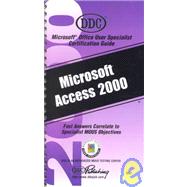| SPECIALIST OBJECTIVES | |||||
|
|||||
|
1 | (4) | |||
|
5 | (3) | |||
|
8 | (3) | |||
|
11 | (2) | |||
|
|||||
|
13 | (3) | |||
|
16 | (1) | |||
|
17 | (2) | |||
|
19 | (2) | |||
|
21 | (6) | |||
|
|||||
|
27 | (4) | |||
|
31 | (2) | |||
|
33 | (18) | |||
|
51 | (1) | |||
|
52 | (2) | |||
|
54 | (2) | |||
|
56 | (3) | |||
|
|||||
|
59 | (2) | |||
|
61 | (2) | |||
|
63 | (1) | |||
|
64 | (3) | |||
|
67 | (3) | |||
|
|||||
|
70 | (1) | |||
|
71 | (1) | |||
|
72 | (1) | |||
|
73 | (1) | |||
|
74 | (1) | |||
|
74 | (3) | |||
|
77 | (1) | |||
|
77 | (3) | |||
|
80 | (2) | |||
|
82 | (2) | |||
|
84 | (2) | |||
|
86 | (1) | |||
|
|||||
|
87 | (3) | |||
|
90 | (1) | |||
|
|||||
|
91 | (3) | |||
|
94 | (1) | |||
|
95 | (5) | |||
|
100 | (1) | |||
|
101 | (1) | |||
|
102 | (1) | |||
|
103 | (1) | |||
|
|||||
|
104 | (3) | |||
|
107 | (2) | |||
|
109 | (6) | |||
|
|||||
|
115 | (2) | |||
|
117 | (1) | |||
|
118 |