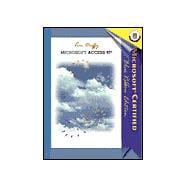| Preface | |||||
|
1 | (30) | |||
|
2 | (1) | |||
|
2 | (1) | |||
|
3 | (1) | |||
|
3 | (4) | |||
|
3 | (1) | |||
|
4 | (1) | |||
|
4 | (3) | |||
|
7 | (1) | |||
|
8 | (1) | |||
|
8 | (1) | |||
|
9 | (2) | |||
|
9 | (1) | |||
|
9 | (1) | |||
|
10 | (1) | |||
|
11 | (4) | |||
|
15 | (1) | |||
|
16 | (2) | |||
|
18 | (1) | |||
|
19 | (1) | |||
|
20 | (1) | |||
|
21 | (1) | |||
|
22 | (1) | |||
|
23 | (1) | |||
|
23 | (1) | |||
|
24 | (1) | |||
|
24 | (1) | |||
|
25 | (1) | |||
|
26 | (1) | |||
|
26 | (1) | |||
|
27 | (1) | |||
|
28 | (1) | |||
|
29 | (2) | |||
|
31 | (32) | |||
|
32 | (3) | |||
|
32 | (1) | |||
|
33 | (2) | |||
|
35 | (3) | |||
|
37 | (1) | |||
|
38 | (1) | |||
|
38 | (1) | |||
|
38 | (2) | |||
|
40 | (1) | |||
|
40 | (3) | |||
|
43 | (1) | |||
|
43 | (1) | |||
|
44 | (3) | |||
|
45 | (2) | |||
|
47 | (1) | |||
|
48 | (1) | |||
|
48 | (1) | |||
|
49 | (2) | |||
|
50 | (1) | |||
|
51 | (3) | |||
|
54 | (1) | |||
|
55 | (2) | |||
|
57 | (1) | |||
|
57 | (1) | |||
|
57 | (1) | |||
|
58 | (1) | |||
|
59 | (2) | |||
|
61 | (2) | |||
|
63 | (38) | |||
|
64 | (1) | |||
|
65 | (1) | |||
|
65 | (1) | |||
|
65 | (2) | |||
|
67 | (1) | |||
|
68 | (1) | |||
|
68 | (5) | |||
|
71 | (2) | |||
|
73 | (6) | |||
|
79 | (1) | |||
|
79 | (1) | |||
|
80 | (1) | |||
|
80 | (1) | |||
|
80 | (3) | |||
|
83 | (3) | |||
|
86 | (1) | |||
|
86 | (10) | |||
|
96 | (1) | |||
|
96 | (1) | |||
|
97 | (1) | |||
|
98 | (1) | |||
|
99 | (1) | |||
|
100 | (1) | |||
|
101 | (56) | |||
|
102 | (1) | |||
|
102 | (1) | |||
|
102 | (1) | |||
|
103 | (8) | |||
|
108 | (3) | |||
|
111 | (4) | |||
|
114 | (1) | |||
|
115 | (4) | |||
|
119 | (2) | |||
|
121 | (3) | |||
|
124 | (1) | |||
|
124 | (1) | |||
|
125 | (1) | |||
|
126 | (2) | |||
|
128 | (1) | |||
|
128 | (4) | |||
|
132 | (6) | |||
|
138 | (1) | |||
|
138 | (1) | |||
|
139 | (1) | |||
|
139 | (6) | |||
|
144 | (1) | |||
|
145 | (1) | |||
|
145 | (5) | |||
|
150 | (1) | |||
|
150 | (1) | |||
|
150 | (1) | |||
|
151 | (2) | |||
|
153 | (2) | |||
|
155 | (2) | |||
|
157 | ||||
|
158 | ||||
|
158 | ||||
|
160 | ||||
|
169 | ||||
|
170 | ||||
|
177 | ||||
|
177 | ||||
|
183 | ||||
|
185 | ||||
|
186 | ||||
|
187 | ||||
|
194 | ||||
|
195 | ||||
|
195 | ||||
|
196 | ||||
|
197 | ||||
|
198 | ||||
| Operations Reference | EM-1 | ||||
| Glossary | EM-3 | ||||
| Index | EM-7 |