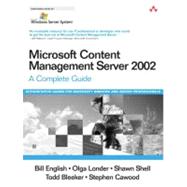
| Preface | p. xxi |
| About the Authors | p. xxvii |
| CMS Fundamentals | p. 1 |
| Introduction to Content Management Server | p. 3 |
| The CMS Story: Why You'll Want to Implement CMS in Your Environment | p. 3 |
| Features of Content Management Server | p. 5 |
| Summary | p. 9 |
| Installing Microsoft Content Management Server | p. 11 |
| Elements to Consider before a CMS Installation | p. 11 |
| Summary | p. 26 |
| CMS Architecture | p. 27 |
| The History of CMS | p. 27 |
| CMS Architecture--Overview | p. 28 |
| History of a CMS Page Request | p. 28 |
| CMS Architecture--Component Discussion | p. 31 |
| Managing and Rendering Content | p. 32 |
| Authoring Content | p. 40 |
| CMS Development | p. 45 |
| CMS Administration | p. 49 |
| Summary | p. 52 |
| Planning a Content Management Server Engagement | p. 55 |
| Envisioning the Project | p. 56 |
| Planning the Project | p. 62 |
| Developing the Project | p. 65 |
| Stabilizing the Project | p. 68 |
| Sample Planning Document Outline | p. 69 |
| Summary | p. 73 |
| Content Authoring and Publishing | p. 75 |
| The Web Author | p. 77 |
| Overview | p. 77 |
| Browser-Based Publishing | p. 79 |
| CMS Page Modes | p. 84 |
| Creating a New Page | p. 88 |
| Adding Content | p. 93 |
| Saving the Page | p. 108 |
| Setting Up Page Properties | p. 110 |
| Editing the Page | p. 113 |
| Copying, Moving, and Deleting Pages | p. 114 |
| Production Manager | p. 115 |
| Summary | p. 116 |
| Publishing Workflow | p. 117 |
| Overview | p. 117 |
| Submitting the Page | p. 119 |
| Page Status | p. 121 |
| Editor's Approval | p. 122 |
| Moderator's Approval | p. 129 |
| Auto-approval | p. 134 |
| Page Revisions | p. 135 |
| Summary | p. 139 |
| Authoring Connector | p. 141 |
| What Is the Authoring Connector? | p. 141 |
| Authoring Connector Components | p. 143 |
| Using the Authoring Connector | p. 147 |
| Setting Up Publishing Tasks | p. 162 |
| Summary | p. 167 |
| Creating Site Framework | p. 169 |
| Creating a New CMS Site | p. 171 |
| Overview | p. 171 |
| Creating and Configuring a New Database | p. 173 |
| Creating a New Virtual Web Site | p. 176 |
| Using the Database Configuration Application | p. 179 |
| Configuring an IIS Site as a CMS-Enabled Site | p. 185 |
| Adding Virtual Directories Manually | p. 189 |
| Accessing the CMS Site by a Root URL | p. 191 |
| Creating a CMS Site with Shared Resources | p. 194 |
| Summary | p. 198 |
| Setting Up Site Structure | p. 201 |
| Navigation and Channels | p. 201 |
| Using the Site Manager | p. 204 |
| Summary | p. 222 |
| Developing for CMS Using Visual Studio .NET | p. 225 |
| Overview | p. 225 |
| How Is a CMS Project Different from Regular Web Projects? | p. 225 |
| Creating a New CMS Project | p. 227 |
| Template Gallery Items | p. 231 |
| Creating a TGI | p. 231 |
| Adding Placeholder Definitions to Your TGI | p. 234 |
| Adding Custom Properties | p. 239 |
| Summary | p. 243 |
| Template-Based Page Processing | p. 245 |
| Overview | p. 245 |
| Page Processing in Presentation Mode | p. 246 |
| Page Processing in Authoring Mode | p. 255 |
| Summary | p. 258 |
| Designing Templates | p. 259 |
| Overview | p. 259 |
| What Is a Template? | p. 259 |
| Basic Template Types | p. 262 |
| Planning Your Templates | p. 267 |
| Creating a Template File | p. 271 |
| Debugging Your Templates | p. 278 |
| Summary | p. 282 |
| Working with Placeholders in Visual Studio .NET | p. 285 |
| Overview | p. 285 |
| Placeholder Types | p. 285 |
| Effective Placeholder Use | p. 304 |
| Summary | p. 306 |
| Creating Dynamic Navigation | p. 307 |
| Overview | p. 307 |
| What Is Navigation in CMS? | p. 308 |
| Design Considerations | p. 313 |
| Creating Navigation Elements | p. 319 |
| Summary | p. 332 |
| Connected Postings | p. 333 |
| Overview | p. 333 |
| What Are Connected Postings? | p. 333 |
| Creating Connected Postings | p. 335 |
| Workflow Implications of Connected Postings | p. 347 |
| Summary | p. 349 |
| Site Administration and Security | p. 351 |
| Working with Containers | p. 353 |
| Overview | p. 353 |
| Working with Channels | p. 354 |
| Working with Template Galleries | p. 371 |
| Working with Resource Galleries | p. 376 |
| Killing a Lock | p. 384 |
| Purging Revisions | p. 384 |
| Purging the CMS database | p. 386 |
| Summary | p. 388 |
| Setting Up User Rights | p. 393 |
| User Roles | p. 393 |
| Rights Groups | p. 398 |
| Summary | p. 409 |
| Using the Server Configuration Application | p. 411 |
| Launching the SCA | p. 411 |
| General Settings | p. 415 |
| Configuring Cache | p. 421 |
| Setting Up Web Entry Points | p. 425 |
| Adding Domains | p. 428 |
| Configuring Security Settings | p. 430 |
| Summary | p. 438 |
| Managing User Access | p. 439 |
| CMS Authentication and Authorization Process | p. 439 |
| IIS Security | p. 442 |
| ASP .NET Security | p. 447 |
| CMS Authentication and Authorization | p. 455 |
| Summary | p. 467 |
| Securing a CMS Site | p. 469 |
| CMS Installation Security | p. 469 |
| Authentication and Authorization | p. 474 |
| Intranet Sites | p. 476 |
| Internet Sites | p. 485 |
| Extranet Sites | p. 496 |
| Summary | p. 502 |
| Site Deployment | p. 505 |
| Site Deployment Manager | p. 507 |
| Overview | p. 507 |
| Using Site Deployment Manager | p. 508 |
| Automating Package Processing | p. 528 |
| Summary | p. 532 |
| Deployment Scenarios | p. 533 |
| Overview | p. 533 |
| Environments and Deployment | p. 533 |
| Deployment Scenarios | p. 541 |
| Deployment Guidelines | p. 549 |
| Summary | p. 550 |
| Publishing API | p. 551 |
| Introducing PAPI | p. 553 |
| Who Will Need PAPI | p. 553 |
| .NET-Based versus COM-Based APIs | p. 554 |
| Context as the Entry Point to PAPI | p. 555 |
| Principal Objects | p. 556 |
| PAPI Object Model | p. 557 |
| Relationship between Principal Objects | p. 569 |
| Base Classes | p. 571 |
| Exploring Namespaces | p. 573 |
| Summary | p. 577 |
| Obtaining Context | p. 579 |
| CMS Context | p. 579 |
| CmsHttpContext | p. 582 |
| CmsApplicationContext | p. 586 |
| Context Publishing Modes | p. 595 |
| Summary | p. 595 |
| Traversing Channels | p. 597 |
| Checking Channel User Rights | p. 599 |
| Creating and Deleting Objects in a Channel | p. 604 |
| Working with Channel Members | p. 622 |
| Working with Channel Objects | p. 639 |
| Constructing Dynamic Navigation and Displaying Breadcrumbs | p. 662 |
| Summary | p. 667 |
| Managing Postings | p. 669 |
| Checking Posting User Rights | p. 670 |
| Managing Postings | p. 674 |
| Working with Posting Members | p. 695 |
| Working with Posting Child Objects | p. 703 |
| Summary | p. 720 |
| Manipulating Placeholders | p. 721 |
| Placeholder Context | p. 721 |
| Creating and Deleting Placeholders and PlaceholderDefinitions | p. 725 |
| Working with Placeholder Members | p. 737 |
| Working with PlaceholderDefinition Members | p. 741 |
| Working with Placeholder Child Objects | p. 747 |
| Custom Placeholders | p. 748 |
| Summary | p. 748 |
| Searching for CMS Assets | p. 749 |
| Exploring Searches | p. 749 |
| Searching for a Single Asset | p. 750 |
| Searching for a Collection of Assets | p. 756 |
| Efficient Searching for CMS Assets | p. 775 |
| Summary | p. 776 |
| Extending CMS | p. 777 |
| Developing Custom Controls for CMS | p. 779 |
| Overview | p. 779 |
| User Controls | p. 779 |
| Composite Controls | p. 787 |
| Summary | p. 811 |
| Customizing the Web Author Console | p. 813 |
| Overview | p. 813 |
| Anatomy of the Web Author .NET Console | p. 814 |
| Working with the Default Console Control | p. 818 |
| Subclassing to Create a New Action Control | p. 825 |
| Customizing the Web Author Toolbar | p. 831 |
| Customizing the ASP Web Author | p. 834 |
| Summary | p. 836 |
| Extending the Publishing Workflow | p. 837 |
| Overview | p. 837 |
| What Is Extending the Workflow? | p. 837 |
| A Review of the Publishing Events | p. 839 |
| Creating Event Handlers | p. 841 |
| Best Practices for Extending Workflow | p. 851 |
| Summary | p. 852 |
| Publishing Dynamic Data in CMS | p. 853 |
| Overview | p. 853 |
| Why Would You Want to Integrate? | p. 853 |
| Sample Integrations | p. 856 |
| Summary | p. 864 |
| Web Services | p. 865 |
| Common Uses | p. 867 |
| Setup for Coding CMS Web Services | p. 876 |
| Building a Web Service | p. 885 |
| Consuming a Web Service | p. 901 |
| Testing the Web Service | p. 908 |
| Summary | p. 913 |
| CMS Performance | p. 915 |
| Performance Planning | p. 917 |
| Designing High-Performance CMS Sites | p. 917 |
| Developing High-Performance CMS Sites | p. 928 |
| Deploying High-Performance CMS Sites | p. 931 |
| Network Latency | p. 936 |
| IIS Performance | p. 936 |
| SQL Server Performance | p. 937 |
| Security and Performance | p. 938 |
| Summary | p. 938 |
| Performance Testing and Capacity Planning | p. 941 |
| Performance Goals | p. 941 |
| Performance Testing | p. 944 |
| Web Usage Statistics | p. 950 |
| Transaction Cost Analysis | p. 952 |
| Troubleshooting Performance Issues | p. 957 |
| Summary | p. 958 |
| Tips and Techniques | p. 959 |
| Overview | p. 959 |
| Building a Site Map with Recursive Navigation | p. 959 |
| Impersonation | p. 962 |
| Anonymous Content Contribution | p. 966 |
| Creating an Alternate Version of a Posting | p. 967 |
| How Do I Debug a CMS Project? | p. 969 |
| Why Am I Prompted for Logon Credentials When I Have Windows Authentication Enabled? | p. 970 |
| Reducing the Number of Clicks to Attachments | p. 970 |
| Creating Navigation with Existing .NET Server Controls | p. 972 |
| Summary | p. 977 |
| Moving Forward with CMS | p. 979 |
| Upgrading or Migrating Your Site to Content Management Server 2002 | p. 981 |
| Migrating Your Existing Site to CMS 2002 | p. 981 |
| Content Inventory | p. 982 |
| Functionality Inventory | p. 984 |
| Information Architecture Review and Template Design | p. 986 |
| Workflow | p. 988 |
| Role Definition | p. 992 |
| Content Import | p. 993 |
| Technical and Content Contributor Training | p. 999 |
| Upgrading from CMS 2001 to 2002 | p. 1000 |
| Backing Up Your Existing Site | p. 1001 |
| Uninstalling CMS 2001 | p. 1001 |
| Finding and Reviewing Your Templates | p. 1002 |
| Running in Mixed Mode | p. 1002 |
| Summary | p. 1003 |
| Appendixes | p. 1005 |
| HTTP Reference | p. 1007 |
| Overview | p. 1007 |
| HTTP Request | p. 1010 |
| HTTP Response | p. 1015 |
| General Header Fields | p. 1019 |
| Entity Header Fields | p. 1020 |
| Summary | p. 1021 |
| Publishing API Reference | p. 1023 |
| CmsHttpContext Parentage | p. 1023 |
| CmsApplicationContext Parentage | p. 1028 |
| Channel Parentage | p. 1030 |
| Posting Parentage | p. 1037 |
| Placeholder Parentage | p. 1046 |
| PlaceholderDefinition Parentage | p. 1048 |
| Index | p. 1053 |
| Table of Contents provided by Ingram. All Rights Reserved. |
The New copy of this book will include any supplemental materials advertised. Please check the title of the book to determine if it should include any access cards, study guides, lab manuals, CDs, etc.
The Used, Rental and eBook copies of this book are not guaranteed to include any supplemental materials. Typically, only the book itself is included. This is true even if the title states it includes any access cards, study guides, lab manuals, CDs, etc.