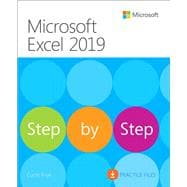The quick way to learn Microsoft Excel 2019!
This is learning made easy. Get more done quickly with Microsoft Excel 2019. Jump in wherever you need answers–brisk lessons and detailed screenshots show you exactly what to do, step by step.
- Quickly set up workbooks, enter data, and format it for easier viewing
- Perform calculations and find and correct errors
- Create sophisticated forecast worksheets, key performance indicators (KPIs), and timelines
- Visualize data with 3D maps, funnel charts, and other powerful tools
- Import, process, summarize, and analyze huge datasets with Excel’s improved PowerPivot and Power Query
- Build powerful data models and use them in business intelligence
- Look up just the tasks and lessons you need