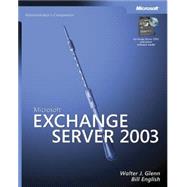
| Acknowledgments | xxiii | ||||
| Introduction | xxv | ||||
|
|||||
|
2 | (18) | |||
|
3 | (1) | |||
|
4 | (1) | |||
|
4 | (1) | |||
|
5 | (1) | |||
|
5 | (9) | |||
|
5 | (3) | |||
|
8 | (4) | |||
|
12 | (1) | |||
|
13 | (1) | |||
|
14 | (4) | |||
|
15 | (1) | |||
|
15 | (1) | |||
|
15 | (1) | |||
|
16 | (1) | |||
|
16 | (1) | |||
|
16 | (1) | |||
|
16 | (1) | |||
|
17 | (1) | |||
|
17 | (1) | |||
|
17 | (1) | |||
|
18 | (1) | |||
|
18 | (1) | |||
|
18 | (2) | |||
|
20 | (30) | |||
|
21 | (1) | |||
|
22 | (5) | |||
|
23 | (1) | |||
|
24 | (2) | |||
|
26 | (1) | |||
|
27 | (1) | |||
|
27 | (11) | |||
|
28 | (10) | |||
|
38 | (2) | |||
|
38 | (2) | |||
|
40 | (2) | |||
|
41 | (1) | |||
|
42 | (1) | |||
|
42 | (5) | |||
|
47 | (1) | |||
|
48 | (2) | |||
|
50 | (22) | |||
|
51 | (2) | |||
|
53 | (2) | |||
|
55 | (5) | |||
|
56 | (1) | |||
|
57 | (1) | |||
|
58 | (1) | |||
|
59 | (1) | |||
|
60 | (3) | |||
|
63 | (8) | |||
|
64 | (1) | |||
|
64 | (2) | |||
|
66 | (5) | |||
|
71 | (1) | |||
|
72 | (34) | |||
|
73 | (8) | |||
|
74 | (1) | |||
|
74 | (5) | |||
|
79 | (2) | |||
|
81 | (5) | |||
|
81 | (1) | |||
|
82 | (1) | |||
|
82 | (1) | |||
|
83 | (1) | |||
|
84 | (1) | |||
|
85 | (1) | |||
|
85 | (1) | |||
|
85 | (1) | |||
|
85 | (1) | |||
|
85 | (1) | |||
|
86 | (16) | |||
|
86 | (6) | |||
|
92 | (1) | |||
|
93 | (1) | |||
|
94 | (4) | |||
|
98 | (1) | |||
|
99 | (3) | |||
|
102 | (1) | |||
|
103 | (1) | |||
|
103 | (1) | |||
|
104 | (2) | |||
|
|||||
|
106 | (14) | |||
|
108 | (4) | |||
|
108 | (1) | |||
|
109 | (1) | |||
|
110 | (1) | |||
|
111 | (1) | |||
|
111 | (1) | |||
|
112 | (1) | |||
|
112 | (6) | |||
|
112 | (1) | |||
|
112 | (1) | |||
|
113 | (3) | |||
|
116 | (2) | |||
|
118 | (1) | |||
|
118 | (1) | |||
|
119 | (1) | |||
|
120 | (18) | |||
|
121 | (8) | |||
|
122 | (3) | |||
|
125 | (2) | |||
|
127 | (2) | |||
|
129 | (2) | |||
|
129 | (1) | |||
|
130 | (1) | |||
|
131 | (1) | |||
|
131 | (4) | |||
|
132 | (1) | |||
|
133 | (1) | |||
|
134 | (1) | |||
|
134 | (1) | |||
|
134 | (1) | |||
|
135 | (3) | |||
|
|||||
|
138 | (22) | |||
|
139 | (8) | |||
|
140 | (1) | |||
|
141 | (1) | |||
|
142 | (1) | |||
|
142 | (2) | |||
|
144 | (1) | |||
|
144 | (2) | |||
|
146 | (1) | |||
|
147 | (10) | |||
|
151 | (2) | |||
|
153 | (2) | |||
|
155 | (1) | |||
|
155 | (1) | |||
|
156 | (1) | |||
|
157 | (1) | |||
|
158 | (2) | |||
|
160 | (16) | |||
|
161 | (6) | |||
|
162 | (3) | |||
|
165 | (2) | |||
|
167 | (1) | |||
|
168 | (4) | |||
|
169 | (1) | |||
|
170 | (1) | |||
|
170 | (1) | |||
|
171 | (1) | |||
|
171 | (1) | |||
|
172 | (1) | |||
|
172 | (3) | |||
|
175 | (1) | |||
|
176 | (34) | |||
|
177 | (2) | |||
|
179 | (13) | |||
|
179 | (12) | |||
|
191 | (1) | |||
|
192 | (2) | |||
|
192 | (2) | |||
|
194 | (1) | |||
|
194 | (5) | |||
|
194 | (1) | |||
|
195 | (3) | |||
|
198 | (1) | |||
|
199 | (4) | |||
|
200 | (1) | |||
|
201 | (2) | |||
|
203 | (1) | |||
|
203 | (3) | |||
|
204 | (2) | |||
|
206 | (1) | |||
|
206 | (3) | |||
|
209 | (1) | |||
|
210 | (24) | |||
|
211 | (2) | |||
|
213 | (7) | |||
|
213 | (2) | |||
|
215 | (5) | |||
|
220 | (8) | |||
|
220 | (3) | |||
|
223 | (2) | |||
|
225 | (3) | |||
|
228 | (5) | |||
|
228 | (2) | |||
|
230 | (1) | |||
|
231 | (1) | |||
|
231 | (2) | |||
|
233 | (1) | |||
|
234 | (22) | |||
|
235 | (1) | |||
|
235 | (3) | |||
|
236 | (1) | |||
|
237 | (1) | |||
|
238 | (1) | |||
|
238 | (1) | |||
|
238 | (1) | |||
|
238 | (7) | |||
|
241 | (2) | |||
|
243 | (1) | |||
|
243 | (2) | |||
|
245 | (1) | |||
|
246 | (6) | |||
|
247 | (5) | |||
|
252 | (1) | |||
|
253 | (1) | |||
|
253 | (1) | |||
|
254 | (1) | |||
|
254 | (1) | |||
|
254 | (1) | |||
|
255 | (1) | |||
|
256 | (22) | |||
|
257 | (4) | |||
|
258 | (3) | |||
|
261 | (2) | |||
|
263 | (4) | |||
|
265 | (1) | |||
|
266 | (1) | |||
|
267 | (7) | |||
|
268 | (6) | |||
|
274 | (1) | |||
|
274 | (3) | |||
|
275 | (1) | |||
|
276 | (1) | |||
|
277 | (1) | |||
|
278 | (22) | |||
|
280 | (7) | |||
|
282 | (5) | |||
|
287 | (6) | |||
|
288 | (5) | |||
|
293 | (4) | |||
|
294 | (2) | |||
|
296 | (1) | |||
|
296 | (1) | |||
|
297 | (1) | |||
|
297 | (3) | |||
|
|||||
|
300 | (14) | |||
|
301 | (1) | |||
|
302 | (1) | |||
|
303 | (1) | |||
|
304 | (3) | |||
|
304 | (2) | |||
|
306 | (1) | |||
|
306 | (1) | |||
|
306 | (1) | |||
|
307 | (1) | |||
|
308 | (2) | |||
|
308 | (2) | |||
|
310 | (1) | |||
|
311 | (2) | |||
|
313 | (1) | |||
|
314 | (34) | |||
|
315 | (1) | |||
|
316 | (3) | |||
|
319 | (9) | |||
|
328 | (2) | |||
|
330 | (4) | |||
|
334 | (1) | |||
|
334 | (4) | |||
|
338 | (5) | |||
|
343 | (1) | |||
|
344 | (1) | |||
|
344 | (1) | |||
|
344 | (1) | |||
|
345 | (1) | |||
|
345 | (1) | |||
|
345 | (1) | |||
|
346 | (1) | |||
|
347 | (1) | |||
|
348 | (24) | |||
|
351 | (15) | |||
|
352 | (2) | |||
|
354 | (1) | |||
|
354 | (1) | |||
|
355 | (11) | |||
|
366 | (2) | |||
|
368 | (2) | |||
|
368 | (1) | |||
|
368 | (1) | |||
|
369 | (1) | |||
|
369 | (1) | |||
|
370 | (2) | |||
|
|||||
|
372 | (12) | |||
|
374 | (3) | |||
|
376 | (1) | |||
|
377 | (2) | |||
|
377 | (1) | |||
|
378 | (1) | |||
|
379 | (1) | |||
|
379 | (1) | |||
|
380 | (1) | |||
|
380 | (1) | |||
|
381 | (1) | |||
|
381 | (1) | |||
|
382 | (1) | |||
|
383 | (1) | |||
|
384 | (20) | |||
|
385 | (6) | |||
|
385 | (2) | |||
|
387 | (2) | |||
|
389 | (2) | |||
|
391 | (12) | |||
|
391 | (6) | |||
|
397 | (6) | |||
|
403 | (1) | |||
|
403 | (1) | |||
|
404 | (20) | |||
|
405 | (4) | |||
|
406 | (2) | |||
|
408 | (1) | |||
|
409 | (2) | |||
|
410 | (1) | |||
|
410 | (1) | |||
|
411 | (7) | |||
|
411 | (1) | |||
|
411 | (2) | |||
|
413 | (3) | |||
|
416 | (2) | |||
|
418 | (5) | |||
|
419 | (4) | |||
|
423 | (1) | |||
|
424 | (46) | |||
|
425 | (28) | |||
|
427 | (1) | |||
|
427 | (1) | |||
|
428 | (1) | |||
|
429 | (1) | |||
|
430 | (1) | |||
|
431 | (20) | |||
|
451 | (2) | |||
|
453 | (1) | |||
|
454 | (2) | |||
|
455 | (1) | |||
|
456 | (8) | |||
|
456 | (3) | |||
|
459 | (1) | |||
|
460 | (4) | |||
|
464 | (3) | |||
|
467 | (3) | |||
|
|||||
|
470 | (16) | |||
|
471 | (1) | |||
|
472 | (3) | |||
|
474 | (1) | |||
|
475 | (1) | |||
|
475 | (10) | |||
|
476 | (1) | |||
|
477 | (1) | |||
|
478 | (1) | |||
|
479 | (1) | |||
|
480 | (1) | |||
|
481 | (1) | |||
|
482 | (1) | |||
|
483 | (1) | |||
|
484 | (1) | |||
|
485 | (1) | |||
|
486 | (12) | |||
|
488 | (5) | |||
|
489 | (2) | |||
|
491 | (2) | |||
|
493 | (3) | |||
|
494 | (1) | |||
|
495 | (1) | |||
|
496 | (2) | |||
|
|||||
|
498 | (16) | |||
|
500 | (1) | |||
|
501 | (1) | |||
|
502 | (11) | |||
|
502 | (2) | |||
|
504 | (1) | |||
|
504 | (1) | |||
|
505 | (1) | |||
|
506 | (2) | |||
|
508 | (2) | |||
|
510 | (1) | |||
|
510 | (1) | |||
|
511 | (1) | |||
|
512 | (1) | |||
|
513 | (1) | |||
|
514 | (22) | |||
|
515 | (1) | |||
|
516 | (2) | |||
|
518 | (3) | |||
|
521 | (1) | |||
|
521 | (5) | |||
|
526 | (7) | |||
|
533 | (2) | |||
|
533 | (1) | |||
|
534 | (1) | |||
|
534 | (1) | |||
|
535 | (1) | |||
|
535 | (1) | |||
|
536 | (40) | |||
|
537 | (1) | |||
|
538 | (8) | |||
|
538 | (1) | |||
|
539 | (1) | |||
|
540 | (6) | |||
|
546 | (15) | |||
|
546 | (4) | |||
|
550 | (1) | |||
|
551 | (6) | |||
|
557 | (4) | |||
|
561 | (5) | |||
|
562 | (1) | |||
|
562 | (1) | |||
|
563 | (1) | |||
|
563 | (1) | |||
|
564 | (2) | |||
|
566 | (1) | |||
|
567 | (3) | |||
|
570 | (3) | |||
|
573 | (1) | |||
|
573 | (3) | |||
|
|||||
|
576 | (20) | |||
|
577 | (2) | |||
|
579 | (3) | |||
|
582 | (9) | |||
|
583 | (5) | |||
|
588 | (1) | |||
|
588 | (3) | |||
|
591 | (3) | |||
|
592 | (1) | |||
|
592 | (2) | |||
|
594 | (1) | |||
|
594 | (1) | |||
|
594 | (1) | |||
|
595 | (1) | |||
|
595 | (1) | |||
|
596 | (18) | |||
|
597 | (14) | |||
|
598 | (1) | |||
|
598 | (1) | |||
|
598 | (1) | |||
|
598 | (1) | |||
|
599 | (1) | |||
|
599 | (1) | |||
|
600 | (1) | |||
|
600 | (2) | |||
|
602 | (2) | |||
|
604 | (2) | |||
|
606 | (1) | |||
|
607 | (1) | |||
|
607 | (4) | |||
|
611 | (1) | |||
|
611 | (1) | |||
|
612 | (1) | |||
|
613 | (1) | |||
|
613 | (1) | |||
|
614 | (12) | |||
|
615 | (8) | |||
|
615 | (2) | |||
|
617 | (4) | |||
|
621 | (2) | |||
|
623 | (1) | |||
|
623 | (2) | |||
|
623 | (1) | |||
|
623 | (1) | |||
|
624 | (1) | |||
|
625 | (1) | |||
|
626 | (26) | |||
|
627 | (5) | |||
|
627 | (2) | |||
|
629 | (1) | |||
|
630 | (2) | |||
|
632 | (6) | |||
|
632 | (2) | |||
|
634 | (1) | |||
|
634 | (2) | |||
|
636 | (2) | |||
|
638 | (4) | |||
|
638 | (1) | |||
|
639 | (2) | |||
|
641 | (1) | |||
|
642 | (2) | |||
|
|||||
|
644 | (2) | |||
|
646 | (4) | |||
|
650 | (2) | |||
| Glossary | 652 | (17) | |||
| Index | 669 |
The New copy of this book will include any supplemental materials advertised. Please check the title of the book to determine if it should include any access cards, study guides, lab manuals, CDs, etc.
The Used, Rental and eBook copies of this book are not guaranteed to include any supplemental materials. Typically, only the book itself is included. This is true even if the title states it includes any access cards, study guides, lab manuals, CDs, etc.