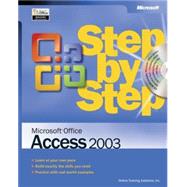
Note: Supplemental materials are not guaranteed with Rental or Used book purchases.
Purchase Benefits
What is included with this book?
Online Training Solutions, Inc. (OTSI) is a traditional and electronic publishing company with years of experience in the creation, production, and delivery of computer software training. OTSI is also the author of several Step by Step books about Office System applications.
| What's New in Microsoft Office Access 2003 | iii | ||||
| Getting Help | ix | ||||
|
ix | ||||
|
ix | ||||
|
xii | ||||
| Using the Book's CD-ROM | xi | ||||
|
xiii | ||||
|
xiii | ||||
|
xiv | ||||
|
xv | ||||
|
xvi | ||||
| Conventions and Features | xix | ||||
| Taking a Microsoft Office Specialist Certification Exam | xxi | ||||
|
xx | ||||
|
xxi | ||||
|
xxi | ||||
|
xxii | ||||
|
xxii | ||||
|
xxiv | ||||
| Microsoft Office Specialist Skill Standards | xxv | ||||
| About the Authors | xxvii | ||||
| Quick Reference | xxix | ||||
|
xxix | ||||
|
xxx | ||||
|
xxxi | ||||
|
xxxiii | ||||
|
xxxv | ||||
|
xxxvii | ||||
|
xxxix | ||||
|
xlii | ||||
|
xliii | ||||
|
xlv | ||||
| 1 Getting to Know Microsoft Access 2003 | 1 | (30) | |||
|
2 | (1) | |||
|
3 | (1) | |||
|
4 | (2) | |||
|
6 | (4) | |||
|
10 | (4) | |||
|
14 | (4) | |||
|
18 | (3) | |||
|
21 | (1) | |||
|
22 | (9) | |||
| 2 Creating a New Database | 31 | (26) | |||
|
32 | (4) | |||
|
36 | (5) | |||
|
41 | (3) | |||
|
44 | (7) | |||
|
51 | (6) | |||
| 3 Getting Information Into and Out of a Database | 57 | (26) | |||
|
58 | (3) | |||
|
61 | (2) | |||
|
63 | (3) | |||
|
66 | (2) | |||
|
68 | (1) | |||
|
69 | (2) | |||
|
71 | (2) | |||
|
73 | (3) | |||
|
76 | (2) | |||
|
78 | (5) | |||
| 4 Simplifying Data Entry with Forms | 83 | (34) | |||
|
84 | (2) | |||
|
86 | (6) | |||
|
92 | (3) | |||
|
95 | (5) | |||
|
100 | (4) | |||
|
104 | (2) | |||
|
106 | (11) | |||
| 5 Locating Specific Information | 117 | (28) | |||
|
118 | (3) | |||
|
121 | (2) | |||
|
123 | (3) | |||
|
126 | (3) | |||
|
129 | (9) | |||
|
138 | (2) | |||
|
140 | (5) | |||
| 6 Keeping Your Information Accurate | 145 | (30) | |||
|
146 | (4) | |||
|
150 | (2) | |||
|
152 | (5) | |||
|
157 | (3) | |||
|
160 | (6) | |||
|
166 | (4) | |||
|
170 | (5) | |||
| 7 Working with Reports | 175 | (26) | |||
|
176 | (4) | |||
|
180 | (6) | |||
|
186 | (5) | |||
|
191 | (6) | |||
|
197 | (4) | |||
| 8 Making It Easy for Others to Use Your Database | 201 | (24) | |||
|
202 | (5) | |||
|
207 | (5) | |||
|
212 | (5) | |||
|
217 | (8) | |||
| 9 Keeping Your Information Secure | 225 | (34) | |||
|
226 | (2) | |||
|
228 | (3) | |||
|
231 | (2) | |||
|
233 | (5) | |||
|
238 | (2) | |||
|
240 | (7) | |||
|
247 | (6) | |||
|
253 | (1) | |||
|
254 | (5) | |||
| 10 Working with Pages and Modules | 259 | (34) | |||
|
261 | (2) | |||
|
263 | (5) | |||
|
268 | (8) | |||
|
276 | (7) | |||
|
283 | (4) | |||
|
287 | (6) | |||
| Glossary | 293 | (10) | |||
| Index | 303 |
The New copy of this book will include any supplemental materials advertised. Please check the title of the book to determine if it should include any access cards, study guides, lab manuals, CDs, etc.
The Used, Rental and eBook copies of this book are not guaranteed to include any supplemental materials. Typically, only the book itself is included. This is true even if the title states it includes any access cards, study guides, lab manuals, CDs, etc.