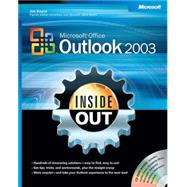
Note: Supplemental materials are not guaranteed with Rental or Used book purchases.
Purchase Benefits
What is included with this book?
Jim Boyce is a highly-regarded expert on operating systems and productivity software who's written or contributed to more than 50 books. A former contributing editor for Windows Magazine, Jim writes for several technical publications and Web sites.
| Acknowledgments | xxxix | ||||
| We'd Like to Hear From You | xli | ||||
| Introduction | xliii | ||||
| Who This Book Is For | xliii | ||||
| How This Book Is Organized | xliv | ||||
| What's New in Outlook 2003 | xlviii | ||||
| About the CD | li | ||||
| What's on the CD | li | ||||
| Using the CD | lii | ||||
| System Requirements | lii | ||||
| Support Information | lii | ||||
| Conventions and Features Used in This Book | liii | ||||
| Text Conventions | liii | ||||
| Design Conventions | liii | ||||
|
|||||
|
3 | (34) | |||
|
3 | (8) | |||
|
4 | (2) | |||
|
6 | (2) | |||
|
8 | (1) | |||
|
9 | (1) | |||
|
10 | (1) | |||
|
10 | (1) | |||
|
11 | (5) | |||
|
12 | (1) | |||
|
13 | (2) | |||
|
15 | (1) | |||
|
16 | (6) | |||
|
16 | (1) | |||
|
17 | (1) | |||
|
18 | (1) | |||
|
18 | (1) | |||
|
19 | (1) | |||
|
20 | (1) | |||
|
21 | (1) | |||
|
21 | (1) | |||
|
21 | (1) | |||
|
21 | (1) | |||
|
22 | (3) | |||
|
22 | (1) | |||
|
22 | (1) | |||
|
23 | (1) | |||
|
23 | (1) | |||
|
24 | (1) | |||
|
24 | (1) | |||
|
25 | (1) | |||
|
25 | (1) | |||
|
25 | (12) | |||
|
25 | (1) | |||
|
26 | (2) | |||
|
28 | (1) | |||
|
28 | (1) | |||
|
29 | (2) | |||
|
31 | (1) | |||
|
32 | (1) | |||
|
33 | (1) | |||
|
34 | (3) | |||
|
37 | (18) | |||
|
37 | (1) | |||
|
38 | (4) | |||
|
40 | (2) | |||
|
42 | (5) | |||
|
43 | (2) | |||
|
45 | (1) | |||
|
46 | (1) | |||
|
47 | (5) | |||
|
47 | (1) | |||
|
48 | (2) | |||
|
50 | (1) | |||
|
51 | (1) | |||
|
52 | (3) | |||
|
52 | (3) | |||
|
55 | (50) | |||
|
55 | (1) | |||
|
56 | (22) | |||
|
57 | (1) | |||
|
58 | (8) | |||
|
66 | (6) | |||
|
72 | (2) | |||
|
74 | (2) | |||
|
76 | (1) | |||
|
77 | (1) | |||
|
78 | (1) | |||
|
78 | (8) | |||
|
78 | (3) | |||
|
81 | (2) | |||
|
83 | (1) | |||
|
83 | (1) | |||
|
84 | (1) | |||
|
84 | (1) | |||
|
85 | (1) | |||
|
85 | (1) | |||
|
86 | (13) | |||
|
87 | (1) | |||
|
88 | (1) | |||
|
89 | (1) | |||
|
90 | (3) | |||
|
93 | (1) | |||
|
94 | (1) | |||
|
95 | (1) | |||
|
95 | (4) | |||
|
99 | (2) | |||
|
99 | (1) | |||
|
100 | (1) | |||
|
100 | (1) | |||
|
101 | (1) | |||
|
101 | (1) | |||
|
102 | (1) | |||
|
102 | (1) | |||
|
102 | (1) | |||
|
102 | (1) | |||
|
103 | (2) | |||
|
105 | (16) | |||
|
105 | (2) | |||
|
107 | (1) | |||
|
107 | (1) | |||
|
108 | (2) | |||
|
109 | (1) | |||
|
110 | (2) | |||
|
110 | (1) | |||
|
111 | (1) | |||
|
111 | (1) | |||
|
112 | (1) | |||
|
112 | (1) | |||
|
113 | (3) | |||
|
113 | (1) | |||
|
114 | (2) | |||
|
116 | (5) | |||
|
|||||
|
121 | (26) | |||
|
121 | (4) | |||
|
122 | (1) | |||
|
122 | (1) | |||
|
123 | (1) | |||
|
124 | (1) | |||
|
125 | (5) | |||
|
125 | (1) | |||
|
125 | (1) | |||
|
126 | (1) | |||
|
127 | (1) | |||
|
128 | (2) | |||
|
130 | (3) | |||
|
130 | (2) | |||
|
132 | (1) | |||
|
133 | (1) | |||
|
133 | (1) | |||
|
134 | (2) | |||
|
135 | (1) | |||
|
136 | (1) | |||
|
136 | (9) | |||
|
136 | (4) | |||
|
140 | (1) | |||
|
140 | (1) | |||
|
140 | (1) | |||
|
140 | (1) | |||
|
141 | (1) | |||
|
141 | (1) | |||
|
142 | (1) | |||
|
142 | (3) | |||
|
145 | (2) | |||
|
147 | (20) | |||
|
147 | (8) | |||
|
150 | (1) | |||
|
151 | (1) | |||
|
152 | (1) | |||
|
153 | (1) | |||
|
154 | (1) | |||
|
155 | (1) | |||
|
155 | (1) | |||
|
156 | (2) | |||
|
156 | (1) | |||
|
157 | (1) | |||
|
158 | (2) | |||
|
158 | (2) | |||
|
160 | (1) | |||
|
160 | (1) | |||
|
160 | (1) | |||
|
160 | (3) | |||
|
161 | (1) | |||
|
162 | (1) | |||
|
163 | (1) | |||
|
164 | (2) | |||
|
166 | (1) | |||
|
167 | (48) | |||
|
167 | (17) | |||
|
168 | (1) | |||
|
169 | (2) | |||
|
171 | (1) | |||
|
171 | (1) | |||
|
172 | (1) | |||
|
173 | (1) | |||
|
174 | (1) | |||
|
175 | (1) | |||
|
176 | (1) | |||
|
177 | (1) | |||
|
177 | (1) | |||
|
178 | (1) | |||
|
179 | (1) | |||
|
180 | (1) | |||
|
180 | (2) | |||
|
182 | (1) | |||
|
182 | (1) | |||
|
182 | (2) | |||
|
184 | (6) | |||
|
185 | (2) | |||
|
187 | (2) | |||
|
189 | (1) | |||
|
190 | (4) | |||
|
190 | (1) | |||
|
191 | (1) | |||
|
192 | (1) | |||
|
193 | (1) | |||
|
193 | (1) | |||
|
194 | (1) | |||
|
194 | (1) | |||
|
194 | (9) | |||
|
194 | (2) | |||
|
196 | (3) | |||
|
199 | (4) | |||
|
203 | (1) | |||
|
203 | (1) | |||
|
203 | (3) | |||
|
204 | (1) | |||
|
205 | (1) | |||
|
206 | (2) | |||
|
206 | (1) | |||
|
206 | (1) | |||
|
207 | (1) | |||
|
208 | (3) | |||
|
209 | (1) | |||
|
209 | (1) | |||
|
210 | (1) | |||
|
211 | (1) | |||
|
211 | (4) | |||
|
211 | (1) | |||
|
212 | (1) | |||
|
213 | (2) | |||
|
215 | (46) | |||
|
215 | (3) | |||
|
216 | (1) | |||
|
216 | (2) | |||
|
218 | (1) | |||
|
218 | (5) | |||
|
219 | (1) | |||
|
220 | (1) | |||
|
221 | (1) | |||
|
222 | (1) | |||
|
223 | (1) | |||
|
224 | (18) | |||
|
224 | (2) | |||
|
226 | (2) | |||
|
228 | (5) | |||
|
233 | (1) | |||
|
233 | (1) | |||
|
234 | (1) | |||
|
235 | (1) | |||
|
236 | (1) | |||
|
236 | (1) | |||
|
237 | (1) | |||
|
237 | (1) | |||
|
238 | (1) | |||
|
239 | (1) | |||
|
239 | (1) | |||
|
240 | (1) | |||
|
241 | (1) | |||
|
242 | (10) | |||
|
242 | (3) | |||
|
245 | (1) | |||
|
246 | (1) | |||
|
247 | (1) | |||
|
248 | (4) | |||
|
252 | (4) | |||
|
252 | (1) | |||
|
253 | (3) | |||
|
256 | (3) | |||
|
257 | (1) | |||
|
258 | (1) | |||
|
259 | (1) | |||
|
259 | (2) | |||
|
261 | (26) | |||
|
261 | (1) | |||
|
262 | (9) | |||
|
262 | (1) | |||
|
262 | (5) | |||
|
267 | (2) | |||
|
269 | (2) | |||
|
271 | (2) | |||
|
271 | (1) | |||
|
271 | (2) | |||
|
273 | (2) | |||
|
275 | (3) | |||
|
275 | (1) | |||
|
276 | (2) | |||
|
278 | (4) | |||
|
278 | (4) | |||
|
282 | (1) | |||
|
282 | (1) | |||
|
283 | (4) | |||
|
287 | (42) | |||
|
288 | (2) | |||
|
290 | (3) | |||
|
293 | (6) | |||
|
293 | (1) | |||
|
294 | (2) | |||
|
296 | (3) | |||
|
299 | (16) | |||
|
299 | (1) | |||
|
300 | (1) | |||
|
301 | (1) | |||
|
302 | (4) | |||
|
306 | (2) | |||
|
308 | (1) | |||
|
309 | (2) | |||
|
311 | (1) | |||
|
312 | (3) | |||
|
315 | (5) | |||
|
315 | (3) | |||
|
318 | (1) | |||
|
319 | (1) | |||
|
319 | (1) | |||
|
320 | (4) | |||
|
320 | (4) | |||
|
324 | (1) | |||
|
324 | (5) | |||
|
325 | (2) | |||
|
327 | (1) | |||
|
327 | (2) | |||
|
329 | (12) | |||
|
329 | (2) | |||
|
330 | (1) | |||
|
331 | (1) | |||
|
331 | (5) | |||
|
332 | (1) | |||
|
332 | (2) | |||
|
334 | (2) | |||
|
336 | (5) | |||
|
337 | (1) | |||
|
338 | (1) | |||
|
339 | (2) | |||
|
341 | (12) | |||
|
341 | (7) | |||
|
342 | (1) | |||
|
342 | (2) | |||
|
344 | (1) | |||
|
344 | (4) | |||
|
348 | (3) | |||
|
348 | (1) | |||
|
349 | (1) | |||
|
349 | (2) | |||
|
351 | (2) | |||
|
351 | (1) | |||
|
352 | (1) | |||
|
353 | (32) | |||
|
353 | (1) | |||
|
354 | (5) | |||
|
354 | (1) | |||
|
355 | (4) | |||
|
359 | (4) | |||
|
359 | (1) | |||
|
360 | (2) | |||
|
362 | (1) | |||
|
362 | (1) | |||
|
363 | (3) | |||
|
363 | (1) | |||
|
364 | (1) | |||
|
365 | (1) | |||
|
366 | (1) | |||
|
366 | (2) | |||
|
366 | (1) | |||
|
367 | (1) | |||
|
368 | (3) | |||
|
368 | (1) | |||
|
369 | (1) | |||
|
370 | (1) | |||
|
370 | (1) | |||
|
371 | (4) | |||
|
371 | (1) | |||
|
371 | (1) | |||
|
372 | (1) | |||
|
373 | (1) | |||
|
374 | (1) | |||
|
375 | (3) | |||
|
375 | (2) | |||
|
377 | (1) | |||
|
378 | (1) | |||
|
378 | (1) | |||
|
379 | (1) | |||
|
379 | (1) | |||
|
379 | (1) | |||
|
379 | (6) | |||
|
379 | (1) | |||
|
380 | (1) | |||
|
381 | (1) | |||
|
381 | (4) | |||
|
|||||
|
385 | (38) | |||
|
385 | (2) | |||
|
387 | (3) | |||
|
389 | (1) | |||
|
390 | (1) | |||
|
390 | (1) | |||
|
390 | (2) | |||
|
391 | (1) | |||
|
392 | (15) | |||
|
392 | (4) | |||
|
396 | (1) | |||
|
397 | (1) | |||
|
398 | (2) | |||
|
400 | (1) | |||
|
401 | (1) | |||
|
401 | (1) | |||
|
401 | (2) | |||
|
403 | (1) | |||
|
403 | (2) | |||
|
405 | (2) | |||
|
407 | (1) | |||
|
407 | (5) | |||
|
408 | (1) | |||
|
408 | (4) | |||
|
412 | (2) | |||
|
414 | (1) | |||
|
414 | (2) | |||
|
415 | (1) | |||
|
416 | (1) | |||
|
416 | (6) | |||
|
417 | (1) | |||
|
418 | (2) | |||
|
420 | (2) | |||
|
422 | (1) | |||
|
423 | (30) | |||
|
423 | (3) | |||
|
426 | (4) | |||
|
428 | (1) | |||
|
429 | (1) | |||
|
430 | (4) | |||
|
430 | (1) | |||
|
431 | (2) | |||
|
433 | (1) | |||
|
434 | (2) | |||
|
435 | (1) | |||
|
436 | (3) | |||
|
437 | (1) | |||
|
438 | (1) | |||
|
439 | (1) | |||
|
440 | (1) | |||
|
441 | (5) | |||
|
442 | (1) | |||
|
443 | (2) | |||
|
445 | (1) | |||
|
446 | (1) | |||
|
446 | (4) | |||
|
446 | (2) | |||
|
448 | (2) | |||
|
450 | (3) | |||
|
451 | (1) | |||
|
451 | (1) | |||
|
452 | (1) | |||
|
452 | (1) | |||
|
453 | (18) | |||
|
453 | (1) | |||
|
453 | (6) | |||
|
456 | (3) | |||
|
459 | (2) | |||
|
461 | (1) | |||
|
461 | (1) | |||
|
461 | (1) | |||
|
462 | (1) | |||
|
462 | (9) | |||
|
463 | (1) | |||
|
464 | (4) | |||
|
468 | (3) | |||
|
471 | (10) | |||
|
471 | (1) | |||
|
472 | (1) | |||
|
473 | (6) | |||
|
473 | (1) | |||
|
474 | (1) | |||
|
474 | (1) | |||
|
475 | (1) | |||
|
476 | (1) | |||
|
476 | (1) | |||
|
477 | (1) | |||
|
478 | (1) | |||
|
479 | (1) | |||
|
479 | (1) | |||
|
479 | (1) | |||
|
479 | (2) | |||
|
481 | (28) | |||
|
481 | (3) | |||
|
484 | (7) | |||
|
487 | (1) | |||
|
488 | (1) | |||
|
489 | (1) | |||
|
489 | (1) | |||
|
489 | (2) | |||
|
491 | (2) | |||
|
491 | (1) | |||
|
492 | (1) | |||
|
492 | (1) | |||
|
492 | (1) | |||
|
493 | (2) | |||
|
494 | (1) | |||
|
494 | (1) | |||
|
494 | (1) | |||
|
495 | (1) | |||
|
496 | (7) | |||
|
497 | (1) | |||
|
498 | (1) | |||
|
499 | (1) | |||
|
500 | (1) | |||
|
500 | (1) | |||
|
501 | (1) | |||
|
502 | (1) | |||
|
503 | (2) | |||
|
505 | (4) | |||
|
|||||
|
509 | (48) | |||
|
509 | (7) | |||
|
510 | (1) | |||
|
511 | (2) | |||
|
513 | (1) | |||
|
514 | (1) | |||
|
515 | (1) | |||
|
516 | (1) | |||
|
516 | (7) | |||
|
517 | (1) | |||
|
517 | (1) | |||
|
518 | (1) | |||
|
518 | (1) | |||
|
519 | (1) | |||
|
520 | (1) | |||
|
520 | (1) | |||
|
521 | (1) | |||
|
522 | (1) | |||
|
523 | (1) | |||
|
523 | (1) | |||
|
524 | (1) | |||
|
524 | (1) | |||
|
525 | (1) | |||
|
525 | (1) | |||
|
526 | (2) | |||
|
526 | (1) | |||
|
526 | (2) | |||
|
528 | (1) | |||
|
528 | (3) | |||
|
529 | (1) | |||
|
529 | (1) | |||
|
530 | (1) | |||
|
531 | (2) | |||
|
532 | (1) | |||
|
533 | (1) | |||
|
533 | (3) | |||
|
536 | (2) | |||
|
538 | (9) | |||
|
539 | (1) | |||
|
540 | (4) | |||
|
544 | (1) | |||
|
545 | (1) | |||
|
545 | (1) | |||
|
546 | (1) | |||
|
547 | (1) | |||
|
547 | (4) | |||
|
547 | (1) | |||
|
548 | (1) | |||
|
549 | (2) | |||
|
551 | (1) | |||
|
551 | (1) | |||
|
552 | (2) | |||
|
552 | (1) | |||
|
553 | (1) | |||
|
554 | (3) | |||
|
557 | (24) | |||
|
558 | (4) | |||
|
558 | (2) | |||
|
560 | (1) | |||
|
561 | (1) | |||
|
562 | (1) | |||
|
562 | (3) | |||
|
562 | (1) | |||
|
563 | (2) | |||
|
565 | (1) | |||
|
565 | (6) | |||
|
565 | (4) | |||
|
569 | (2) | |||
|
571 | (10) | |||
|
571 | (1) | |||
|
572 | (1) | |||
|
573 | (5) | |||
|
578 | (1) | |||
|
579 | (2) | |||
|
581 | (24) | |||
|
581 | (9) | |||
|
584 | (4) | |||
|
588 | (1) | |||
|
588 | (1) | |||
|
589 | (1) | |||
|
590 | (1) | |||
|
590 | (1) | |||
|
590 | (7) | |||
|
591 | (1) | |||
|
591 | (3) | |||
|
594 | (1) | |||
|
594 | (1) | |||
|
595 | (1) | |||
|
596 | (1) | |||
|
597 | (1) | |||
|
597 | (5) | |||
|
598 | (1) | |||
|
599 | (2) | |||
|
601 | (1) | |||
|
602 | (3) | |||
|
602 | (2) | |||
|
604 | (1) | |||
|
605 | (22) | |||
|
605 | (8) | |||
|
606 | (1) | |||
|
607 | (1) | |||
|
608 | (1) | |||
|
608 | (5) | |||
|
613 | (1) | |||
|
614 | (2) | |||
|
614 | (2) | |||
|
616 | (1) | |||
|
616 | (1) | |||
|
617 | (10) | |||
|
618 | (1) | |||
|
619 | (1) | |||
|
619 | (1) | |||
|
619 | (2) | |||
|
621 | (1) | |||
|
621 | (2) | |||
|
623 | (4) | |||
|
|||||
|
627 | (8) | |||
|
627 | (3) | |||
|
628 | (1) | |||
|
629 | (1) | |||
|
629 | (1) | |||
|
630 | (2) | |||
|
630 | (1) | |||
|
630 | (1) | |||
|
631 | (1) | |||
|
631 | (1) | |||
|
632 | (1) | |||
|
632 | (3) | |||
|
635 | (22) | |||
|
636 | (2) | |||
|
636 | (1) | |||
|
637 | (1) | |||
|
638 | (1) | |||
|
638 | (5) | |||
|
639 | (3) | |||
|
642 | (1) | |||
|
643 | (1) | |||
|
643 | (1) | |||
|
644 | (1) | |||
|
644 | (6) | |||
|
646 | (2) | |||
|
648 | (2) | |||
|
650 | (1) | |||
|
651 | (2) | |||
|
653 | (3) | |||
|
653 | (1) | |||
|
654 | (1) | |||
|
654 | (2) | |||
|
656 | (1) | |||
|
657 | (24) | |||
|
657 | (6) | |||
|
657 | (1) | |||
|
658 | (1) | |||
|
658 | (1) | |||
|
659 | (1) | |||
|
660 | (1) | |||
|
661 | (1) | |||
|
662 | (1) | |||
|
662 | (1) | |||
|
662 | (1) | |||
|
663 | (10) | |||
|
663 | (2) | |||
|
665 | (8) | |||
|
673 | (8) | |||
|
674 | (2) | |||
|
676 | (5) | |||
|
681 | (28) | |||
|
681 | (13) | |||
|
681 | (2) | |||
|
683 | (2) | |||
|
685 | (1) | |||
|
686 | (8) | |||
|
694 | (6) | |||
|
694 | (1) | |||
|
695 | (3) | |||
|
698 | (1) | |||
|
699 | (1) | |||
|
699 | (1) | |||
|
700 | (6) | |||
|
701 | (3) | |||
|
704 | (2) | |||
|
706 | (3) | |||
|
709 | (12) | |||
|
709 | (1) | |||
|
710 | (1) | |||
|
710 | (6) | |||
|
711 | (1) | |||
|
712 | (1) | |||
|
713 | (1) | |||
|
714 | (1) | |||
|
715 | (1) | |||
|
715 | (1) | |||
|
716 | (1) | |||
|
716 | (1) | |||
|
717 | (1) | |||
|
717 | (4) | |||
|
|||||
|
721 | (14) | |||
|
721 | (5) | |||
|
725 | (1) | |||
|
726 | (2) | |||
|
728 | (2) | |||
|
730 | (1) | |||
|
731 | (1) | |||
|
732 | (1) | |||
|
732 | (1) | |||
|
733 | (2) | |||
|
735 | (16) | |||
|
735 | (1) | |||
|
736 | (5) | |||
|
736 | (2) | |||
|
738 | (1) | |||
|
739 | (1) | |||
|
740 | (1) | |||
|
740 | (1) | |||
|
741 | (2) | |||
|
741 | (2) | |||
|
743 | (1) | |||
|
743 | (8) | |||
|
743 | (2) | |||
|
745 | (1) | |||
|
746 | (1) | |||
|
746 | (1) | |||
|
747 | (1) | |||
|
748 | (1) | |||
|
748 | (1) | |||
|
748 | (3) | |||
|
751 | (28) | |||
|
751 | (1) | |||
|
752 | (1) | |||
|
753 | (11) | |||
|
753 | (1) | |||
|
754 | (1) | |||
|
755 | (1) | |||
|
756 | (1) | |||
|
757 | (1) | |||
|
758 | (1) | |||
|
759 | (1) | |||
|
760 | (4) | |||
|
764 | (2) | |||
|
764 | (1) | |||
|
764 | (1) | |||
|
765 | (1) | |||
|
766 | (1) | |||
|
766 | (3) | |||
|
767 | (1) | |||
|
768 | (1) | |||
|
769 | (6) | |||
|
769 | (1) | |||
|
770 | (1) | |||
|
770 | (1) | |||
|
771 | (2) | |||
|
773 | (2) | |||
|
775 | (4) | |||
|
775 | (1) | |||
|
776 | (1) | |||
|
776 | (1) | |||
|
776 | (1) | |||
|
777 | (1) | |||
|
777 | (1) | |||
|
777 | (1) | |||
|
777 | (1) | |||
|
778 | (1) | |||
|
779 | (12) | |||
|
779 | (2) | |||
|
781 | (2) | |||
|
783 | (3) | |||
|
783 | (1) | |||
|
784 | (2) | |||
|
786 | (5) | |||
|
786 | (3) | |||
|
789 | (1) | |||
|
790 | (1) | |||
|
791 | (40) | |||
|
791 | (9) | |||
|
792 | (1) | |||
|
793 | (3) | |||
|
796 | (2) | |||
|
798 | (1) | |||
|
799 | (1) | |||
|
800 | (5) | |||
|
801 | (2) | |||
|
803 | (1) | |||
|
804 | (1) | |||
|
805 | (4) | |||
|
805 | (1) | |||
|
805 | (1) | |||
|
806 | (1) | |||
|
806 | (1) | |||
|
807 | (1) | |||
|
807 | (2) | |||
|
809 | (2) | |||
|
809 | (1) | |||
|
810 | (1) | |||
|
811 | (14) | |||
|
814 | (10) | |||
|
824 | (1) | |||
|
825 | (6) | |||
|
825 | (2) | |||
|
827 | (4) | |||
|
|||||
|
831 | (24) | |||
|
831 | (3) | |||
|
834 | (5) | |||
|
835 | (2) | |||
|
837 | (2) | |||
|
839 | (1) | |||
|
839 | (5) | |||
|
840 | (1) | |||
|
841 | (3) | |||
|
844 | (6) | |||
|
846 | (1) | |||
|
846 | (1) | |||
|
847 | (3) | |||
|
850 | (5) | |||
|
850 | (1) | |||
|
851 | (2) | |||
|
853 | (2) | |||
|
855 | (14) | |||
|
855 | (2) | |||
|
857 | (1) | |||
|
858 | (2) | |||
|
860 | (1) | |||
|
861 | (3) | |||
|
863 | (1) | |||
|
864 | (1) | |||
|
865 | (4) | |||
|
869 | (16) | |||
|
869 | (8) | |||
|
870 | (1) | |||
|
871 | (1) | |||
|
872 | (1) | |||
|
873 | (1) | |||
|
874 | (1) | |||
|
875 | (1) | |||
|
876 | (1) | |||
|
876 | (1) | |||
|
876 | (1) | |||
|
876 | (1) | |||
|
877 | (1) | |||
|
877 | (1) | |||
|
877 | (8) | |||
|
878 | (2) | |||
|
880 | (1) | |||
|
881 | (2) | |||
|
883 | (2) | |||
|
885 | (32) | |||
|
886 | (1) | |||
|
886 | (1) | |||
|
886 | (1) | |||
|
887 | (1) | |||
|
887 | (1) | |||
|
887 | (10) | |||
|
887 | (7) | |||
|
894 | (3) | |||
|
897 | (1) | |||
|
897 | (1) | |||
|
898 | (1) | |||
|
898 | (2) | |||
|
899 | (1) | |||
|
900 | (1) | |||
|
900 | (4) | |||
|
901 | (1) | |||
|
902 | (2) | |||
|
904 | (3) | |||
|
907 | (4) | |||
|
907 | (1) | |||
|
908 | (1) | |||
|
909 | (2) | |||
|
911 | (4) | |||
|
915 | (2) | |||
|
917 | (24) | |||
|
917 | (1) | |||
|
918 | (6) | |||
|
919 | (4) | |||
|
923 | (1) | |||
|
924 | (6) | |||
|
924 | (2) | |||
|
926 | (2) | |||
|
928 | (2) | |||
|
930 | (8) | |||
|
931 | (1) | |||
|
932 | (1) | |||
|
933 | (1) | |||
|
934 | (1) | |||
|
934 | (1) | |||
|
935 | (3) | |||
|
938 | (3) | |||
|
|||||
|
941 | (40) | |||
|
941 | (1) | |||
|
942 | (1) | |||
|
943 | (10) | |||
|
944 | (1) | |||
|
945 | (6) | |||
|
951 | (2) | |||
|
953 | (2) | |||
|
953 | (1) | |||
|
954 | (1) | |||
|
955 | (1) | |||
|
955 | (6) | |||
|
955 | (1) | |||
|
956 | (1) | |||
|
956 | (1) | |||
|
957 | (1) | |||
|
958 | (1) | |||
|
959 | (2) | |||
|
961 | (11) | |||
|
962 | (4) | |||
|
966 | (6) | |||
|
972 | (9) | |||
|
973 | (1) | |||
|
974 | (3) | |||
|
977 | (1) | |||
|
978 | (3) | |||
|
981 | (28) | |||
|
981 | (2) | |||
|
982 | (1) | |||
|
982 | (1) | |||
|
983 | (5) | |||
|
983 | (3) | |||
|
986 | (2) | |||
|
988 | (21) | |||
|
988 | (8) | |||
|
996 | (6) | |||
|
1002 | (3) | |||
|
1005 | (4) | |||
|
1009 | (18) | |||
|
1009 | (1) | |||
|
1010 | (2) | |||
|
1012 | (4) | |||
|
1016 | (5) | |||
|
1016 | (1) | |||
|
1017 | (1) | |||
|
1018 | (1) | |||
|
1019 | (2) | |||
|
1021 | (1) | |||
|
1022 | (5) | |||
|
1022 | (2) | |||
|
1024 | (1) | |||
|
1024 | (3) | |||
|
1027 | (32) | |||
|
1027 | (7) | |||
|
1028 | (2) | |||
|
1030 | (1) | |||
|
1031 | (1) | |||
|
1031 | (1) | |||
|
1032 | (2) | |||
|
1034 | (4) | |||
|
1035 | (1) | |||
|
1035 | (1) | |||
|
1036 | (1) | |||
|
1037 | (1) | |||
|
1037 | (1) | |||
|
1038 | (7) | |||
|
1038 | (3) | |||
|
1041 | (1) | |||
|
1042 | (1) | |||
|
1043 | (1) | |||
|
1044 | (1) | |||
|
1045 | (14) | |||
|
1045 | (2) | |||
|
1047 | (2) | |||
|
1049 | (1) | |||
|
1049 | (1) | |||
|
1050 | (1) | |||
|
1050 | (2) | |||
|
1052 | (2) | |||
|
1054 | (1) | |||
|
1055 | (1) | |||
|
1055 | (4) | |||
|
1059 | (10) | |||
|
1059 | (1) | |||
|
1060 | (1) | |||
|
1061 | (4) | |||
|
1061 | (3) | |||
|
1064 | (1) | |||
|
1065 | (2) | |||
|
1065 | (1) | |||
|
1065 | (2) | |||
|
1067 | (2) | |||
|
1069 | (6) | |||
|
1069 | (3) | |||
|
1072 | (1) | |||
|
1072 | (1) | |||
|
1073 | (1) | |||
|
1074 | (1) | |||
| Index of Troubleshooting Topics | 1075 | (4) | |||
| Index | 1079 |
The New copy of this book will include any supplemental materials advertised. Please check the title of the book to determine if it should include any access cards, study guides, lab manuals, CDs, etc.
The Used, Rental and eBook copies of this book are not guaranteed to include any supplemental materials. Typically, only the book itself is included. This is true even if the title states it includes any access cards, study guides, lab manuals, CDs, etc.