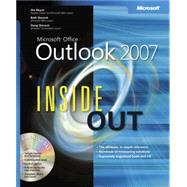
Beth Sheresh is a Microsoft Office expert, experienced network consultant, and author. She develops operations manuals and technical training materials for enterprise administration.
| What's new in Outlook 2007 | p. 3 |
| Outlook overview and startup | p. 15 |
| Configuring Outlook profiles and accounts | p. 47 |
| Working in and configuring Outlook | p. 65 |
| Creating and using categories | p. 119 |
| Managing address books and distribution lists | p. 137 |
| Using Internet mail accounts | p. 157 |
| Sending and receiving messages | p. 181 |
| Beyond simple text messages | p. 215 |
| Finding and organizing messages | p. 271 |
| Processing messages automatically | p. 283 |
| Managing junk E-mail | p. 303 |
| Automatically responding to messages | p. 319 |
| Securing your system, messages, and identity | p. 329 |
| Receiving messages selectively | p. 367 |
| Using RSS feeds | p. 379 |
| Using LDAP directory services | p. 395 |
| Creating and managing your contacts | p. 409 |
| Using Microsoft business contact manager | p. 451 |
| Scheduling appointments | p. 499 |
| Scheduling meetings and resources | p. 533 |
| Managing your tasks | p. 551 |
| Tracking documents and activities with the journal | p. 577 |
| Making notes | p. 611 |
| Using templates | p. 625 |
| Customizing the Outlook interface | p. 635 |
| Creating custom views and print styles | p. 659 |
| Designing and using forms | p. 689 |
| Automating common tasks | p. 719 |
| Managing Outlook folders and data | p. 735 |
| Archiving, backing up, and restoring Outlook data | p. 761 |
| Moving data in and out of Outlook with import/export | p. 775 |
| Finding and organizing Outlook data | p. 785 |
| Security and virus protection | p. 805 |
| Delegating responsibilities to an assistant | p. 831 |
| Sharing calendars | p. 841 |
| Integrating Outlook with other office applications | p. 863 |
| Integrating microsoft Outlook and Microsoft project | p. 879 |
| Collaborating online with office | p. 901 |
| Collaboration with Outlook and Windows SharePoint services | p. 935 |
| Configuring the exchange server client | p. 967 |
| Using Outlook with exchange server | p. 979 |
| Working offline and remotely | p. 995 |
| Accessing your Outlook items through a Web browser | p. 1015 |
| Making Outlook mobile | p. 1031 |
| Table of Contents provided by Blackwell. All Rights Reserved. |
The New copy of this book will include any supplemental materials advertised. Please check the title of the book to determine if it should include any access cards, study guides, lab manuals, CDs, etc.
The Used, Rental and eBook copies of this book are not guaranteed to include any supplemental materials. Typically, only the book itself is included. This is true even if the title states it includes any access cards, study guides, lab manuals, CDs, etc.