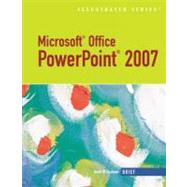
| Preface | p. iv |
| Getting Started with Microsoft Office 2007 | p. 1 |
| Understanding the Office 2007 Suite | p. 2 |
| Deciding which program to use | |
| Starting and Exiting an Office Program | p. 4 |
| Using shortcut keys to move between Office programs | |
| Viewing the Office 2007 User Interface | p. 6 |
| Customizing the Quick Access toolbar | |
| Creating and Saving a File | p. 8 |
| Using the Office Clipboard | |
| Opening a File and Saving it with a New Name | p. 10 |
| Exploring File Open options | |
| Working in Compatibility mode | |
| Viewing and Printing Your Work | p. 12 |
| Using the Print Screen feature to create a screen capture | |
| Getting Help and Closing a File | p. 14 |
| Recovering a document | |
| Concepts Review | p. 16 |
| Independent Challenges | p. 16 |
| Creating a Presentation in PowerPoint 2007 | p. 1 |
| Defining Presentation Software | p. 2 |
| Planning an Effective Presentation | p. 4 |
| Understanding copyright | |
| Examining the PowerPoint Window | p. 6 |
| Viewing your presentation in grayscale or black and white | |
| Entering Slide Text | p. 8 |
| Saving fonts with your presentation | |
| Adding a New Slide | p. 10 |
| Applying a Design Theme | p. 12 |
| Customizing themes | |
| Comparing Presentation Views | p. 14 |
| Printing a PowerPoint Presentation | p. 16 |
| Animating in PowerPoint | |
| Concepts Review | p. 18 |
| Skills Review | p. 19 |
| Independent Challenges | p. 21 |
| Visual Workshop | p. 24 |
| Modifying a Presentation | p. 25 |
| Entering Text in the Outline Tab | p. 26 |
| Setting permissions | |
| Formatting Text | p. 28 |
| Replacing text and fonts | |
| Converting Text to SmartArt | p. 30 |
| Choosing SmartArt graphics | |
| Inserting and Modifying Shapes | p. 32 |
| Changing the size and position of shapes | |
| Editing and Duplicating Shapes | p. 34 |
| Understanding PowerPoint objects | |
| Aligning and Grouping Objects | p. 36 |
| Distributing objects | |
| Adding Slide Headers and Footers | p. 38 |
| Entering and printing notes | |
| Checking Spelling in a Presentation | p. 40 |
| Checking spelling as you type | |
| Concepts Review | p. 42 |
| Skills Review | p. 43 |
| Independent Challenges | p. 45 |
| Visual Workshop | p. 48 |
| Inserting Objects into a Presentation | p. 49 |
| Inserting Text from Microsoft Word | p. 50 |
| Inserting slides from other presentations | |
| Inserting Clip Art | p. 52 |
| Finding more clips online | |
| Inserting and Styling a Picture | p. 54 |
| Picture compression | |
| Inserting a Text Box | p. 56 |
| Sending a presentation using e-mail | |
| Inserting a Chart | p. 58 |
| Entering and Editing Chart Data | p. 60 |
| Series in rows vs. series in columns | |
| Inserting a Table | p. 62 |
| Saving slides as graphics | |
| Insert and Format WordArt | p. 64 |
| Using content templates from the Web | |
| Concepts Review | p. 66 |
| Skills Review | p. 67 |
| Independent Challenges | p. 69 |
| Visual Workshop | p. 72 |
| Finishing a Presentation | p. 73 |
| Understanding Masters | p. 74 |
| Create custom slide layouts | |
| Customizing the Background Style | p. 76 |
| Using Slide Show Commands | p. 78 |
| Setting Slide Show Transitions and Timings | p. 80 |
| Rehearsing slide show timings | |
| Setting Slide Animation Effects | p. 82 |
| Presentation checklist | |
| Inspecting a Presentation | p. 84 |
| Digitally sign a presentation | |
| Evaluating a Presentation | p. 86 |
| Creating a Design Template | p. 88 |
| Applying a theme from another presentation | |
| Concepts Review | p. 90 |
| Skills Review | p. 91 |
| Independent Challenges | p. 93 |
| Visual Workshop | p. 96 |
| Appendix | p. 1 |
| Glossary | p. 9 |
| Index | p. 13 |
| Table of Contents provided by Ingram. All Rights Reserved. |
The New copy of this book will include any supplemental materials advertised. Please check the title of the book to determine if it should include any access cards, study guides, lab manuals, CDs, etc.
The Used, Rental and eBook copies of this book are not guaranteed to include any supplemental materials. Typically, only the book itself is included. This is true even if the title states it includes any access cards, study guides, lab manuals, CDs, etc.