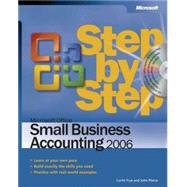
Curtis Frye is the author of numerous books on Excel and other Office products, most recently the Excel 2007 Pocket Guide. He graduated from Syracuse in 1990 with a degree in political science, and then moved to Washington, DC, where he worked as a defense trade analyst for four years and as the director of sales and marketing for an ISP for one year. He moved to Portland, Oregon, in 1995 to launch his freelance writing career. When Curt's not writing, and often while he is writing, he is a keynote speaker, mentalist, and professional improvisational comedian.
| Getting Help | vii | ||||
| Getting Help with This Book and Its CD-ROM | vii | ||||
| Getting Help with Microsoft Office Small Business Accounting 2006 | vii | ||||
| Using the Book's CD-ROM | ix | ||||
| Minimum System Requirements | ix | ||||
| Opening the Practice Files | x | ||||
| Using the Practice Files | x | ||||
| Using Northwind Traders and Fabrikam Databases | x | ||||
| Conventions and Features | xi | ||||
| Quick Reference | xiii | ||||
| Setting Up a New Company | xiii | ||||
| Managing the Chart of Accounts and Journal Entries List | xvii | ||||
| Managing Products and Services | xx | ||||
| Setting Up Customer Information | xxiii | ||||
| Managing Jobs | xxvi | ||||
| Generating and Managing Quotes | xxvii | ||||
| Handling Sales | xxviii | ||||
| Preparing and Managing Invoices | xxix | ||||
| Handling Customer Payments | xxxi | ||||
| Purchasing from and Paying Vendors | xxxiii | ||||
| Managing Employee Time and Payroll | xxxiv | ||||
| Managing Bank Accounts and Transactions | xxxv | ||||
| Creating Reports to Manage Your Business | xxxvii | ||||
|
1 | (5) | |||
|
1 | (1) | |||
|
2 | (1) | |||
|
3 | (3) | |||
|
6 | (24) | |||
|
7 | (3) | |||
|
10 | (6) | |||
|
16 | (4) | |||
|
20 | (4) | |||
|
24 | (6) | |||
|
30 | (22) | |||
|
32 | (6) | |||
|
38 | (5) | |||
|
43 | (9) | |||
|
52 | (18) | |||
|
53 | (3) | |||
|
56 | (2) | |||
|
58 | (5) | |||
|
63 | (4) | |||
|
67 | (3) | |||
|
70 | (28) | |||
|
72 | (6) | |||
|
78 | (3) | |||
|
81 | (1) | |||
|
82 | (4) | |||
|
86 | (5) | |||
|
91 | (3) | |||
|
94 | (4) | |||
|
98 | (18) | |||
|
99 | (1) | |||
|
100 | (6) | |||
|
106 | (2) | |||
|
108 | (1) | |||
|
109 | (2) | |||
|
111 | (2) | |||
|
113 | (3) | |||
|
116 | (14) | |||
|
118 | (4) | |||
|
122 | (2) | |||
|
124 | (4) | |||
|
128 | (2) | |||
|
130 | (14) | |||
|
131 | (7) | |||
|
138 | (1) | |||
|
139 | (1) | |||
|
140 | (1) | |||
|
141 | (3) | |||
|
144 | (14) | |||
|
145 | (4) | |||
|
149 | (3) | |||
|
152 | (2) | |||
|
154 | (4) | |||
|
158 | (16) | |||
|
159 | (5) | |||
|
164 | (1) | |||
|
165 | (1) | |||
|
166 | (6) | |||
|
172 | (2) | |||
|
174 | (18) | |||
|
176 | (1) | |||
|
176 | (4) | |||
|
180 | (1) | |||
|
181 | (3) | |||
|
184 | (1) | |||
|
185 | (3) | |||
|
188 | (4) | |||
|
192 | (16) | |||
|
193 | (4) | |||
|
197 | (5) | |||
|
202 | (6) | |||
|
208 | (20) | |||
|
210 | (3) | |||
|
213 | (2) | |||
|
215 | (2) | |||
|
217 | (1) | |||
|
218 | (2) | |||
|
220 | (2) | |||
|
222 | (2) | |||
|
224 | (4) | |||
|
228 | (19) | |||
|
229 | (6) | |||
|
235 | (4) | |||
|
239 | (8) | |||
| Glossary | 247 | (2) | |||
| Index | 249 |
The New copy of this book will include any supplemental materials advertised. Please check the title of the book to determine if it should include any access cards, study guides, lab manuals, CDs, etc.
The Used, Rental and eBook copies of this book are not guaranteed to include any supplemental materials. Typically, only the book itself is included. This is true even if the title states it includes any access cards, study guides, lab manuals, CDs, etc.