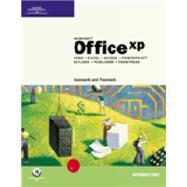
Note: Supplemental materials are not guaranteed with Rental or Used book purchases.
Purchase Benefits
What is included with this book?
| How to Use This Book | iv | ||||
| Preface | vi | ||||
| What's New | ix | ||||
| Start-Up Checklist | x | ||||
| Guide for Using this Book | x | ||||
| The Microsoft Office User Specialist Program | xiii | ||||
| UNIT Introduction | |||||
|
1 | (1) | |||
| UNIT Introductory Microsoft Word | |||||
|
2 | (18) | |||
|
2 | (1) | |||
|
3 | (1) | |||
|
4 | (1) | |||
|
4 | (1) | |||
|
5 | (1) | |||
|
6 | (2) | |||
|
8 | (1) | |||
|
9 | (1) | |||
|
10 | (2) | |||
|
12 | (1) | |||
|
13 | (2) | |||
|
15 | (5) | |||
|
20 | (13) | |||
|
20 | (2) | |||
|
22 | (1) | |||
|
22 | (1) | |||
|
23 | (1) | |||
|
24 | (3) | |||
|
27 | (6) | |||
|
33 | (21) | |||
|
33 | (8) | |||
|
41 | (2) | |||
|
43 | (1) | |||
|
44 | (2) | |||
|
46 | (4) | |||
|
50 | (4) | |||
|
54 | (13) | |||
|
54 | (1) | |||
|
55 | (7) | |||
|
62 | (1) | |||
|
63 | (4) | |||
|
67 | (23) | |||
|
67 | (1) | |||
|
67 | (2) | |||
|
69 | (1) | |||
|
70 | (3) | |||
|
73 | (1) | |||
|
74 | (1) | |||
|
75 | (2) | |||
|
77 | (2) | |||
|
79 | (4) | |||
|
83 | (2) | |||
|
85 | (5) | |||
|
90 | (22) | |||
|
90 | (1) | |||
|
90 | (2) | |||
|
92 | (3) | |||
|
95 | (9) | |||
|
104 | (3) | |||
|
107 | (5) | |||
|
112 | (27) | |||
|
112 | (1) | |||
|
113 | (1) | |||
|
114 | (1) | |||
|
115 | (4) | |||
|
119 | (2) | |||
|
121 | (2) | |||
|
123 | (1) | |||
|
124 | (1) | |||
|
125 | (5) | |||
|
130 | (3) | |||
|
133 | (1) | |||
|
134 | (5) | |||
|
139 | ||||
|
139 | (6) | |||
|
145 | (5) | |||
|
150 | (2) | |||
|
152 | (1) | |||
|
153 | (2) | |||
|
155 | (5) | |||
|
160 | (1) | |||
|
160 | (3) | |||
|
163 | (4) | |||
|
167 | ||||
| Unit Introductory Microsoft Excel | |||||
|
2 | (19) | |||
|
2 | (1) | |||
|
3 | (2) | |||
|
5 | (1) | |||
|
6 | (2) | |||
|
8 | (1) | |||
|
9 | (2) | |||
|
11 | (1) | |||
|
12 | (2) | |||
|
14 | (1) | |||
|
14 | (1) | |||
|
15 | (1) | |||
|
16 | (5) | |||
|
21 | (20) | |||
|
21 | (2) | |||
|
23 | (4) | |||
|
27 | (3) | |||
|
30 | (5) | |||
|
35 | (6) | |||
|
41 | (22) | |||
|
41 | (5) | |||
|
46 | (1) | |||
|
47 | (1) | |||
|
48 | (2) | |||
|
50 | (4) | |||
|
54 | (2) | |||
|
56 | (7) | |||
|
63 | (19) | |||
|
63 | (1) | |||
|
64 | (2) | |||
|
66 | (1) | |||
|
67 | (2) | |||
|
69 | (2) | |||
|
71 | (1) | |||
|
72 | (3) | |||
|
75 | (7) | |||
|
82 | (20) | |||
|
82 | (1) | |||
|
82 | (2) | |||
|
84 | (10) | |||
|
94 | (8) | |||
|
102 | (27) | |||
|
102 | (1) | |||
|
103 | (2) | |||
|
105 | (1) | |||
|
106 | (3) | |||
|
109 | (5) | |||
|
114 | (3) | |||
|
117 | (1) | |||
|
118 | (2) | |||
|
120 | (3) | |||
|
123 | (6) | |||
|
129 | (13) | |||
|
129 | (1) | |||
|
129 | (2) | |||
|
131 | (1) | |||
|
132 | (2) | |||
|
134 | (3) | |||
|
137 | (5) | |||
|
142 | ||||
|
142 | (2) | |||
|
144 | (2) | |||
|
146 | (1) | |||
|
146 | (5) | |||
|
151 | (2) | |||
|
153 | (8) | |||
|
161 | (7) | |||
|
168 | (9) | |||
|
177 | ||||
| UNIT Introductory Microsoft Access | |||||
|
2 | (23) | |||
|
2 | (1) | |||
|
3 | (1) | |||
|
4 | (3) | |||
|
7 | (12) | |||
|
19 | (6) | |||
|
25 | (16) | |||
|
25 | (5) | |||
|
30 | (6) | |||
|
36 | (5) | |||
|
41 | (19) | |||
|
41 | (8) | |||
|
49 | (6) | |||
|
55 | (1) | |||
|
56 | (4) | |||
|
60 | (24) | |||
|
60 | (2) | |||
|
62 | (8) | |||
|
70 | (3) | |||
|
73 | (1) | |||
|
73 | (1) | |||
|
74 | (3) | |||
|
77 | (3) | |||
|
80 | (4) | |||
|
84 | (20) | |||
|
84 | (12) | |||
|
96 | (4) | |||
|
100 | (4) | |||
|
104 | ||||
|
104 | (3) | |||
|
107 | (6) | |||
|
113 | (4) | |||
|
117 | (4) | |||
|
121 | ||||
| UNIT Introductory Microsoft PowerPoint | |||||
|
2 | (14) | |||
|
2 | (1) | |||
|
2 | (1) | |||
|
3 | (2) | |||
|
5 | (1) | |||
|
6 | (3) | |||
|
9 | (1) | |||
|
10 | (1) | |||
|
11 | (1) | |||
|
12 | (1) | |||
|
13 | (3) | |||
|
16 | (30) | |||
|
16 | (2) | |||
|
18 | (2) | |||
|
20 | (1) | |||
|
21 | (2) | |||
|
23 | (6) | |||
|
29 | (1) | |||
|
30 | (1) | |||
|
31 | (1) | |||
|
32 | (6) | |||
|
38 | (2) | |||
|
40 | (1) | |||
|
41 | (1) | |||
|
42 | (4) | |||
|
46 | (23) | |||
|
46 | (3) | |||
|
49 | (3) | |||
|
52 | (3) | |||
|
55 | (2) | |||
|
57 | (6) | |||
|
63 | (3) | |||
|
66 | (3) | |||
|
69 | ||||
|
69 | (8) | |||
|
77 | (2) | |||
|
79 | (1) | |||
|
80 | (1) | |||
|
81 | (6) | |||
|
87 | (3) | |||
|
90 | (4) | |||
|
94 | (3) | |||
|
97 | ||||
| UNIT Introductory Microsoft Outlook | |||||
|
2 | (23) | |||
|
2 | (2) | |||
|
4 | (5) | |||
|
9 | (3) | |||
|
12 | (9) | |||
|
21 | (4) | |||
|
25 | (17) | |||
|
25 | (13) | |||
|
38 | (4) | |||
|
42 | ||||
|
42 | (2) | |||
|
44 | (8) | |||
|
52 | (2) | |||
|
54 | (2) | |||
|
56 | (1) | |||
|
57 | (3) | |||
|
60 | ||||
| UNIT Introductory Microsoft Publisher & Microsoft FrontPage | |||||
|
2 | (14) | |||
|
2 | (1) | |||
|
2 | (1) | |||
|
3 | (1) | |||
|
4 | (2) | |||
|
6 | (2) | |||
|
8 | (3) | |||
|
11 | (2) | |||
|
13 | (3) | |||
|
16 | ||||
|
16 | (3) | |||
|
19 | (20) | |||
|
39 | (1) | |||
|
40 | (4) | |||
|
44 | ||||
| Capstone Simulation | 1 | (1) | |||
| Appendix A: The Microsoft Office User Specialist Program | 1 | (1) | |||
| Appendix B: Windows Basics | 1 | (1) | |||
| Appendix C: Computer Concepts | 1 | (1) | |||
| Appendix D: Using Microsoft Office XP Speech Recognition | 1 | (1) | |||
| Glossary | 1 | (1) | |||
| Index | 1 |
The New copy of this book will include any supplemental materials advertised. Please check the title of the book to determine if it should include any access cards, study guides, lab manuals, CDs, etc.
The Used, Rental and eBook copies of this book are not guaranteed to include any supplemental materials. Typically, only the book itself is included. This is true even if the title states it includes any access cards, study guides, lab manuals, CDs, etc.