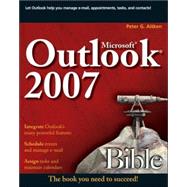
| Getting started with Outlook | p. 3 |
| Installing and using Outlook | p. 17 |
| Working with email accounts | p. 37 |
| Fundamentals of email | p. 55 |
| Formatting your email messages | p. 73 |
| Working with advanced email message components and editing tools | p. 99 |
| Understanding email options | p. 131 |
| Dealing with junk email | p. 151 |
| Processing messages with rules | p. 159 |
| Managing your contacts | p. 175 |
| Working with the calendar | p. 207 |
| Working with schedules and meetings | p. 241 |
| Working with Outlook notes | p. 255 |
| Using the journal | p. 269 |
| Keeping track of tasks | p. 281 |
| Making use of RSS feeds | p. 299 |
| Making the most of Outlook categories | p. 315 |
| Working with Outlook folders and data files | p. 327 |
| Customizing Outlook to suit the way you work | p. 359 |
| Managing security issues | p. 377 |
| Using Outlook with other applications | p. 393 |
| Writing macros and visual basic code in Outlook | p. 405 |
| Getting started with VBA | p. 421 |
| Understanding the Outlook object model | p. 447 |
| Programming Outlook with VBA : some examples | p. 467 |
| Working with Outlook forms | p. 475 |
| Going beyond basic forms | p. 499 |
| Using Outlook with Exchange Server | p. 517 |
| Using Outlook with SharePoint services | p. 551 |
| Table of Contents provided by Blackwell. All Rights Reserved. |
The New copy of this book will include any supplemental materials advertised. Please check the title of the book to determine if it should include any access cards, study guides, lab manuals, CDs, etc.
The Used, Rental and eBook copies of this book are not guaranteed to include any supplemental materials. Typically, only the book itself is included. This is true even if the title states it includes any access cards, study guides, lab manuals, CDs, etc.