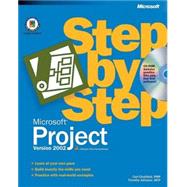
Carl Chatfield is the co-author of Microsoft Project 2000 Step by Step and Microsoft Project Version 2002 Step by Step, both from Microsoft Press. Carl is the User Assistance Manager for Office Project at Microsoft Corporation. He is a certified Project Management Professional with extensive knowledge of Office Project as well as specific usability issues.
| What's New in Microsoft Project 2002 | xi | ||||
| Getting Help | xiii | ||||
| Getting Help with This Book and Its CD-ROM | xiii | ||||
| Getting Help with Microsoft Project 2002 | xiii | ||||
| Using the Book's CD-ROM | xv | ||||
| System Requirements | xv | ||||
| Installing the Practice Files | xvi | ||||
| Using the Practice Files | xvii | ||||
| Uninstalling the Practice Files | xviii | ||||
| Installing the Evaluation Software | xviii | ||||
| Conventions and Features | xix | ||||
| Part 1 Managing a Simple Project | |||||
|
2 | (22) | |||
|
4 | (2) | |||
|
6 | (3) | |||
|
9 | (5) | |||
|
14 | (2) | |||
|
16 | (3) | |||
|
19 | (3) | |||
|
22 | (2) | |||
|
24 | (18) | |||
|
25 | (2) | |||
|
27 | (1) | |||
|
27 | (3) | |||
|
30 | (1) | |||
|
31 | (1) | |||
|
32 | (1) | |||
|
32 | (2) | |||
|
34 | (4) | |||
|
38 | (2) | |||
|
40 | (2) | |||
|
42 | (14) | |||
|
43 | (4) | |||
|
47 | (2) | |||
|
49 | (1) | |||
|
50 | (2) | |||
|
52 | (1) | |||
|
52 | (3) | |||
|
55 | (1) | |||
|
56 | (14) | |||
|
58 | (4) | |||
|
62 | (5) | |||
|
67 | (1) | |||
|
67 | (3) | |||
|
70 | (18) | |||
|
72 | (5) | |||
|
77 | (1) | |||
|
78 | (3) | |||
|
81 | (7) | |||
|
88 | (14) | |||
|
90 | (2) | |||
|
92 | (1) | |||
|
93 | (2) | |||
|
95 | (4) | |||
|
99 | (3) | |||
| Part 2 Managing a Complex Project | |||||
|
102 | (28) | |||
|
103 | (5) | |||
|
108 | (4) | |||
|
112 | (2) | |||
|
114 | (2) | |||
|
116 | (3) | |||
|
119 | (3) | |||
|
122 | (2) | |||
|
124 | (2) | |||
|
126 | (4) | |||
|
130 | (16) | |||
|
131 | (2) | |||
|
133 | (2) | |||
|
135 | (1) | |||
|
136 | (2) | |||
|
138 | (3) | |||
|
141 | (1) | |||
|
142 | (4) | |||
|
146 | (22) | |||
|
147 | (1) | |||
|
148 | (5) | |||
|
153 | (4) | |||
|
157 | (5) | |||
|
162 | (3) | |||
|
165 | (3) | |||
|
168 | (20) | |||
|
169 | (4) | |||
|
173 | (4) | |||
|
177 | (4) | |||
|
181 | (3) | |||
|
184 | (4) | |||
|
188 | (18) | |||
|
189 | (2) | |||
|
191 | (4) | |||
|
195 | (7) | |||
|
202 | (4) | |||
|
206 | (12) | |||
|
207 | (4) | |||
|
211 | (2) | |||
|
213 | (5) | |||
|
218 | (16) | |||
|
220 | (3) | |||
|
223 | (5) | |||
|
228 | (6) | |||
|
234 | (22) | |||
|
237 | (3) | |||
|
240 | (8) | |||
|
248 | (4) | |||
|
252 | (1) | |||
|
252 | (4) | |||
|
256 | (22) | |||
|
258 | (5) | |||
|
263 | (1) | |||
|
264 | (5) | |||
|
269 | (2) | |||
|
271 | (1) | |||
|
272 | (6) | |||
|
278 | (18) | |||
|
280 | (5) | |||
|
285 | (4) | |||
|
289 | (7) | |||
| Part 3 Special Subjects | |||||
|
296 | (20) | |||
|
297 | (6) | |||
|
303 | (6) | |||
|
309 | (3) | |||
|
312 | (4) | |||
|
316 | (20) | |||
|
318 | (4) | |||
|
322 | (4) | |||
|
326 | (4) | |||
|
330 | (6) | |||
|
336 | (8) | |||
|
338 | (3) | |||
|
341 | (3) | |||
|
344 | (61) | |||
|
346 | (5) | |||
|
351 | (1) | |||
|
352 | (1) | |||
|
353 | (2) | |||
|
355 | (2) | |||
|
357 | (3) | |||
|
360 | (2) | |||
|
362 | (4) | |||
|
366 | (7) | |||
| Part 4 Appendices | |||||
|
373 | (22) | |||
|
374 | (1) | |||
|
375 | (1) | |||
|
376 | (8) | |||
|
384 | (7) | |||
|
391 | (1) | |||
|
391 | (4) | |||
|
395 | (8) | |||
|
395 | (1) | |||
|
396 | (2) | |||
|
398 | (3) | |||
|
401 | (2) | |||
|
403 | (2) | |||
|
403 | (1) | |||
|
404 | (1) | |||
|
404 | (1) | |||
| Quick Reference | 405 | (20) | |||
| Glossary | 425 | (10) | |||
| Index | 435 | (10) | |||
| About the Authors | 445 |
The New copy of this book will include any supplemental materials advertised. Please check the title of the book to determine if it should include any access cards, study guides, lab manuals, CDs, etc.
The Used, Rental and eBook copies of this book are not guaranteed to include any supplemental materials. Typically, only the book itself is included. This is true even if the title states it includes any access cards, study guides, lab manuals, CDs, etc.