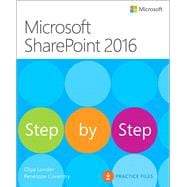The quick way to learn Microsoft SharePoint 2016!
This is learning made easy. Get more done quickly with SharePoint 2016, and empower your whole organization to do so, too. Jump in wherever you need answers–brisk lessons and full color screenshots show you exactly what to do, step by step.
- Create, edit, share, and manage documents, and use document collaboration in teams
- Create sites, organize them, and customize their layouts, features, and apps
- Efficiently organize content by using lists, libraries, and sites
- Manage site security, themes, templates, and content syndication
- Search for information and people, target your queries, and promote search results
- Manage projects by using SharePoint project sites
- Automate business processes by using workflows
- Communicate and collaborate via SharePoint’s social features
- Use SharePoint with Microsoft Word, Excel, Outlook, and OneNote
- Look up just the tasks and lessons you need