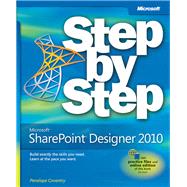
Note: Supplemental materials are not guaranteed with Rental or Used book purchases.
Purchase Benefits
What is included with this book?
Penelope Coventry has more than 25 years of industry experience, currently focusing on the design, implementation, and development of solutions based on Microsoft® SharePoint® Products and Technologies. Penny has coauthored a number of books, including MICROSOFT® OFFICE SHAREPOINT® SERVER 2007 ADMINISTRATOR'S COMPANION and MICROSOFT® SHAREPOINT® PRODUCTS AND TECHNOLOGIES RESOURCE KIT.
| Acknowledgments; Is This the Right SharePoint Book for You? | |
| Buy This Book | |
| Do Not Buy This Book | |
| Introduction | |
| How to Access Your Online Edition Hosted by Safari | |
| How to Download the Online Edition to Your Computer; Using the Practice Files | |
| What's on the Web? | |
| Minimum System Requirements | |
| Using the Practice Files for the Exercises | |
| Uploading the Solution WSP File | |
| Creating a Site from the Solution WSP File | |
| Removing the Solution Files | |
| Deleting a Practice Site; Getting Help | |
| Getting Help with This Book | |
| Getting Help with Microsoft SharePoint Designer; Features and Conventions of This Book; Getting Started with Microsoft SharePoint Designer 2010 | |
| Exploring SharePoint Designer 2010 | |
| Understanding SharePoint Designer 2010 | |
| Using SharePoint Designer to Carry Out Common Tasks | |
| Understanding What's New in SharePoint Designer 2010 | |
| Creating Sites with SharePoint Designer | |
| Exploring the SharePoint Designer Shell | |
| Using SharePoint Designer to Explore a Web Page | |
| Using Task Panes | |
| Controlling the Use of SharePoint Designer | |
| Key Points | |
| Working with SharePoint Sites | |
| Changing the Title, Description, and Theme of a Site | |
| Managing Site Users and Permissions | |
| Creating a Site Hierarchy | |
| Deleting a SharePoint Site | |
| Resetting a Site Template | |
| Exploring a SharePoint Site | |
| Navigating a Site's Components | |
| Saving and Using a Site Template | |
| Key Points; Working with Information | |
| Working with Lists and Libraries | |
| Creating Lists and Libraries | |
| Creating an Issue Tracking List | |
| Importing Data into SharePoint | |
| Working with List Columns | |
| Using Calculated Columns | |
| Using Column Validation | |
| Creating an XSLT List View Web Part | |
| Customizing an XSLT List View Web Part | |
| Securing a List or a Library | |
| Adding Custom Actions | |
| Creating Server Ribbon Custom Actions | |
| Creating Site Columns | |
| Using Site Columns | |
| Creating Content Types | |
| Adding a Site Column to a Content Type | |
| Adding a Document Template to a Content Type | |
| Associating Content Types with Lists and Libraries | |
| Deleting SharePoint Objects | |
| Key Points | |
| Creating and Modifying Web Pages | |
| Inserting Text, ScreenTips, Hyperlinks, and Images | |
| Working with Web Parts | |
| Changing the Home Page for a Web Site | |
| Modifying a List View Page | |
| Creating List View Pages | |
| Creating and Modifying a List Form Page | |
| Creating an ASP.NET Page | |
| Inserting a Web Part Zone | |
| Attaching a Master Page | |
| Managing Web Pages | |
| Key Points | |
| Working with Data Views | |
| Creating a Data View | |
| Customizing Data Views | |
| Inline Editing | |
| Applying Conditional Formatting | |
| Showing and Hiding Content | |
| Using XSLT | |
| Using Formula Columns | |
| Working with XPath Expressions | |
| Deploying Web Parts | |
| Key Points | |
| Working with Data Sources | |
| Using Data Sources | |
| Working with XML Data | |
| Connecting to an RSS Feed XML File | |
| Connecting to an RSS Feed Server-Side Script | |
| Connecting to SOAP Services | |
| Connecting to REST Services | |
| Connecting to a Database | |
| Using Linked Sources | |
| Connecting Web Parts | |
| Key Points | |
| Using Business Connectivity Services | |
| What Is Business Connectivity Services? | |
| Creating Database External Data Sources | |
| Creating External Content Types | |
| Creating Office Application External Content Types | |
| Creating and Managing External Lists | |
| Working with Office Application External Content Types | |
| Exporting and Using the BDC Model | |
| Creating a Profile Page | |
| Using Associations | |
| Managing External Content Types | |
| Key Points; Using Workflow | |
| Understanding Workflows | |
| Working with Workflows | |
| Creating Workflows with SharePoint Designer | |
| Using Actions and Conditions | |
| Modifying a Workflow | |
| Deploying Workflows | |
| Creating a Multistep Workflow | |
| Creating a Site Workflow | |
| Using Visio to Map a Workflow | |
| Importing a Workflow from Visio | |
| Exporting a Workflow to a Visio Drawing | |
| Removing and Deleting Workflows | |
| Key Points | |
| Using Reusable Workflows and Workflow Forms | |
| Creating and Using Reusable Workflows | |
| Creating Association Columns | |
| Using Workflow Templates | |
| Reusing Globally Reusable Workflows | |
| Creating Globally Reusable Workflows | |
| Creating Initiation and Association Forms | |
| Retrieving Values from Initiation Forms | |
| Modifying an InfoPath Form | |
| 9......9 Publishing an InfoPath Form | |
| Modifying Initiation Form Parameters | |
| Modifying an Association Form | |
| Adding Association Fields to Initiation Forms | |
| Modifying Task Forms | |
| Key Points; Advanced Customizations | |
| Branding SharePoint Sites | |
| Setting the CSS and Color Coding Page Editor Options | |
| Identifying Styles in Cascading Style Sheets | |
| Identifying Styles on Content Pages | |
| Creating and Attaching CSS Files | |
| Creating a Functioning HTML Page | |
| Creating Styles | |
| Modifying and Deleting Styles | |
| Using the Style Application Group Commands | |
| Understanding SharePoint's CSS Inheritance | |
| Using IntelliSense to add CSS | |
| Using CSS Reports | |
| Key Points | |
| Working with Master Pages | |
| Understanding Master Pages | |
| Copying and Saving a Master Page | |
| Customizing a Master Page | |
| Changing the Default Master Page | |
| Managing Content Placeholders | |
| Creating a Web Page from a Master Page | |
| Exporting Master Pages | |
| Resetting a Master Page to the Site Definition | |
| Key Points | |
| Understanding Usability and Accessibility | |
| Implementing a User-Centered Design Methodology | |
| Establishing User and Compatibility Requirements | |
| Designing a Prototype | |
| Defining Accessible Branding | |
| Testing for Usability | |
| Understanding Accessibility Legislation and Testing | |
| Maintaining Legislation Compliance | |
| Key Points | |
| Managing Web Content in the SharePoint Server Environment | |
| Creating a Publishing Site | |
| Understanding Web Content Management in SharePoint Server 2010 | |
| Understanding the Page Model | |
| Creating a Page Layout | |
| Modifying a Page Layout | |
| Allowing Users to Rate Web Content | |
| Approving a Page Layout | |
| Restoring an Earlier Version of a Page Layout | |
| Detaching and Reattaching a Page Layout | |
| Key Points | |
| Using Controls in Web Pages | |
| Working with the Ribbon and Tag Properties Task Pane | |
| Using a Standard ASP.NET Server Control | |
| Validating User Data Entry | |
| Using ASP.NET Validation Controls | |
| Using SharePoint Data View Controls | |
| Testing an ASP.NET Form | |
| Using SharePoint Server Controls | |
| Key Points; SharePoint Designer Workflow Conditions and Actions | |
| Conditions | |
| Core Actions | |
| Document Set Actions | |
| List Actions | |
| Relational Actions | |
| Task Actions | |
| Task Behavior Actions | |
| Utility Actions; Creating a New Approval Process; Administrative Tasks Using SharePoint 2010 | |
| Installing SharePoint Foundation 2010 | |
| Creating a Site Collection | |
| Enabling All Site Templates on a SharePoint Server Site | |
| Restricting the Use of SharePoint Designer 2010 at the Web-Application Level | |
| Configuring Permissions on External Content Types | |
| Configuring the External Content Type Profile Page Host | |
| Enabling or Disabling User-Defined Workflows | |
| Glossary; About the Author; | |
| Table of Contents provided by Publisher. All Rights Reserved. |
The New copy of this book will include any supplemental materials advertised. Please check the title of the book to determine if it should include any access cards, study guides, lab manuals, CDs, etc.
The Used, Rental and eBook copies of this book are not guaranteed to include any supplemental materials. Typically, only the book itself is included. This is true even if the title states it includes any access cards, study guides, lab manuals, CDs, etc.